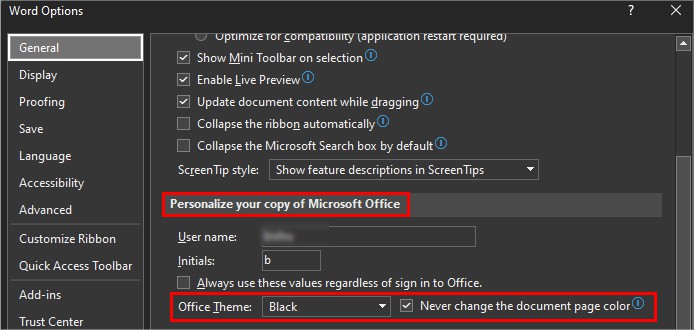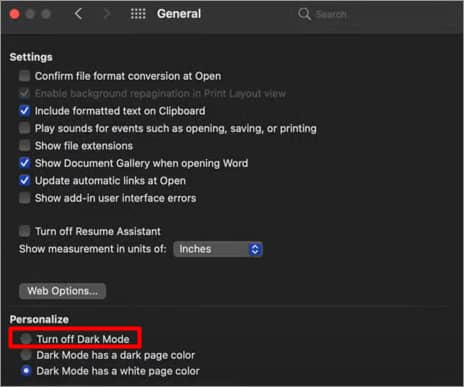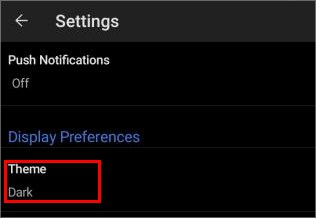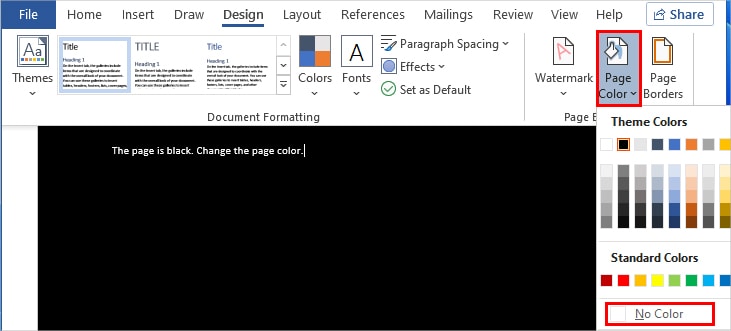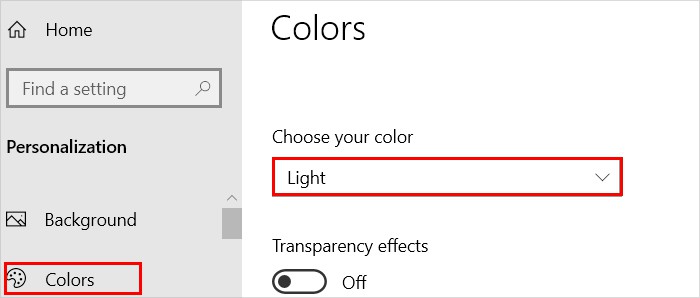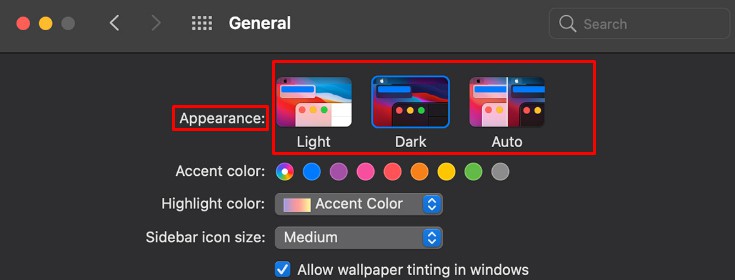Generally, this happens when the dark mode is turned on in your word application. Therefore, turning it off will likely resolve your issue. Nonetheless, let’s get into the article to know how you can turn off the dark mode and resolve other similar issues.
Word Document Appearing Black
The most probable cause behind the word document display black is enabling dark mode. On the other hand, the dark mode can be enabled/disabled with several settings, mainly the Windows and Word application settings.Regardless of where the word document is displaying black, go through the various ways to turn off the dark background as well as the interface.
Turn off the Dark Mode on Word
Since you are seeing the black background, dark mode is probably turned on. Here’s how you can disable it to fix your issue.On WindowsIf you ever want to revert to dark mode, you can click the Switch Modes option under the View tab.On MacOn AndroidIf your Word document has a white background but a black interface, you can change it on your Android phone.
Change the Page Color
As the name suggests, the page color determines only the color of the page. However, it doesn’t change the color of the interface. On the other hand, you can still get a black page even after switching to a different theme if you have selected a black page color. Therefore, you have to change it to resolve your issue. Here’s how you can do it.
Turn off Dark Mode on Your Device
Enabling the dark mode on your device can also affect systemwide applications, including Word. Therefore, consider turning off the dark mode on your device to prevent your word document from appearing black.On WindowsOn Mac
Google Docs Document Appearing Black
Similar to the word document, the google docs document appears black when you have set a black page color. But unlike in word, the font color won’t switch to black, so everything appears black on the page. Nevertheless, you can change the page color on Google Docs to resolve this issue as follows.We have a comprehensive guide to change the page color on Google Doc.
Related Questions
Will I Print Black Document if I’ve Enabled Dark Mode on Word?
Even if you enable the dark mode, your documents won’t be printed in black. However, you can configure it as follows.