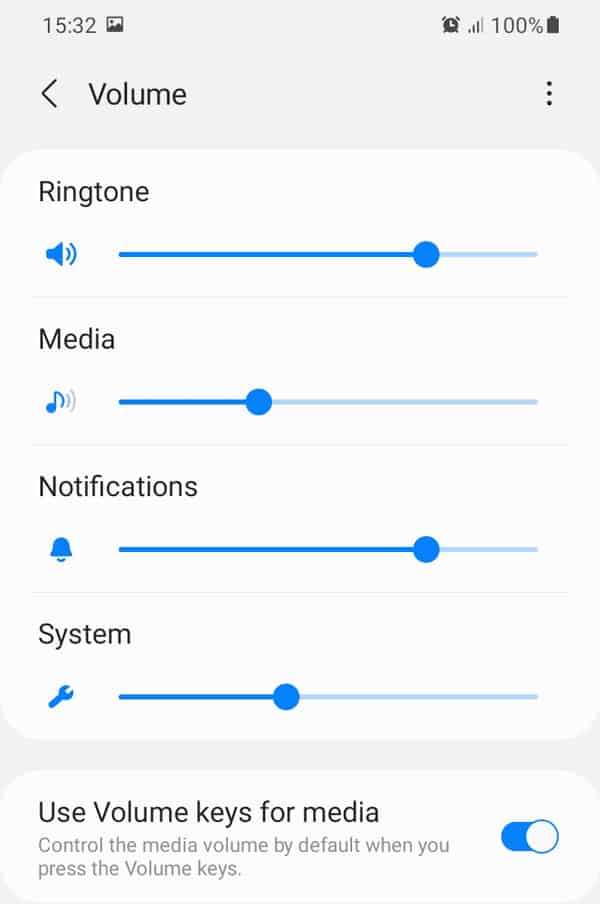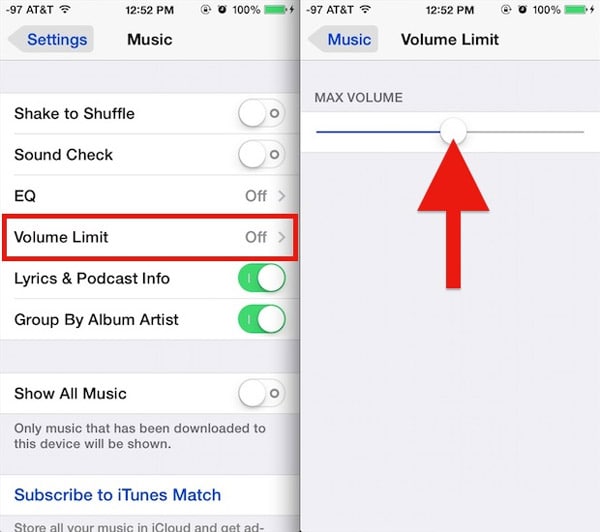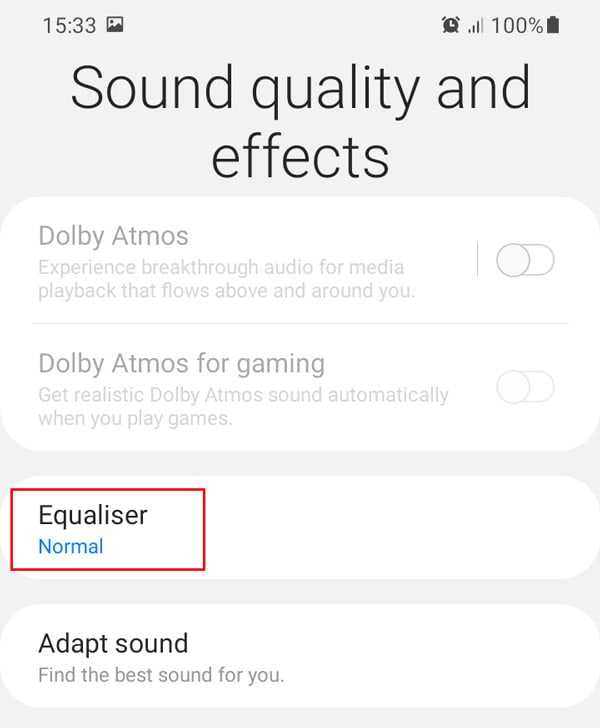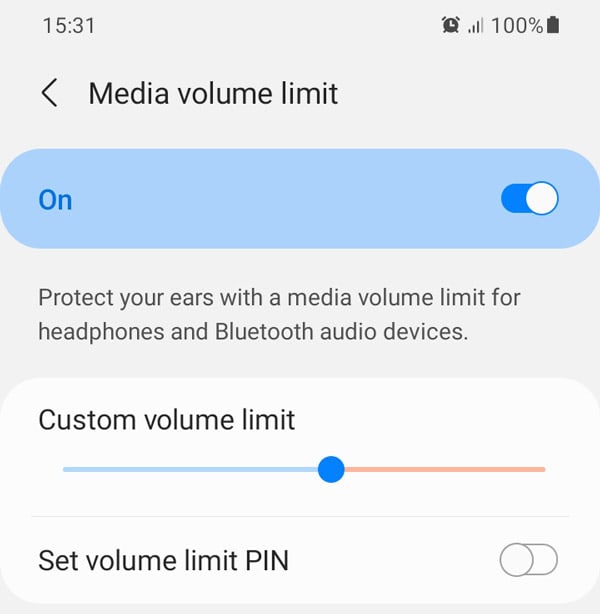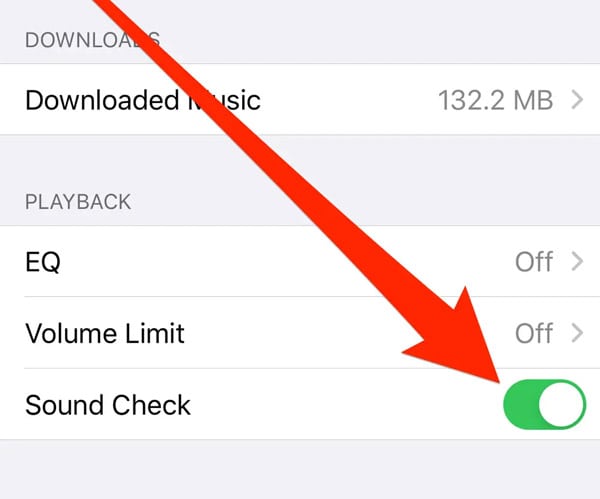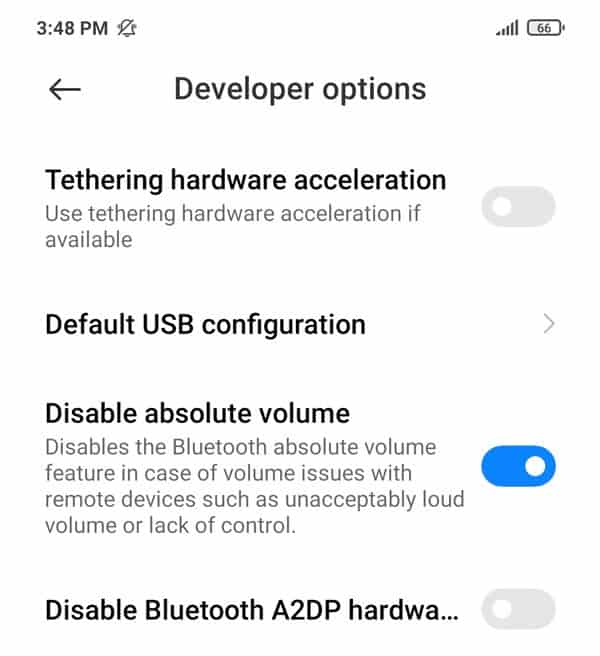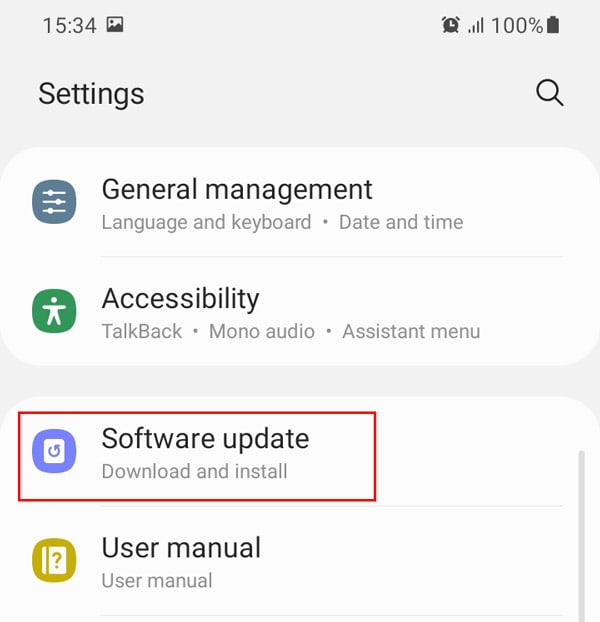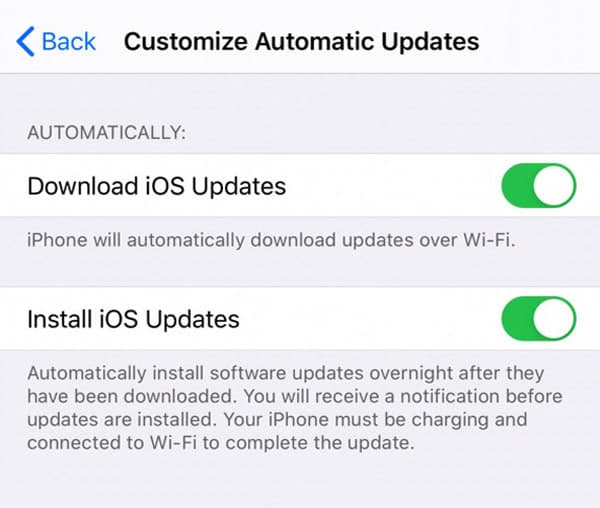Fortunately, solving this problem is actually fairly simple. Often, rechecking all the volume settings and cleaning the speaker openings will resolve the issue for you.In addition to this, there are other helpful solutions that we’ve listed in the article below.
Main Reasons Why the Phone Volume Is Suddenly Low
How to Fix Low Volume on Android and iPhone
A quick restart can do wonders if the issue is due to minor bugs or glitches. So, we recommend you restart your phone and try the solutions in the order they’re listed below.
Clean the Speaker Openings
Phone speakers tend to accumulate dust and dirt. Over time, this clogs the speaker and leads to an increasingly muffled sound. You can resolve this issue easily by cleaning the openings with a clean cloth or a soft brush. A few sprays of compressed air would be excellent as well.
Check Volume Settings
The volume button of your phone may not work sometimes, or a certain volume profile, like Media sounds or Call sounds may be turned down. You can check and ensure these aren’t behind the low volume issue with the following steps:
On Android
On iPhone
Modify Problematic Features
Modern phones have numerous features such as Equalizer, Sound Check, Media Volume Limiter, etc., for adjusting the sound. Any such features being enabled/disabled or malfunctioning can lead to the low volume issue, so it’s best to modify them individually as listed below.
On Android
On iPhone
Check Application Settings
If the volume is low only on a specific app, we recommend checking the in-app settings, as adjusting the volume from there will likely fix this problem.Also, if an app is running in the background and playing some audio, this will suppress the volume for anything else on the phone. Noise cancellation and equalizer apps are notorious for doing this. In cases like this, closing any open applications, especially the aforementioned types, should resolve this issue.
Disable Absolute Volume
If your phone is facing the low volume issue when paired with Bluetooth devices, you can try disabling the absolute volume feature with the following steps:
Update the OS
Minor bugs and glitches often cause issues like low volume. As these get patched in new updates, updating the operating system (OS) is an easy way to fix such problems. The steps to do so on Android and iPhone are listed below.
On Android
On iPhone
Get the Device Checked
If you’re facing this issue despite applying all the solutions listed above, the problem is likely with the hardware itself. It’s not unusual for the phone and speaker’s components to degrade in performance as the device ages. If the device has been immersed in water or is handled improperly, the possibility of damage is even higher.We recommend taking the phone to a professional, as they will suggest the best step forward, whether that be repairing or replacing.
Related Questions
How to Increase Maximum Volume on Android and iPhone?
If you’re unsatisfied with your phone’s maximum volume, a sound amplifier might be useful. Android and iPhone don’t have a dedicated amplifier feature, although you could use the equalizer to modify the sound to your preference. Alternatively, you can also install a third-party volume booster app.
Why is My Volume So Low on Facetime / Google Meet?
This is most likely due to a problem with Google Meet or Facetime’s configuration. To resolve this, you should first make sure you’re not muted and the volume is set to a high level both via in-app settings and phone settings. Disconnecting all Bluetooth connections has also helped a lot of users in the scenario.
How to Fix Phone Speaker Volume Suddenly Low?
The main reason why the phone speaker volume suddenly becomes low is that a volume-related setting got tweaked. This usually happens unintentionally, and if it’s the same situation in your case, you’ll have to review all the settings one by one.In addition to this, if you’re using an outdated OS, you’re more prone to encounter minor bugs and issues like this. Finally, there’s also the possibility that the speaker or a smaller component is simply damaged. This is especially likely in the case of older devices.