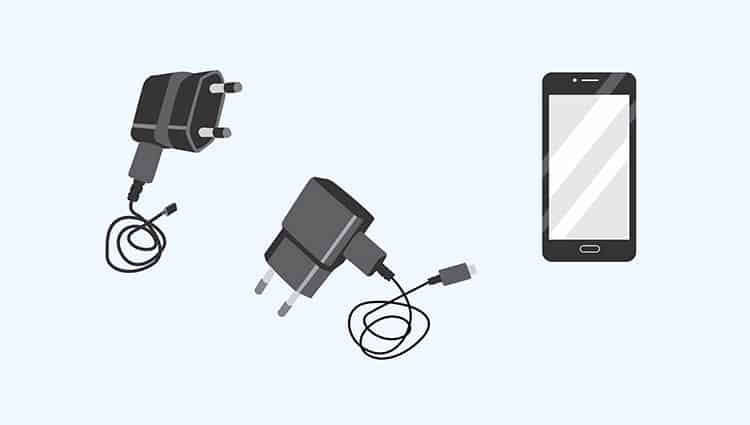First, let’s analyze ourselves and find why our phone is getting hot when charging.
So Why Exactly Is My Phone Hot When Charging?
Incompatible and Poor Quality Chargers
You may be using a low-quality phone charger that didn’t come with your phone. These chargers may either be undercharging or overcharging your battery. This could cause severe damage to your battery life.It also causes slower charging and drains out the battery quickly. Fast charging, even when using original chargers, tends to heat the battery up faster, but that is a side effect of the improved charging efficiency.
Playing Games for Long Periods
Playing games is a CPU-intensive task. It demands a lot of processing power and the CPU and GPU in your phone generate a lot of heat. If you plug your phone right after a gaming marathon, then the phone hasn’t yet had time to cool down and thus heats up too.
Watching Streaming Content
Watching Netflix, Prime, Twitch, and other streaming content is another CPU-heavy task. If you constantly stream from your phone, it is working heavy loads at all times. Thus your phone starts producing heat.
Brightness Settings
Phone displays are also a major factor in making phones hot. Not a lot of phones in the market have energy-efficient displays on them. Screens tend to consume more energy when you light up the screens more. A phone with a higher brightness heats the screen more than with brightness lowered.
Background Software Updates
You may have turned on automatic software and app updates on your phone. Even when you lock your phone, these updates keep running in the background. They end up using networking and processing power on your phone. As a result, the phone heats up.
System Application Bugs
When you install a new OS update in its beta version, it may still have a couple of bugs not fixed yet. As a result, the system can malfunction and cause frequent crashes and errors. While this usually reflects as a software problem, it can sometimes end up on the hardware. For example, if the system camera app is buggy, you will feel the camera on the back heat a lot more than usual.
Hot Operating Temperature
If you keep your phone exposed to the sunlight, they absorb the heat. The phone will fail to cool down to the required temperature when under direct light. Thus, charging a phone is not a good idea if the operating temperature is already hot enough.
Poor Quality Phone Cases
It is already established that charging generates heat on the phone battery. Companies design phones to expel that heat through thermal dissipation. But if you cover it in a phone case, chances are it may not be expelling all the heat properly. Heat trapped between the phone body and the case may not be getting out and causing the device to get hot.
Low-quality Replacement Batteries
This only applies to phones after you have their batteries replaced. If the new batteries aren’t purchased from the phone company, you may get a sub-optimal product. You will even notice that the new battery doesn’t last as long, and the battery heats up when charged.
What Makes My Phone Heat Up?
There are quite a few reasons that explain why your phone may be heating up.
What Happens If My Phone Always Overheats?
Using overheated phones is always an uncomfortable experience. You won’t be able to play games or use your phone for longer than five minutes or so. Even making voice calls is difficult when your phone is too hot to touch. If you are traveling, then it becomes a nuisance to carry around.Overheated phones indicate hardware damage. For example,
How to Fix My Phone Getting Hot When Charging?
Here are a few helpful tips to prevent your charging phone from getting hot.
Short Term Fixes
Take a Short Break From Using Your Phone
Your phone may have increased power consumption due to heavy apps running for a while. Gaming takes up system resources and may heat your phone pretty quickly. In such cases, keeping your phone idle for some time gives it the chance to cool down.
Don’t Charge Your Phone When It’s Hot
You may have just returned from a gaming session or an online meeting, or a Netflix binge session. In any scenario, don’t charge your phone right away. Your system resources have already heated the phone internals so charging your phone is not a good idea. Most people tend to charge their phones as soon as they finish up a massive battery-draining session. This shortens battery life and may cause hardware damage too.
Don’t Leave Your Phone in the Car
Car spaces are very small and airtight. This means, on a sunny day, the interior heats up very fast, with the heat nowhere to go. You can try to leave your phone under the dashboard or under the seat. But this “greenhouse effect” can still heat the phone up. In fact, always keep your phone in a cool place away from sunlight.
Remove the Phone Case
Most phone cases are designed for protection only. They do not perform well for overheated devices. Removing your phone case cools down your phone a lot faster.
Put the Phone in Airplane Mode
Airplane mode shuts off connectivity such as SIM network, Wi-Fi, and Bluetooth. If any of these were causing issues, you will experience phone heating up when plugged in. If you put the charging phone in airplane mode, your phone can complete the charging cycle the right way.
Reduce Brightness Whenever Possible
Since screens heat up when lighted up more, you should take care not to use phones at high brightness at all times. Use auto-brightness if your phone has that feature. If not, make sure that you keep the brightness comfortably low at all times.
Stop Any Resource-hungry Process That’s Running on Your Phone
This includes CPU-intensive tasks such as games, streaming, software updates, backup, and syncs. Purge any other unwanted background processes too.
Restart Your Phone
If a background app has hung up and is causing problems, restarting helps. A buggy application may have consumed all of the system resources and caused the phone to heat up. Restarting will help solve the issue. Also, always install apps from trusted sources such as Play Store or App store only. This makes sure your app doesn’t cause problems with your phone.
Long term fixes
Don’t Play Games While Charging
Games itself is a very demanding application on your phone. Charging your phone will raise the temperature of the battery. Add that to a resource-hungry activity like gaming, and you have a high chance of overheating phones very quickly.
Don’t Watch Youtube or Do Video Calls While Charging
These activities are similar to gaming when it comes to using system resources. Avoiding using your phone while charging helps your battery charge properly.
Don’t do voice calls while charging
Voice calls from SIM demand connectivity to the cell tower and ends up hogging your system. If you need to take a call, get some charge first and unplug it before talking on the phone.
Always Use Good Quality Chargers
Original chargers that ship with your phones are the best to work with. If that’s not possible, only use and buy phone chargers from the official manufacturers. This makes sure that the power rating on the charger always matches that of your phone.
Avoid Charging Phones Overnight
Only a few phones have good charging circuitry that cuts off power once charged. Phones left overnight continue the charge and discharge cycle at 100 percent. Imagine the phone keeps doing that for the entire time you are asleep. This causes a significant impact on your phone battery, and thus the phone can heat up when you wake up the next day.
Turn on Auto-update
Auto-updating apps make sure that the bugs in the application are fixed. If an app hangs up constantly, it may need to be updated soon to be usable again. The same applies to system apps as well. Keeping auto-update on makes sure you get the best available software updates on your phone.
Perform Anti-virus Scans Periodically
An anti-virus scan makes sure that your phone does not have malware installed. It kills off any suspicious app that’s running in the background and consuming resources.
Change Your Charging Habit
You need to make a habit of charging your phone at a regular percentage. Optimally, we would recommend you go straight to the charging plug once the battery hits 30-20%. And never charge it full A.K.A 100% this is really bad for your battery’s health. It’s a very unhealthy practice to completely drain your battery and make it full again. Your phone needs to adapt a partial charging habit.
Don’t Leave Your Phone Under the Pillow
Charging generates heat. That heat needs to escape to the surroundings. Charging phones under the pillow means the heat is trapped. On top of that, the warming material in your pillow amplifies the heat and turns your phone into a hot ball of fire. Always make sure that you charge your phone on a cool surface such as tabletop, wood, glass, etc. Don’t leave your phone on the carpet, pillow, or sofa.
Does Wireless Charging Affect My Phone?
Wireless charging is not a very efficient charging method. Phones get hotter during wireless charging. The battery cannot completely convert all the charging power delivered by the pad. This is why your phone is always going to charge slower on wireless than wired. Also, the higher the temperature rises on the battery, the slower it’s going to charge.
How Do I Maximize My Phone’s Battery Life?
Experts recommend the following tips to ensure good phone battery life. Keep in mind that this may not work for batteries nearing their life expectancy(about two years).
Adjust brightness settings to keep it low at all times.Adjust sleep settings so that the phone goes to sleep quicker when idle.Optimize app settings to restrict background usage and lower sync frequencies.Use power-saving mode when low on battery.Turn off location and GPS services when not in use.Turn off phone data when not in use.Try keeping consistent charging habits. For example, charging every morning or evening for two hours.Enable dark mode and use darker wallpapers on certain phones.Turn off notification and ringer for non essential apps.Use fewer widgets on the home screen.Try replacing power-hungry apps when possible.Keep all apps updated