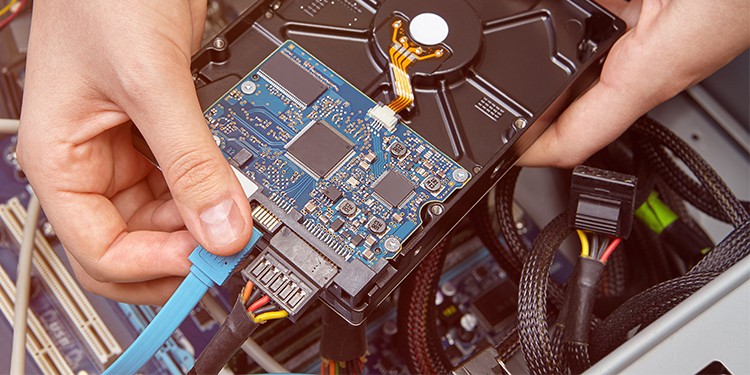What Makes a Hard Drive Beep?
Hard drives don’t usually beep. Instead, what you’re hearing is caused by a mechanical difficulty in the HDD.HDDs are made up of moving parts, including a spindle that rotates extremely fast to move parts of the hard drive. If any of the components inside get stuck, make contact, or suffer other issues, the spindle can’t move freely, nor can the parts it interacts with.Once the parts inside the hard disk are damaged, their interactions and attempts to move correctly can cause sounds to emanate that even the user can hear. One of these sounds appears to be a beeping. People often mistake it for some kind of signal when it’s just a sign of device failure. One other possible cause is that the drive isn’t getting enough power. When the parts can’t turn because they aren’t sufficiently powered, they might make the same sounds a drive makes when it fails. It’s always good to check for this in case you can avoid buying a new drive.
Do All Hard Drives Beep?
Not all hard drives will make this sound when they’re in distress. Instead, you’re more likely to see these kinds of sounds from a standard HDD rather than an SSD. It’s the mechanical parts inside that cause the sounds to appear. There are many other signs that you might see if your hard drive is failing.
Is My Hard Drive Dead?
If the internal parts of your hard drive aren’t working correctly, it is essentially dead. You need to back up your information as soon as possible if it’s accessible and then get a new drive to replace it. A laptop with an HDD would have the same problems as a desktop with an HDD. If your laptop is making a beep that you think is coming from an HDD, it may be failing.
How to Fix a Beeping Hard Drive?
The bad news is that you can’t really fix a drive once the internal parts start to fail. You can contact a service and get help to fix it, but it will be much more expensive than just buying and installing a new drive. Data recovery is comparably cheap if that’s your concern.If your drive is inaccessible, you’ll have to contact a data recovery service to get the information from it. There won’t be much else to do. However, you can do a few things if it’s still accessible to make sure it’s actually failing.
Checking for Power Issues
Insufficient power might cause the beeping you hear from your hard drive. HDDs connect to the power supply unit with a cable designed to bring the right amount of power. If the cable or the PSU is damaged, some power may be delivered but not enough to make the parts inside work properly.If replacing the PSU makes the computer sound normal again, it is probably a power supply or delivery issue. If you don’t want to replace your PSU but want to try this method, you can also plug the hard drive into a different computer as a storage drive to see whether the beeping continues.
Check for Drive Issues
Your computer may be aware of hard disk issues without alerting you that they’re happening. Things like bad or inaccessible sectors can stock up without you realizing the drive is failing. Here are a few tests to run to see whether errors are detected on yours.Windows can tell you the status of your drive if you check for errors with Command Prompt. The commands you input aren’t case-sensitive, so everything can be typed in lowercase. However, you do have to get the syntax of the string exact. It’s also essential to use an elevated Command Prompt window, which means it has administrative permissions.
WMIC STATUS
This command will check your drive to see if there are any impending failures. It’s not foolproof, but it can give you more information about your device. If it says OK and OK, then the drive doesn’t have any detectable issues that Windows can find. However, the beeping sound could still mean a failure is on the horizon.
CHKDSK
CHKDSK is another Windows utility that you run through Command Prompt. It can dismount your drive and check it for errors when you restart the computer, even if it’s the drive with your operating system. Unlike the WMIC STATUS command, CHKDSK will try to fix errors it finds. However, most of those problems aren’t likely to cause mechanical failure. Still, it’s something to check if you’re trying to salvage your disk.You should get a report about the status of your drive once the process is done.
Check for Other Sources
Are you sure the sound is coming from the hard drive? Parts of the computer are so close together that sometimes it’s hard to tell exactly where it’s coming from.Since the hard drive isn’t designed to make a beeping sound, a clear mechanical beep might have another source. Try opening the computer and getting closer to understand better what’s happening when the sound starts.