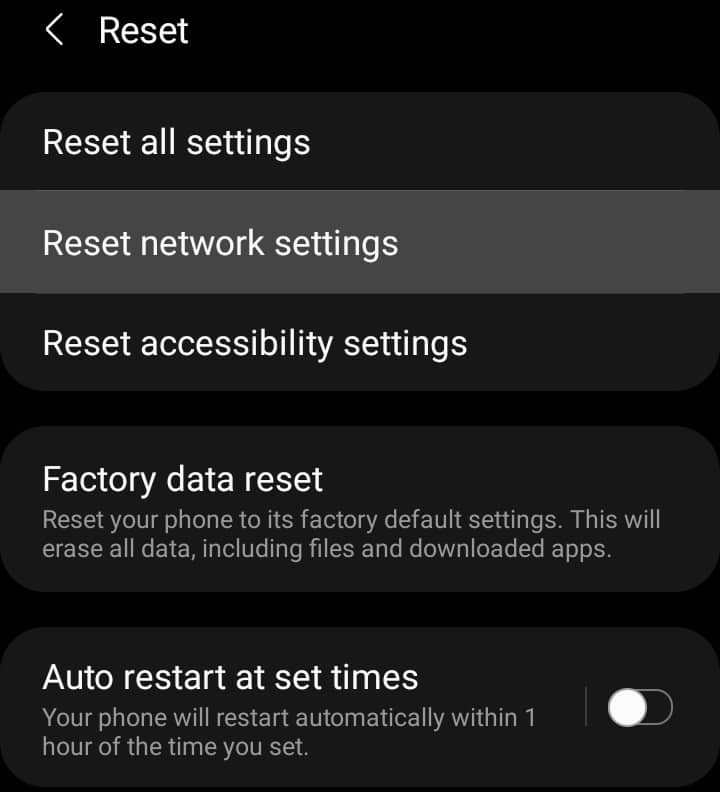So, it seems reasonable if you are irritated quite quickly when there is no connection or when our data is slow. When there is a loading screen on any website or when your games have a high ping.In this article, we will discuss its major causes and explore how to fix them.
Why Is My Data So Slow?
There could be several reasons for having slow mobile data. Here, we have listed some basic problems that might have slowed down your internet connection.
Geographical Location
The most probable reason behind slow data connection is geography. Generally, internet connections in cities are far better than the remote areas. If you’re traveling somewhere, check your location once. Probably, you are at a place where your mobile carrier hasn’t set up enough towers. Therefore, you are experiencing slow data.Indeed, your mobile data will speed up once you are back in the city. There’s a solution if you do not want to experience such a situation again. Simply ask your service provider to set up a few signal towers in the rural areas.
Physical Interference
Signal-blocking materials like steel, brick, wood, and concrete are cell signal killers. These materials can interfere with the signals making your data connection slow.So, the next time you encounter a slow data connection, you can simply move out of the building. Then, check your internet again. Your mobile data should be back to normal.
Use of Virtual Private Network
VPN is one of the best methods to protect yourself on the internet. Well, it protects your online identity and prevents you from various internet threats. However, the continuous use of VPN leads to slow internet. Thus, we recommend disconnecting from VPN if you want stable mobile data.
Running Multiple Apps on Mobile Data
Multitasking online has made our work easier and faster. But, running multiple apps at the same time can slow down the mobile data.Well, the functionalities of a smartphone have changed over time. These days, we can play a game, download a file, and chat with our loved ones simultaneously.As convenient as it sounds, each app consumes data per its need. So, multitasking using your mobile data will make your internet slow.Furthermore, you should be unaware of the applications that run in the background. They consume a significant amount of data and reduce the network speed without your knowledge.Therefore, you should pause some of your tasks and turn off background data for the unwanted apps.
Using Old Generation Mobile Network
The speed of your mobile data hugely depends on the type of network we use. Currently, the best mobile network generation is 5G, introduced in April 2019.Usually, your smartphones adapt to the best connection by default. However, if the network type becomes unavailable, the device will automatically switch from a higher generation to a lower generation.Moreover, you may experience slow mobile data if you haven’t updated your SIM cards. Thus, having the best network type will ensure a smoother internet connection on smartphones.
Mobile Network Congestion
When several users use their mobile data simultaneously, the network is overcrowded. Thus, we face slow internet connection during peak hours.Well, network congestion reduces the bandwidth causing apps to take a longer load time than usual. Hence, we experience problems like video buffering, low-quality images, and message sending failures.Indeed, there’s nothing you can do to prevent this issue. Nevertheless, you can manage your time accordingly. For example, you can skip using mobile data during peak hours, like holidays, mornings, and evenings.
Using Throttled Data Plan
Some service providers reduce your mobile data speed if you have selected a throttled data plan. So, your internet is probably slow as you have exceeded your data threshold. Well, several carriers provide unique plans for data throttling. You need to select their monthly plan first. Then, you can use the internet at whatever speed you like. Once you reach the limit, the service provider reduces the rate until your data plan is over.
Network Deprioritization
Both data throttling and network deprioritization are related to internet speed reduction. However, the two are completely different concepts.Firstly, network deprioritization occurs when there’s a congested network. On the other hand, data throttling happens when you reach your threshold.Generally, mobile network carriers provide premium data plans to their customers. However, if you are subscribed to their basic plan, they reduce your internet speed to prioritize their premium customers.Well, data deprioritization is a quick process to handle the network traffic. Once the network is free, you can use your data at normal speed.
Issues Within Your Device
Another important reason for slow data is having issues with your smartphones. After using your devices for a long time, all your apps and services might have slowed down. Moreover, your phones might need an update to start functioning the way they should. Furthermore, there might be other hardware or software-related issues causing your mobile data to slow down.
How to Speed Up Data on Android and iOS?
It’s frustrating when our mobile data is slow. Generally, such an issue is resolved automatically. But if it doesn’t, here are some of the simplest methods you can follow to fix the problem yourself.
Restart Your Device
At first, restarting your device might do the magic. No matter what smartphone you have, simply restart it and check if your data is still slow.Using your phones for several hours can increase heat and cause severe problems. Once the device is restarted, the device runs smoothly and might even help speed up mobile data. Here are the ways to restart your Android and iOS devices:On AndroidIf you are an Android user, here’s how you can restart your device within a minute:On iOSSurprisingly, iOS doesn’t provide a feature to reboot your iPhone or iPad. Nevertheless, you can follow the manual method to restart your iOS device:
Turning on Data Saver
If you’re an Android user, you can speed up your data by turning on Data Saver. This helps in preventing the use of data in the background. This way, the internet speed will increase as no additional data is used. On the other hand, iOS users can speed up mobile data by turning on Low Data Mode. This feature is similar to that of an Android as it ensures no background tasks are performed while using mobile data. Eventually, it helps in reducing cellular data usage.On AndroidHere is the step-by-step process of turning on the Data saver feature on an Android device: Alternatively, we can even turn off data usage from particular apps. This way, we can prevent a network-heavy app from using data in the background. Here are the steps to turn off the data usage of a particular application:On iOSHere’s how you can enable the Low Data Mode feature on an iOS device:Furthermore, turning off the Cellular Data option for each application can also help increase mobile data speed. The best method is to turn on the feature for a particular app only when using it.These are the basic steps that will help you disable the Cellular Data option for each program on iPhone:Alternatively, you can turn on the option for a particular application. Then, turn off the feature for all other programs. This will ensure the mobile data is used for the selected app only.
Reset Network Settings
When we reset our network settings, all our network connections get removed. Well, resetting will restore our Wi-Fi, mobile data, and Bluetooth to default. The option is available on both Android and iOS. Here, we will teach you how to reset network settings on these devices.On AndroidOn iOS
Reinsertion of SIM Card
If none of the techniques help, try removing the SIM card and inserting it back again. This will clear up all the issues that affect the connections.Sometimes, the SIM is not correctly installed on the slot, which might create connection problems. You may have noticed not seeing your cellular tower on the top. Undoubtedly, reinsertion of SIM cards can fix this issue pretty well.
Related Questions
Why Is My Unlimited Data So Slow?
Your plan won’t include internet speed whenever you purchase unlimited data. Thus, your rate varies as per the network congestion. Moreover, you might be located far from the tower, which has slowed down your data connection.
Is Mobile Data the Same as Internet?
Basically, mobile data or simply data is often called the mobile internet. When you buy a SIM card from a cell phone service provider, you automatically get access to the internet. However, the cost of mobile data is comparatively higher than other internet service providers.
Can You Run Out of Unlimited Data?
Although you cannot run out of unlimited data, your internet speed will decrease because of network congestion. This means your service provider will not prioritize you if someone else takes a better plan.