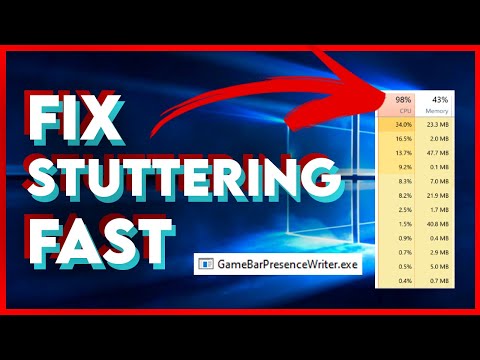Why is my computer stuttering?
There are several reasons your computer might be stuttering.
Outdated driversBad hardwareOutdated hardwareApplication settingsInternet speedsProgram loadsTemperature
That might seem like a lot to tackle, but the fixes are quick and straightforward. So have no fear — you’ll track down the cause of your computer stuttering and have things running smoothly in no time.
How do I find the cause of my computer stuttering?
1. Software Issues
Application Settings
Sometimes, the issue is as simple as an application setting. Check your settings and make sure to set up your program with the right options for your computer. Try these ways to adjust your application settings:
Lower qualityLower frame limitUse compatibility modeCheck for program updates
These should help you ensure that the application you’re using when your computer is stuttering works properly.
Program Loads
Sometimes the problem is as simple as letting things load in. For example, if you’re playing a new game or trying a new program, sit back for a minute and let the program load in its assets. One problem I’ve experienced in Minecraft is that as I fly around the world, the assets don’t load smoothly. However, sometimes if I wait and let the game catch up, I can proceed with a smoother and more enjoyable experience.
Outdated Drivers
One of the first things you should check when your computer is stuttering is whether your drivers are outdated. Drivers are simply software that lets your program and your computer communicate. Programs are updated regularly, and driver updates ensure your computer can work with the newer version.Don’t forget that your operating system doesn’t just use drivers. Graphics card drivers are updated regularly, and it’s essential to check that you haven’t missed any updates. Check your graphics card software and Windows software, along with any other software that controls your other hardware components, to ensure that you don’t lack a newer version of a driver.
2. Hardware Issues
Outdated Hardware
Not all computers are created equally. Programs that require a lot of resources need high-performance CPUs, graphics cards, and high-capacity power supplies to work properly. For example, if you’re doing 3D animation on your computer, it will probably freeze, skip, and stutter if you don’t have a CPU with a high core count.One way to find out whether your hardware is compatible with a video game, for example, is to use the System Requirements Lab tool called Can You Run It. Choose a game and let the program determine whether your computer will run it smoothly.
Bad Hardware
If your hardware is up-to-date, it could still be damaged. This doesn’t always mean that the computer won’t work. Sometimes a piece of hardware bottlenecks the computer and keeps it from performing at its full potential. For example, if your graphics card or power supply isn’t working properly, you might see artifacts on your computer monitor rather than your regular screen. If your CPU isn’t working correctly, you might get random shutdowns without a clear cause. Problems with hardware can affect every aspect of your computer and lead to the frustrating stuttering you want to fix.As long as you’re comfortable modifying your PC, test and switch out the hardware components. If not, consider asking someone else to help you determine whether a part isn’t working.
3. Other Issues
Temperature
Sometimes the temperature of your PC climbs too high and impacts the performance of your programs. First, check the temperature of the computer using your graphics card software or other computer monitoring software. Be sure to notice how it changes when you’re using different programs. For example, mine can quickly rise 20 degrees when I switch from word processing to a graphics-intensive video game.Make sure your computer is getting enough airflow and has enough fans. On hot days, consider using air conditioning to bring down the room’s temperature. Use compressed air to blow dust away from your fans and computer components to keep it functioning optimally. Keep in mind that high temperatures can be a sign of computer hardware struggling to perform when it isn’t up to the task. So if your temperatures are climbing even in a cold room, it might be time to take a look at your hardware.
Internet Speed
Your Internet can impact how your computer functions if your speed is too slow. Having a poor connection to a server can make it seem like your computer is stuttering. Use an Internet speed checker to determine what your connection speed is. If it’s slower than you should be getting, try resetting your hardware or contacting your ISP.
What are some other resources to combat computer stuttering?
If everything seems like it should be working and your computer is still stuttering, don’t worry. There are a few other ways to figure out what is going on.
Reach Out to the Community
Most games and types of high-end software have communities of people who post about it online. When there are problems with the performance of a piece of software, you can reach out to the community, read posts about issues other people have had, or even ask for help with your problem.Reaching out to users and experts is a good step when stuttering occurs in a particular program. If all your programs are stuttering, it is more likely an operating system or hardware issue. If only one program is stuttering, you might be able to find a fix by reaching out to the community through message boards, Reddit, or Twitter.
Talk to the Developers
If you aren’t able to get the stuttering to stop in a particular program despite having the right hardware and software, consider reaching out to the people who made it. They might be able to figure out why it isn’t working for you. Most software companies have ways for customers to reach them with bug reports and questions.Don’t feel shy about looking for help. Often, programs have issues that can create stuttering. People will be glad to help you make the program their company created run well on your computer so that they end up with a happy and satisfied user.
Related Questions
How do I stop my computer from stuttering?
Check your drivers, program software, and internet speed. If they match the program requirements, consider whether your hardware is up to the task. If it isn’t, it might be time to upgrade your hardware.
Does more RAM fix stuttering?
Adding more memory to your computer might fix stuttering. This is especially true if you’re playing games or using programs that have heavy workloads. Check the program requirements for the software you’re trying to run. They should have a list of minimum and suggested hardware components for users. If your computer doesn’t meet these requirements, it might be time for an upgrade.
Why are my games stuttering all of a sudden?
Sudden changes in games can be a sign of updated program requirements, problems with your computer, or driver changes. Sometimes a driver change — while well-intentioned — can actually cause a program to stop functioning correctly. Try to roll back your drivers if an update suddenly makes your computer work less effectively and see if that solves the problem.