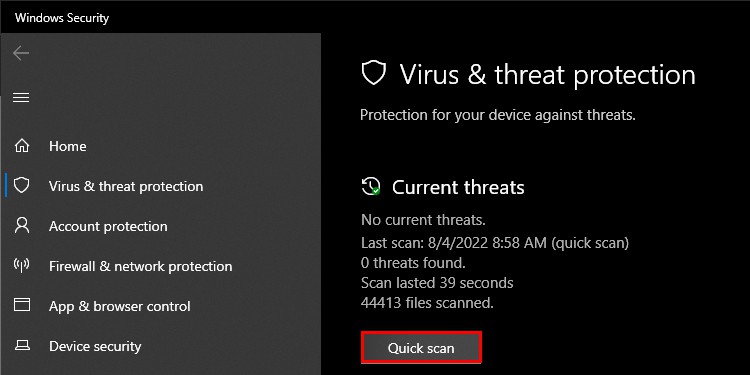Apart from software corruption, this may also happen due to a faulty cam port. If it’s a hardware issue, you can try the webcam on another port to see if it fixes the issue. Otherwise, you can follow this article to learn what causes Skype to crash and other possible ways to fix it.
Why Does My Skype Randomly Close?
How to Fix Skype randomly Closing?
There’s no magical way to just fix this issue. As different devices have different configurations and specifications, it’s difficult to pinpoint the exact cause. Sometimes an unstable internet connection can also cause it to close randomly. After checking your internet connection, you can try some of the following methods, which are generally applicable to all devices.Here are a couple other possible causes for this:
Outdated appMalware and virus Windows media feature pack not installed
Update Skype
Newer updates add newer and better features to make the app better for the users. Newer patches also bring better security and performance. But sometimes, these new features may conflict with older files. These conflicts are categorized as bugs that may cause the app to close. Developers usually find such bugs themselves and patch them on the next update. So you should check if your Skype app is up-to-date. You can update it from the Microsoft store. Here’s how you do it:You can also report such bugs on their support page. They have a virtual assistant which you can use to communicate with the Skype support team.
Run the Troubleshooter
Windows has a troubleshooting program that can solve basic issues. It also has a troubleshooter to fix Microsoft store apps. Here’s how you run the store troubleshooter:
Reset Skype
You can reset the app in the settings to try and fix it closing randomly. This will reset all settings back to their default state. Follow these steps to learn how:
Reinstall Skype
The most common fix for a crashing app is to reinstall it completely. When you uninstall the app, it will remove the corrupt files as well. Reinstalling will install the app back with fresh new files. Here’s how to reinstall skype:
Virus and Malware
Malware is one of the most common culprits to any type of issue. This includes app corruption as well. Fortunately, Microsoft has a built-in antivirus called Windows Defender. You can use it to scan your PC for malware and viruses.Follow these steps to learn how to do it:
Install Windows Media Feature Pack
This solution may only apply to Windows 10 N edition users. The Windows N editions do not include some media player-related features and require the Windows media feature pack. This pack includes support to some media applications like audio players, video players, and Skype. So, you can install the Windows Media feature pack to try and solve the issue.