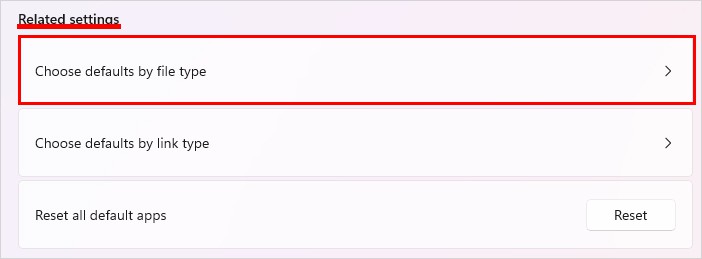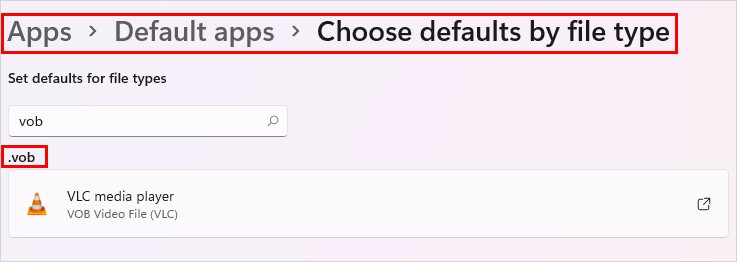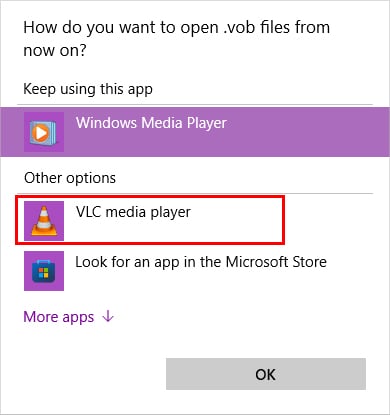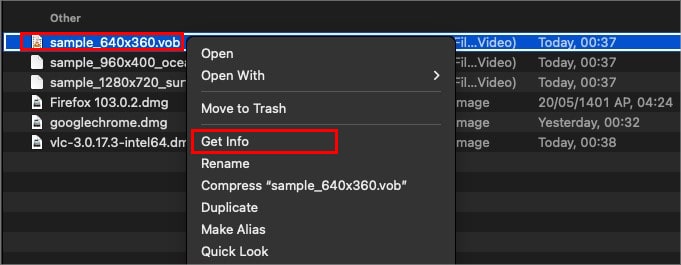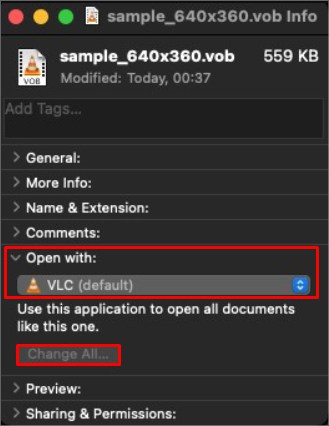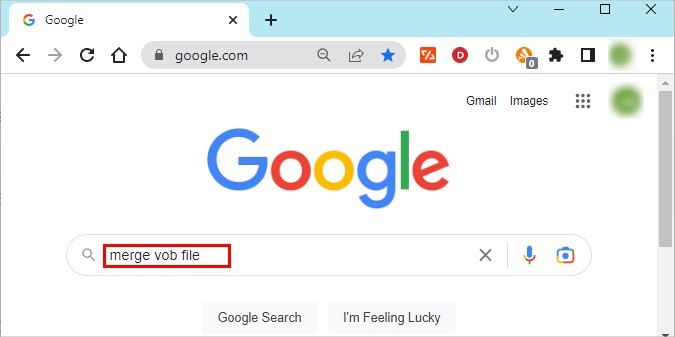But, since VOB files are obsolete and replaced by video formats like MP4 or MPEG, the default video players in many devices don’t support it.So, how can you access and play the old VOB files? In this article, we explain what the VOB file is and how to open it.
What is a VOB File?
VOB (DVD Video Object) is a file container format mostly found in DVDs. You can find the VOB files inside the VIDEO_TS folder. In addition, there is often an AUDIO_TS folder along with other necessary files like subtitles. Furthermore, you may also find IFO and BUP files that provide information about the DVD contents and help recover the files if corrupted.The VOB files are often split into multiple chapters and can be easily accessed through navigation menus. However, these multiple small files accumulate, resulting in a very large size.
How to Open VOB Files?
Sometimes the default media player on the system works. But other times, you may need to use third-party video players to play the VOB files.Even if video players fail to VOB format video, you can convert them to popular formats, then try to open it again.To learn more in detail, continue reading further in the article below.
Use the Default Media Player App
If you don’t want to download random programs from the Internet, you can try using your system’s default video player. Both Windows and Mac have their built-in video player you can use. For Windows, the default player is Windows Media Player, and for Mac, you have QuickTime Player.Open with the default player and see if it works.
Use Third-Party Alternatives
While Windows and Mac have built-in players for opening video files, they may not always work as expected.For example, you may get an error like “Windows Media Player encountered a problem while playing the file.” when trying to open VOB files with Windows Media Player.In such cases, you can use third-party alternatives like VLC, Kodi, GOM Players, etc. They support many video formats, including the VOB files. If you want all your VOB files to play with an external app like VLC, you can set it as your default app for opening VOB extension files.Here’s how you can do it.On WindowsOn Mac
Convert VOB Files to Another Format
If you cannot open VOB files, you can convert them to another widely supported video format such as MP4 or MPEG. Then, you can easily open it with almost every video player.Try renaming the file to .mp4 format and see if it works. But, if it doesn’t, you may need to convert it online or use a third-party video converter application.
How to Merge VOB Files?
Most of the time, a DVD contains multiple VOB files as they are broken down into multiple chapters. However, you can merge them into a single file using various methods, as mentioned below.
Using the Third-Party Applications
Since there isn’t any built-in app to merge VOB files on Windows and Mac, you need to consider a third-party app like HandBrake.First, install the app on your system. Then, select the Video_TS folder location in the app. Also, specify the output location. Likewise, configure the merge settings according to your preferences and start the merge process.After merging, open it with a compatible video player.
Online Conversion Tools
There are various sites that can merge the VOB files. But, since the VOB files are usually large, uploading may take time, depending on your internet connection speed.Nonetheless, here’s how you can do it.
Convert and Merge
Alternatively, you can first convert all your VOB files into a more popular format like MP4. Then, use any third-party app or online merge tools to merge into a single file.
Why is the VOB File Not Playing?
If you copied the VOB files from a DVD containing copyright material, your VOB wouldn’t play. This is because they are encrypted to prevent people from copying and illegally sharing the files.So, to successfully play the VOB files, you need their encryption files.
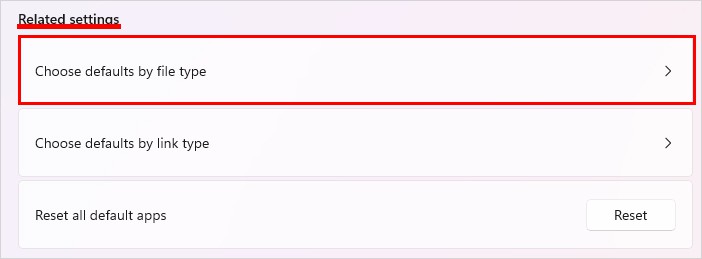
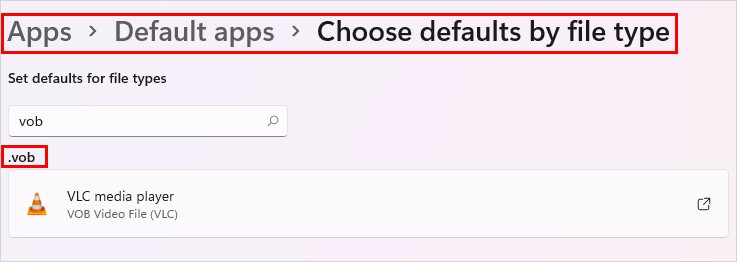
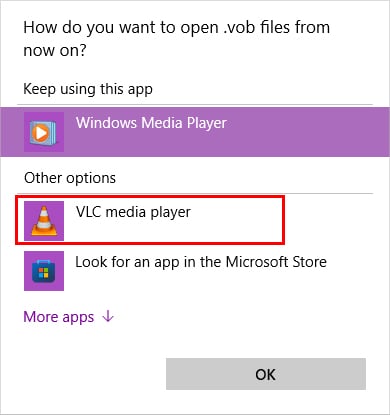
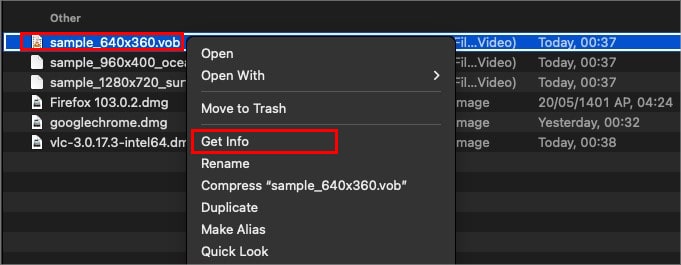
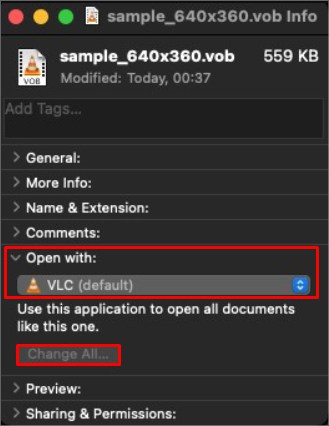
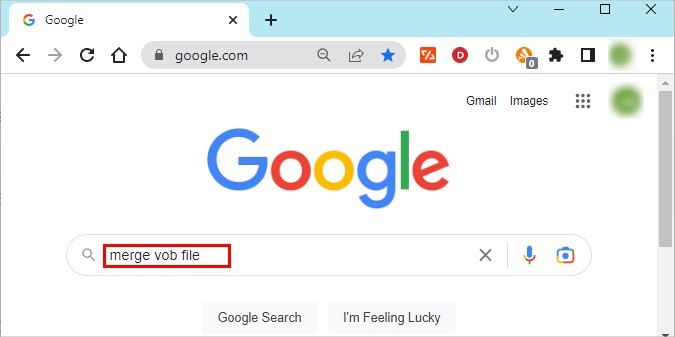
title: “What Is Vob File And How To Open It " ShowToc: true date: “2022-11-09” author: “Richard Mccoy”
But, since VOB files are obsolete and replaced by video formats like MP4 or MPEG, the default video players in many devices don’t support it.So, how can you access and play the old VOB files? In this article, we explain what the VOB file is and how to open it.
What is a VOB File?
VOB (DVD Video Object) is a file container format mostly found in DVDs. You can find the VOB files inside the VIDEO_TS folder. In addition, there is often an AUDIO_TS folder along with other necessary files like subtitles. Furthermore, you may also find IFO and BUP files that provide information about the DVD contents and help recover the files if corrupted.The VOB files are often split into multiple chapters and can be easily accessed through navigation menus. However, these multiple small files accumulate, resulting in a very large size.
How to Open VOB Files?
Sometimes the default media player on the system works. But other times, you may need to use third-party video players to play the VOB files.Even if video players fail to VOB format video, you can convert them to popular formats, then try to open it again.To learn more in detail, continue reading further in the article below.
Use the Default Media Player App
If you don’t want to download random programs from the Internet, you can try using your system’s default video player. Both Windows and Mac have their built-in video player you can use. For Windows, the default player is Windows Media Player, and for Mac, you have QuickTime Player.Open with the default player and see if it works.
Use Third-Party Alternatives
While Windows and Mac have built-in players for opening video files, they may not always work as expected.For example, you may get an error like “Windows Media Player encountered a problem while playing the file.” when trying to open VOB files with Windows Media Player.In such cases, you can use third-party alternatives like VLC, Kodi, GOM Players, etc. They support many video formats, including the VOB files. If you want all your VOB files to play with an external app like VLC, you can set it as your default app for opening VOB extension files.Here’s how you can do it.On WindowsOn Mac
Convert VOB Files to Another Format
If you cannot open VOB files, you can convert them to another widely supported video format such as MP4 or MPEG. Then, you can easily open it with almost every video player.Try renaming the file to .mp4 format and see if it works. But, if it doesn’t, you may need to convert it online or use a third-party video converter application.
How to Merge VOB Files?
Most of the time, a DVD contains multiple VOB files as they are broken down into multiple chapters. However, you can merge them into a single file using various methods, as mentioned below.
Using the Third-Party Applications
Since there isn’t any built-in app to merge VOB files on Windows and Mac, you need to consider a third-party app like HandBrake.First, install the app on your system. Then, select the Video_TS folder location in the app. Also, specify the output location. Likewise, configure the merge settings according to your preferences and start the merge process.After merging, open it with a compatible video player.
Online Conversion Tools
There are various sites that can merge the VOB files. But, since the VOB files are usually large, uploading may take time, depending on your internet connection speed.Nonetheless, here’s how you can do it.
Convert and Merge
Alternatively, you can first convert all your VOB files into a more popular format like MP4. Then, use any third-party app or online merge tools to merge into a single file.
Why is the VOB File Not Playing?
If you copied the VOB files from a DVD containing copyright material, your VOB wouldn’t play. This is because they are encrypted to prevent people from copying and illegally sharing the files.So, to successfully play the VOB files, you need their encryption files.