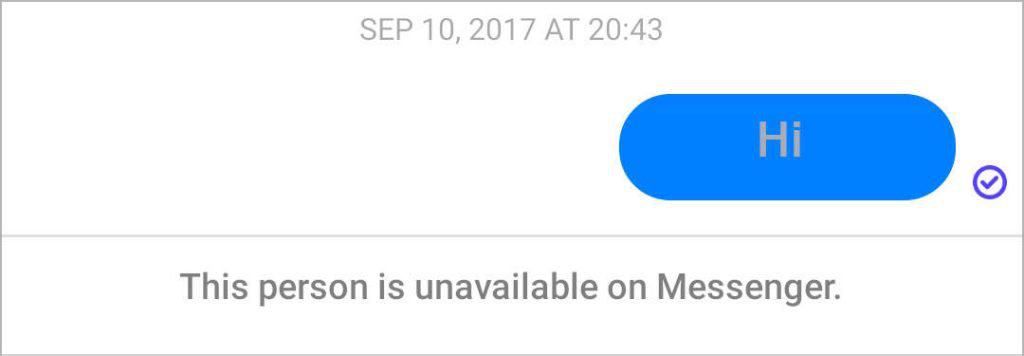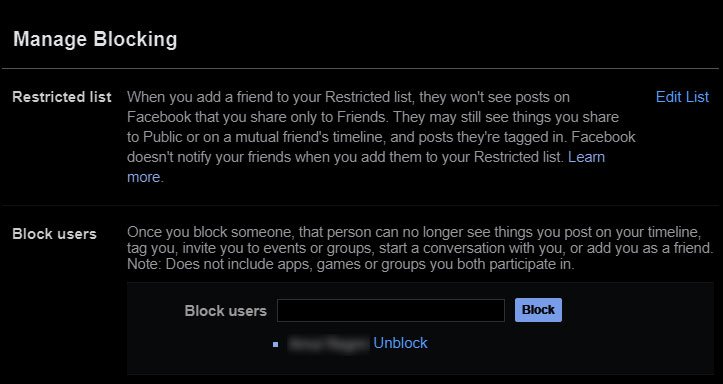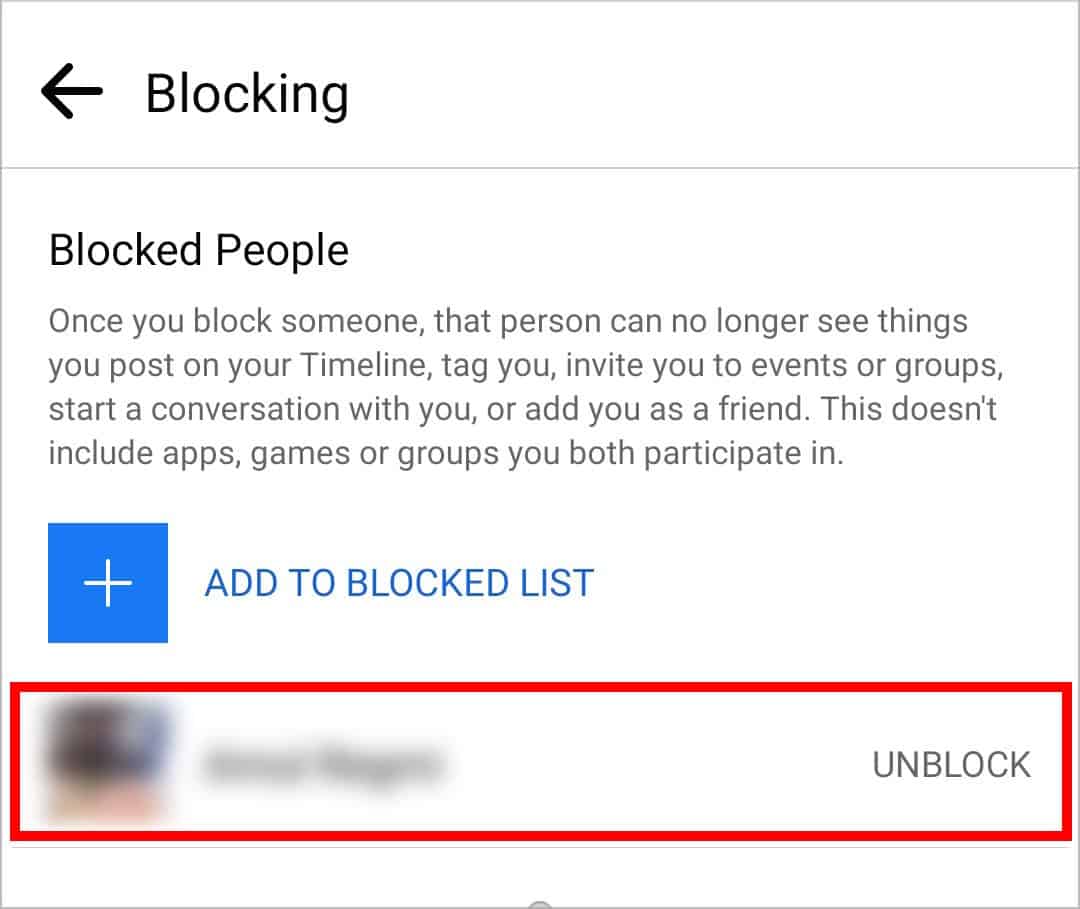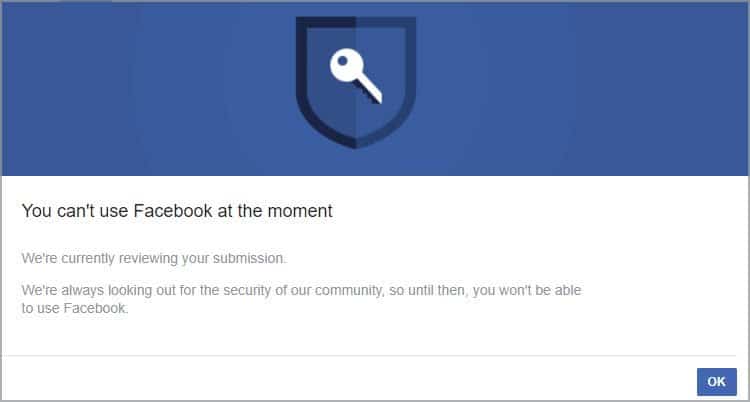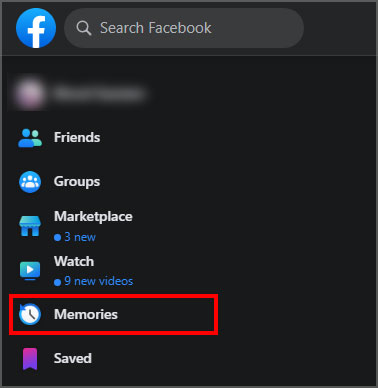This message can have different meanings. The other person may have deactivated their account or there could be some restrictions to them. While Facebook itself has a help center to guide its users to fix the most common problems, you may not always find the perfect solution. So, here are some of the reasons and how to get around those issues.
What Are the Causes for This Error Message?
There may be many reasons as to why you are seeing this message. While you cannot know for sure, you can still guess pretty well after knowing the most common causes listed below:
“This person is unavailable on Messenger” – Fixes
Other than the situation that Facebook itself has caused this message to appear in your messenger due to a bug, there are certain things you can do to fix this issue.
Check if You Are Blocked
First of all, make sure that you have not accidentally blocked the person on your own account. To check it, you can do the following:On DesktopOn MobileOn the other hand, the person you are trying to message could have added you in their block list. The person has blocked you either on Facebook or Messenger or both. You can figure that out by looking for some common signs like:In this case, you can contact the person and request them to unblock you on the Messenger.However, even if a person has blocked you on Messenger, you can still see their posts, comments or reactions but you will not be able to send messages or calls.
Make Sure That You Are Not Contacting a Suspended Account
Facebook suspends or bans the accounts which violate its terms and conditions agreement and guidelines.The account could be suspended temporarily. However, in extreme cases, Facebook has the authority to ban the account permanently also. How long the account remains suspended depends upon what kinds of Community Guidelines you violated and how often.
Find Out if the Person Has Deactivated His Account
Maybe, the person wanted a break from Messenger for some personal reasons so they may have deactivated their Facebook account.If the person has deactivated the account but is still using the Messenger then you can still search their name and you can see their profile picture and message them.If that is not the case, then you can neither message nor see their profile picture. However, you can message them again once they have reactivated their Facebook Messenger account.
Update the Application
The most obvious solution in any troubleshooting is to update the application. You may be seeing the message simply because you are running the older version of the application. In this case, you can just update the application. You can update Messenger by going to play store/app store Another great way is to uninstall the application completely, clear its cache and reinstall it again and see if it works.
Check Account Status
Check if the account of the person whom you are trying to chat with is active or not. The person may have decided to deactivate the account for some time or they may have permanently deleted their account. Search the user by name or email address. If the person appears, then that means the account is still active.Likewise, you can check their account status through a mutual friend also. Simply send a message from a friend’s account and notice if you encounter the same message. If you get the same message then it is possible that their account is not active.
Try Using the Web Version
If you are using an app version of the Messenger, it could have experienced some minor bugs and displayed the error message. You can try sending messages from the web app version of Messenger. If you do not experience the Problem, consider uninstalling the app from your phone and reinstall it.
Connect to High Speed Internet
Sometimes, you may be connected to a poor network. The messenger may work differently due to that particular reason. Whenever possible, you should connect to a strong network connection with higher internet speed.
Check Facebook Memories
When you browse the memories, you will see likes and comments posted previously. If you can click on their username and that takes you to their profile then they have not blocked you. But, if that is not the case, they might have blocked you from their Facebook or messenger or both.You can go to Facebook memories as follow:
Contact Facebook Team
Facebook tries its best to keep its application running online round-the-clock. Nonetheless, there may be instances when there is a glitch or a bug that can cause the application to behave unusually. You should first try out all the above fixes. If nothing gets your job done then you always have the option to contact Facebook to know more about your problem. You can email them at support@fb.com which is their basic support email address. But in cases where you lost access to your account and need to recover it, you can contact them at disabled@fb.com.
Why I Cannot Find My Friend’s Facebook Profile?
There is no one particular reason due to which you are not seeing the profile. There can be many people with the same name. So, sometimes you need to search their name along with the location to be more specific. Besides that, your friend may have limited his privacy settings. He could also have locked his Facebook profile.
Why Does Facebook Suspend Some Accounts?
The suspension of an account depends upon several factors. It can include repeatedly violating Facebook’s terms and policies, little or no activity in the account at all, an account being hacked and so on.Even in this situation, one can request Facebook to lift the suspension and restore account access.
Who Can See My Facebook Profile?
This solely depends on how you have configured your privacy settings. You can set it so that only friends, friends of friends or everyone can view your profile. Furthermore, you can also specify what is shown to the people when they search your name on Facebook.If you really don’t want anyone to view your profile then you also have the option to lock it.
What Happens When I Block Someone on Messenger?
If you block someone on Messenger, you both will not be able to see each other’s activities and also not be able to send messages. Blocking someone will not delete the messages from any side. In other words, the old conversations will remain in Messenger but you cannot click the photo of the person anymore. You will be able to read them until you manually delete the chat thread.
What Happens When You Block Someone on Messenger but Not Facebook?
Blocking on Facebook removes the person as your friend and also blocks them on Messenger. However, blocking on Messenger only blocks the person’s calls and messages.
What Happens if I Block Someone?
They won’t receive any notification that they’re blocked, and their messages will still look like they’ve been sent. But you won’t receive any of them, and you can’t respond.
What Happens if I Deactivate or Delete My Facebook Account?
If you delete Facebook, your account will disappear. But the account won’t get deleted immediately because Facebook gives you 30 days time before the point of no return.It takes at least 3 months for Facebook to remove information on a deleted account from its servers. On the other hand, if you log back in shortly after deactivating your account, it will be reactivated automatically.