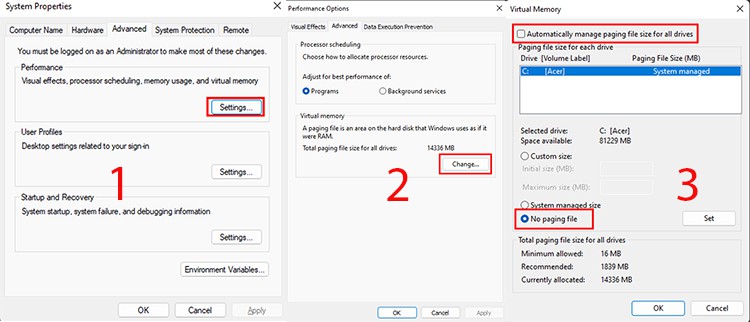As it turns out, Pagefyle.sys is a file that Windows creates to manage your memory usage. Since the file can sometimes take quite a bit of storage, you might want to delete it to make some space.Are you wondering if you should delete the Pagefile.sys or not, you can continue reading below to find out.
What is Pagefile.sys?
RAM plays an important role in running a computer smoothly. And when your PC runs out of storage in RAM, your Windows will create a file that works as the Virtual RAM (VRAM) and uses your storage as RAM. The file is called Pagefile.sys.Usually, if you have a higher physical RAM, Windows won’t need to create the Pagefile as it will have enough memory to run your programs. Even if it did, the file would not take a lot of space.The page file contains important information about your device, programs, and more. Since it is an important file, Windows often keeps it hidden and manages the file itself. As such, users might not even notice the page file in the system.
Should I Delete Pagefile.sys?
Usually, pagefile contains the information necessary for your PC to function properly, and it is best not to tamper with the file in any way possible. If you were to delete the file, it might cause serious issues with your computer and stop your system from operating smoothly.However, there may be a few instances where you may have to delete the file. An example of such an instance can be when the page file is corrupted by malware or a virus. If you understand the potential harm of deleting the pagefile.sys, you can continue reading below to find out how.
How to Delete Pagefile.sys?
Deleting the page file is not as easy as deleting normal files from your PC. Since it is a Windows-protected file, you will need to go through a few steps before you can actually delete the Pagefile.sys.You can follow the steps below to find where the page file is and how to delete it.
Unhide Pagefile.sys
You will need to unhide and unprotect the file before you can delete it.After completing the process, you will be able to see different files that you previously did not see.
Delete Pagefile.sys
Now that the pagefile.sys is visible, let’s look at the process to disable it so that we can delete it afterward.Once you go through all the steps above and save your changes, Windows will automatically delete the pagefile.sys file from your C drive.
Can I enable Pagefile.sys Again?
Yes, you can easily enable pagefile.sys if you wish to. You can follow the steps below to do so.
Conclusion
Now, we hope you have a better understanding of what pagefile.sys is and what it does. Likewise, although not recommended, we hope you are able to delete the page file without any problems. Finally, we also believe that you now know how to re-enable pagefile.sys if you wish to. Let us know in the comments if it worked for you or not.