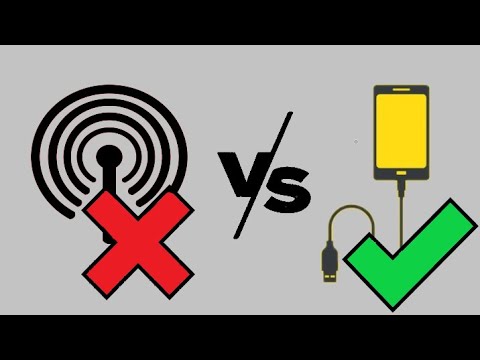Tethering is more of a general term for bridging internet connection over other devices. You can use it through different media. Hotspot, meanwhile, is a wireless point through which devices can access the internet. In this article, we speak in detail on tethering and mobile hotspots and suggest which might be more suitable for you.
What is Tethering
Tethering is a feature in a mobile device for sharing the internet and data with connected devices. This connection can be through USB, Bluetooth, Ethernet, or Wi-Fi.
USB Tethering: With USB tethering, you share your internet through a USB cable. So, you can only connect with one other device.Bluetooth Tethering: This method uses a Bluetooth connection to link with a device. Bluetooth tethering is much slower and uses more battery.Ethernet Tethering: Similarly, you use an Ethernet cable to connect to another device. You may need an RJ-45 to Mini USB adapter as well.Wi-Fi Tethering: Tethering over Wireless LAN (Wi-Fi) creates a private mobile hotspot. Here, your mobile device behaves as a portable hotspot access point. You can connect with 4-5 devices at once with this method.
What is Hotspot
Hotspots are physical wireless internet access points that may be public or private. You need a router to provide broadband Wi-Fi connectivity to multiple devices. While you can tether through physical or wireless media, hotspots only use Wi-Fi.
Is Tethering the Same as Hotspot
Only the USB or Bluetooth tethering options were available in older phones. You could use them to maintain a one-to-one connection. These days, Wi-Fi tethering has blurred the lines between tethering and hotspot connections. Most people have the misconception that the Wi-Fi tethering option in your mobile is the standard mobile hotspot. Mobile Operating Systems also name Wi-Fi tethering as Mobile hotspot, which might be the reason for the mix-up.
Tethering vs. Hotspot: Features
Tethering and hotspots provide portable alternatives to conventional LAN or WAN internet connections. Still, they have considerable differences both in design and implementation.
Data Speed
Tethering uses the data plan of your mobile phone to access the internet. Average 4G mobile network can handle speeds of about 10-14 Mbps. But you’ll get an internet connection at about 54 Mbps speed from most hotspots. So hotspots have superior speed unless you have a 5G data plan, which supports a download speed of about 10 Gbps.The medium used for tethering also imposes an upper limit for the data speed. Bluetooth that supports a maximum of 2 Mbps is extremely slow. The latest USB (Type-C) and Ethernet cables support gigabytes per second of data transfer. Wi-Fi is also more prone to interference, which may deteriorate its speed.The latency of the internet connection also affects its speed. Mobile hotspots have very low ping rates unless there are issues in their positioning. Tethering shows a higher lag, but there are differences among the types. In general, USB tethering has the least lag.
Cost for Internet Access
The data cost rates may vary depending on your service provider. In general, tethering offers fixed rates per Kilobytes of data. Some carriers restrict the tethering feature unless users make additional payments for such services.USB, Bluetooth, or Ethernet tethering also allows sharing the standard ISP Wi-Fi. It is useful if you ever want to use a device without a Wi-Fi module to access the internet. It does not use mobile data, so you don’t need to bear extra costs.However, you need to spend on the dedicated hardware for hotspots and pay for the data plan in perpetuity. There may be certain contracts depending on the telecom and your prescription service. So, these are the more expensive options.
Security
Mobile hotspots provide many security features. They allow you to create a private Wi-Fi network to track and configure settings for all guest users. Public hotspots, however, are the least secure options.Tethering methods that require cables can’t be tampered with and are fully secure. Wi-Fi tethering only provides encryption like WPA or WPA2 and is vulnerable to sniffers. However, they are better for setting up a small workgroup network.
Consistency
Mobile hotspots show superiority over Wi-Fi tethering in the consistency of their connections. You get stronger Wi-Fi signals with a consistent flow of data.Tethering is subject to call drops or connectivity issues. Wi-Fi or Bluetooth tethering has a high chance of losing data. It is not a problem for USB or Ethernet tethering, though, as they require a physical connection.
User Convenience
Tethering is the more convenient option to share the internet with any other device. You don’t need extra tools, and a few taps should be enough to set up an internet connection. USB tethering may require a cable, but that’s it. Still, you can only maintain a one-to-one connection with USB, Ethernet, or Bluetooth tethering. Wi-Fi tethering may allow simultaneous connection with 5-10 devices, but more connections deteriorate the data rate.A modem or router is necessary to set up a hotspot access point. And you’ll need to carry around the device for internet access at different sites.However, hotspots provide more flexibility. They have more Wi-Fi coverage, so you don’t need to be tied down. While Wi-Fi tethering also allows more range, USB tethering requires you to maintain a physical connection between the devices.Dedicated mobile hotspots allow bridging with a higher number of devices, though. You can maintain a high bandwidth connection with 15-20 devices.
Battery Life
Wi-Fi tethering quickly drains your battery, so you’ll likely have to keep charging your phone. While USB tethering also allows simultaneous charging, it may overexert your mobile. Overheating your device is a genuine concern, as it may shorten its battery life.A dedicated hotspot does not have this problem. It usually has a battery with a longer lifespan than a mobile phone battery. And you don’t have to exert your mobile in any way to set up an internet connection on other devices.
Use for Gaming
Whether tethering or hotspot is more useful for gaming depends on the situation. USB tethering should be enough for casual gaming. It provides sufficiently low ping rates and suits less data-intensive games.But if you are a competitive gamer or need a group network for a few people, a dedicated hotspot is better. It provides very low ping rates of less than 10ms.
Other Uses
Mobile hotspots are dedicated devices for sharing cellular internet with other devices. However, you can also transfer local data between tethered devices.
Is Hotspot Better Than Tethering
Despite their similarities, tethering and hotspots shine in different circumstances. With the introduction of Wi-Fi tethering, hotspot devices have become less popular. Wi-Fi tethering is more like a budget-cost mobile hotspot that is sufficient for most users. Still, there are cases where a hotspot is preferable.
Why Tethering
USB or Ethernet tethering is preferable if you need to set up a temporary internet connection on a PC. It is also better to use tethering for activities that do not use too much data. For instance, you can tether your mobile for sending an email or browsing a website.Tethering is also better for business travelers or those who often work remotely from restaurants or other places. Also, if you want to share a conventional Wi-Fi with a device lacking a Wi-Fi card, tethering is the way to go. In short, use the tethering feature if you don’t need stable internet over a long period.
Why Hotspots
Hotspots are better for work or business due to their stable internet connection and lasting power sources. Using hotspots is also a good idea if you need internet for a group that moves around a lot for their work.Besides those, hotspots are also preferable for outdoor uses like traveling or camping. Spending some time in a vacation home or a rural area will also be more enjoyable with hotspot internet access. And tethering will quickly use up your data if you don’t have unlimited data access plans.Hotspots are also good options for serious gamers or gaming groups if they want an alternative for ISP internet.
Differences between Tethering and Hotspot