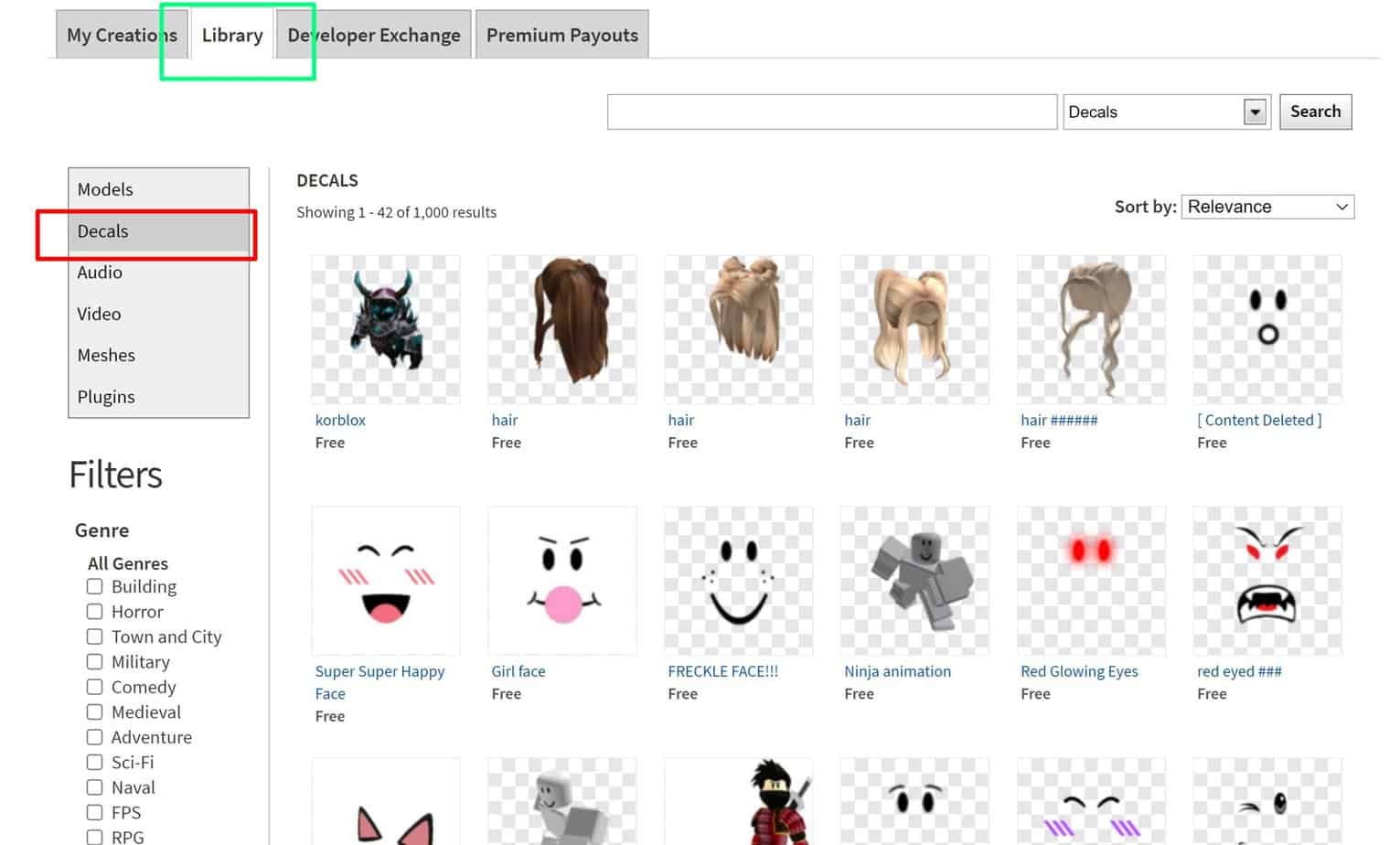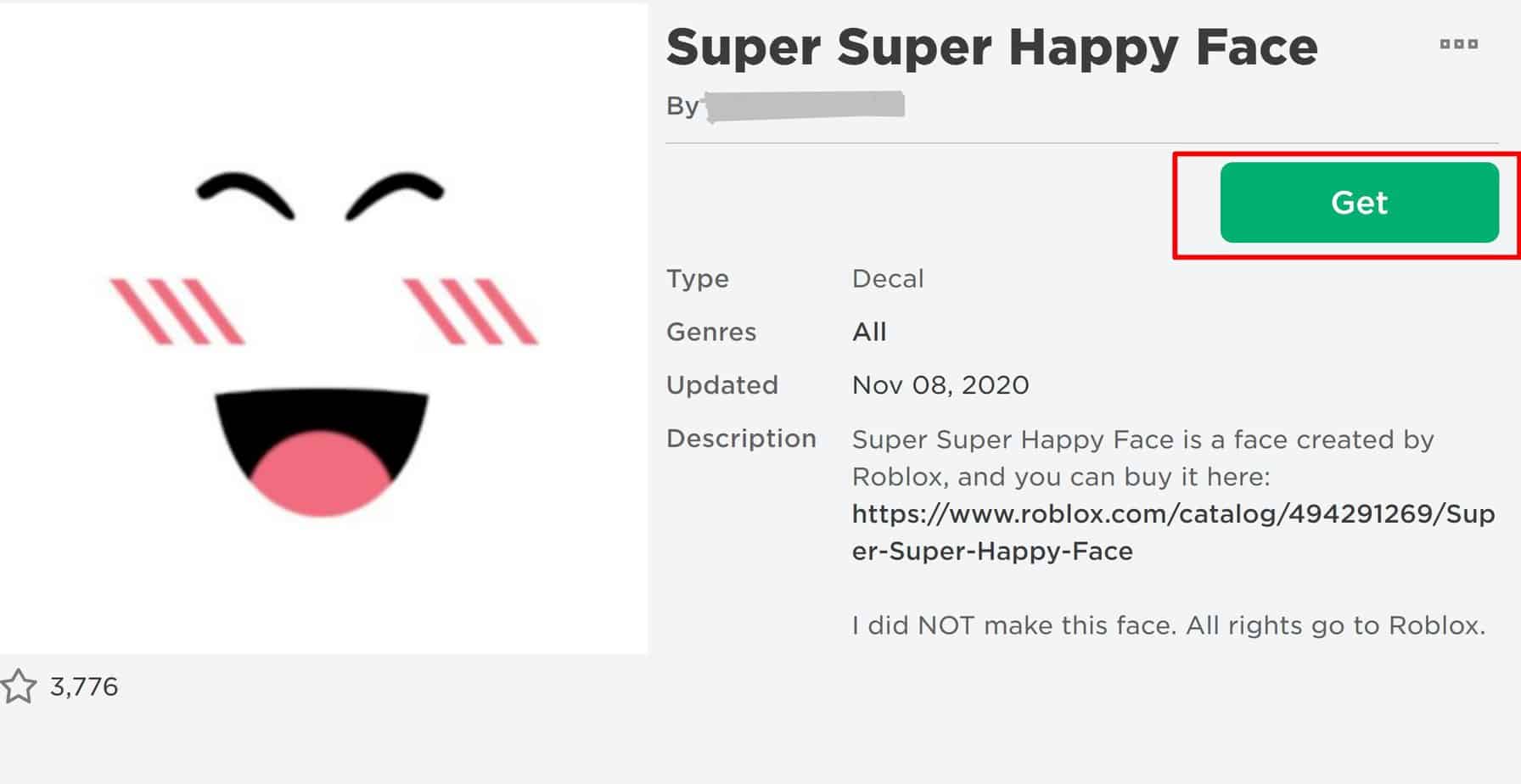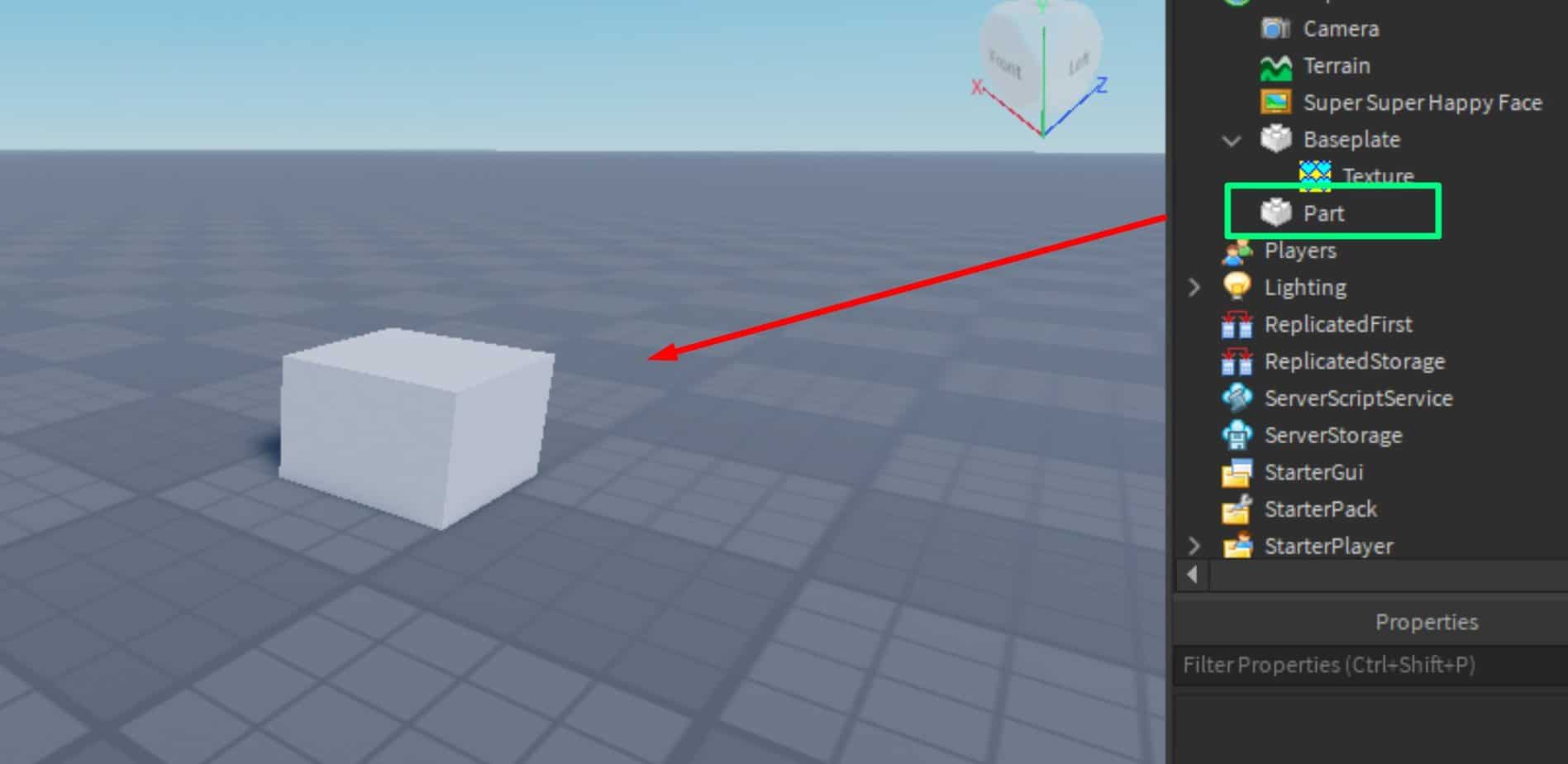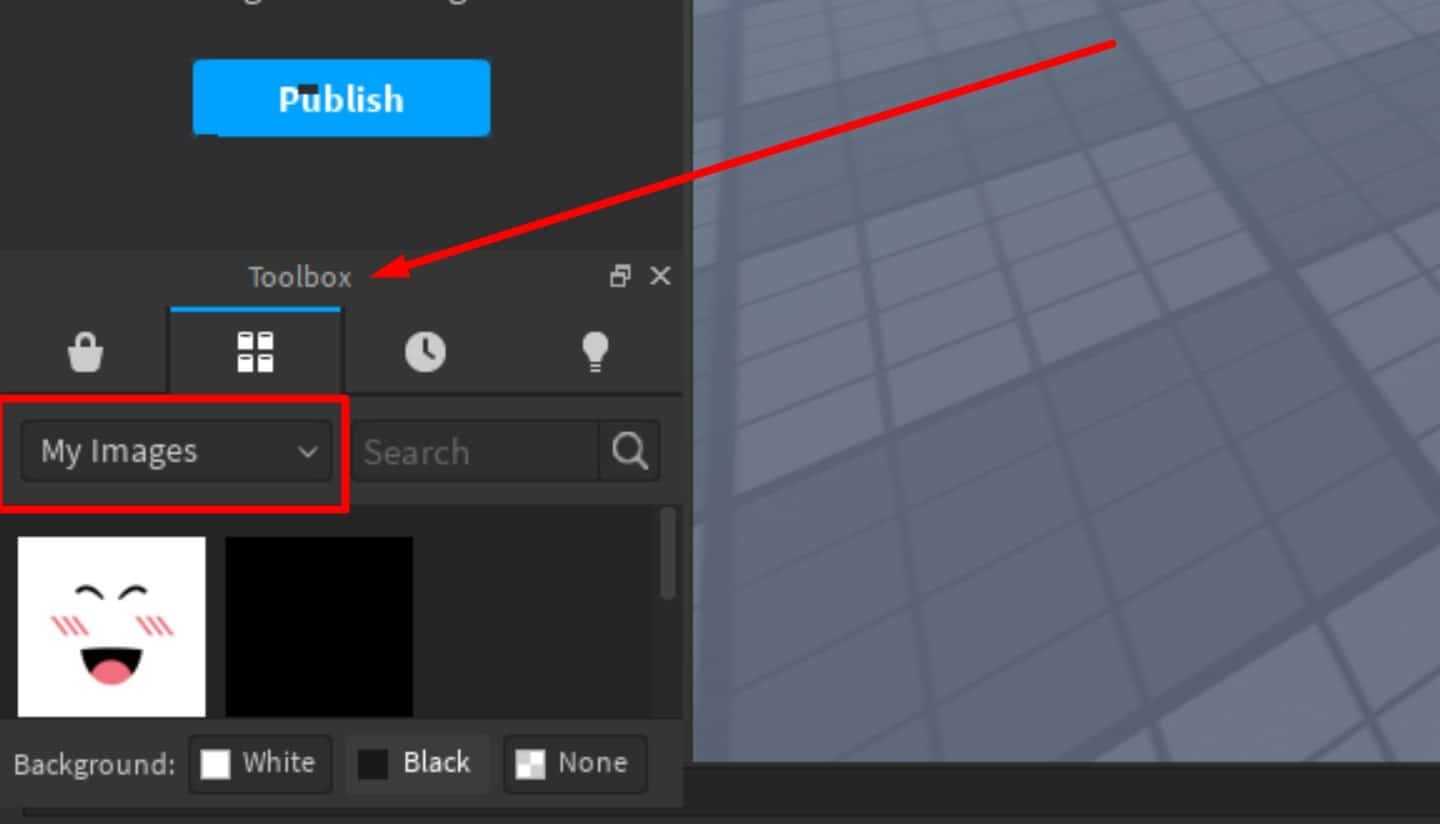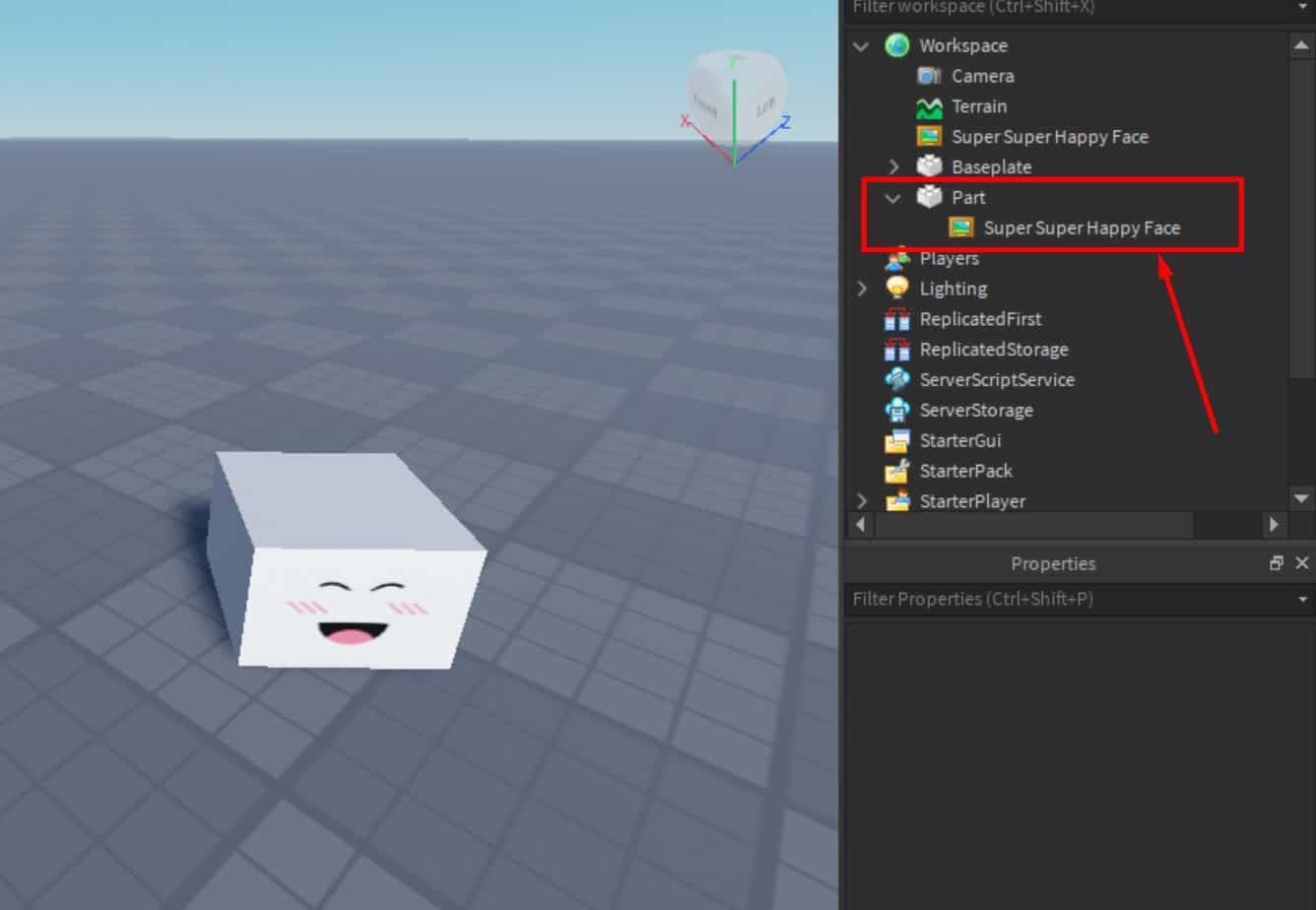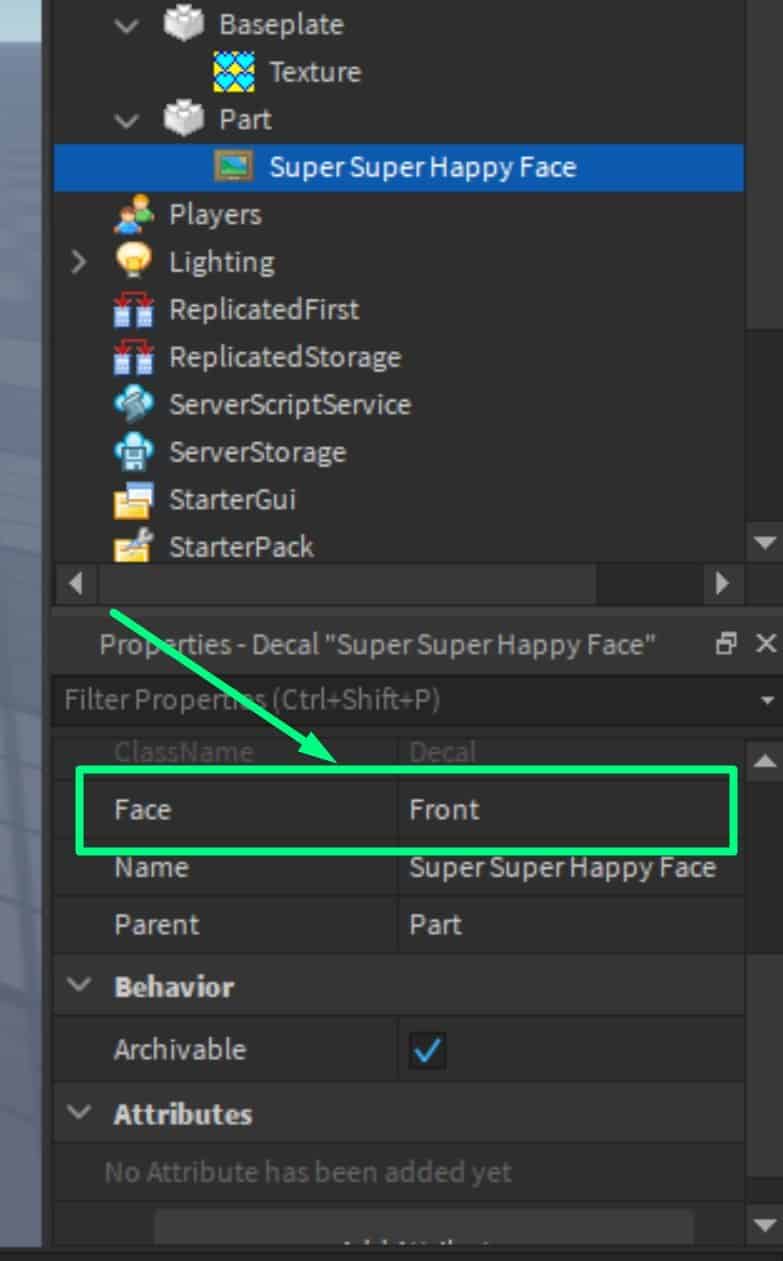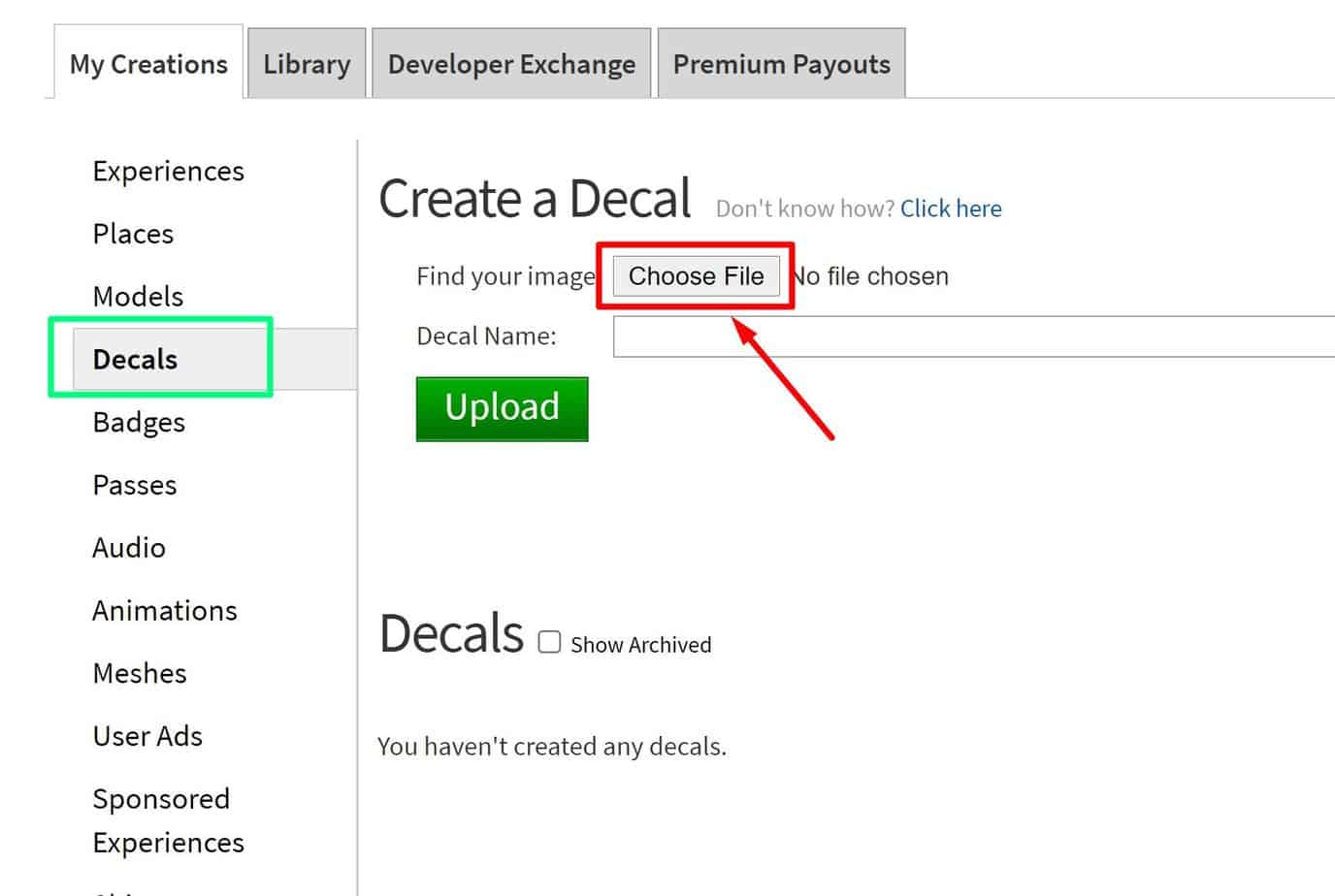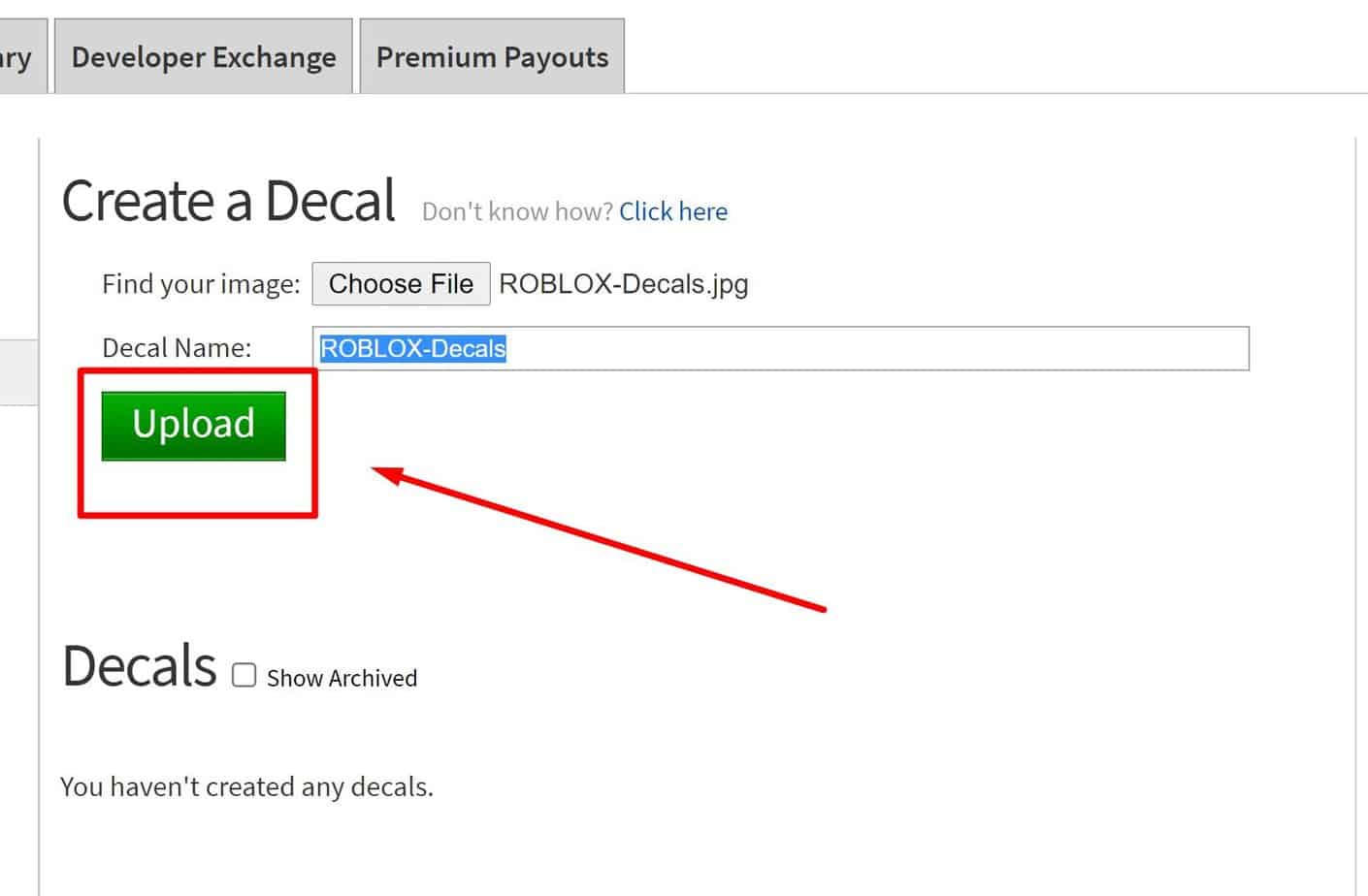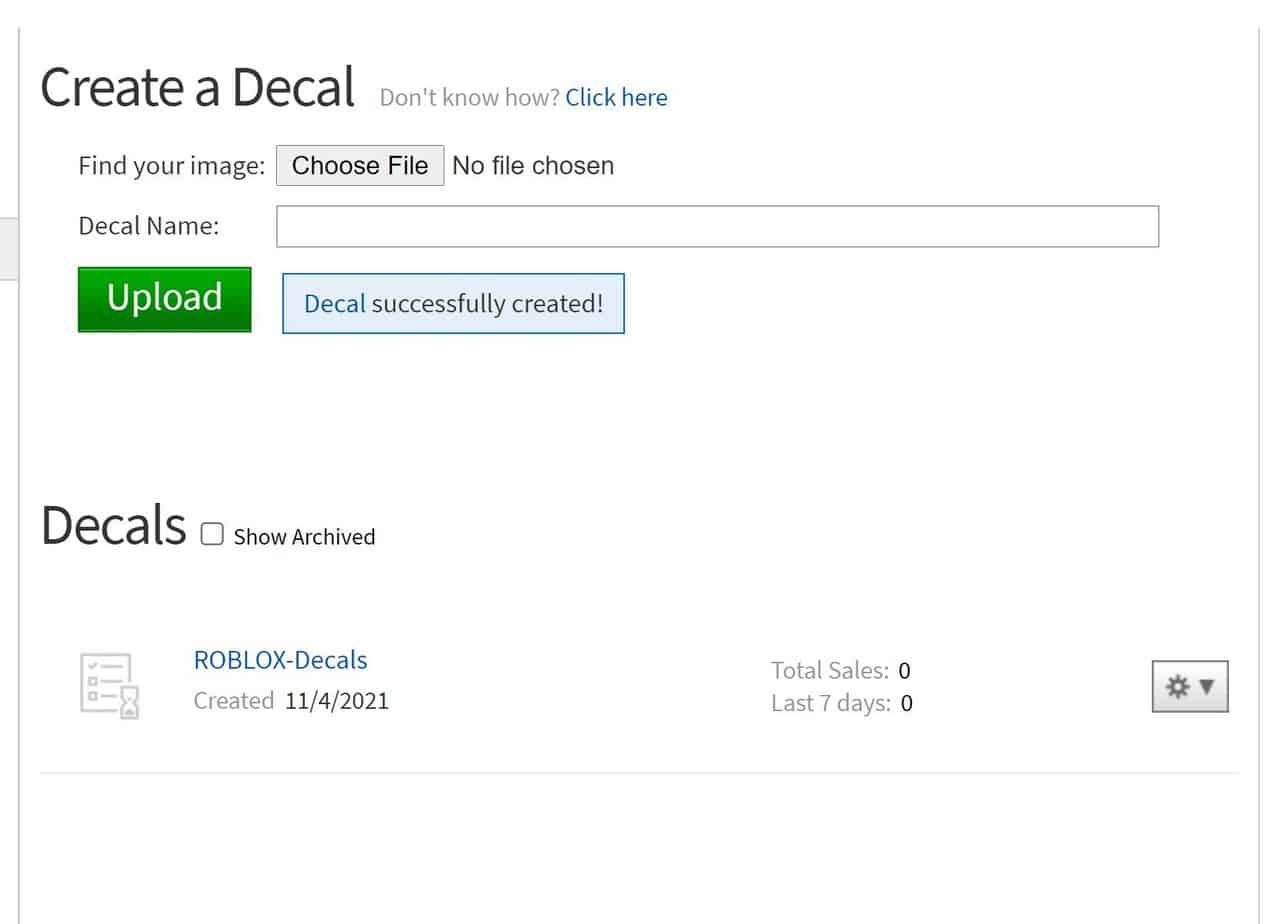What are ROBLOX Decals?
ROBLOX decals are images that you can apply to many surfaces in ROBLOX. They help you create the world you want to be in and are used in almost every game aspect. You can search for decals in the library by typing a keyword in the “Search for decal” field. There are many available to use right away, with everything from designs to pop media to celebrities. Each object in the world that you can edit has six parts to it. You can apply a decal on any of these six parts. You can combine different ones to create a variety of effects beyond what a single decal could achieve.
What are ROBLOX Image ID Codes?
ROBLOX images ID codes also called asset IDs are the unique codes assigned to each decal available on ROBLOX. When you go into the library of assets in Roblox Studio to search for decals, you must take note of the asset ID. You will use it when you apply the decal to a surface. For example, a Pikachu decal ID you can use is 46059313.
How to use ROBLOX Decals?
You can apply a ROBLOX decal to any part of an object that accepts it. You adjust which decal is on a part in Roblox Studio.
Can I Create My Own ROBLOX Decals?
You can create your own ROBLOX decals and use them on servers that let you change the way objects look. However, you can’t just upload it and use it right away. ROBLOX is a moderated platform, and ROBLOX must first approve anything you add to the landscape. In this way, the community is kept safe and appropriate for all users. Images shouldn’t be larger than 1024×1024, or else they will be scaled down.
How to get my decals approved by ROBLOX?
Once you’ve created a decal you want to use, upload it from your profile page. It will be checked automatically and in most cases, quickly approved.
How to upload my ROBLOX decal?
When you’ve created a decal and are ready to seek approval, upload it to get the process started. You can also give your decal a description and decide whether to allow comments on it, share it, and other options in this area.Your decal will be available once it’s approved.
How long will it take for my decal to be approved?
The time varies depending on what you uploaded and how it’s processed. Most players say the initial check doesn’t take more than 20 minutes most of the time and speculate that AI does it. However, it can take longer to check specific images and approve them. Some people have said their decals have taken more than a day to gain approval.
What if my decal isn’t approved?
Sometimes ROBLOX will choose not to approve your decal. This is often because it violates the community standards or their terms of use.
Community Standards
Roblox values four specific community standards: safety; civility and respect; fairness and transparency; security and privacy. Keep these in mind when you create your decal. Remember that there are lots of children on ROBLOX, and everything should be family-friendly. It’s also important to remember that kindness matters a lot in the game. If you keep it clean and kind, you won’t have a problem getting approval.
Terms of Use
If you’re concerned that your images might violate the Terms of Use, read through the agreement before submitting your decal. People upload all kinds of decals, and as long as you follow the Community Standards, it seems unlikely that it would violate the Terms of Use.
Troubleshooting Decals
If you’re experiencing an issue with your decals, the fix is probably pretty simple.
Blurry images
If all the decals on a server appear blurry, it’s probably a connection issue. Try logging off, resetting your network, and then logging back in to see whether the decals look clearer. If you see blurry images throughout Roblox, consider doing some troubleshooting.
My Decal Never Gets Approved
You shouldn’t upload an image that you find through a search. Instead, it needs to be something you’ve changed and made your own. If you just grabbed an image from a search engine, it might not be approved. Other than that, it might just be a matter of time. All you can do if your decal isn’t being approved is wait to hear from the moderators. If more than a week has gone by without a message, you could try reaching out to ROBLOX support. Explain the issue and consider linking to a copy of the decal on Imgur or a similar site. That way, it’s easy for the moderator to find the image you’re asking about.
How can I add a decal in-game more easily?
You can use the Spray Paint device to add decals to areas that allow them easily. You have to use the asset ID to apply them. You can buy the Spray Paint device from the shop.