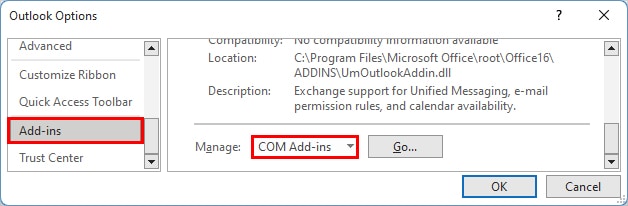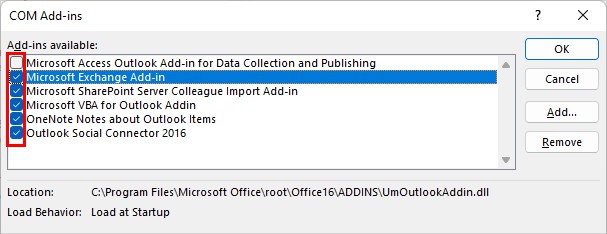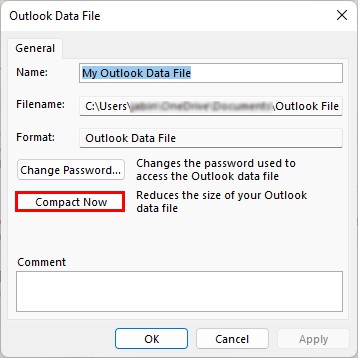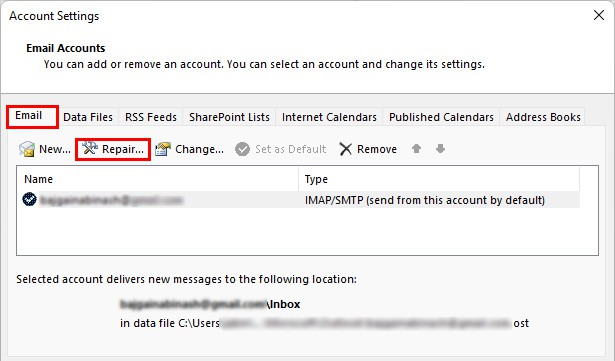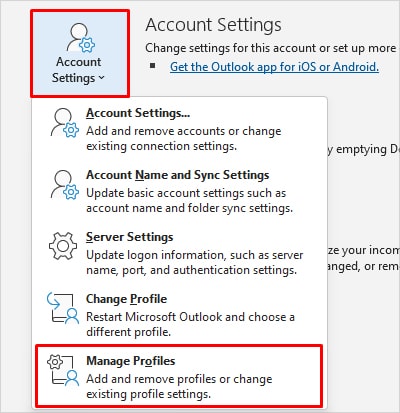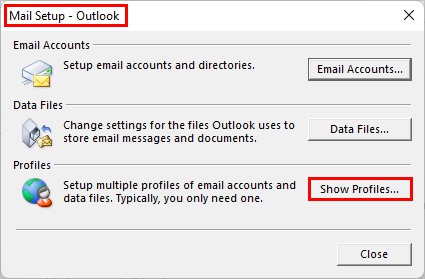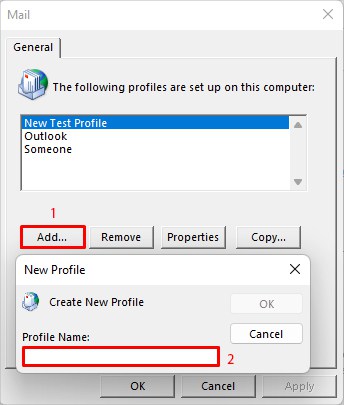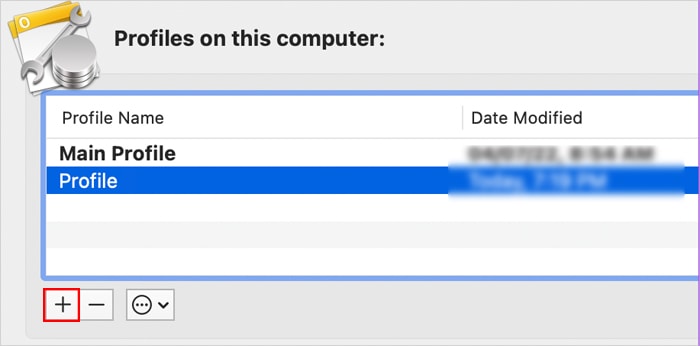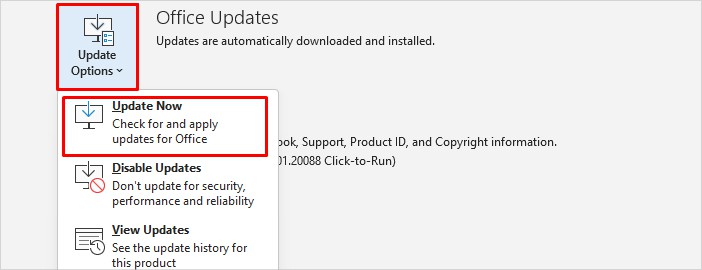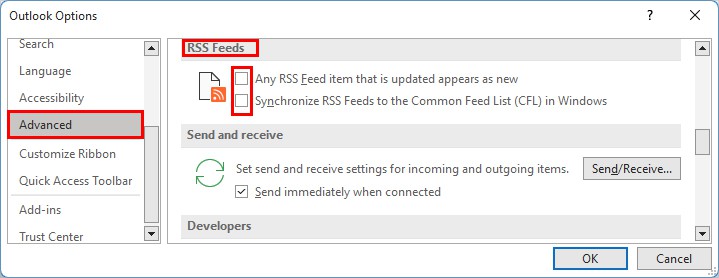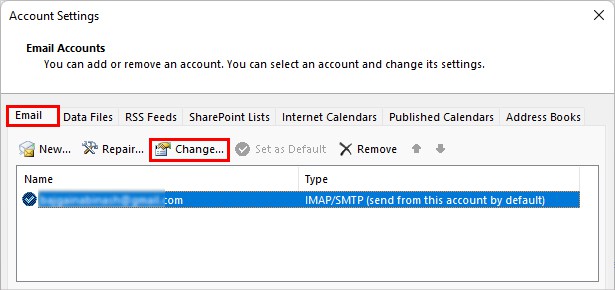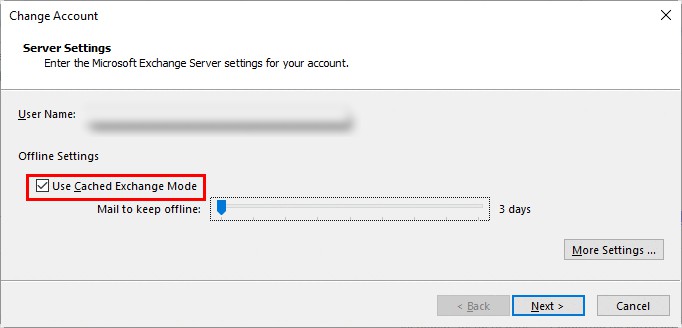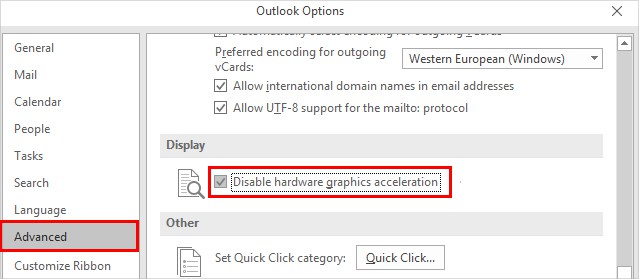However, if you notice Outlook taking too long to open or load, it could be a severe issue. Also, you could face other issues like inbox taking too long to load and switching between them is painfully slow.Sometimes it’s a minor glitch, and restarting the application or your system can solve the problem. But if the problem persists, you may require advanced troubleshooting.
Why Is Outlook Loading Too Slowly?
How to Fix Outlook Loading Too Slowly?
Before you move on to the technical fixes, check if your system meets the minimum requirements to use Outlook on your system.
Outlook profile corruptedToo many RSS feedsOutlook mailbox almost full or running out of storageLarge PST filesUsing an outdated version of Outlook
Also, the antivirus software can sometimes have false negatives and interfere with the Outlook app. So, try disabling the firewall temporarily and see if it solves your problem. Regardless, enable it as soon as possible to protect your system from various threats and malware.On the other hand, make sure your network connection isn’t slow and is stable. If Outlook continues to load slowly, you can go through the following fixes.
Remove Add-Ins
Adding too many add-ins can slow down the Outlook app and thus result in your messages loading too slowly. Furthermore, some add-ins might be corrupt or incompatible and cause issues by interfering with the app. To know if add-ins are causing issues, you can even run Outlook in safe mode. And if it works as expected, the add-ins are probably faulty.Therefore, you should remove the unused/faulty add-ins and only keep the essential ones that you frequently use.Also, to know if a particular add-in is causing the issue, disable the add-ins one by one until you find the problematic one. After that, you can remove it from the Outlook app. Some users have reported the antivirus add-in causing the issue, so disabling it could solve your problem.Here’s how to disable/remove add-ins in the Outlook app.
Reduce the Size of Outlook Data Files
If you send/receive a large number of emails, chances are your mailbox is almost full. This can cause Outlook messages to load extremely slowly. You can sort and remove/delete the large files manually or use the “mailbox cleanup” feature to empty your mailbox. However, if you use PST files to store your mailbox data, you need to shrink their size manually.
Repair Outlook Profile
When your Outlook profile gets corrupted, you can face the Outlook loading slow issue. Generally, it happens when you have a large number of subfolders/items or a corrupt PST file.Alternatively, you can run the SCANPST.exe file to repair your Outlook profile.
Create a New Outlook Profile
If Outlook still lags or doesn’t work as expected, you can create a new profile and use it instead of the old problematic one.On WindowsOn Mac
Update the Outlook App
If you are using an outdated version of Outlook, it might have some unresolved bugs and issues. Therefore, you should consider updating it to resolve slow-loading issues.Likewise, you can update Outlook on Mac from the app itself, the app store, or manually download the updates from Microsoft’s official site.
Disable RSS Feeds
While RSS feeds are useful for getting every recent update from blogs or websites, too many of them can cause Outlook to take longer to load. So, consider disabling them to speed up Outlook.
Enable the Cached Exchange Mode Option
Enabling the cached exchange mode allows you to keep a copy of your mailbox data, known as an OST file, on your local computer.Furthermore, it helps to keep in touch with the exchange server data even when you have a poor network connection and lets you access the data more quickly.To enable it,
Disable Hardware Acceleration
Hardware acceleration is much more meaningful and useful when you have dedicated hardware such as a graphics card to look after a particular process. In Outlook, it’s enabled by default.However, it can sometimes work adversely and instead slow down the Outlook app.To disable it,