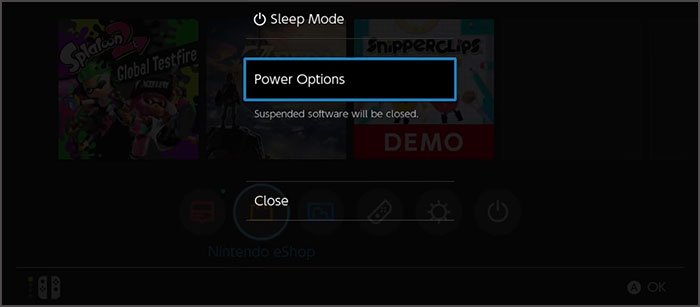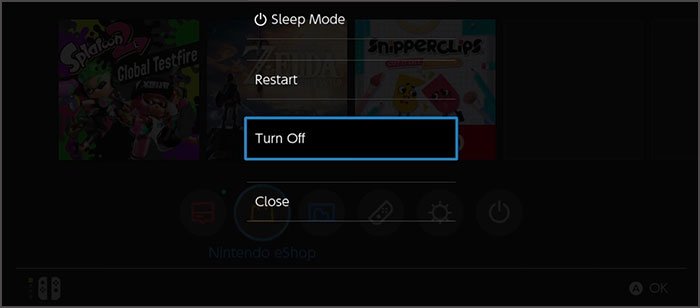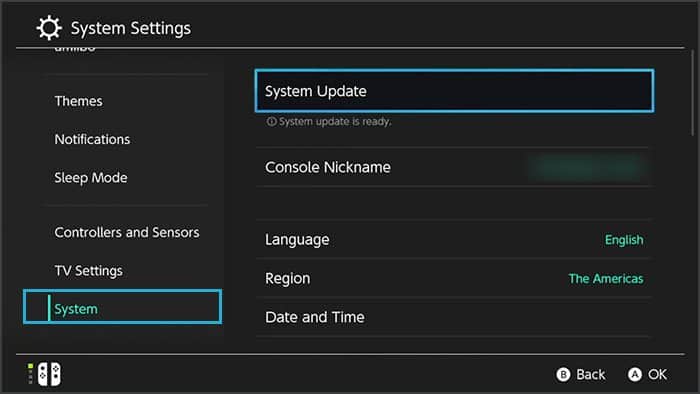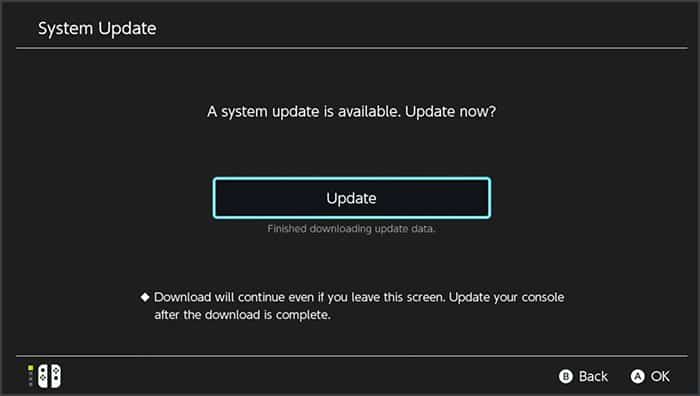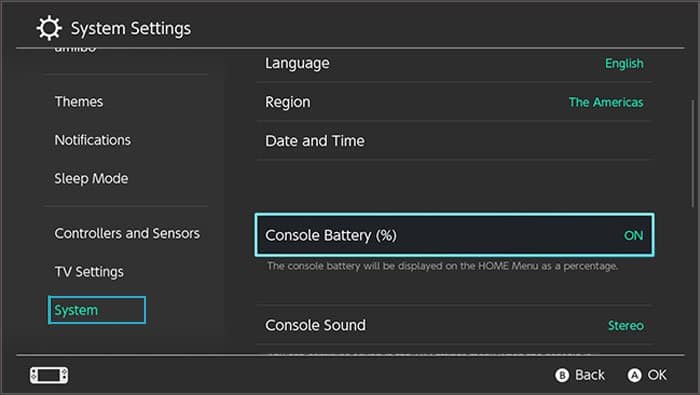When it isn’t charging, though, you lose access to one of the essential functions it can perform. Fix it as soon as you notice the problem so you can get back to playing your favorite games.
Ways to Charge Your Switch
You can always put your Switch on the dock to charge it. You can also use a charging cable to connect it and get a quick charge without the dock. Since there are several parts included in the charging process for most people, there are a few things to focus on when you start to troubleshoot it. It’s important to check each part of the charging apparatus to find the root cause.
How to Fix My Switch Not Charging
Try a few easy fixes and if those don’t work, start trying to perform more complicated ones.
Wait…
If you aren’t accustomed to charging a Switch, you might not know that sometimes they take a bit of time to start charging. When your Switch is completely drained, walk away for half an hour before coming back to check whether it’s charging now.
Change Your Charging Method
If you’re using a cable to charge the Switch, try switching to the dock. If it’s on the dock, change to using only a cable. If it works with one and not the other, you’ll have a better idea of what’s wrong. If it doesn’t work with either, another component might be the problem. The other possibility is that your Switch itself is damaged. Your switch comes with an AC adapter that plugs directly into the device to charge it. This OEM charger should be what you’re using to power the device. Off-brand chargers might not work with the Switch.
Check Your Outlet
Sometimes an outlet simply isn’t working and won’t charge anything. Try switching to an outlet on a different circuit in your house. If you aren’t sure where one is, just switch to a separate room.If you’re charging with an extension cord, remove it and try plugging directly into a wall outlet. Some places have switches that must be flipped to make an outlet active. Check to make sure that your outlet is functional.
Check Your Cables
Sometimes a charging cable breaks and prevents your Switch from charging. Use another USB-C cable to charge your Switch and see whether it starts accepting a charge. Try another cable to see whether that one works if it doesn’t. You can also use your Switch cable on another device like your cellphone to see if it will provide a charge. Try to do both, so you’re sure that the cable is working and that the Switch won’t take a charge from any compatible cable.
Reposition the Switch
Sometimes if your Switch isn’t firmly on the dock, it won’t start to charge. Try lifting it out and then setting it back into the port so that it’s firmly connected.
Reset the AC Adapter
You can reset the OEM Nintendo AC adapter to fix problems that occur with it.If you can see the charging indicator after 30 minutes, let the Switch charge fully. If not, continue troubleshooting.
Reset the Switch
If you reset the Switch, it might help resolve charging situations. This is a way to do so without the device being on.Try using another OEM Nintendo charging cable if it doesn’t turn on. Sometimes if your original cable is damaged, switching to another will help fix it.You can also do a hard reset on the Switch with the device on. This is preferable if you’re able to turn it on.Once the Switch is active again, try charging it with the dock and the OEM cable.
Update the Switch
If you’re able to turn your Switch on, you can update the system software and potentially fix problems that occur. Once the Switch is fully updated, you can check to see whether it’s able to charge more readily than before.
Examine Your Charging Port
Sometimes the charging port of a device can be damaged from repeated use. Check to make sure it looks clean and positioned correctly.Touch the port gently to ensure it’s not moving or wiggling around in the socket. If it is, your Switch will need to be repaired.
Safe Mode and Soft Reboot
If you can turn the Switch on, restarting in safe mode can help it come back on and start charging again.For some users, doing this will fix issues you have with charging.
Clean the Charging Ports
Sometimes dirt or dust can build up in the charging ports and prevent the Switch from charging. If you think your ports might require cleaning, get some cotton swabs and 99 percent pure isopropyl rubbing alcohol.Cleaning the Switch’s ports might help fix issues with dirt, but they won’t necessarily fix issues where it’s damaged.
Try Other Chargers
Some Switch players discussed using other chargers from devices like phones or tablets to charge their Switches. When even the OEM cable wouldn’t work, a phone charger enabled one user to give their Switch enough charge to get it going again.
Leave It to Charge
Sometimes when the battery is extremely depleted, it just doesn’t want to charge again. If it seems like the cable and outlet are working, plug in the Switch and leave it alone for 24 hours. Come back and see whether it’s working again after a day has passed.You may also want to hold the power button down for a very long time – up to two minutes – if you think the battery might have been drained for a very long time.
Reach Out to Nintendo
If you’re still unable to get your Switch to charge, reach out to Nintendo and put in a ticket to get help with the issue. They should be able to fix it or help you figure out what to do to get your Switch working again.
How to Check Nintendo Battery Life
If your Switch isn’t charging, you should start troubleshooting it as soon as you notice. The more battery life you have left, the more options you have since you can still switch on the console.When you’re done checking, press A again to stop viewing it. You can also press ZL + ZR to check the battery at any time quickly.
Does My Switch Battery Degrade?
The Nintendo Switch operates on Lithium-ion batteries, which degrade over time. After they’ve been charged and recharged for many cycles, they don’t stay charged for as long. According to Nintendo, after about 800 charge cycles, the battery’s lifespan is around 80 percent of what it was initially. It doesn’t mean that there’s a problem with the console. It’s just the nature of these types of batteries.
How Do You Charge a Dead Nintendo Switch?
Charge a dead Switch like you would charge any other device. Simply plug it in and leave it alone until the battery has a chance to start charging again.
Is There Another Way to Charge Switch?
You can only charge the Nintendo Switch with a USB-C cable. The best one you can use is the one directly from Nintendo but others should work as well.
How Long Does It Take to Charge Nintendo Switch to One Percent?
It takes about three hours for the Switch to charge completely, as long as it’s turned off or in sleep mode. If you’re using it, it will take longer. The same is true for charging to one percent, though the actual time may vary.
Does the Switch Charge Faster in the Dock?
It doesn’t charge any faster on the dock. It should charge at the same speed no matter how you choose to charge it.
Is It Ok to Charge Nintendo Switch Overnight?
Yes, you can safely charge the Switch overnight.