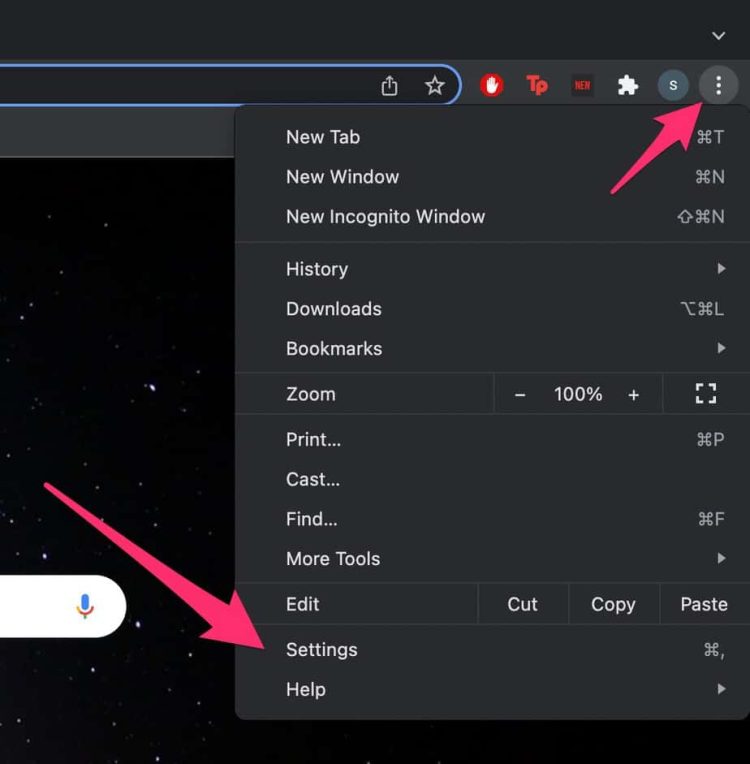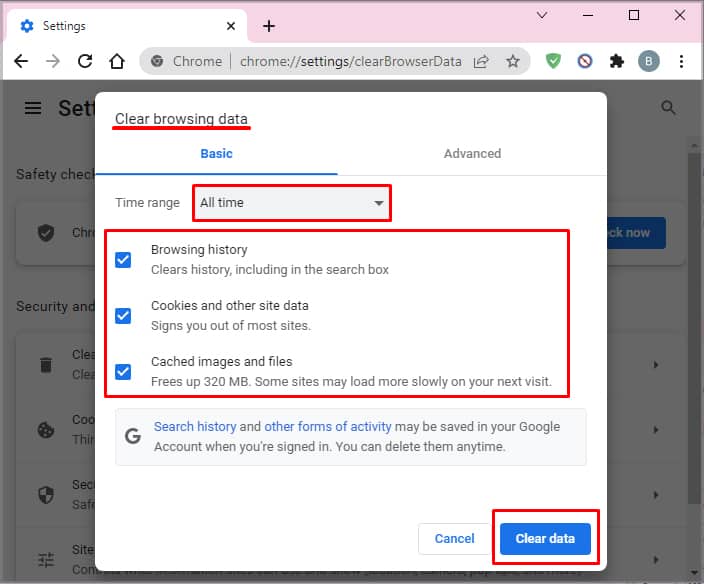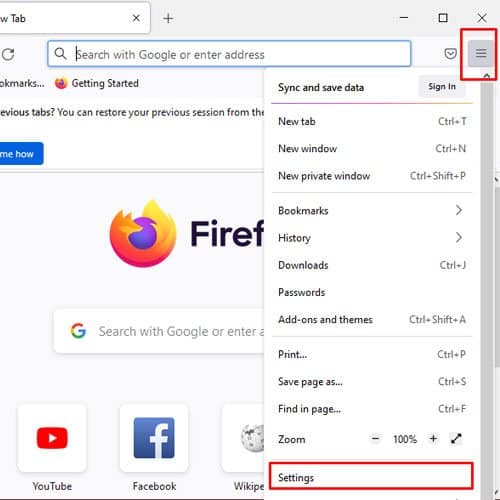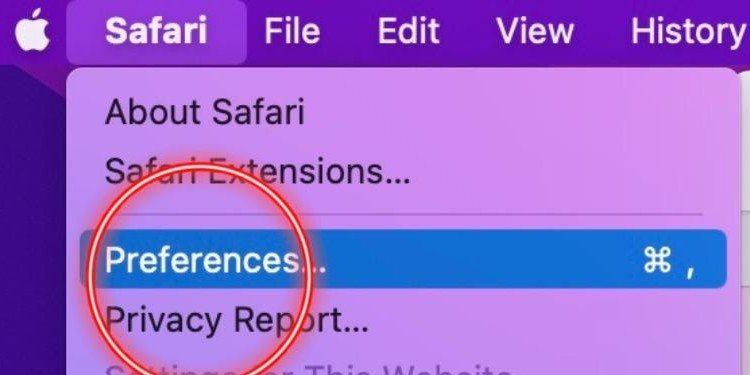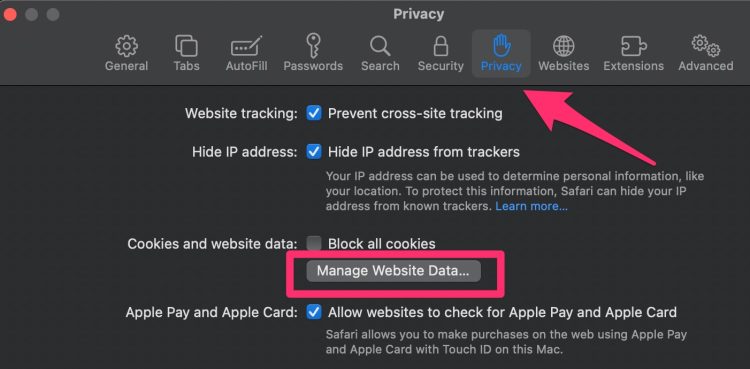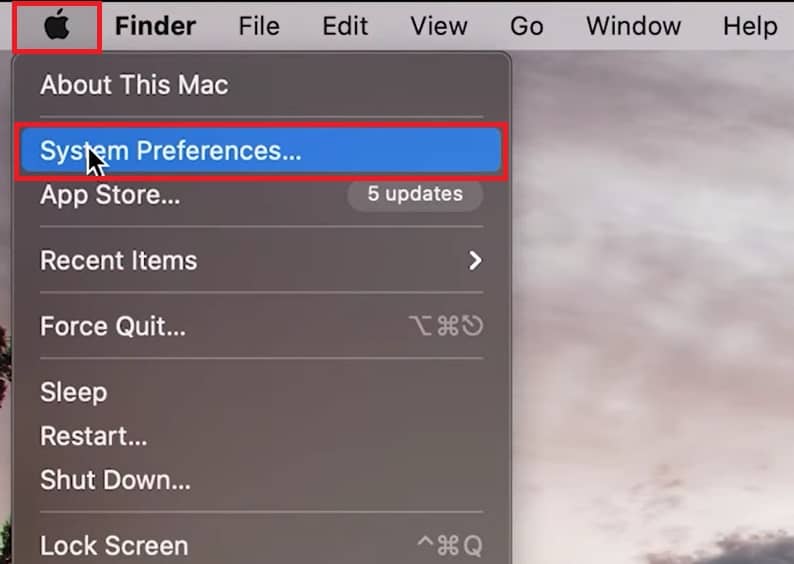However, Netflix is constantly upgrading its technology and blocking VPNs from accessing all of the site’s contents, making VPNs lose their credibility. So, in this article, let’s learn more about how and why Netflix blocks VPNs, along with a few workaround methods you can apply to bypass the Netflix blocking VPN issue.
Why Does Netflix Block VPNs?
Netflix is cracking down on VPNs harder than ever. In early 2017, Netflix issued a permanent ban on VPNs. Even some of the reliable VPNs can’t access all of Netflix libraries. This streaming platform is reluctant to show particular shows due to the contracts set by production studios. Since these production houses don’t get paid for off-region streaming, they are more strict with their content shown on Netflix. So, these licensing and copyright agreements are why Netflix blocks out all your reliable VPN and proxy services.
How Does Netflix Block VPNs?
Although VPNs are known for switching up your IP address, Netflix can still track you if you’re using a VPN service. Here is a list of how Netflix can track down and block VPNs.
Monitoring IP addresses: If you use a VPN service, you likely share the same IP address with other individuals. But, if a large number of people are on the same server at the same time, Netflix will deem the server belongs to a VPN and block it.Through Website Data: Many users access Netflix through the web version. Netflix can keep track of your location through your exact location through your website data.DNS Server Locations: If your DNS location differs from your IP address, Netflix might deem that you’re using a VPN service.
How to Fix Netflix Blocking VPN on your Device?
Before we begin, please make sure you have an active internet connection. In most instances, unstable internet connectivity might be the reason behind your VPN service not working properly. So, we suggest you perform a quick reboot of your internet router. If the internet connection was not the issue, you could apply a few workaround methods to bypass the Netflix blocking VPN ban.
Change your VPN Subscription
Many available VPN services lack the resources and technology to bypass the Netflix VPN ban. One of the more practical solutions for fixing the blocking issue is to switch to a VPN subscription that is workable with Netflix.Here is a list of the VPN services currently working in 2022.
Nord VPNExpress VPNSurfSharkPrivate Internet Access
Use a Different Server
You have to take into consideration that no VPN is perfect. In some instances, Netflix might detect and ban the IP address in your current VPN server. A quick resolution for this issue is to swap or change the servers until you find one that can bypass the Netflix ban.
Clear Out Cookies and Caches
If you browse Netflix through its website, you might want to clear out your website data. The streaming platform can track your location based on your previously stored data in your cache and cookies files. So, to be on the safe end, we suggest you remove these data files. Here is a step-by-step guide depending on your browser.
On Google Chrome
On Mozilla Firefox
On Safari
On Microsoft Edge
Disable IPv6 Addresses
Most available VPNs do not support IPv6. So, another method you can try is to disable your IPv6 address from your device. Here is a step-by-step guide on disabling the IPv6 address on your Window and Mac device.
On Windows
On Mac
If the Off option is not available, you can try using the Terminal utility. Here is how you can do it.
For an active Wi-Fi network: networksetup -setv6off Wi-FiFor an Ethernet connection: networksetup -setv6off EthernetTo disable both connections simultaneously: network setup -setv6off Ethernet && network setup -setv6off Wi-Fi
Configure VPN Protocol
Another alternative workaround you can use is to configure your VPN protocol. You can access the protocol function inside your VPN settings. We suggest this method because each protocol operates separate encryption and tunneling techniques. Try switching up the protocol until you find one that works for Netflix.
Check for VPN Outages
Although rare, your VPN service might go under maintenance. You can check through simply by doing a quick google search. Websites like Down Detector can easily track VPN server outages. If the issue is with the VPN, you will have to wait until your VPN provider fixes the problem.
Contact VPN Support
If you’re still facing issues with your VPN not working on Netflix, we suggest that you contact your VPN customer support. Popular VPN services such as ExpressVPN and NordVPN have 24/7 available live chats. Their customer representatives are quick to acknowledge the problem and can give you further assistance or plausible solutions for the issue.