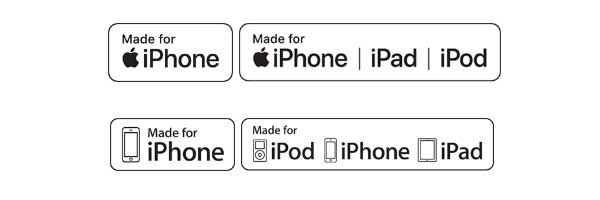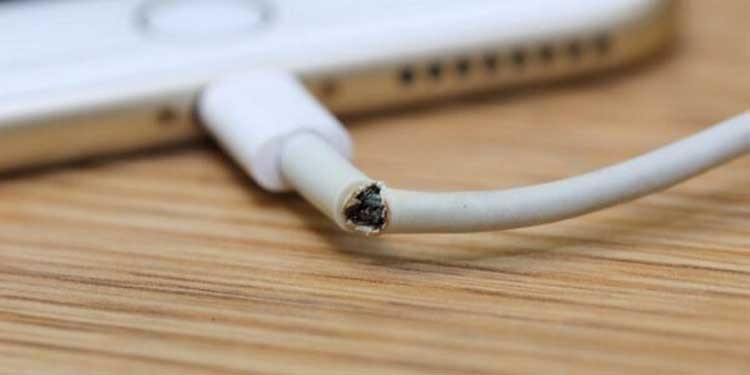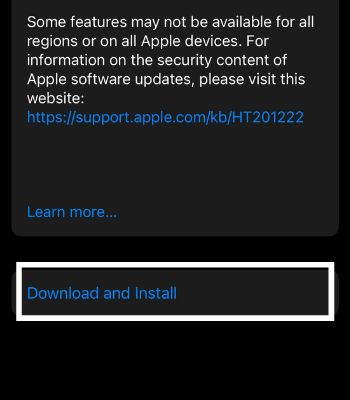It can occur when your iPad is not getting the optimum power supply from the charging unit. If the charging port is clogged with debris or some foreign object, it can also cause a charging issue. An outdated iOS or bug can also be another probable reason. So, without further delay, let’s check out some major issues causing the ‘Not charging’ issue and know how to fix them.
Probable Causes for Charging Issues
How to Fix iPad Not Charging Issue?
The issues are mostly hardware-related when the iPad says not charging. But some software issues also cause the problem on your iPad
Dirty charging portFaulty USB wireInadequate output power to the iPadiPad is overheated.Charging accessories are not MFi-certifiedProblem with iPad’s softwareA faulty or damaged chargerDamaged charging port
You can restart the iPad. Make sure to use an MFi-certified charging cable and adapter. Likely, don’t charge your iPad if it is overheating. You can also update the iPad’s software.You can check out the guide below for more information on the fixes.
Reboot Your iPad
If you get the message of not charging on your iPad after re-plugging the USB cable multiple times, a quick reboot can help. Doing so can clear the software issue and solve the charging problem.iPad With a Home ButtoniPad Without a Home Button
Use MFi-Certified Charging Accessories
Apple suggests that users use MFi-certified charging accessories. Using a knock-off charging cable or adapter can lead to damage to the battery and other internal parts of your iPad. So, to get the high-quality charging capacity, make sure to check the MFi certification marked by “Made for iPhone| iPad| iPod.” Also, you can learn to detect counterfeit charging accessories by visiting the Apple Support page.
Clean the iPad’s Charging Port
When your iPad’s charging port is jammed with debris or dirt, it can also lead to the issue of the iPad not charging.So, one of the things you can try to resolve the issue is by cleaning the charging port of the iPad. First, shine a light on the charging port and check it. If there is something clogging the port, you will see it. For cleaning, you can use an anti-static brush or other blunt objects. We recommend you use a non-conductive material. You can also blow in strongly. It can also help remove the debris inside the port.
Let the iPad Come Down to Normal Temperature
Apple Official Support Page has designated the moderate operating temperature for iPad from 0 to 35 degrees Celsius. If the temperature gets too hot or too cold, it can obstruct your iPad’s charging and hamper the battery life.So, you need to set the iPad aside and let it get back to the normal operating temperature. Try charging the iPad after it gets back to normal temperature.
Check the Charging Cable and Adapter
It can happen that the problem may be in the charging cable or the adapter. If either of these two is faulty or damaged, it will surely stop charging your iPad. The first thing you need to do is check whether the adapter is working fine or not. Try using another adapter. If the issue persists, the issue is not in the adapter.Now, inspect your charging cable. For this, you can use a separate USB wire, try charging the iPad, and see if the issue vanishes.
Use the Correct USB Power Adapter
If you end up charging your iPad with a lower volt adapter, it can result in the iPad not charging or a slow charging problem. So, you need to be mindful of the power requirement of your iPad. Depending on your iPad model, you will need the power adapter of 10, 12, 18, or 20 Watt. Also, avoid charging the iPad via the computer as the power difference can cause the charging problem.
Update the iPad
An outdated iOS on your iPad can result in software bugs obstructing the charging process. So, it becomes necessary that you update your iPad to the latest iOS to resolve the issue.
Force Restart the iPad
The charging issue may also occur when the firmware is crashed. In such a case, a force restart can be helpful. It can also help solve the software issues causing the problem. To do so,iPad With a Home ButtoniPad Without a Home Button
Visit the Local Apple Store
Even after trying everything under your reach, your iPad says not charging. It is a sign that there exists some serious issue, and you need to seek professional help. So, we recommend that you take your iPad to the local Apple store nearby.