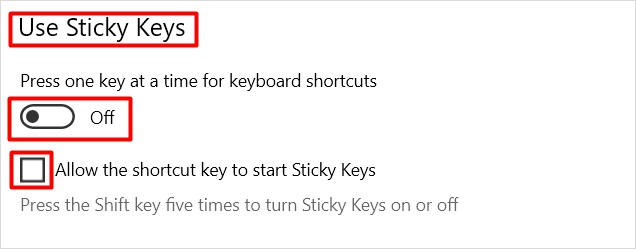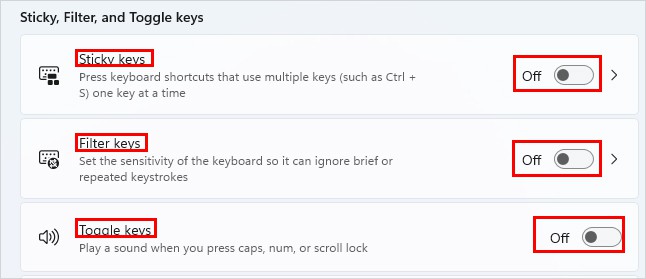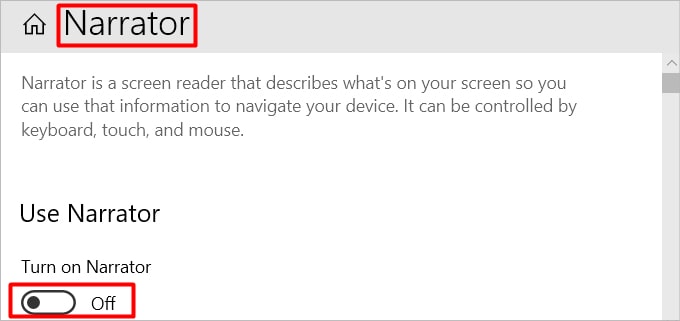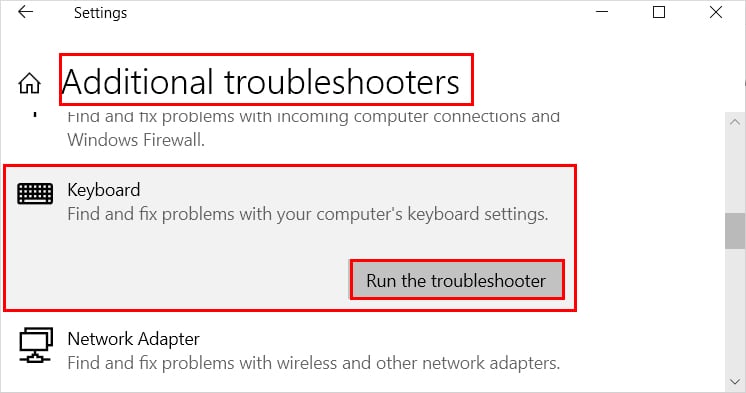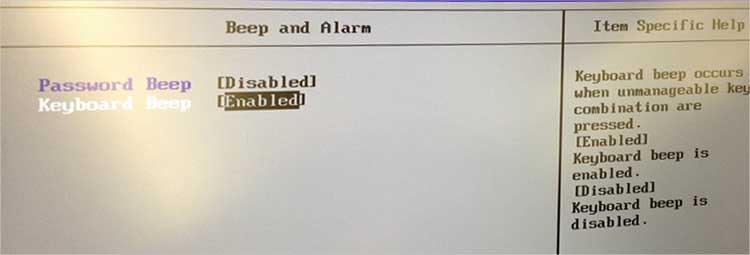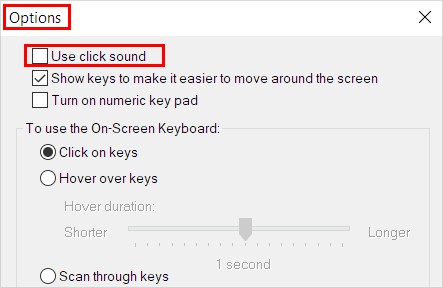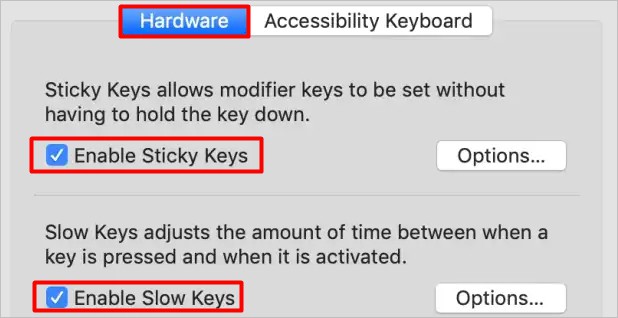Generally, sticky keys and filter keys are responsible for generating these sounds. And, turning them off has worked well for most people. However, the exact reason behind your issue can be completely different and may not work in your particular case.So, without further ado, let’s get into the article to learn more about how to fix keyboard noise when typing.
How to Fix Keyboard Noise on Windows
If you notice the sound only when pressing specific keys like Shift, Ctrl, or the Caps Lock, it’s most likely the sticky keys/ filter keys.On the other hand, you could be hearing the sound as you type something on the keyboard. To resolve these issues, try the fix suited for your particular situation, as mentioned in this article.
Turn off Toggle, Sticky, and Filter Keys
The sticky, toggle, and filter keys are accessibility features offered in a Windows system. They can trigger beep sounds when specific keys like Shift and Caps Lock are pressed. So, disabling them can help you eliminate the noise issue while typing. Here’s how you can do it.On Windows 10On Windows 11
Turn Off the Narrator
Whether you have enabled the narrator on purpose or accidentally activated it with a keyboard shortcut, it can generate sound while typing. Disable it to stop hearing sounds when typing. You can follow the steps below to do it.Furthermore, if you want to keep using the narrator feature but don’t want the sounds while typing, you can disable the option “Hear words as you type.” Select the Narrator tab and scroll downwards to find it under the Change what you hear when typing section.
Run the Keyboard Troubleshooter
You can use Windows built-in troubleshooter, which diagnoses the keyboard for various problems, to fix your issues with the keyboard. Here’s how you can do it.
Disable in the BIOS Settings
Many people have reported that disabling an option in BIOS settings has solved their issue. However, proceed with caution as changing settings in BIOS inappropriately can cause issues on your system.To disable sound using BIOS,
Disable Sound on the On-Screen Keyboard
If you use an on-screen keyboard, you can hear a click sound when typing on it. You can disable its sound as follows.
How to Stop Keyboard from Making Noise on Mac
For a Mac system, disable the sticky keys and slow keys to stop getting sound while typing.