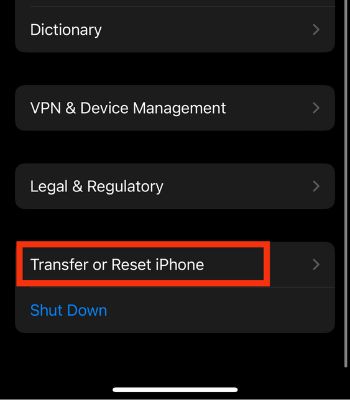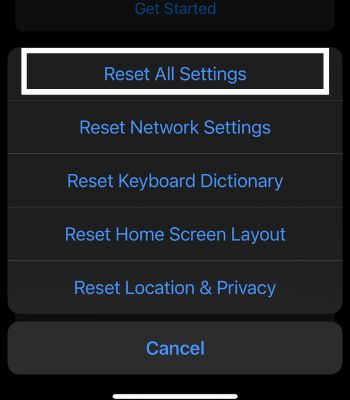If your iPhone is ringing but not vibrating, there may be an issue with the device’s buit in vibration settings or you are using an outdated firmware. If the issue is far more serious, there could be a problem with your iPhone’s vibration motor. Here, we will first go through the causes then round up the article with all the possible fixes.
Why is my iPhone Vibration Not Working?
How to Fix iPhone Vibration Not Working?
The first thing you should do is remove any magnetic case if you have it attached to your iPhone. Magnets might mess up the vibration motor. Once you remove the magnetic case, it might work again. If it didn’t work, here we have gathered other 9 fixes you can try on your iPhone to resolve such an issue.
The vibration feature is not enabled. You have enabled the DND mode. Your device’s bugs are hindering the vibrator motor from functioning.
Force Restart Your iPhone
Force Restarting is a good old friend that can be helpful in situations like this. If you feel like your Vibration is not working, you can try restarting the device. Doing this can resolve such issues if the software bugs are obstructing the vibration motor from functioning. Therefore, you should not miss this method. To force restart your iPhone, you can follow the given steps.
Enable Vibration Accessibility
You may not have noticed, but there’s a possibility the vibration feature is not enabled on your device. If it is not enabled, all the Vibrations on the ringtone, alerts, etc., will be disabled. So, you should check on the accessibility settings to see whether it is disabled. If disabled, you need to toggle on the Vibration, and your device’s Vibration might work back to normal.
Disable Do Not Disturb (DND)
DND is a useful feature. However, it restricts some of the functions which you may wish to have after turning on the DND. If you have turned on the DND, It will disable all the sounds and vibrations. That is why your phone is not vibrating in most cases. By simply disabling the DND, your device’s Vibration will work back to normal if DND is hindering it.
Enable Vibration on Silent/Ring Mode
If your iPhone doesn’t vibrate specifically while your phone is ringing, that means your Vibrate on Ring/Silent mode is disabled. Once you enable these features, your iPhone will vibrate when you receive the call. You can check it by going on Sounds and Haptics or following the steps below.
Modify Vibration Patterns
Your device might vibrate, but you may be unable to feel it. It can happen if your default vibration pattern is low or you have set a vibration pattern to none. For that, you can change the vibration pattern and set a new strong pattern that you can actually feel.
Disconnect With Apple Watch
If your iPhone is locked and connected to the Apple Watch, it may not vibrate. All of your rings and alerts will be notified on your Apple Watch. So, you need to disconnect from the Apple Watch to be able to get vibrations on your iPhone.
Reset All Settings
Although the vibration motor is a hardware component, it still needs software support to function. Your iPhone might be suffering from bugs. That is why the vibration motor is struggling to work. You can Reset All Settings if any of your device’s settings hinder the vibration motor from functioning. When you reset all settings, only the Network, customized and other settings will be restored to factory default. It won’t erase any of your personal files and data. So, it’s safe and easy compared to Erasing All Content and Settings.
Update the iPhone
If your iPhone is running on the older iOS version or if it has some kind of bugs, it might also cause Vibration from working. To easily fix that, you can update the device to the latest version. Updating will fix most of the software issues, which can also aid in resolving vibration issues. Therefore, update and see if it might work for you.
Contact Apple Support
This is another option you can take to fix the iPhone Vibration issues. Possibly, your iPhone’s Taptic Engine (name of the vibration motor) is physically damaged. If that is the case, it is difficult for normal users to replace it. So, you should go to the official apple support center and let them fix it. They will diagnose the phone and try the best solution to make your iPhone’s vibration work again.



![]()