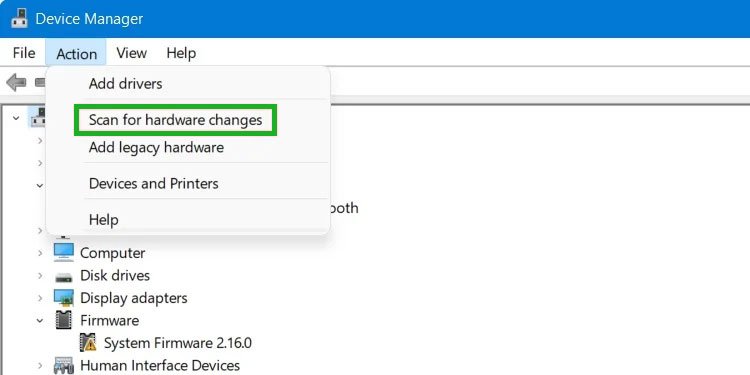One important thing is the controllers. Even 20 years after its introduction, the GameCube controller is still what fans want to play their games.
Benefits of Using a Gamecube Controller on Different Platforms
Fans find the GameCube controller to be exceptionally ergonomic. They praise its button positioning and size. Two bumpers with two noticeably different sensitivities is another thing that people get excited about. Though other controllers have come onto the market since then, they don’t quite tempt people the same way the GameCube controller did.
Cross-Platform Controller Usage
You can’t just plug in a controller and have it work on any system. For the most part, you don’t have to worry about finding drivers for GameCube controllers. Instead, the issue with GameCube controllers is finding an adapter that works for your system. In some cases, the controller can’t be used on the platform. It doesn’t have the correct drivers, and people either haven’t been able or haven’t been allowed to make drivers and software to connect the GameCube to specific devices.
Using a Gamecube Controller on Different Platforms
There is more than one platform on which people prefer GameCube controllers. Getting it set up means preparing for the needs of the specific system on which you want to play.Remember that you don’t have to use a GameCube controller for everything once it’s plugged in. You can use it for nostalgic old favorites and use a modern controller for more modern games.
PC, Switch, Wii, and Mac
To connect your GameCube controller to a PC, Switch, Wii, or Mac, you’ll have to get an adapter. Consider this one from CLOUDREAM that can work for any of these devices.
MS Windows
Even if you choose a different adapter, you set it up like this.Since the adapters are plug-and-play, you shouldn’t have to start hunting for software. However, some people who have experienced difficulty getting their PC to run a GameCube controller use Zadig for driver support.
Mac
Some people have found that you have to disable system integrity permissions to get your Mac to find the adapter. This has often been experienced by those using the Dolphin emulator.Setting up the controller on your macOS can seem daunting at first because it is more involved than the other options. However, it shouldn’t take more than a few minutes to get it working.
Steam
Once you have your controller hooked up to the PC, you need to adjust your Steam settings to make sure it recognizes the controller. Steam recommends the Mayflash Controller Adapter.
Switch
For the Switch, you have to search for a controller once you’ve plugged it in. Simply plugging the controller in might not make it appear that a GameCube controller is connected.Sometimes the GameCube controller will be automatically detected. In this case, you won’t have to go through this process. Remember that the GameCube controller won’t have all the same options as the normal Switch joycons. It may not work well on all games because of this.
Wii
While you can use the adapter if you want the extra distance, Wii also supports the GameCube controller natively.At this point, you should be able to play on your Wii with the GameCube controller.
Playstation
While there was once a PS2 to GameCube adapter, it’s not available anymore. The current PlayStation consoles don’t work with the GameCube adapter.
Xbox
You can’t use a GameCube controller on an Xbox. There is no current program that is still serviced or adapter that will work.
Android
For Android, you can use a Mayflash Controller Adapter and an OTG cable to connect the GameCube to your phone for gaming.You should be able to use the GameCube controller on games that it’s compatible with now.
iOS
One Twitter user managed to get his iPhone to use a GameCube controller using the GBros 8bit adapter. As he explains, he plugged the adapter into his phone and the controller into the adapter.He also used the nControl jailbreaking system. So you can’t do this on the phone without jailbreaking it. It may not be worth that, even if you get to play with a GameCube controller. As you can see, not every system has a seamless setup with a GameCube controller. However, there’s no reason to get rid of your old controller yet. There are still plenty of uses for it in your modern gaming setup.