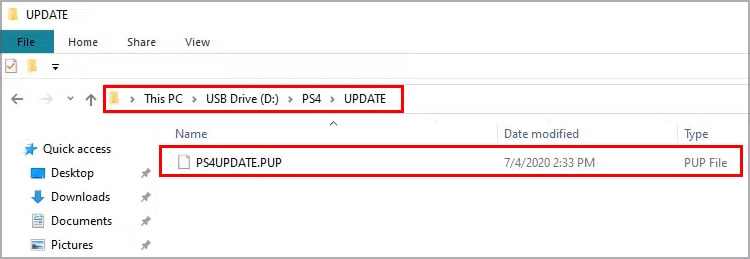You would know you need a system update if you experience problems like voice chat issues, games not updating, external drive not working, or controllers not charging. Additionally, reinstalling the system software may fix all random errors, bugs, and severe firmware errors. If the PlayStation doesn’t have an internet connection, you may also need a USB drive.Reinstalling the software is the last resort solution if all else fails. It’s still better than taking the console to service; it won’t cost you anything.
Ways to Update or Reinstall PS4 and PS5 manually
There are different steps needed to update or reinstall PS4 and PS5 system software via USB. The steps are the same for the PS4 or the PS5.
Download the PlayStation System File
First, you have to download different files depending on what you want to do. Please visit this site first.
PS4 System Update File: click the “PS4 console update file” button to download the update.PS4 System Reinstall File: click the “PS4 console reinstallation file“ to download the firmware.PS5 System Update File: on the “PS5 console update file” button for the archive.PS5 System Reinstall File: scroll down to the “PS5 console reinstallation file” button for the appropriate option.
Format the External Drive
The external drive could be a USB drive or an external HDD. The drive should be empty and have at least 5GB of space. Moreover, the format should be FAT32 or exFAT.We’re using Windows 10 as the example to format the drive.Here’re the steps to update or reinstall the PlayStation’s system software via an external drive. We’re using Windows 10 as an example to format the drive:
Save the File on the Drive
The follow-up steps are the same, regardless of your console or downloaded file.
Install the System File via Safe Mode
For the next step, it’s better to start off by power cycling the console. It’s the same process for the PS4 and the PS5:Now, the option depends on the file you’re downloading and what you’re trying to do:
What if Your Safe Mode Is Stuck?
As a PlayStation user, the last thing you should know is what to do if your Safe Mode is on a loop.Suppose you have tried various options like Restart or Initialize, and it doesn’t work. In that case, you should reinstall the system software via USB with the troubleshooter.