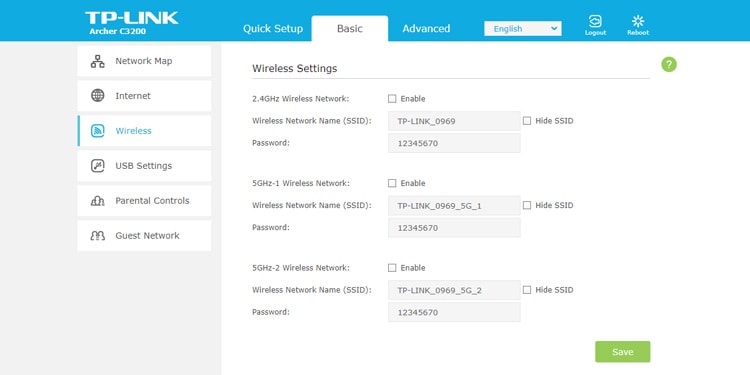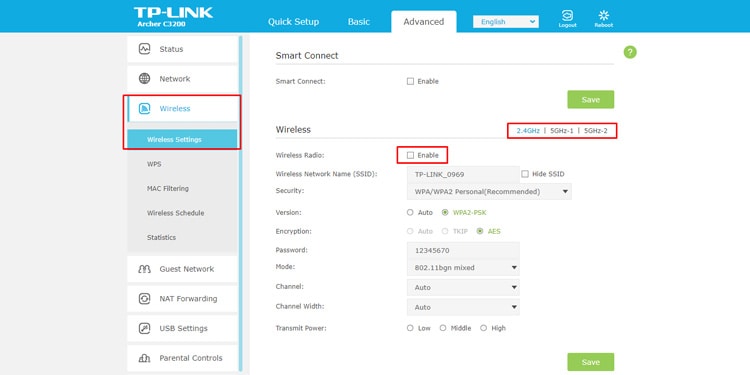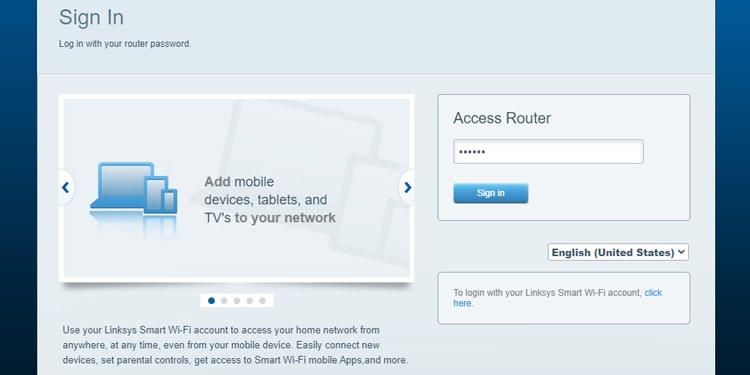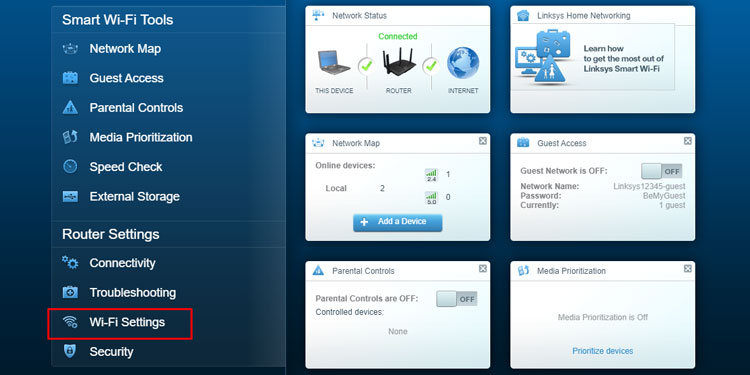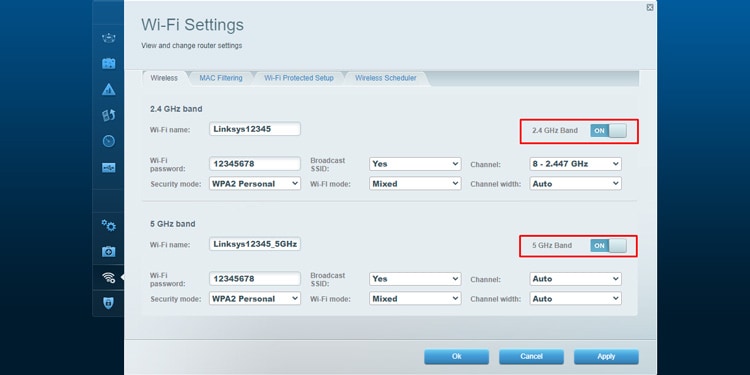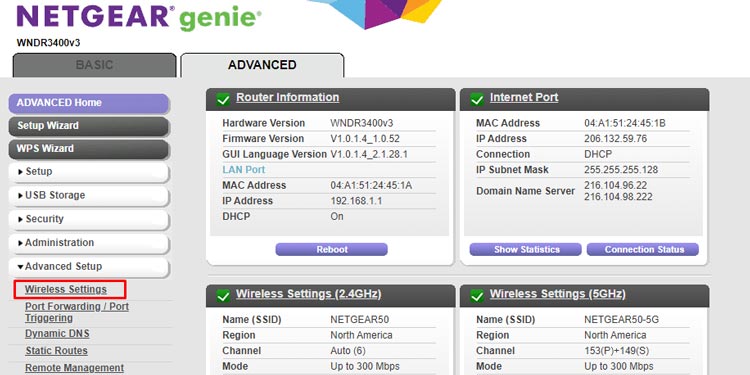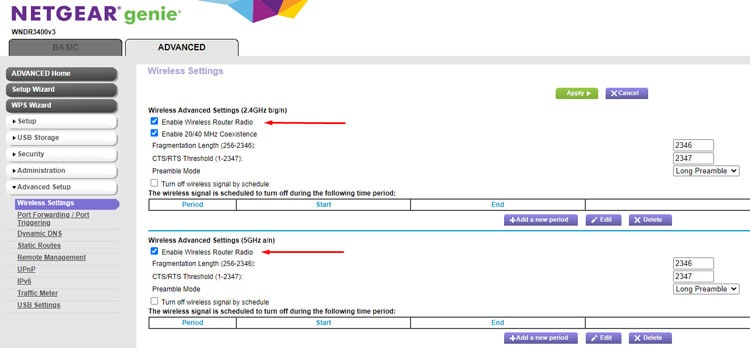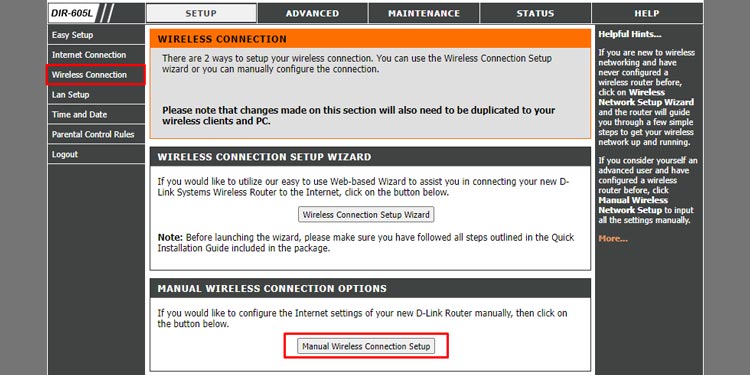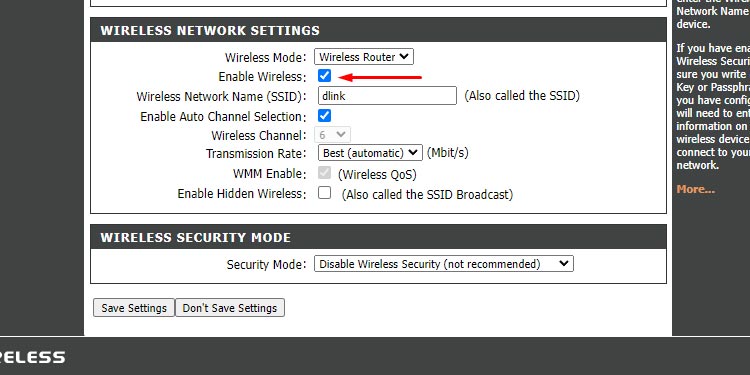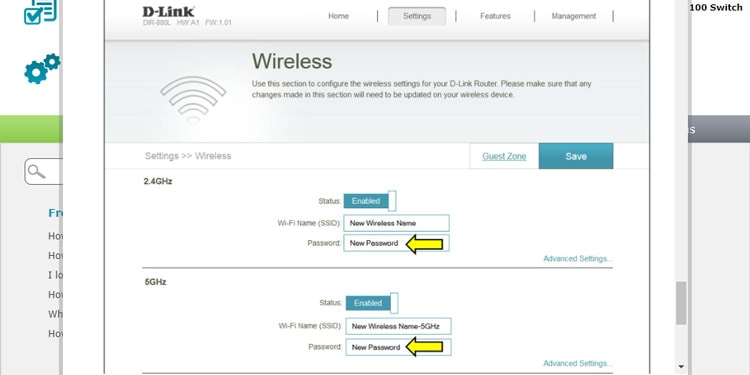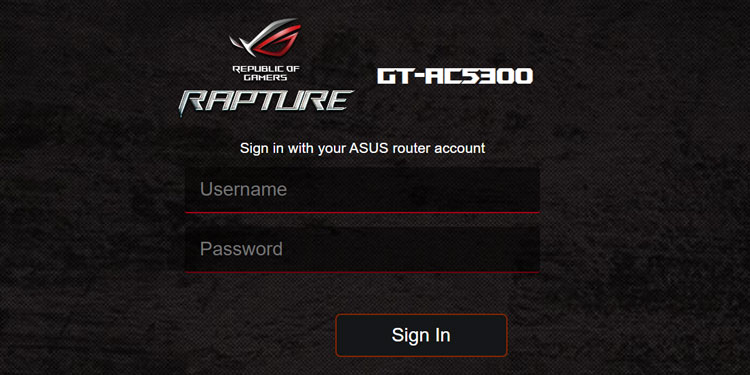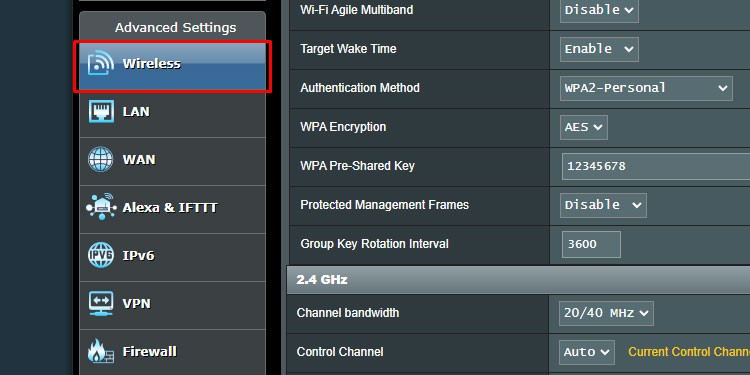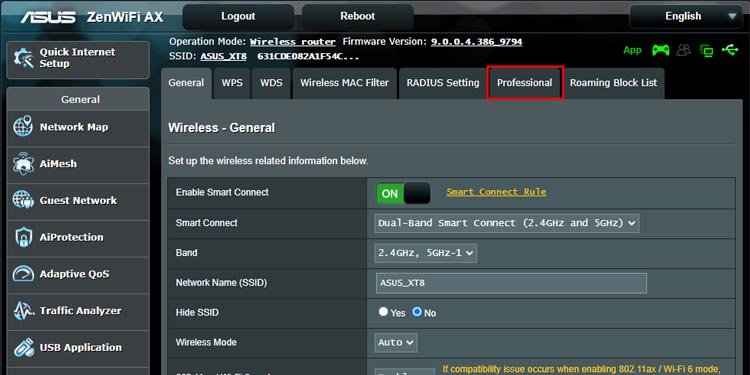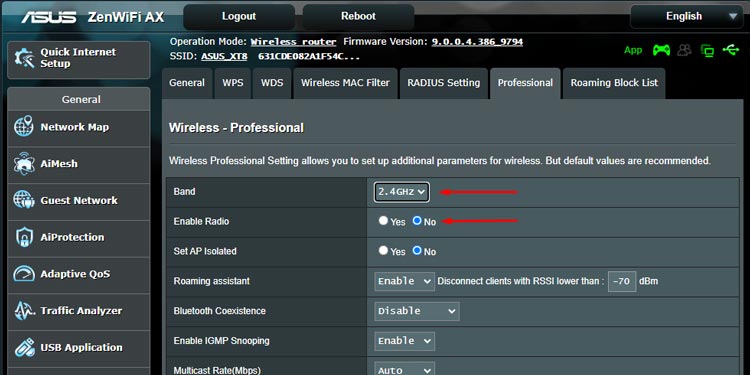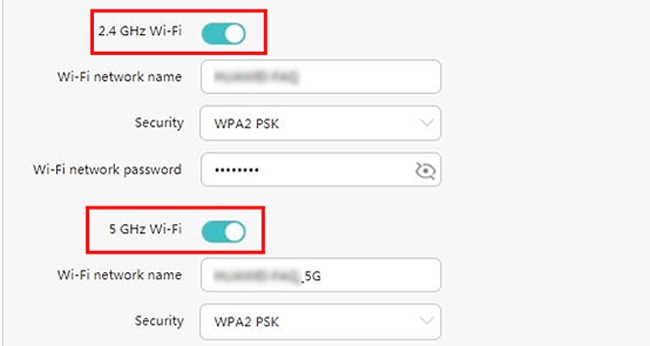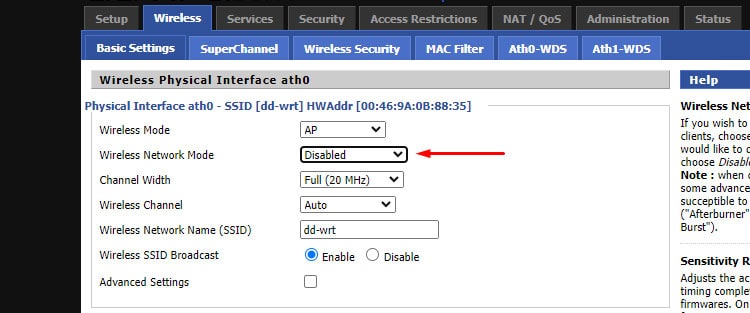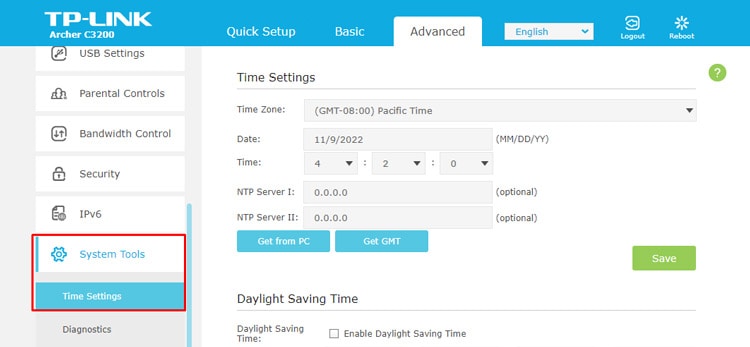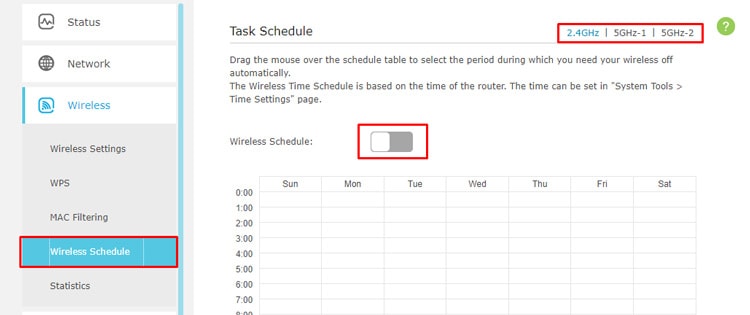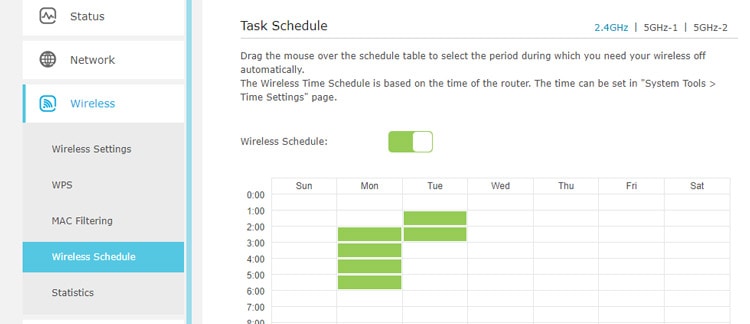Of course, this is only one common scenario. You don’t necessarily need any problems to arise to disable the Wi-Fi, as many people like to turn off the Wi-Fi simply because they’re not using it at the moment.Regardless of why you want to do it, the important part is that turning off Wi-Fi on the router is a very easy process. We’ve listed the general steps for the full process, as well as router-specific steps for some popular vendors, in the sections below.
How to Turn off Router Wi-Fi
Obviously, powering off the router turns off the Wi-Fi, but it also disables the LAN. If you want wired connections to work while only disabling the wireless network, there are a few ways to go about it.For starters, routers from certain vendors like Netgear, Netis, or ASUS often have a physical switch or button for toggling the Wi-Fi on and off. If your router has a button with this functionality, it’ll generally be easiest to use this. But this isn’t a common feature.In most cases, you’ll need to log in to the router’s settings page and disable the wireless radio from there. Aside from this, you can also turn off the Wi-Fi using your router’s mobile app or set the Wi-Fi to turn off and back on at certain times.We’ve covered the latter two topics towards the end, but for now, let’s talk about how to log into the router setup page and disable Wi-Fi on various popular routers.
TP-Link
Here’s how you can turn off the Wi-Fi on TP-Link’s Archer C5400 Wireless Router:
Linksys
Here are the steps to disable the Wi-Fi on Linksys routers:
Netgear
Here’s how you can turn off the Wi-Fi on Netgear’s WNDR3400v3 router:
D-Link
Here are the steps to disable the Wi-Fi on D-Link’s DIR-605L router:
Asus
Here’s how you can turn off the Wi-Fi through Asus’s ZenWiFi AX web interface:
Huawei
Here are the steps to disable the Wi-Fi on Huawei routers:
DD-WRT
On routers with DD-WRT firmware, you can use the following steps to disable the Wi-Fi:
Turning Off Wi-Fi From Mobile
As stated, the steps from this article will work on all platforms, including mobile devices. If your router vendor has a mobile app, you can also disable the Wi-Fi using that. For instance, Netgear’s Nighthawk app allows you to do this, among many other things.
How to Set A Wi-Fi Timer / Schedule?
Wireless scheduling is a feature that’s not included on all routers, but if your router supports it, using it is pretty simple. For reference, the steps to set it up on a TP-Link Archer C3200 router are listed below. The process will be very similar for most other routers as well.