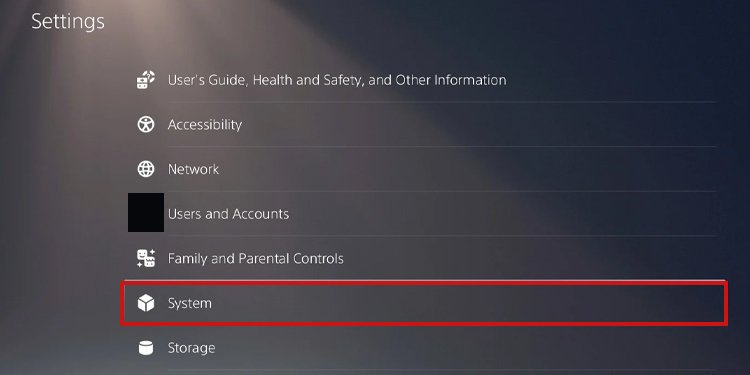You and I perhaps refer to the same feature. The PS5 voice-over is an automated screen reader. As the name implies, it translates screen to text alongside spoken advice. It’s an accessibility feature, and you can turn it on and off.If you don’t want it, you may feel it becomes annoying, or doesn’t need it anymore. So, how do you turn the PS5 screen reader off?
What Is the Screen Reader on PS5?
The screen reader reads the screen aloud to guide people with eyesight issues. It also provides guidance regarding how the console operates and what each option does.The feature can be annoying as it can function even as you play or use voice chat. You may have already memorized the menu, or you may not need further advice or help to navigate through the console’s UI.The screen reader is available in certain languages and is the same as your console language by default.Here’re some of the languages available:
How to Turn Off Voice on PS5?
The PS5 comes with the screen reader on by default. It works like this: if you rest on any part of the menu for 10 seconds, the screen reader will read the UI and read advice.If you disable the reader, you will also disable the 10-second delay. If the option is On, the screen reader will act immediately on any part of the menu. Changing the screen reader settings or turning it off on the PS5 is quite easy. You only need to find the option on the Accessibility menu: Press the upper arrow button on your controller.
Additional PS5 Screen Reader Options
On the same menu, you have some extra options to customize the screen reader. You can’t change the language here, as the reader follows your console’s language. Here’re the options you can find:
Speech Speed: You can customize the speech rate.Voice Type: You can choose between various voice tones.Voce Volume: You can adjust the volume slider of the spoken UI and advice.
Lastly, you can leave the screen recording working and use button combinations to pause or play the reading:
Related Questions
How Do You Enable Back Voice on PS5?
You can turn on the screen reader during the initial PlayStation setup. This may be on your first time or after you reset or restore the PlayStation 5 to default.If you turn it off, you can enable it back again through the same menu:
How to Change the PS5 Language?
The console has various built-in languages. Whatever language you pick will also be the language of the screen reader.Here’s the full list of languages available: You can change it as so: Console Language determines the language of the games, the user interface, and the screen reader. Then, Input Language determines the keyboard layout when writing messages through a digital keyboard.