You can also share your Apple Store purchases and the iCloud storage plan within the family group.But, what if a family member wants to leave the group? Well, if you are over 13, you can easily remove yourself or be removed by the organizer. However, there is no direct removal method for children under 13.For this instance, you can apply a quick workaround which is to transfer family sharing to another group. This method is relatively straightforward, so it should not take much of your time. So, without further ado, let us look at how to transfer family sharing on your iOS and Mac devices.
How To Transfer Family Sharing?
As mentioned above, you cannot directly remove family members under the age of 13. However, you can transfer them into another Family sharing account. But first, the other family organizer has to invite the child to their group. Here are some step-by-step guides you can follow depending on your Apple device.
On iOS Devices
Now, you will have to approve the transfer request. To do so, launch the Settings app and tap on the Family Transfer Request notification below the Apple ID banner. Now complete the transfer process by following the on-screen instructions.
On Mac
Next, navigate to your System Preferences and click on the Family Transfer Request notification under the Apple ID banner. Now, follow the on-screen instructions to complete the process.If you cannot access the family transfer, we suggest you contact Apple Customer Support. You can also directly call them at the 1-800-MY-APPLE hotline. Although they can’t help you remove the child from your Family Sharing group, they can help you with the transfer process by providing technical support.
How to Delete Apple ID account for Family Sharing?
If you still face issues with the Family Sharing transfer process, we recommend you entirely delete the child’s Apple ID account. While creating the account, you might have to enter your Apple ID account for security reasons. Similarly, the same process applies when deleting your child’s account. To delete the child’s account, here are some steps you can follow.
How to Disband or Remove Someone on Family Sharing?
Alternatively, you can remove members and children under the age of 13 by completely disbanding the family group. You can then create a new family group without them. This option to disband is only available to the organizer. Here are some step-by-step guides you can follow.
On iPhone
On Mac
How To Remove Family Member From Your Group?
If you are trying to remove a family member over the age of 13, the process is relatively straightforward. Here are some step-by-step guides you can follow.
On iOS Devices
On Mac
Likewise, you can also follow the same process to remove yourself from the Family Sharing group.


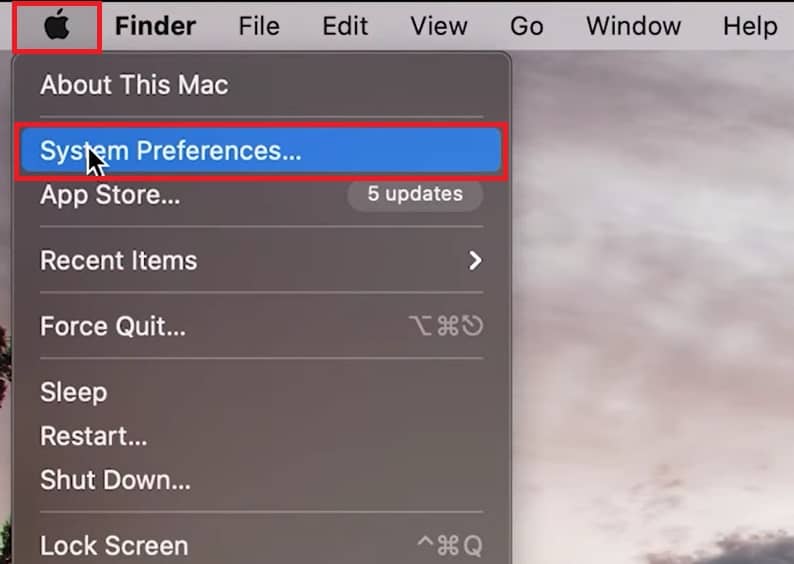






![]()



![]()
