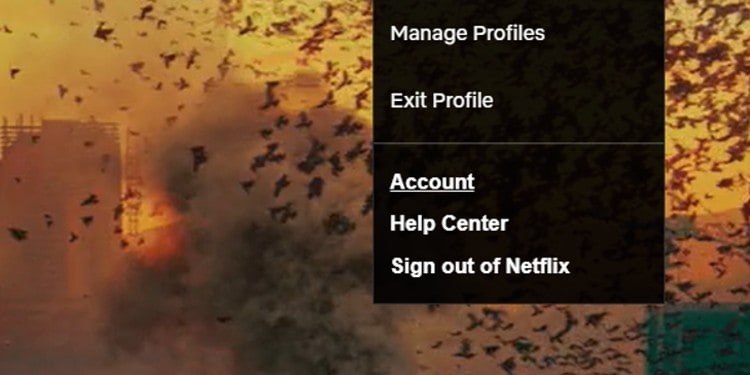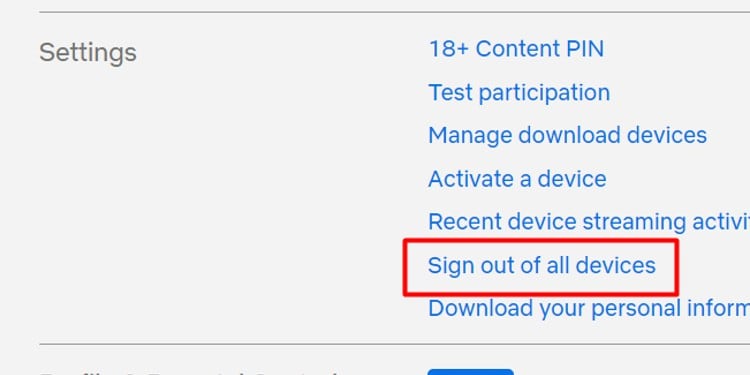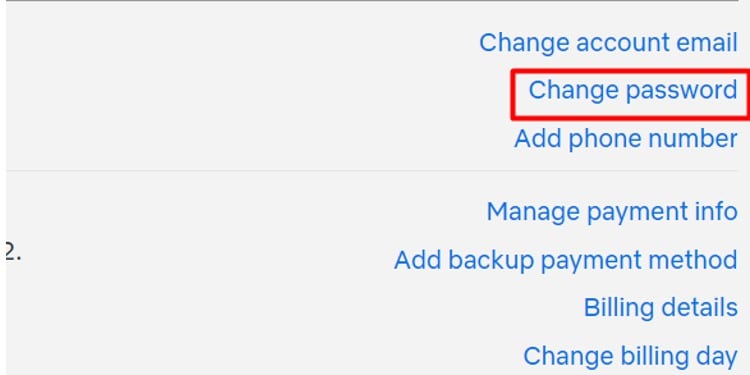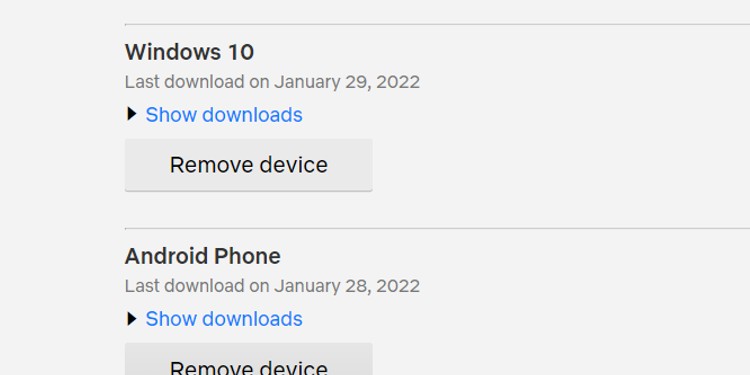In this article, let us learn how to sign out from all your devices at once using your computer and mobile devices.
How to Sign Out From All Your Devices on Your Pc?
Here are some steps you can follow if you are trying to sign out from all your devices using a web browser on your PC. Once you agree to Sign Out, Netflix will redirect you to the Home Page. You will have to log in with your account credentials to access your Netflix content.
How to Sign Out From All Your Devices on Your Android?
You can follow this step-by-step guide on how to sign out from Netflix on Android.
How to Sign Out From All Your Devices on Your Ios Device
Sadly, you cannot sign out of all your devices through your Netflix application on your iOS devices. But, you can head over to your browser and configure the settings. Please follow our steps above to sign out through your Safari or Google Chrome browser.
How to Change Your Password on Netflix
If you think there has been a security breach in your account, you might want to change your account password. Creating a new password will unlink your devices that are connected to your account. Here are the steps you can follow to make a new password:
How to Sign Out of Netflix on a Smart TV
Your Smart TV has a different interface in comparison to the computer and mobile configurations. To log out from your device, you can follow these steps.
Can I Remove Only One Device From My Netflix Account
No, you can only remove download devices from your account. If you want to remove and manage your download devices, here is how you can do it.
How Will I Know if Someone Else Is Using My Account
Hover over to check your Recently viewed section. If unusual shows or movies are shown you will know that someone else is accessing your account. To kick them out, you can change your password. You can also choose to sign out from all your devices by following the above steps.