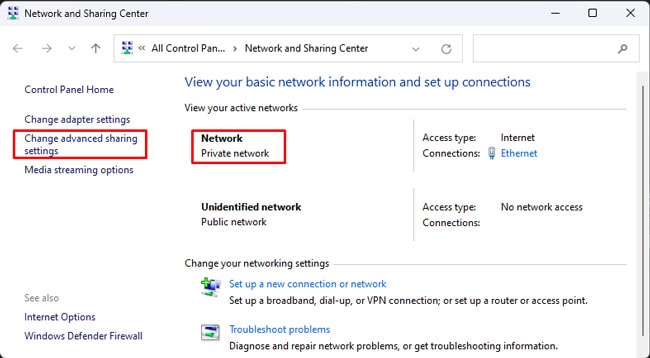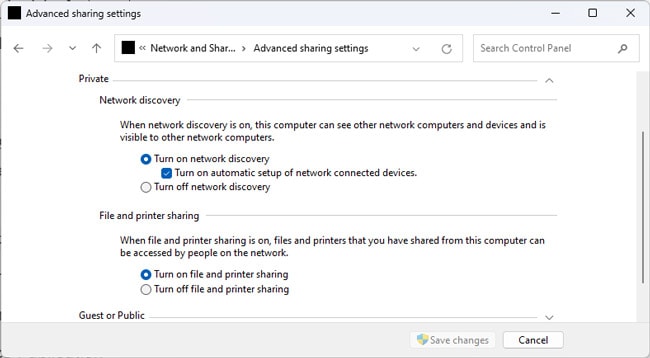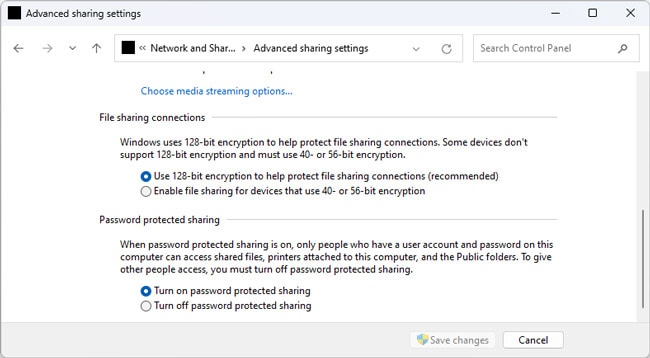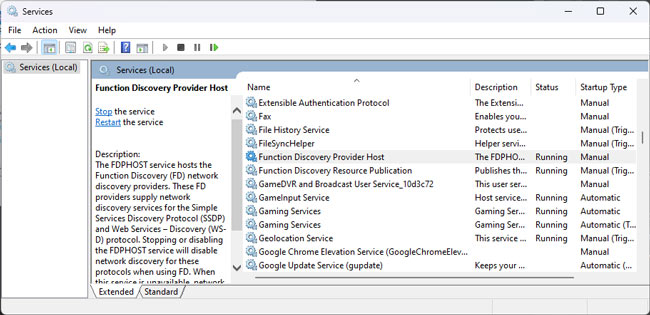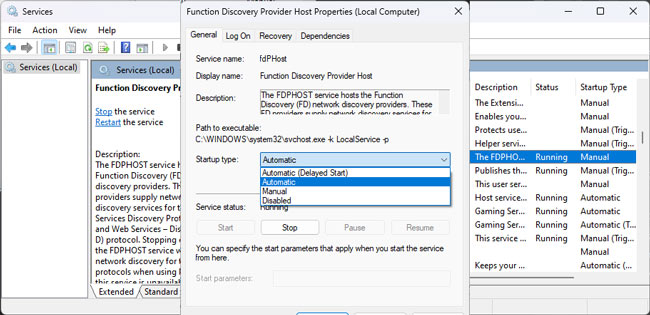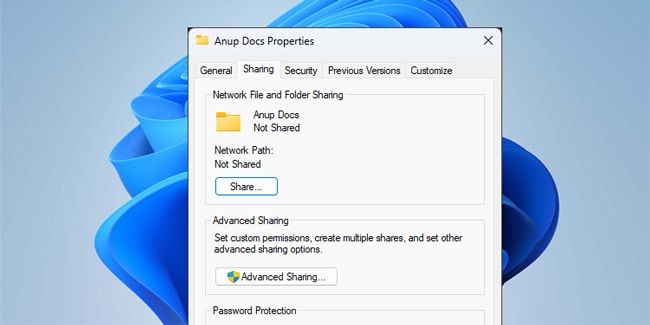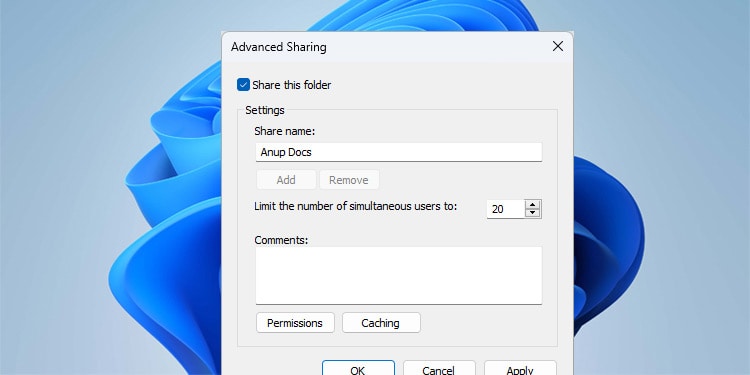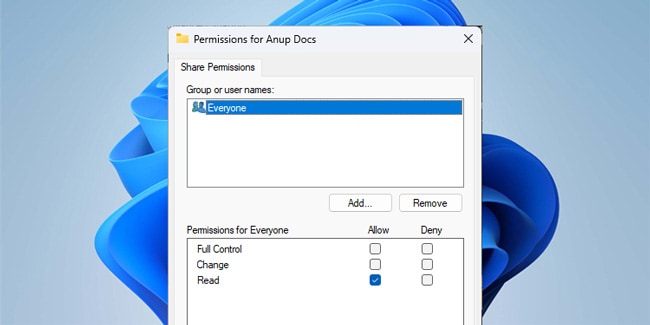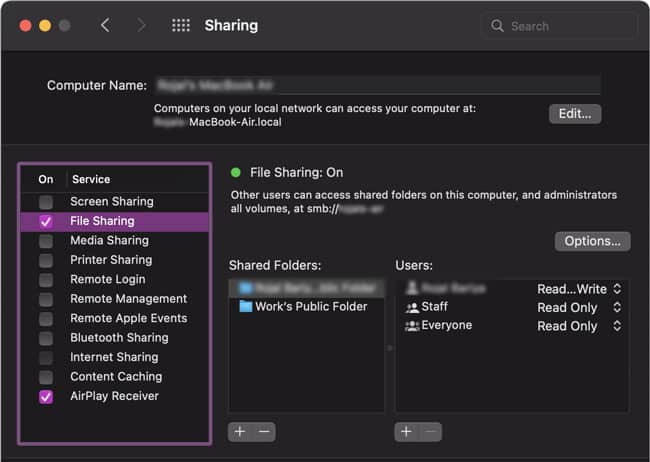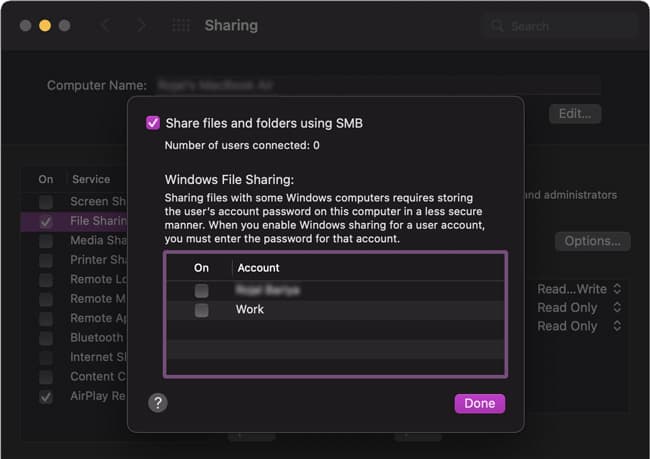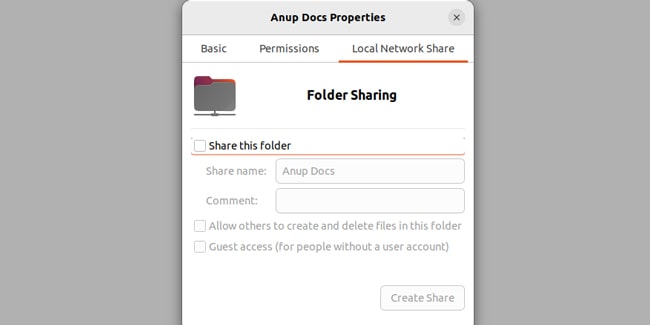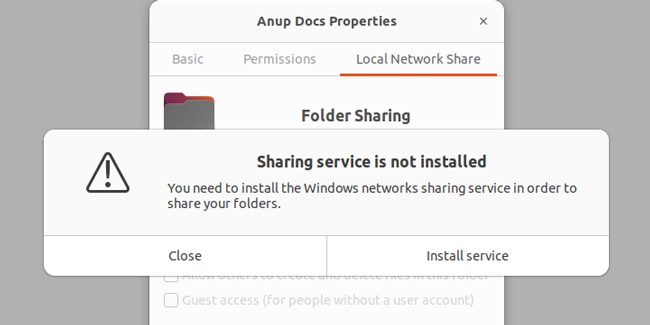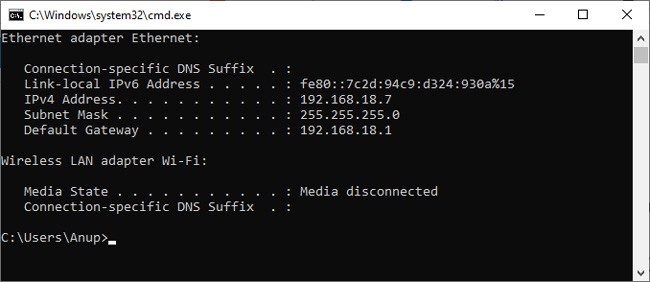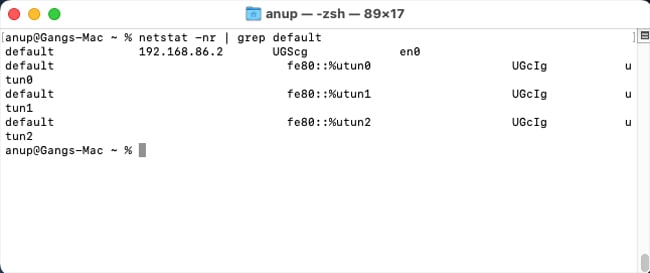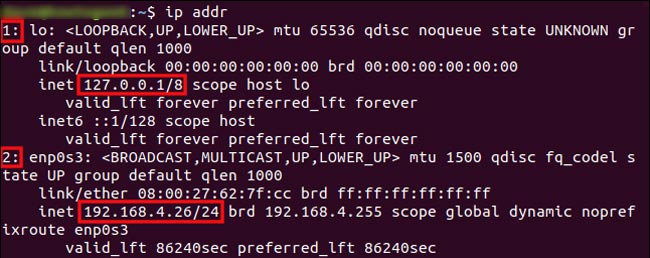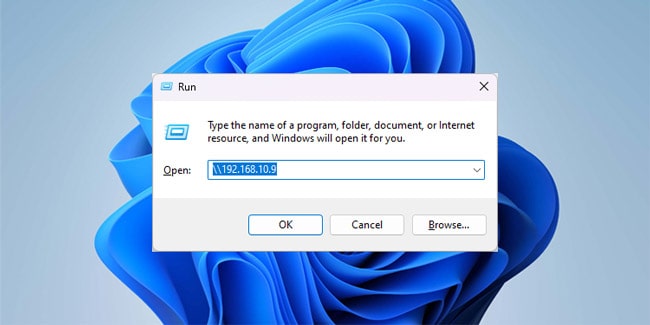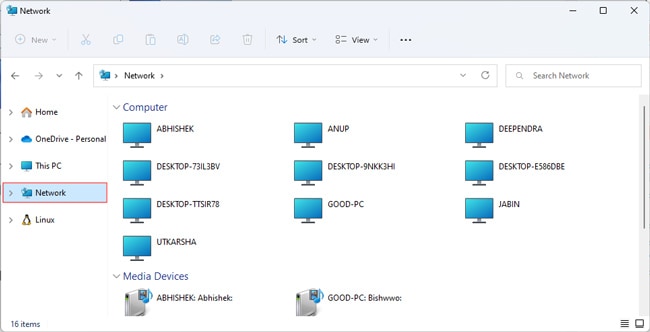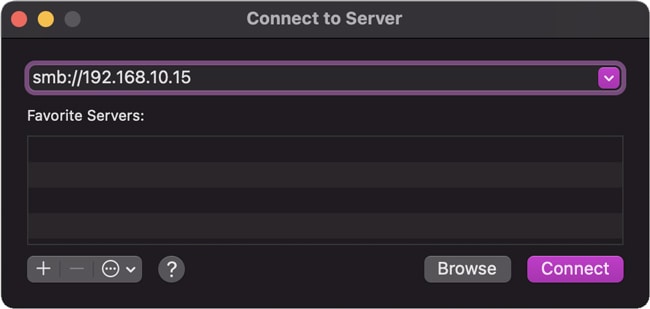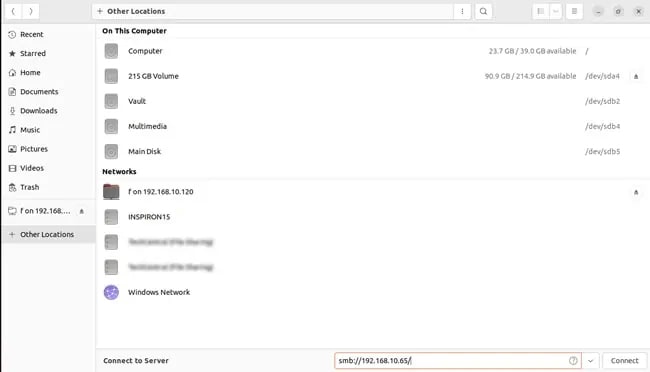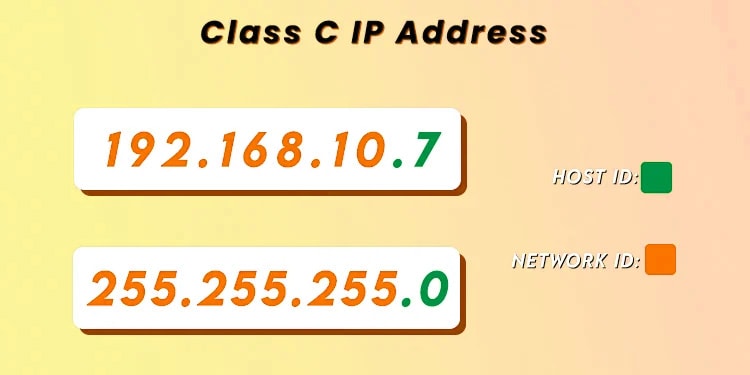In some cases, file sharing may not work, even though you’ve seemingly done everything as you’re supposed to. Thus, in this article, we’ll cover the proper steps to share files and folders between different platforms, as well as the troubleshooting steps you can take in case things don’t work out.
How to Network Share Folder?
Sharing a folder over a network involves managing the necessary permissions and then actually sharing the folder. We’ve done this in the first section (Step 1). The second section (Step 2) explains how to access the shared folders.
Step 1: Network Discovery/File Sharing Permissions
You’ll want to start by configuring network discovery and file-sharing permissions on the system where the file or folder you want to share is stored. This section covers how to do this on various platforms such as Windows, Mac, and Linux.
On Windows
On Windows systems, you’ll first want to enable the necessary network discovery and file-sharing settings. Here’s how you can do this:At this point, we’ve taken care of the necessary permissions. Now, here’s how you can share a folder over a network:These were the steps to network share a folder. If you’re wondering how to share specific files from a folder, the short answer is that it’s not possible. The recommended workaround in such situations is to organize the files you want to share in one folder and share that folder specifically.
On macOS
Here are the necessary steps to share a folder on macOS:
On Linux
Much like Windows and Mac, most Linux distros also allow you to share files using the SMB protocol. We’ve used Ubuntu for reference here, but the steps will be similar on other distros as well. Here’s what you need to do:
Step 2: Access Shared Files
On Mac and Linux systems, you’ll need the IP Address of the source system to access the shared files. This IP address can be useful for Windows as well, but generally, you can just access the shared files using File Explorer in Windows.First, use the following commands in the source system’s terminal to get the IP Address:
Windows: ipconfig
Mac: netstat -nr | grep default Linux: ip addr
On Windows
There are various ways to access shared files on Windows, but here are the two most popular ones:
On macOS
Here’s how you can access shared files on macOS:
On Linux
Here are the steps to access shared files on Ubuntu:
Troubleshooting Network Sharing Problems
When network sharing doesn’t work, the first step is ensuring both computers are on the same network. Basically, the computers should be connected to the same WiFi network or the same router via Ethernet. Another way to confirm this is by checking the device’s IP address. We talked about using tools like ipconfig to find out your IP address earlier. As an example, let’s say your device’s local IPv4 address is 192.168.10.7. Here, the network ID portion (the first 3 decimal numbers) will be the same on the second device as well if it’s on the same network.For instance, 192.168.10.15 would mean it’s on the same network as the network ID is the same. But something like 192.168.18.15 would mean it’s on a different network, as the network ID has changed.Next, you should make sure the network discovery and file-sharing permissions and necessary services have been configured as instructed in this article. Finally, keeping your system updated can also be key in cases where the problem stems from driver issues or system bugs.