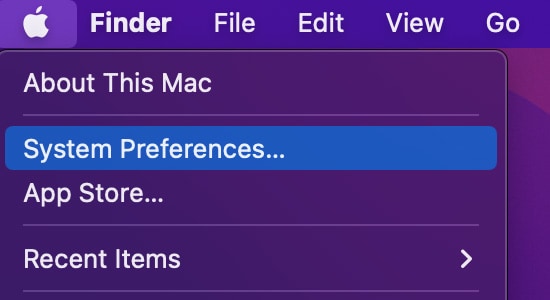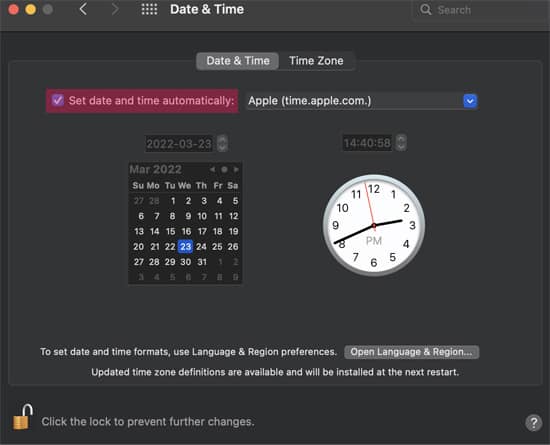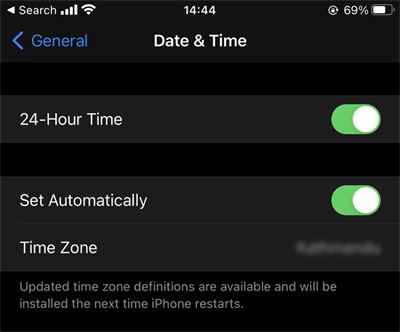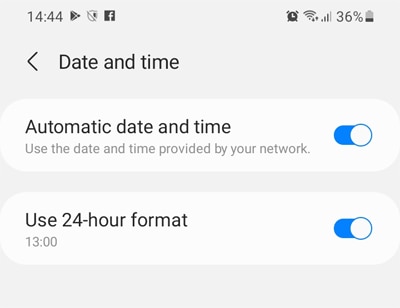Nevertheless, enabling automatic date and time is a simple task for all devices. In this article, we have explained this process for some common devices such as Windows, Mac, iPhone, etc.
How to Set Automatic Date and Time on Windows
Here are the steps to set date and time automatically on Windows:
How to Set Automatic Date and Time on Mac
Please follow these steps to enable automatic date and time on Mac:
How to Set Automatic Date and Time on iPhone
Please follow these directions to set date and time automatically on an iPhone:
How to Set Automatic Date and Time on Android
Follow the instructions below to set automatic date and time on an Android device:It is also recommended to toggle off the Share Across Devices option in the Screen Time settings.
How to Set Automatic Date and Time on Chromebook
Here’s how you can enable the option to automatically set date and time on Chromebook: