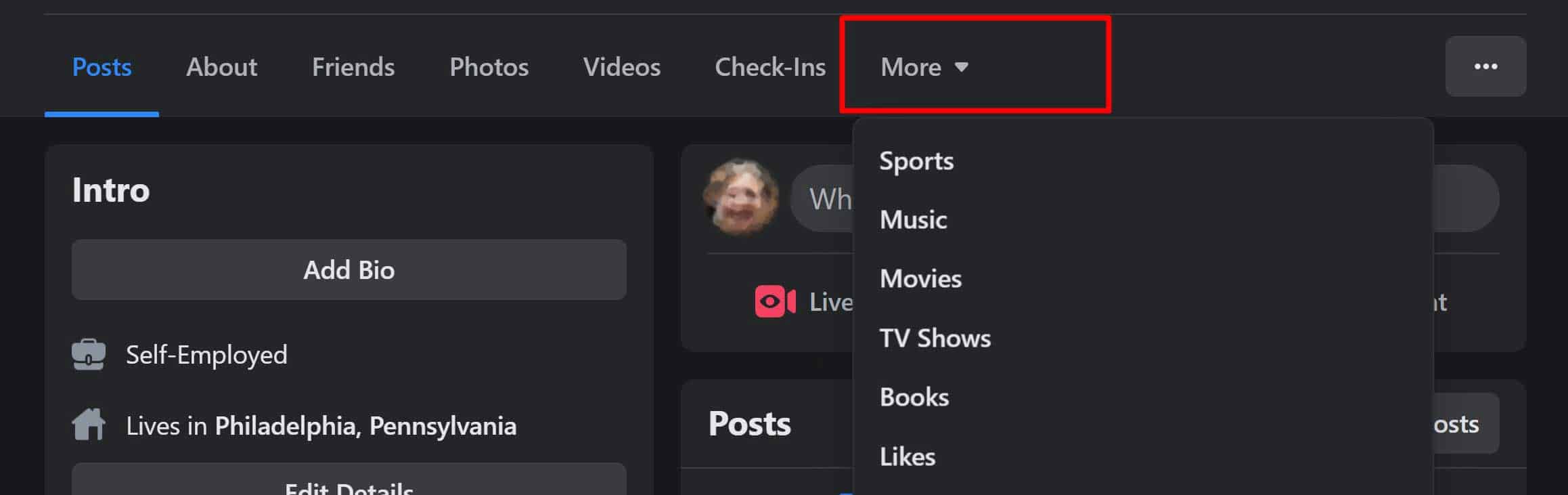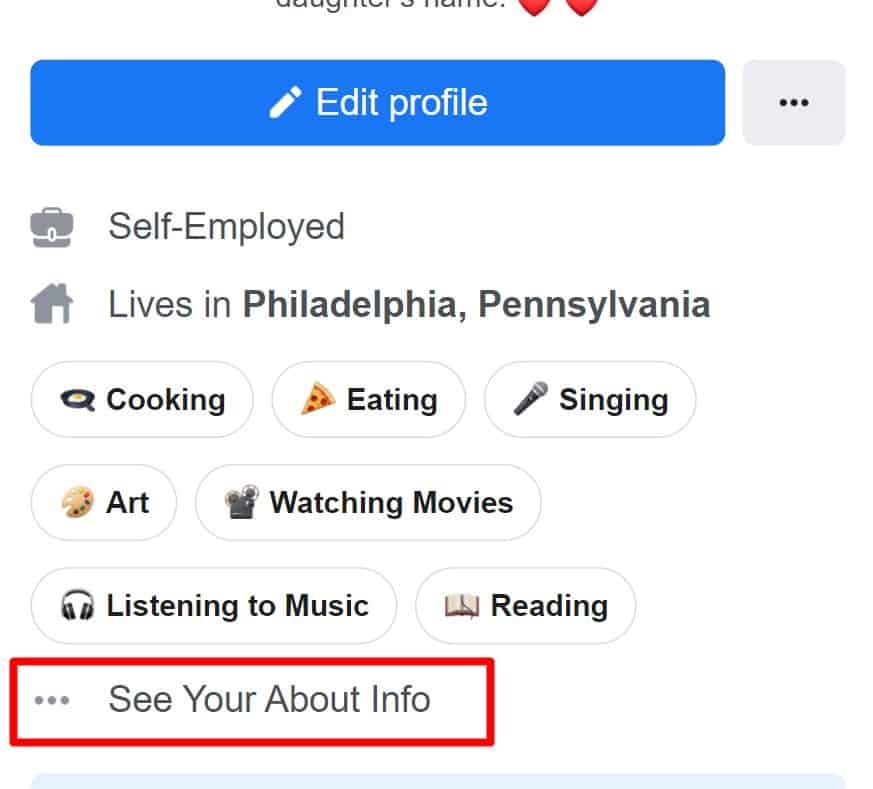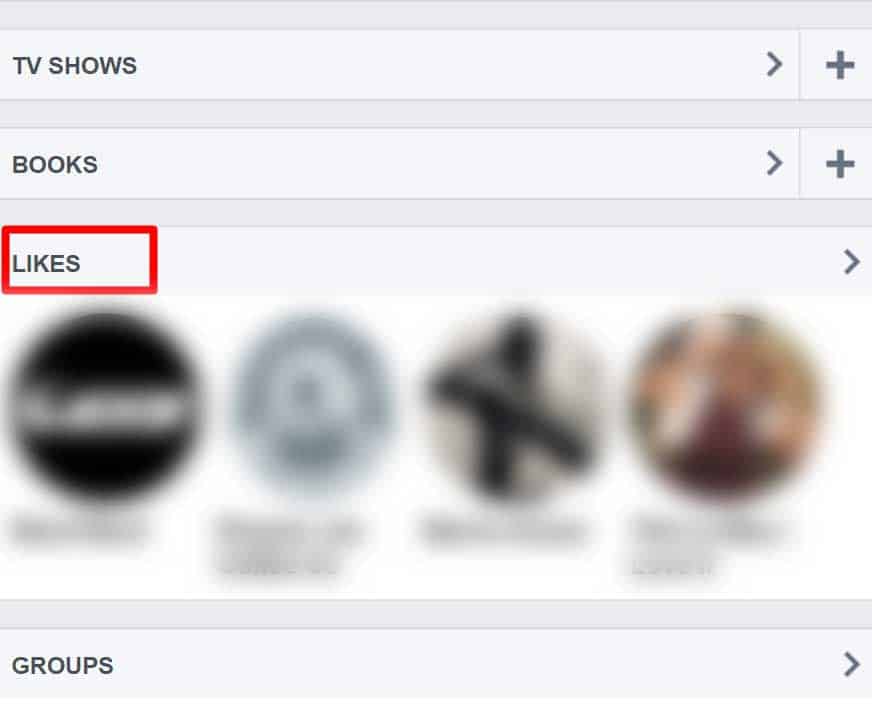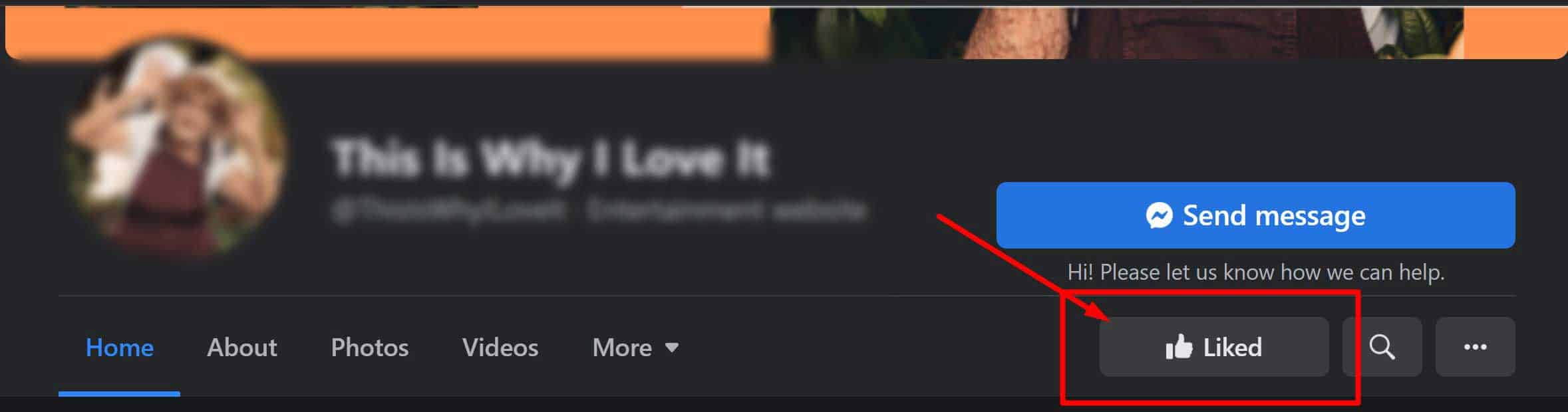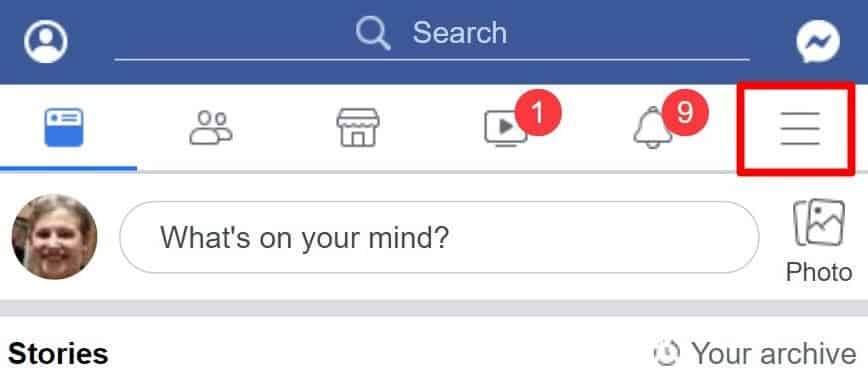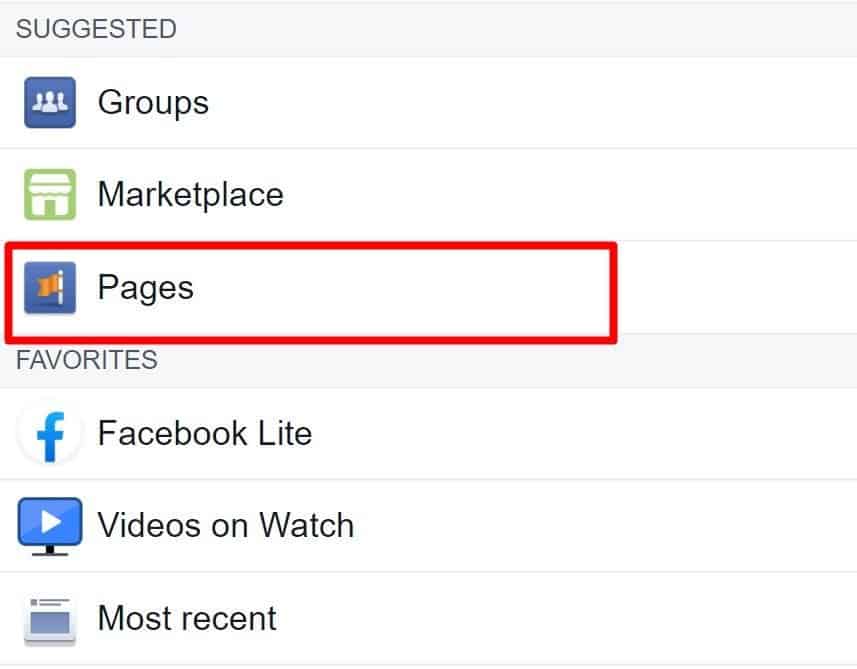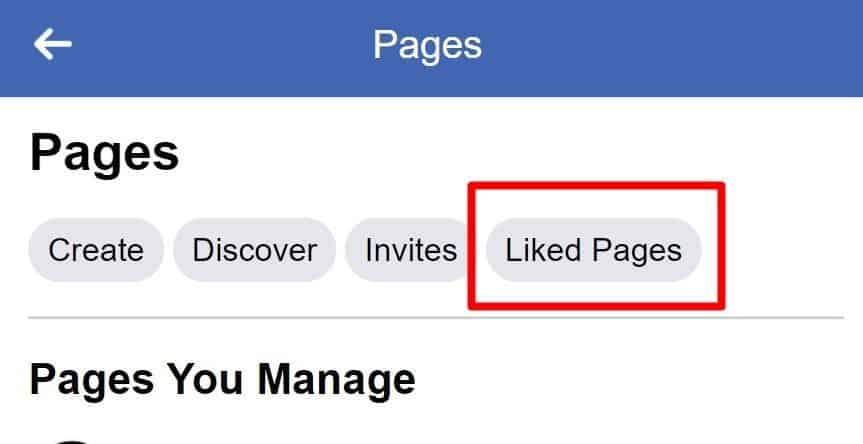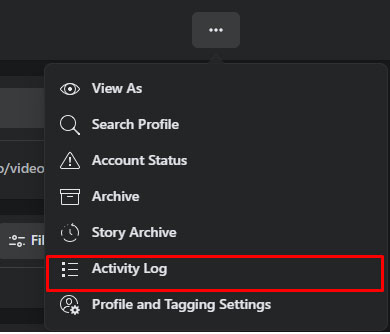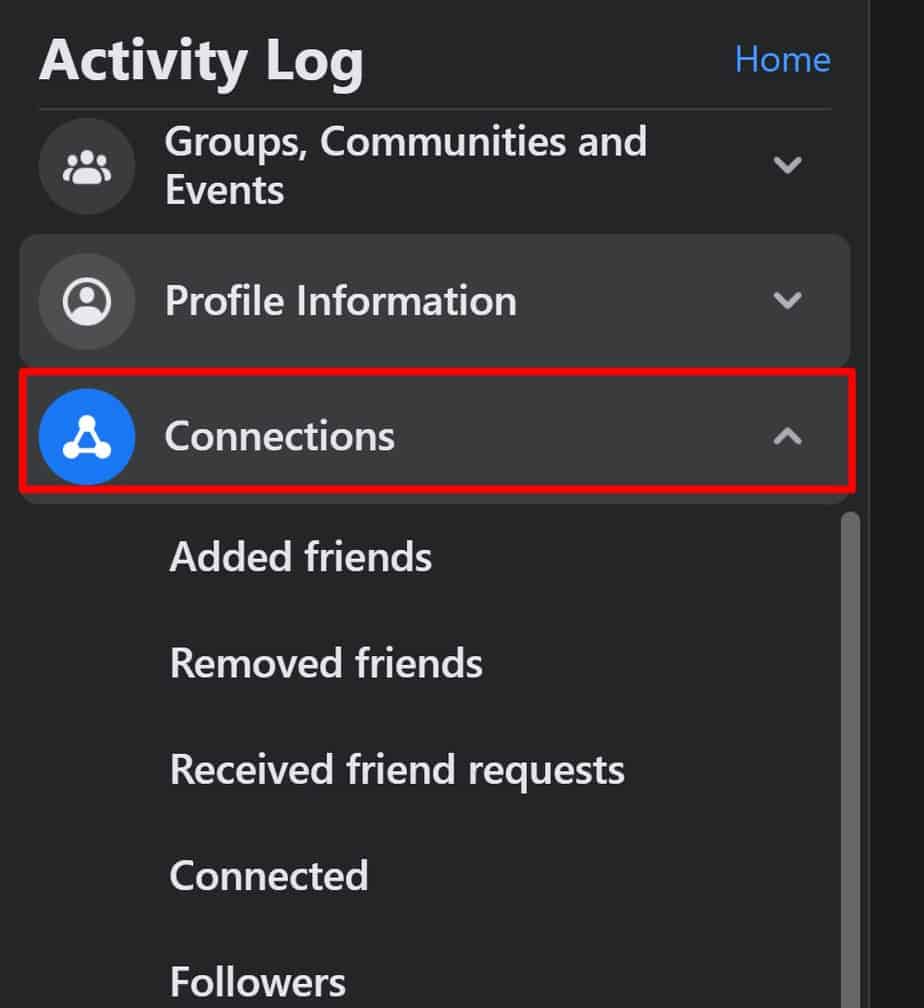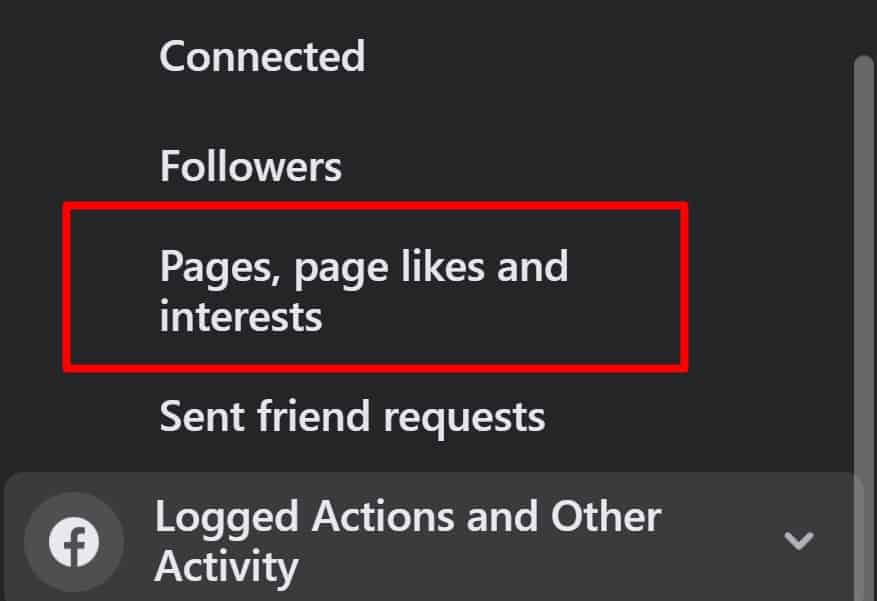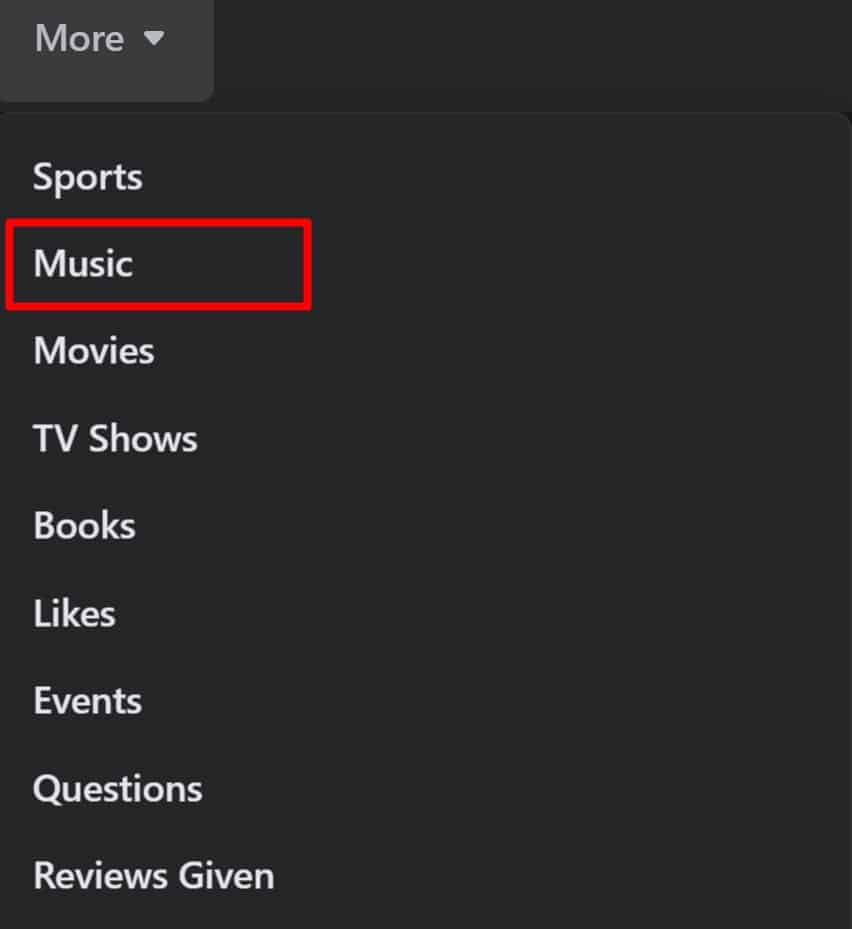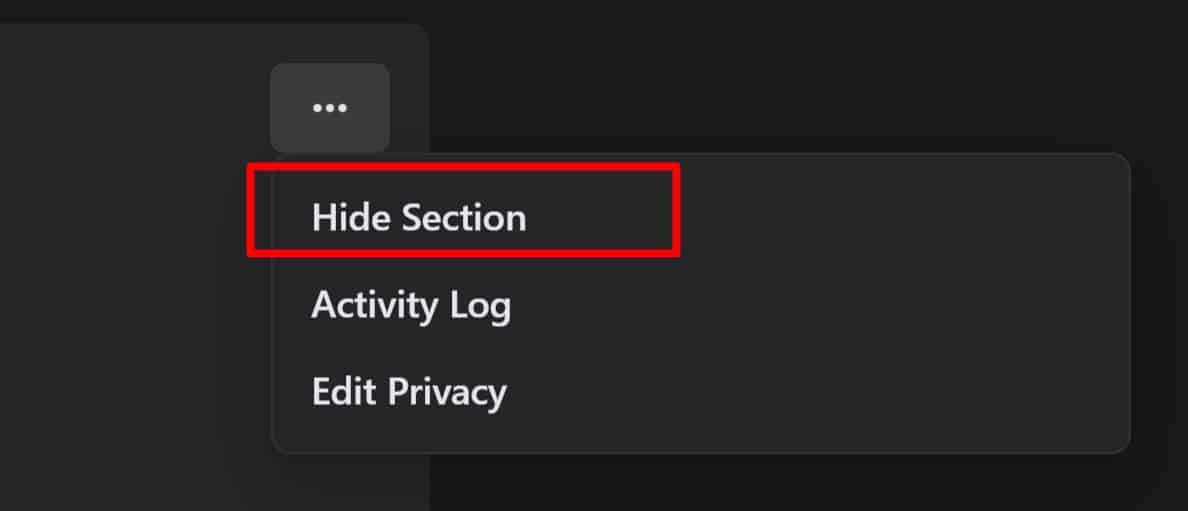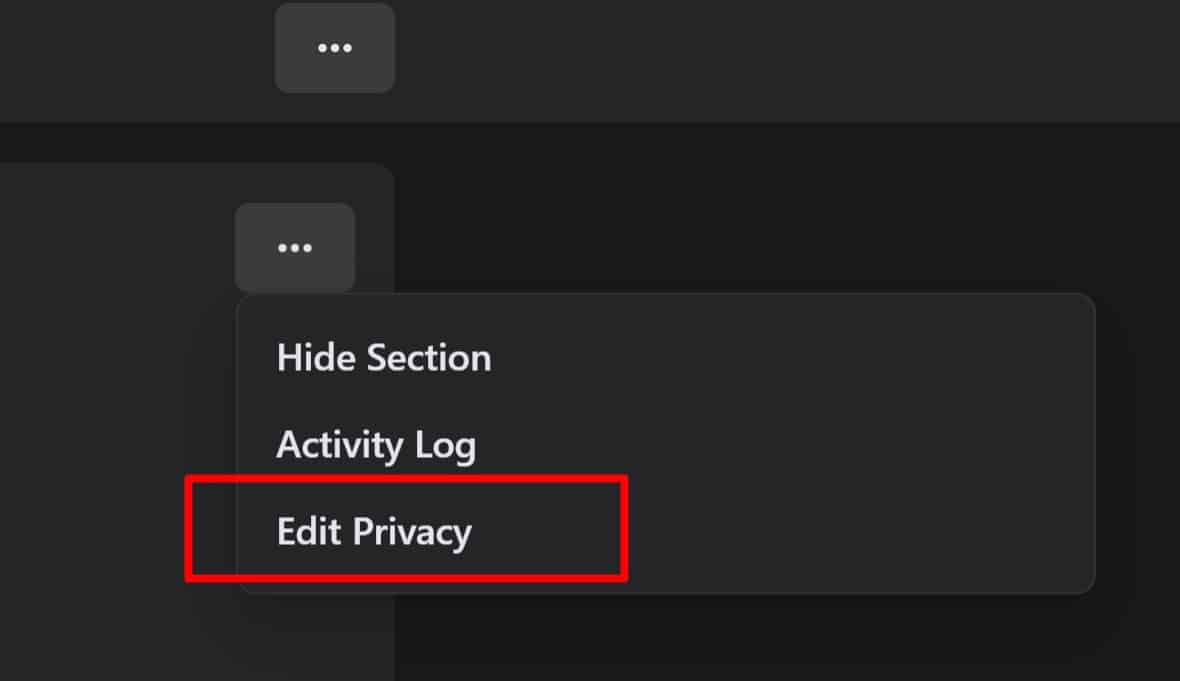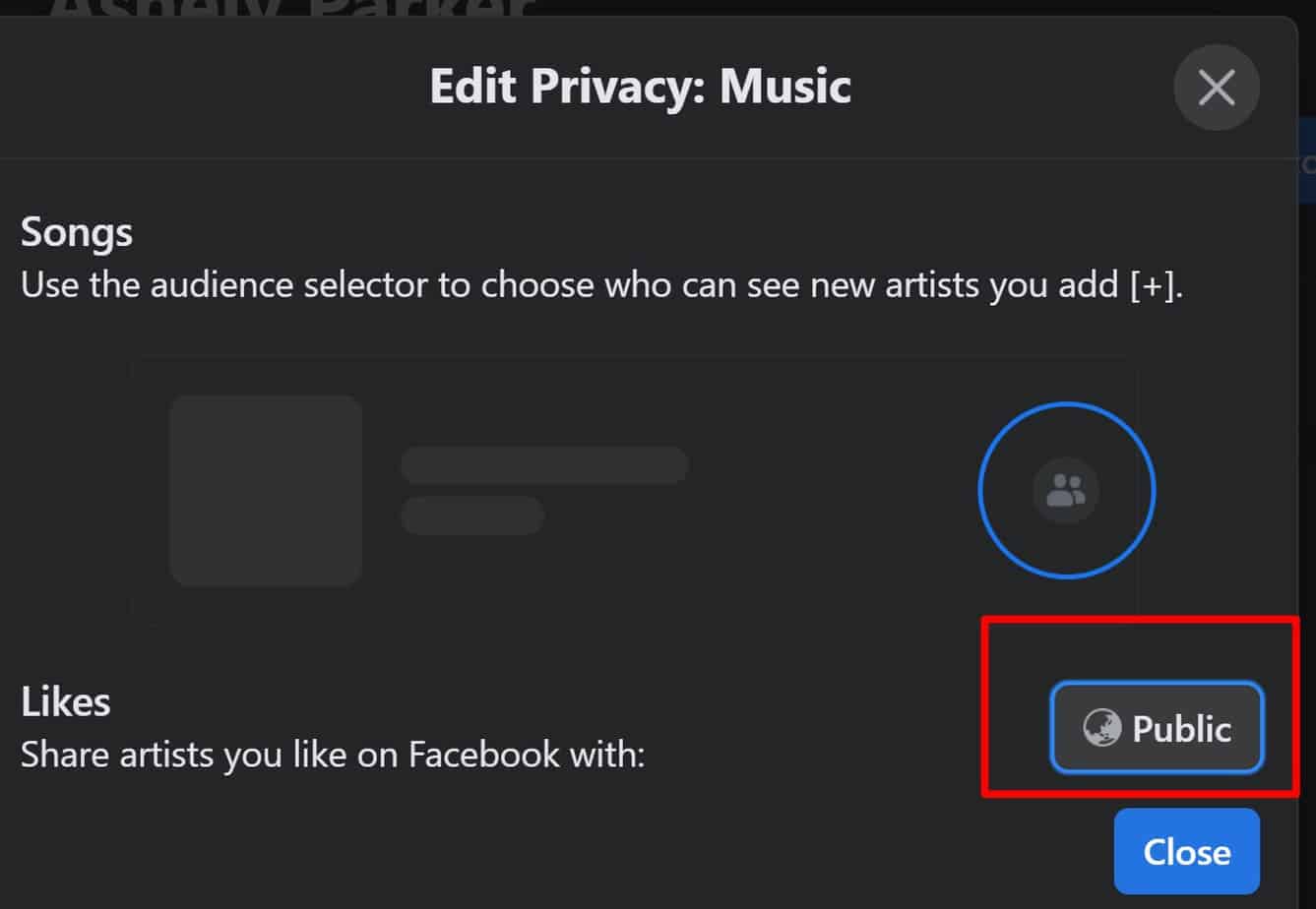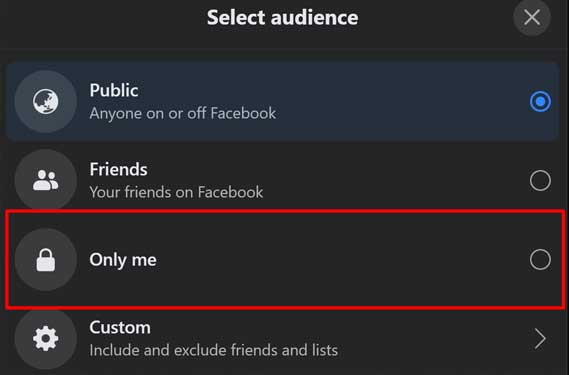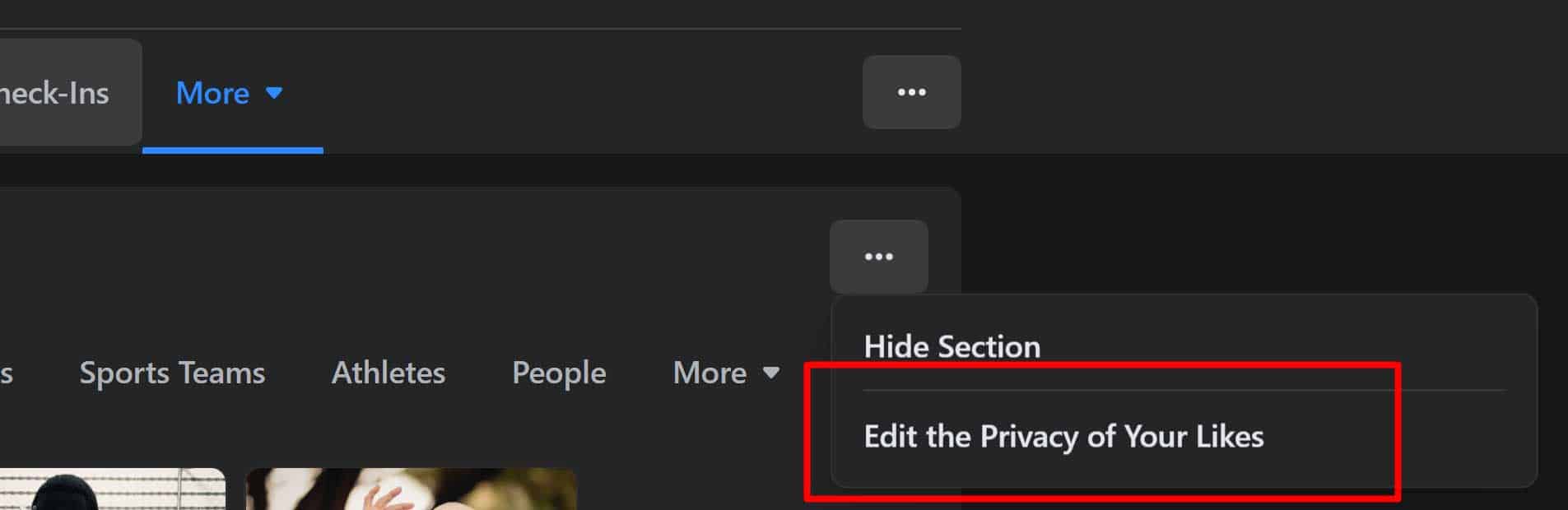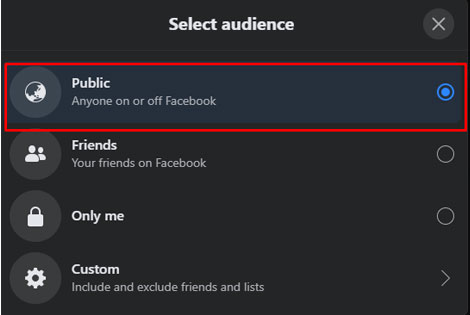So, in easy and diverse steps, let’s discuss how to see liked pages on Facebook, how to unlike/manage them, and more.
See Liked Pages on Facebook on Mac/Windows
You can easily see all your liked pages on Facebook on any PC using these simple steps:
Liked Pages on Facebook using Android and iPhone
On mobile, you can view all your liked pages by following these steps:Here, you can find all your liked pages on Facebook.
How to Find a Specific Liked Page on Facebook?
It may take some time to find a specific page in the midst of an overwhelming list of liked pages. However, by sorting through and narrowing down the category list, we can make the process a little easier. To do so, tap on “More”, click on the field where you want to find your liked page. Here, you’ll find all the related pages under each category.
How to Delete Liked Pages on Facebook on Mobile/PC?
Although there’s a delete icon beside your liked pages, usually this doesn’t work. When you reload the page, the same old pages reappear. So, if you want to remove liked pages from your Facebook feed, you’ll need to “Unlike them”. This way, they won’t reappear on your account. First, follow the steps explained above to navigate through the liked pages by category, like Movies, Music, or Books. Then, follow these steps to delete liked pages on Facebook on your computer.Sadly, there isn’t a Delete All option. So, you’ll have to manually, unlike all the pages individually. On mobile, you have to click on the Page you want to unlike. On the right side, you can see the Liked button. Tap on it, and you will get an, Unlike option. Tap on Unlike to remove the page from your feed.
How to Unlike Liked Pages on Facebook Quickly?
Facebook has a limit of 5000 pages that you can like. So, if you have thousands of pages that you’ve liked, unliking them quickly is going to be very helpful. So, if you want a faster way to unlike many pages quickly, here are some easy steps you can do on mobile.This method is faster because you don’t need to open a page individually. However, we didn’t recommend this solution in the beginning because you can not separate the pages by category, which can get confusing.
How to Unlike Pages Based on the Timeline?
Another way to quickly unlike pages is to unlike pages based on the timeline. For e.g., if you want to only unlike pages from a certain year, you can quickly select those to unlike. So, here’s what you can do:
How to Hide Liked Pages on Facebook on Mobile/PC?
You can easily hide your liked pages on Facebook using these simple steps:If you want to view your liked pages but only hide them from your friends/followers, here’s what you can do.
How to Edit Liked Pages on Facebook?
If you want to edit the privacy of all your liked pages in bulk, here’s what you’ll need to do:
How to Manage Liked Pages on Facebook?
There are two ways to manage liked pages on Facebook. You can either choose to unlike or unfollow liked pages. Unlike: When you, unlike a page, you will no longer get updates from a particular page. You can choose to unlike if you want to decrease the number of liked pages. Unfollow: When you unfollow a page, you will still like the page, but it only means that you won’t get post/story updates from the page. This is a better option if you want to stay connected to a page but want to organize your Facebook feed.