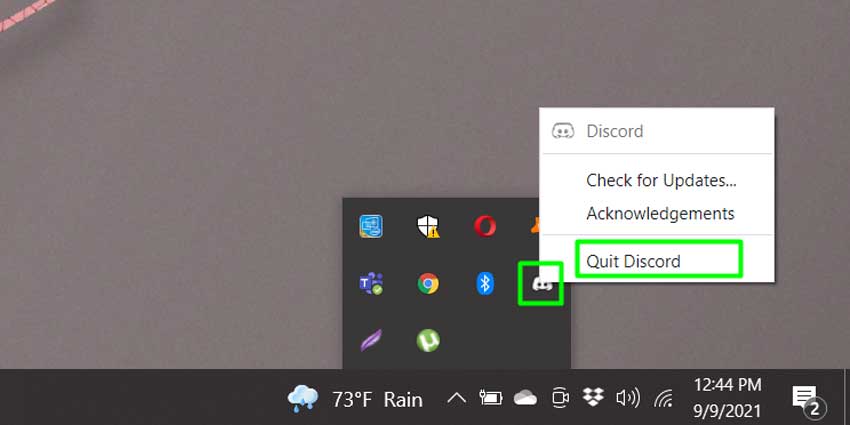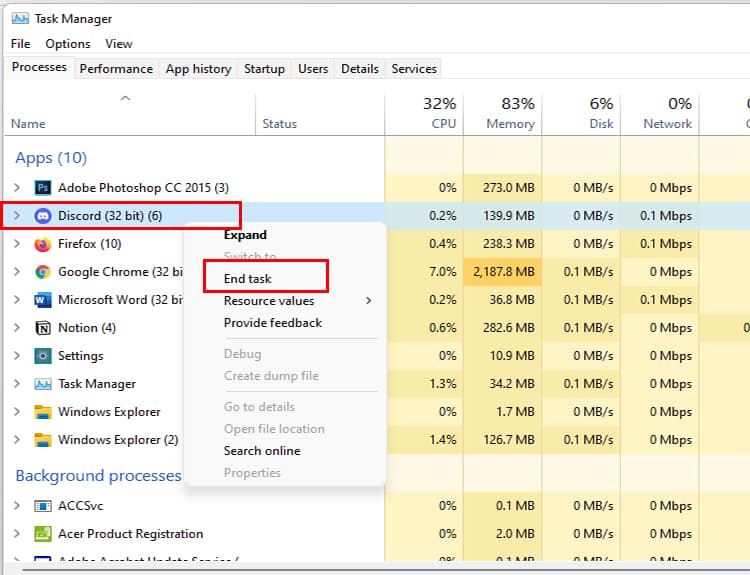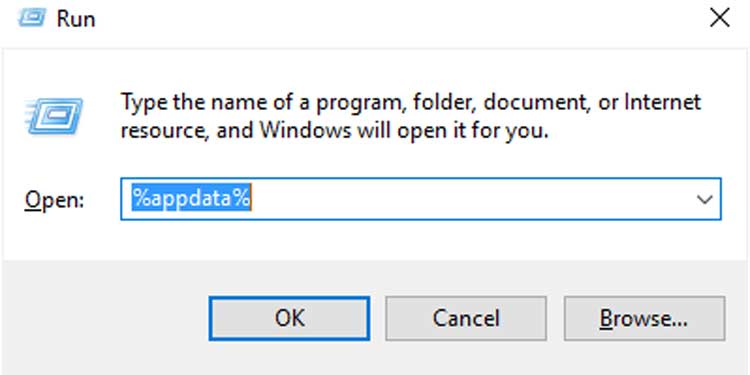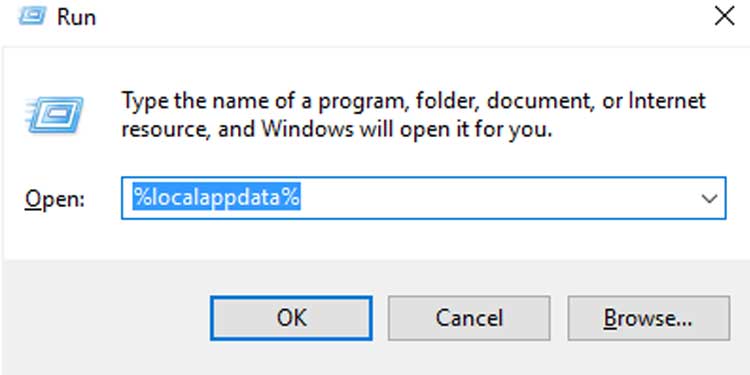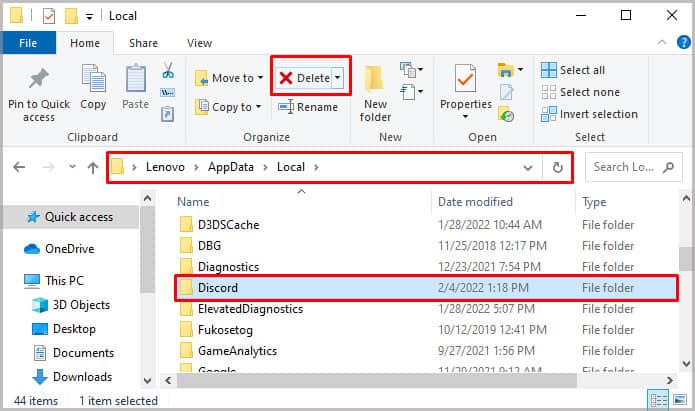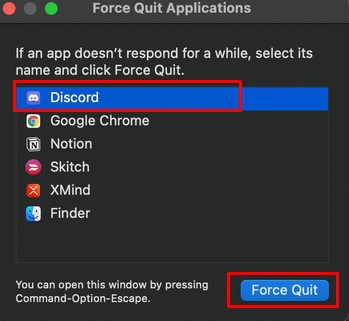While using Discord, you might have encountered issues like app crashing, unstable connection, and audio/video streaming issues. If you are facing these problems, your best bet is to restart it. Restarting the app will close Discord by force and restart it again.This article will guide you with multiple ways to restart Discord on Desktop, Mobile, and Web.
How Do You Know When to Restart Your Discord
Restarting Discord is the easiest way to solve some common issues by yourself. You can restart Discord when,
Discord freezesA bug is not fixedThere is a server crash in the DiscordYou made changes in Discord Settings
How to Restart Discord on Windows
There are multiple ways to restart Discord on Windows. Restarting it from the close button or system tray will take a split second. However, if it fails, there are other methods too. Although it can be a bit complex, I have mentioned easy steps for you. Go through the article below to know more.
Restart Using the Close (X) Button
The simplest method is to close the application by clicking the cross button on the top right of Discord. But you have to note that this does not close the application. It only minimizes Discord. Follow the given steps to prevent it.
Restart Using the System Tray
You can quit the Discord application using System Tray. Open Discord after closing it to restart. Find the steps to restart from the system tray below.
Restart From Task Manager
You can use this method if closing the Discord from the close button and the system tray does not work. You can end tasks using Task Manager.
Restart Deleting App Data and Local Data
You can delete App Data and Local data of the Discord to shut down the application entirely. Follow the steps to restart by deleting App Data and Local Data.
How to Restart Discord on Mac
You can restart Discord on Mac from the Force Quit button. Check out the given steps to restart Discord.
How to Restart Discord on Mobile
There is no option for restarting the Discord app on mobile. However, you can restart it by simply dismissing the app on mobile. To restart Discord on both Android and iOS, follow these steps.
On iOS
On Android
How to Restart Discord on Web Browser
If you are using Discord in the web browser, close the Discord Tab to end it. Open the Discord tab again to restart it.Another alternative way to restart Discord on a web browser is to close the browser. You can reopen the browser by restoring the window. Discord will restart.
How to Restart the Discord Server?
You can restart the Discord server if you are not satisfied with it. The quickest way to restart the server is to delete the Discord server. You have to inform your team before deleting it. You can open the new server and invite your members again.
How Do You Refresh Discord?
You need to refresh the Discord when the app freezes while using it. Refreshing Discord is quite easy and simple. If you are using the Discord on your desktop, press Ctrl + R to refresh. If you are using Discord on mobile, pull the display up from the bottom of your screen.