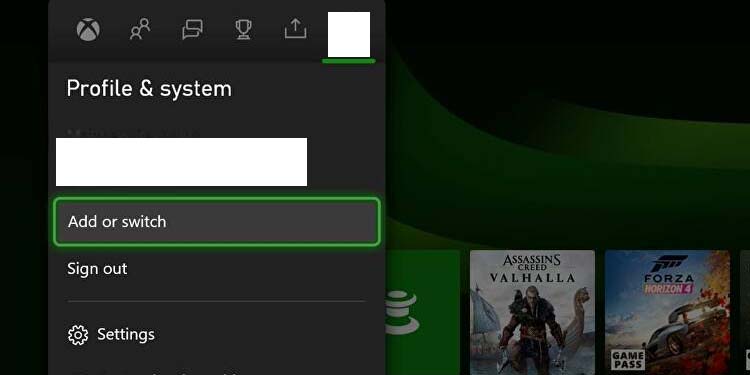The question has a built-in misunderstanding, so to speak. The “Xbox account” doesn’t exist. Therefore, you can’t change the password on your Xbox Series or Xbox One console families. What you can do is change your Microsoft Account password, because your Xbox console uses your Microsoft account to log in, browse, share, and play.
When to Reset Xbox One Password?
The Microsoft account holds your credentials and access to all Microsoft services. These include:
Office 360Xbox Game PassXbox LiveSkypeOneDriveOutlookBingMicrosoft StoreWindowsMSN
If you’re using any of these accounts, you already have an Xbox account. So, by resetting your Microsoft credentials, you’ll reset the credentials you use to play on your console.Therefore, you should reset the account whenever you forget your password or email. Additionally, you can reset the account if you want to take out someone else from your account.For example, if you’re sharing your games with someone else, you may stop this process by resetting or changing your password.
How to Reset Xbox One Password?
There are three paths to reset or change the Xbox account password:
Online and using a web browser on your PC.Through the Xbox 360’s user interface.Through the Edge browser on Xbox One or Xbox Series X/S consoles.
We’re focusing on the browser option, as it’s the easiest. The process is different if you want to change the password rather than reset the account.To reset the account probably means you have forgotten your password. As a result, you must go through a password recovery process. The general way to reset your Microsoft account on your Xbox profile is by a recovery code.The method requires you to have access to your email, as you will receive a security code. A secondary method is receiving a security code by phone number, and a third way is getting a code to your Skype chat. You must put the security code you receive on the login page and then type a new password. It’s a relatively straightforward process.
Do remember the conditions of the password.It must have a minimum of 8 characters.It must have a mix of lower and upper letters.It must have at least one number or symbol.It can’t have any accent.
Step 1: Ask for the Recovery Code
The first part of the tutorial asks for a recovery code. If you don’t have access to your phone, Skype account, or email, we have an alternative method below. Also, it may be possible that your browser takes you to an Xbox login page. That is in case you “google” the login page, depending on your browsing history. However, the page asks for the same Microsoft credentials we saw above. Don’t close the screen, and complete the next step.
Step 2: Use Your Security Code
If you can receive the security code on your phone, email, or Skype, find it. As an example, here’s how it looks in the email: After you find your recovery code, here’s what you need to do:These are the steps to reset your Xbox account.
Step 3: Type the New Password on the Xbox
Next, you must type the password you created on the console. Most probably, you’d have to log in to your Xbox account. So, here’re the steps:
Related Questions
How to Change Your Xbox Account Password?
You can change your Xbox/Microsoft password on the website as well. Let’s say you’re logged in on the page. In that case, here’s what to do:
Can You Reset the Password from the Console?
You can reset the “Xbox account” password or change the password via the console’s Edge browser. You can open Edge (on the app menu) and browse to Xbox’s official site.From the Xbox page, you can follow the same steps as above -start by selecting the profile icon at the top-right. Like so you can either change or reset your password.
What If you Use an Authenticator App?
Some users add an authenticator app to the smartphone as a two-step verification method.If this is the case for you, you’d see “Use my authenticator app” as a method to recover your password. Once you select this option, you’ll be able to get the recovery code on the app.Some people find it more convenient to set up an authenticator app on their phone, so they don’t have to wait for a code. If you’re already using an authenticator app, “Use my authenticator app” will appear as an option on the Show that you’re your screen. To use the app, follow these steps:
Is there Another Way to Recover Your Microsoft/Xbox Account?
If you don’t have access to the recovery methods Xbox and Microsoft require, there’s an additional method.You can visit this recovery page and follow the tutorial to submit information to Microsoft.