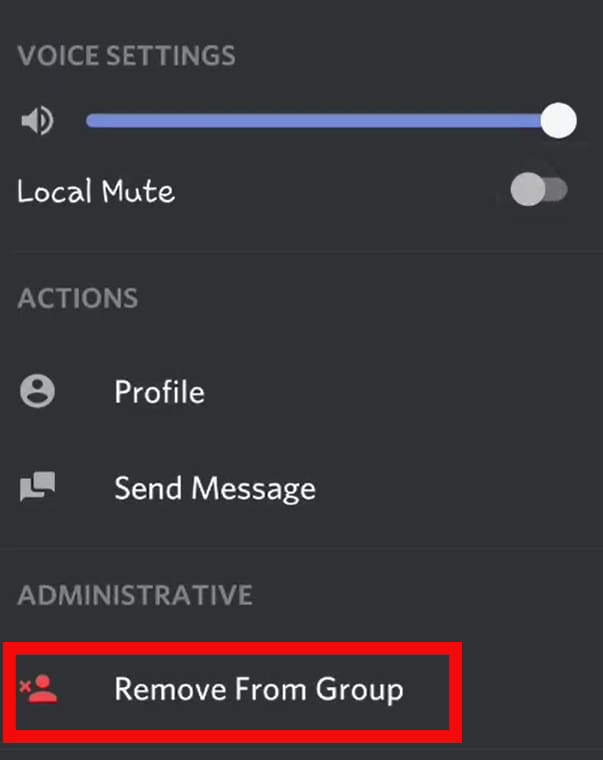However, if you have outgrown group text and want to get rid of some people, you can easily do it in just a couple of steps.In this article, we will show you how to remove someone from the group text on the iPhone.
Things to Remember Before You Remove Someone
How to Remove a Person From a Group Text Message on iPhone?
If the above conditions are matched, you can only easily remove a person from the group text on iMessage. Or else you won’t be able to see the Remove button on the group chat.
There need to be at least four or more people in the Group chat to be able to remove the person. That means you can’t remove anyone if you are just two or three people in the group chat. You cannot remove a person on a Group message if someone has an android device. You can easily add someone back on Group Message unless both parties have blocked each other’s contacts.
How to Add Someone on Group Text Message on iPhone?
You can easily add someone to the group text message if you are already connected with that person on your phone contacts. However, there’s a limit. There can be only 32 people in a group, including you. So, if you want to add a person beyond the assigned number, first, you need to remove someone to make space for a new one.
How to Remove Someone on Group Text on Social Media?
If you want to remove someone on Group Text on Social media, you can do that too. However, you can’t remove anyone, just like on Apple’s Text Group chats. Here, you need to be the admin of that Group Chat to do so. So, now we will see how you can perform this activity from your iPhone. For example, we have shown the steps to remove the person on Messenger, WhatsApp, and Discord. Also, these steps are based on the mobile version, but most steps are similar to the desktop version. On MessengerOn WhatsAppOn Discord
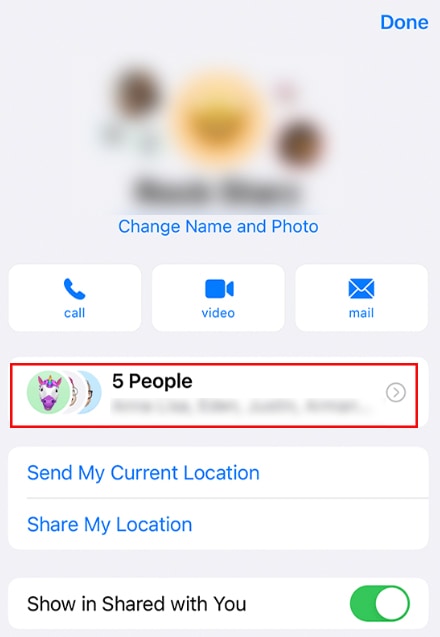
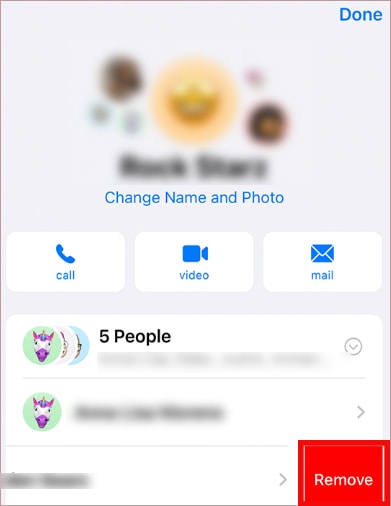
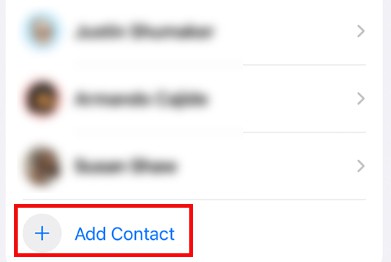
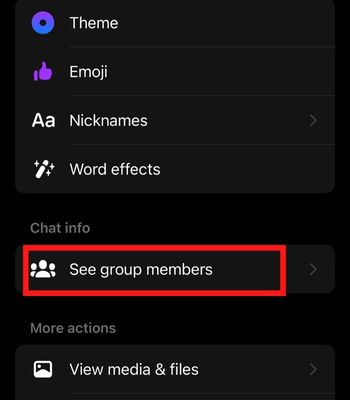
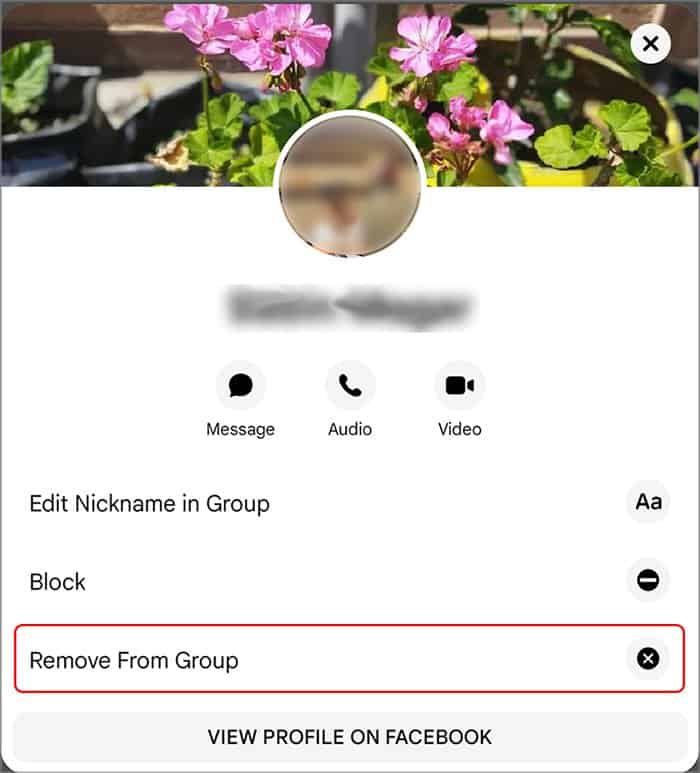
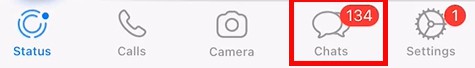
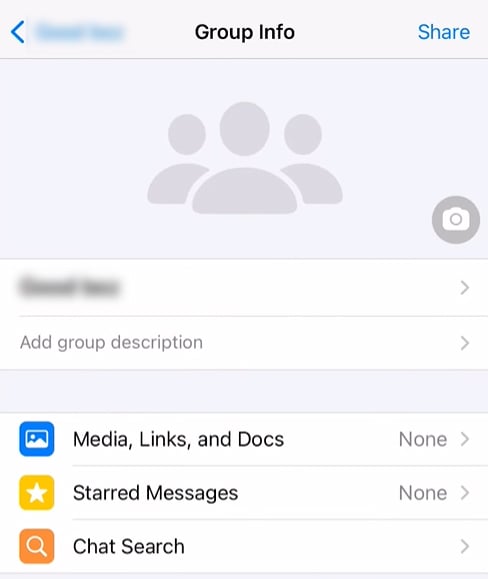
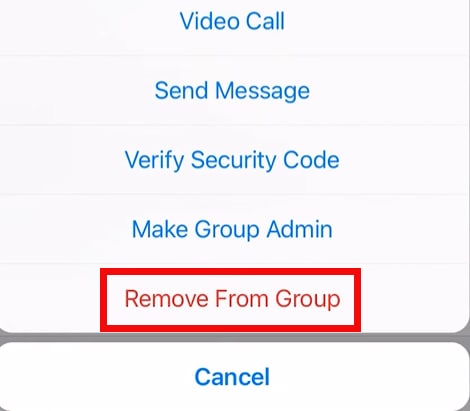
![]()