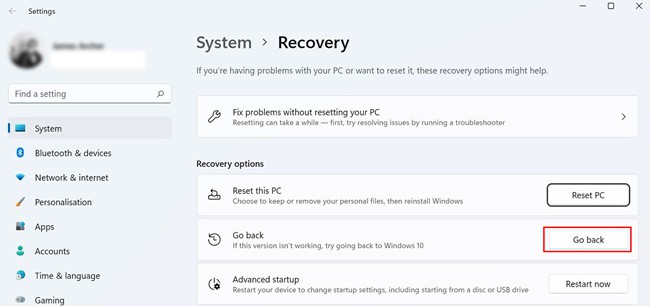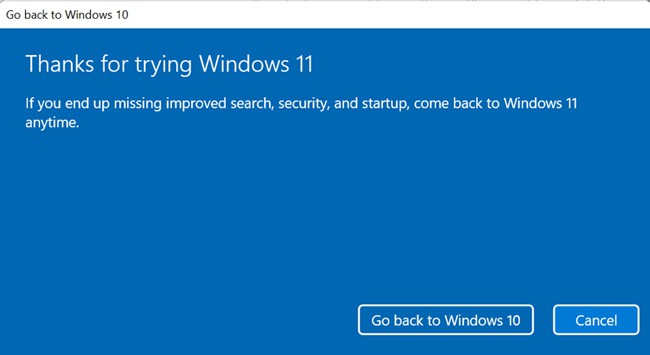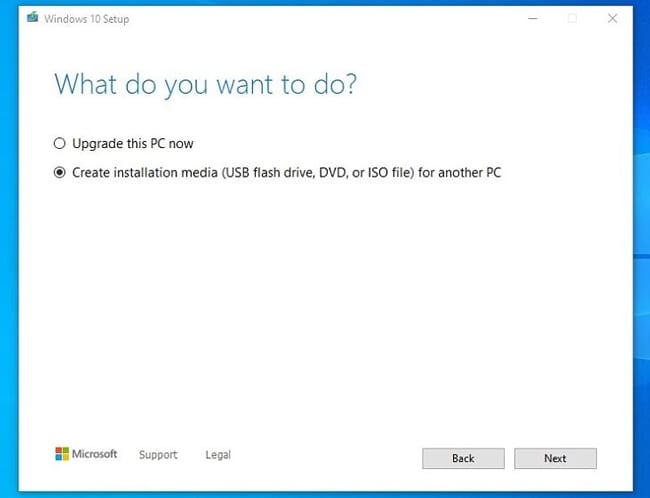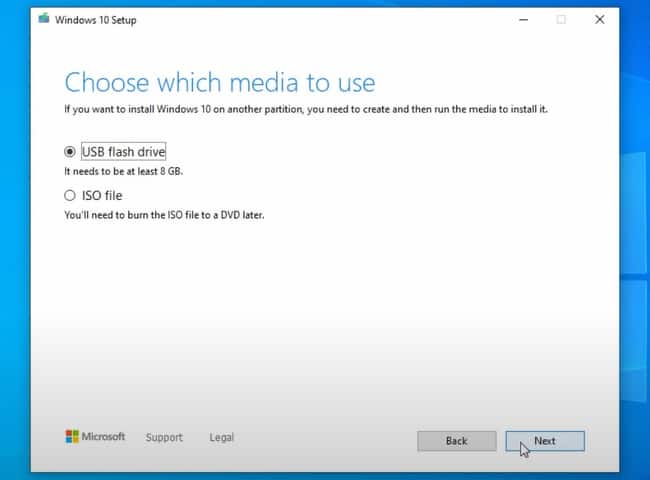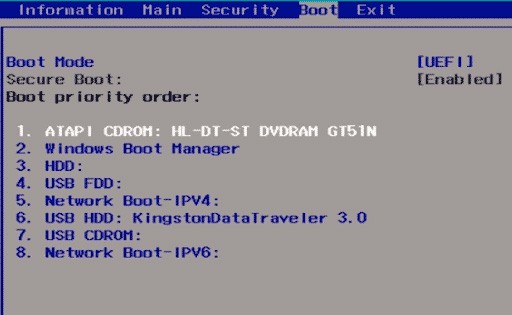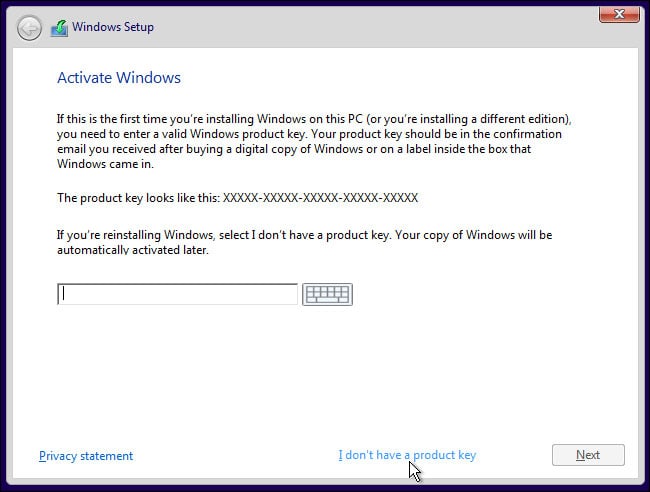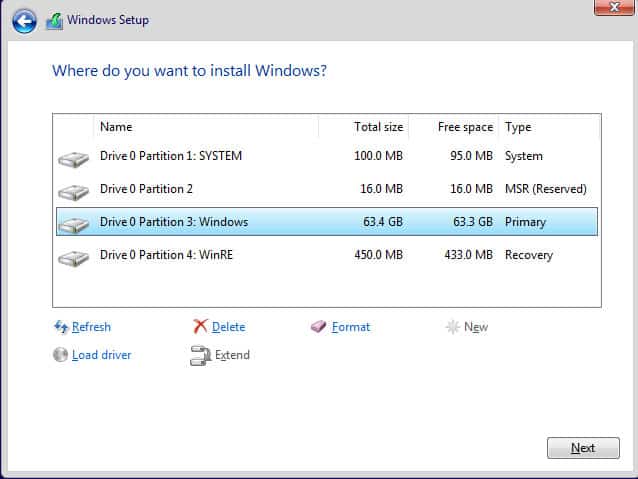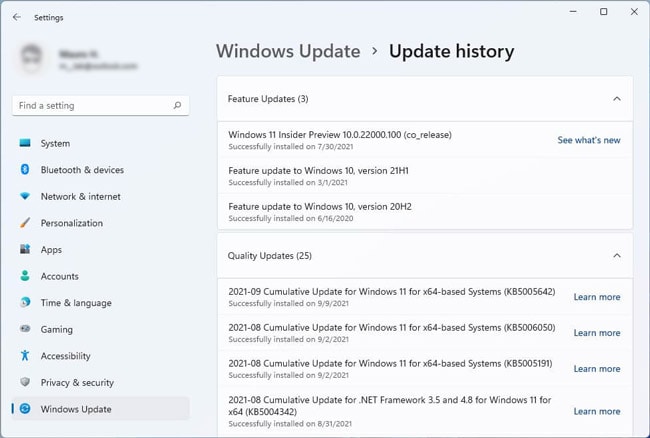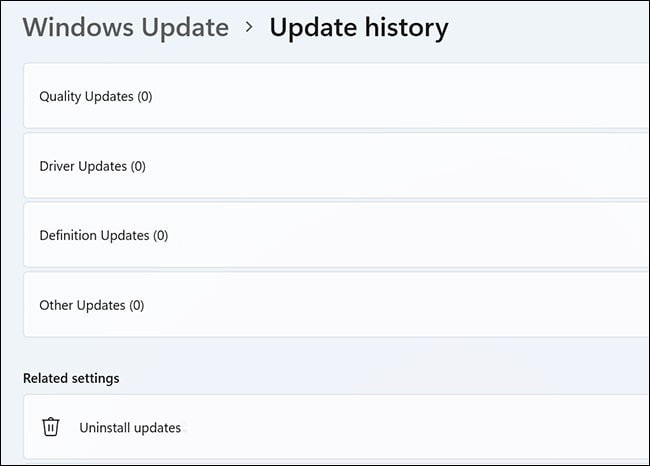Then there’s also the matter of preference and functionality. Most users find commonly used features such as the Start Menu, Action Center, or Task Bar to be sub-par compared to Windows 10.In this article, we’ve concisely explained how to remove Windows 11; either by simply reverting to Windows 10 or by installing a new OS.
Ways to Remove Windows 11
Regardless of the exact motive to move away from Windows 11, there are a couple of ways you can go about it. We’ve listed the necessary steps for both approaches in the sections below.
Rollback to Windows 10
After installing Windows 11, you usually have the option to roll back to Windows 10 within ten days. You won’t lose any of your files either. So if Windows 11 is still in this period in your case, we recommend following the steps listed below:
Uninstall Windows 11 and Install New OS
If you’re already past the initial 10-day period, your only option is to uninstall Windows 11 and use an installation media to install another OS. For tutorial purposes, we’ll be installing Windows 10.A clean install is ideal, so we recommend backing any personal files stored in the system partition. If you don’t want to bother with this, you can still access them from the Windows.old folder later. With that said, here are the necessary steps:
Related Questions
How to Remove Updates In Windows 11?
You can uninstall updates in Windows 11 with the following steps:
How to Avoid Getting Windows 11?
There are multiple ways to stop the Windows 11 update. You can postpone the update by pausing it via settings, you can disable the Update service, or you could modify the group policy or registry settings to set a target version for your Windows and prevent any updates. Finally, you can also enable the metered connection to do the same.
How to Remove Windows 11 Insider Program?
If you’re doing with the Windows Insider program, you can follow the steps listed below to stop receiving preview builds:
How to Revert To Windows 10 from Windows 11 without Losing Data?
The first way to do this is to roll back to Windows 10 via recovery options. But this can only be done for up to 10 days after installing Windows 11. The second option is to create an installation media and install Windows 10 without formatting your drives. We’ve listed detailed steps for both methods in the article above.
How to Back Up Files When Removing Windows 11?
If you want to perform a clean install of the new OS, you’ll want to format the drives during the installation. If you’re only formatting the system partition, you can simply copy the User folder and any other personal files to another partition.But if you’re planning to format the entire drive, you should back up the files to an external storage media. You can simply copy-paste them or use third-party backup tools as you prefer.
How to Remove Windows 11 Update Notification?
You can prevent those pesky notifications from popping up with the following steps: