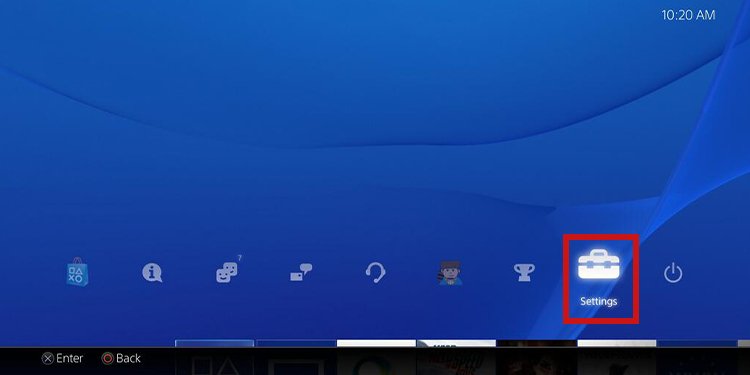It’s easy to delete accounts on PS4 and PS5. These may be accounts from other people not using your console anymore or old accounts you have abandoned.PlayStation consoles offer a straightforward way for the task. You can remove users through the interface, even if you don’t have an internet connection. Moreover, you can remove accounts that belong to a family group or remove an adult as an administrator of a family group.
When to Remove Accounts From PS4 And PS5?
How to Remove Accounts From PS4 and PS5?
The process to remove accounts is similar on PS4 and PS5. Nevertheless, because these consoles have different interfaces, we need to share the specific steps for each option.In general, you have to go to the Users menu, find the users you want to remove and move these users to the trash.
On PS5
Here’re the steps to remove accounts from the latest Sony PlayStation console.The first step is to close any game or app you’re playing or using.Ensure you’re not running any game or app before completing the following steps. Let’s continue: These are all of the steps you need. You can add back the accounts with the “+Add account” button, so the damage is not permanent.After you delete the account, you can keep playing as usual. Regardless, you should check you’re using your account like so:This method allows you to delete family members as well. On PS4, you need to delete these accounts with other steps.
On PS4
Like on the PS5, the first step is closing any game or app you’re using: Let’s continue by closing the accounts: Lastly, you should ensure you’re using your account after you delete the others:
How to Remove an Account That Belongs to a Family Account on PS4 and PS5?
The process is slightly different in this case. This refers to the account of underaged users on your console. If you’re the only adult or the adult and the primary owner, you’re the family manager.
On PS4
Alternatively, you can select an adult account from the group and choose to remove it as a family member. It would take out the adult’s ability to restrict other children’s accounts.
On PS5
You can delete accounts that are part of the family group with the steps I explained above. However, you can take out an adult account from the family group, which takes out their ability to restrict children’s accounts.
How to Deactivate Your Primary Account?
Now that you’re removing accounts from your console, perhaps you’re getting ready to sell it.Before you sell it, you should deactivate it as your primary console. That way, you can activate the feature on your next PlayStation. The features allow you to share games with other console users and play games offline.
On PS4
On PS5
On your potential next console, you will have to activate the feature via the same steps.