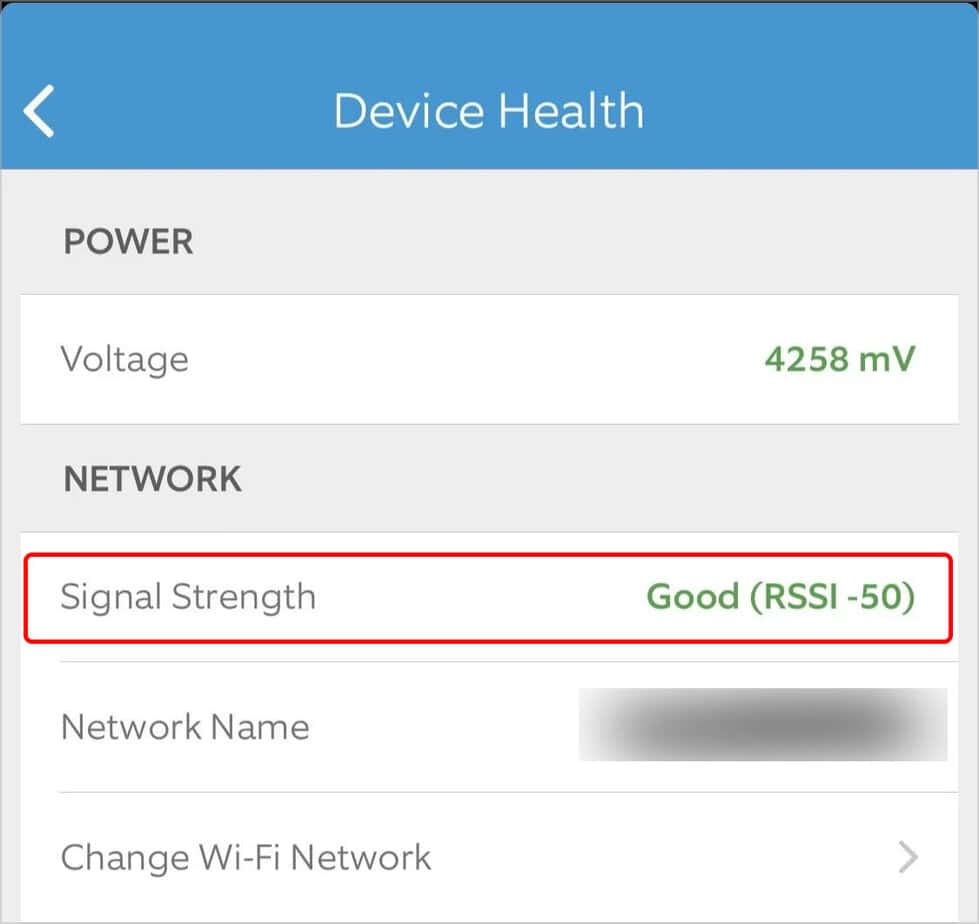If the Wi-Fi connection on a Ring device stops working, you can reconnect it without too much fuss and get back to your normal routine.
How Does the Ring Connect to Wi-Fi
The Ring device itself connects wirelessly to your router. The same signal that the rest of the house uses is also used by Ring. During your initial setup of the device, you should have taken steps to connect it using your phone, the Ring app, and likely the setup button on the device – depending on which Ring device you’re using.
How to Reconnect Ring to Wi-Fi
To reconnect Ring to Wi-Fi, simply open the app and adjust the settings there.Once you’re reconnected, test out the connection and check whether the device is functioning. Whether or not it is, checking the strength of the wireless connection between your router and the Ring device is a good next step.If your network strength isn’t good, it might explain the wireless connection issues you’re experiencing with the Ring device.
How to Change Wi-Fi on the Ring Doorbell
If you want to change your Wi-Fi network, it’s very similar to reconnecting. The important thing is knowing which Wi-Fi network you want to connect the doorbell with. Now your Ring Doorbell will use the new network you selected instead of the one it used in the past. Unfortunately, there isn’t a way to connect with a different network without going through the setup process. Most Ring Doorbells are a bit difficult to change to Setup mode since you have to remove the faceplate. Just make sure you’re using the right screwdriver.
Troubleshooting the Ring Wi-Fi Connection
When you can’t connect to a wireless network on your Ring device, there are a number of fixes that might help you establish the connection. Some are quite simple while others can involve having to move things around in your home. You don’t have to try them all – just attempt the ones that you feel work best for your setup.
Check Your Ring’s Battery Life
Ring devices aren’t always hardwired into your house’s power network. Even if they are, the power can go down or a fuse can blow, disconnecting the device. When the device is unpowered or low on battery, its connection to the wireless network might not work as well.You can check the battery life of the device in your Ring app. If you’re using a Ring doorbell, make sure to press the button to update the battery life before checking.If the battery is low, you’ll have to recharge it. Sometimes recharging a Ring device can be a bit of a process. For example, the doorbells require you to remove the cover, pop the battery or the entire unit out depending on the model, and then charge it for hours until the battery is full.
Reset the Router and Modem
If you’re having trouble connecting or seeing an unexpectedly weak connection, consider reconnecting your router and modem.Ring suggests at least 2 MB of both download and upload speed for their devices to work properly. If you have a very slow connection, you might not get enough for proper functionality. Talk to your ISP if you’re consistently seeing slower speeds to check whether you can upgrade.
Check Your Wireless Type
If you’re using a 5 GHz network but your Ring device only supports 2.4 GHz connections, that might be the reason it’s not connecting. Most routers with a 5 GHz band also let you operate a network on the lower band. Try switching to this network when you change the Ring’s wireless network.
Change Your Configuration
Another issue can be how things are positioned in your home. Wireless signal degrades the farther it gets from the source. When something like a Ring device is far from the router itself, it might not get as high-quality a signal as it would if they were closer together.Another issue is that certain physical barriers can prevent the signal from coming in as clearly as possible. For example, solid walls of metal, stone, wood, or other materials can block your signal or weaken it. If there are too many of these between your Ring device and your router, consider changing around where you have the router.Another consideration is where you place the router. Ring reports that many people have difficulties if the router is placed in a closet or behind a couch. For some reason, those two placements can make it difficult for the Ring to connect. If you have a setup like this, change it around and you might see a boost to your signal.
Add a Signal Boost
If you’ve moved things around and reset your router but still aren’t getting the signal you desire, try adding a signal boost. You can get a mesh router that helps disperse the signal around your house in a more even manner. It might help you get a better wireless signal in areas where you couldn’t previously.Another option is the Ring Chime Pro. In addition to other functions, it helps extend your wireless signal and might help your Ring connect to the wireless network in a more functional way.
Consider Your Password
Sometimes having a wireless password that includes special characters can prevent the device from connecting correctly. If your wireless password includes one of these, change it to something without them. Then try to reconnect the device to the wireless network once the password is updated.