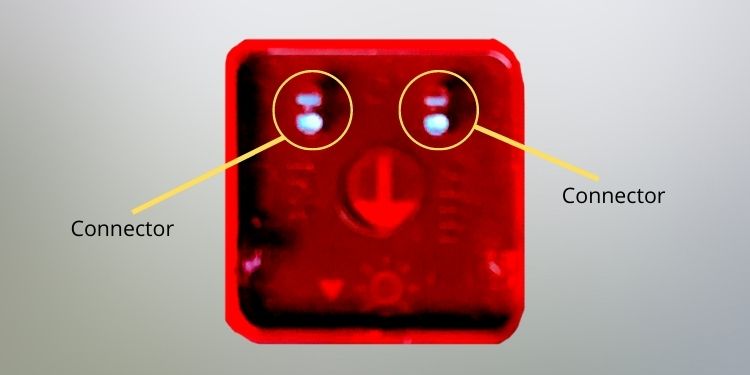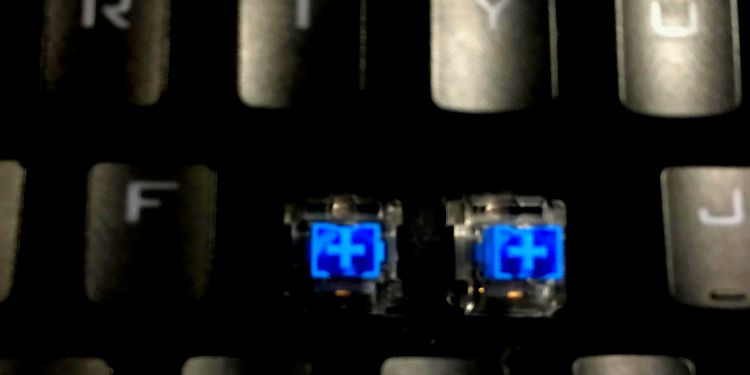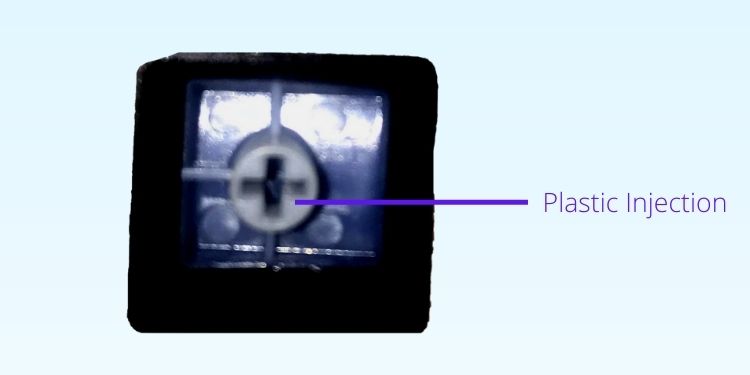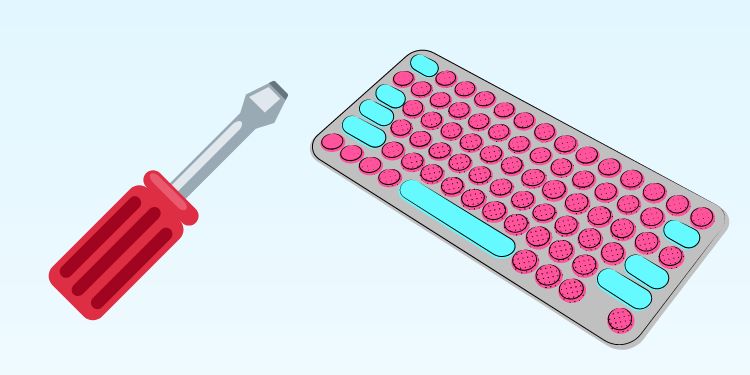Yet, keys falling off are a fairly common issue, and there are different fixes for different types of keyboards. So, in this article, we will check out the step-by-step methods on fixing a fallen key from a laptop, mechanical, or membrane keyboard.
Different Parts Comprising Key
Let’s first learn the different parts of a keyboard that makes each of your key function well.
Keycap
No matter your keyboard type, you’ll likely see a keycap for each key. However, these are built differently on laptops, membranes, and mechanical keyboards.Basically, these act as a cover to protect the internal parts of a key. Apart from that, a keycap has imprinted letters, symbols, numbers, and other special characters on the front that help users decide which key to press. On the other hand, the back face consists of a plastic injection that helps attach a keycap to the keyboard.Interestingly, you can remove a keycap and place them back quite easily. However, you might break it in the process if you apply too much pressure on it.
Switch
A switch is the most important component of a mechanical keyboard. Interestingly, every key has its own switch underneath the keycap. When pressed, it sends electrical signals to the computer, indicating that a user has inputted a key.When a key has fallen off, there could be an issue with your switch that’s preventing your keycap from sitting properly. So, if your keyboard is hot-swappable, it’s best to remove the switch and place it back or replace it with a new one.However, in some cases, your switch may get damaged. If this happens, you’ll need to replace it with a new one.
Rubber Nub
Unlike mechanical keyboards, the membrane and most laptop keyboards have a rubber nub/cap that works like a switch. The rubber dome beneath your keys sends electrical impulses to the computer once we press a certain key.Generally, programmers, gamers, and even typists prefer a mechanical keyboard because the switches provide haptic feedback, which a rubber dome can’t. Also, the rubber knobs are fragile and might break easily.So, if your key has fallen off, you might want to check if the rubber knob has been damaged. If it has, you’ll need to replace the rubber sheet, especially in a membrane keyboard.
Retainer Clip
Retainer clips or also referred to as hinge clips, lie below the keycaps in a laptop keyboard. In fact, they are the ones that connect your keycap to the keypad.However, retainer clips on different laptops can differ based on the manufacturer. So, exchanging these peripherals won’t be possible unless you buy a Key Replacement Kit.Generally, users are left with a broken retainer clip when the keys are not taken off correctly. Thus, we suggest using the right techniques when taking off your laptop’s keys.
How Can I Fix a Keyboard Key That Fell Off?
As you are now aware of the various parts of the keys, it’s important to consider each of them when fixing a key that has fallen off. In this section, we will discuss the necessary steps you need to follow to make your key work again on different types of keyboards.
For Laptop Keyboard
If you recently dropped your laptop, chances are one, or many keys might have fallen off the keyboard. So, go through the following guide to learn how you need to fix them:If your laptop keyboard doesn’t work as it used to, there’s a probability that the keycap, retainer clip, or rubber knob has issues. Interestingly, you can buy a Key Replacement Kit that comes with all these three components.
For Mechanical Keyboard
If you do not place the keycap correctly after cleaning your mechanical keyboard, you’ll notice that the keys come off automatically. Such a situation might also happen if the switch has a fault. So, here’s what you need to do to fix it:
For Membrane Keyboard
Membrane keyboards are comparatively cheaper and silent than mechanical ones. Thus, many use it for general purposes. Unfortunately, these keyboards have a shorter lifetime as the rubber dome can get damaged easily. Moreover, you may have to replace the entire sheet if even a single rubber knob is damaged.So, let’s look into the possible fixes if your membrane keyboard key has fallen off: