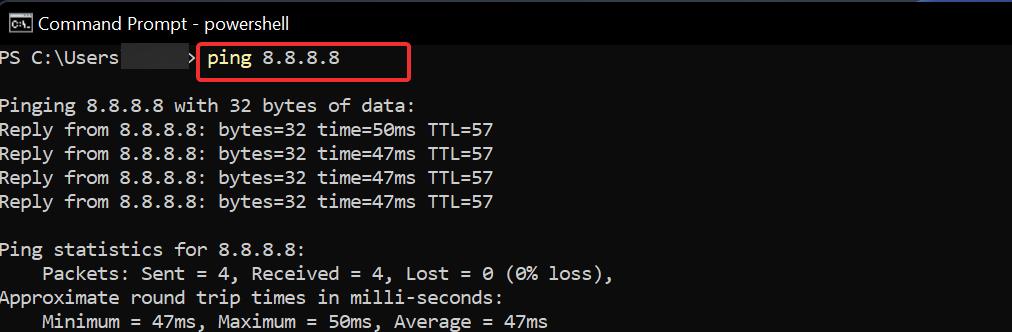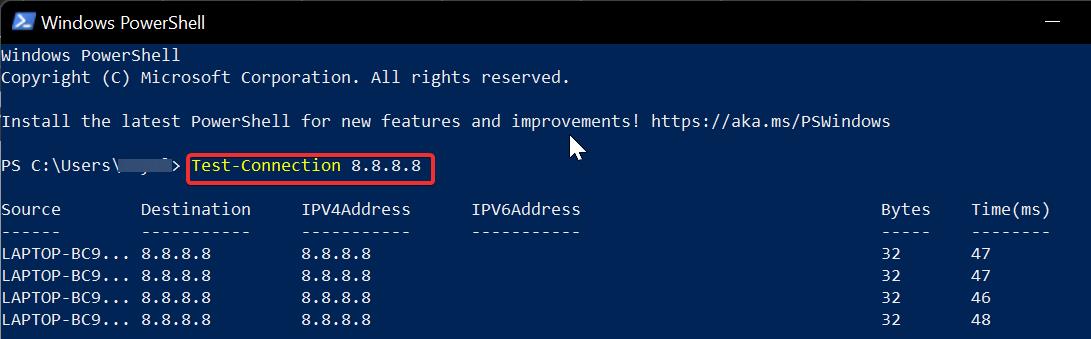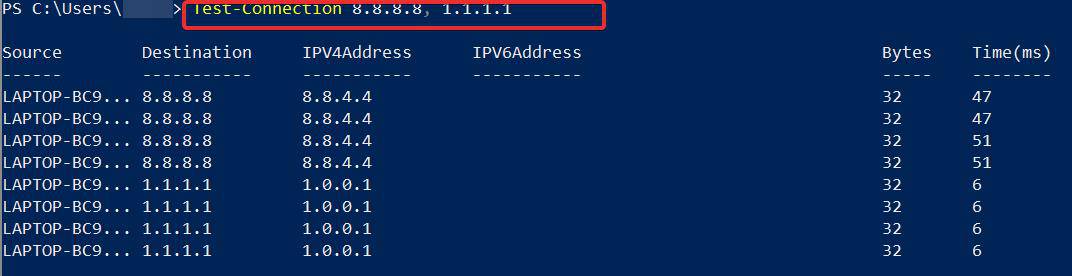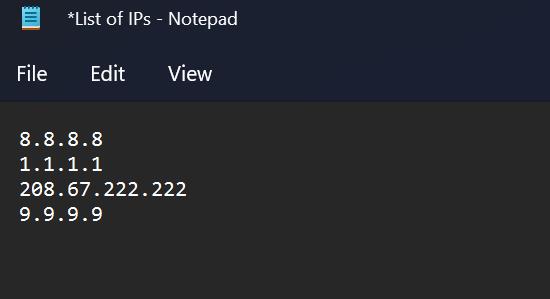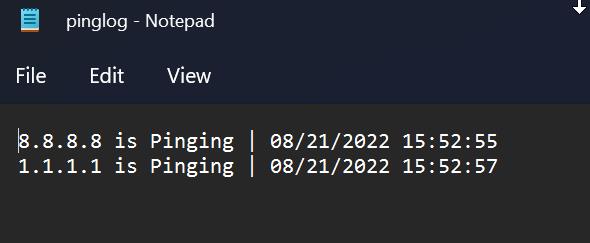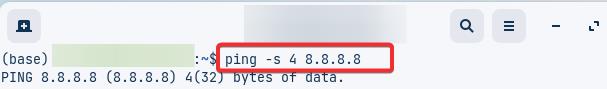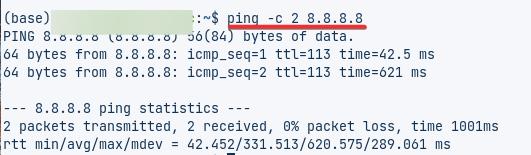Moreover, pinging an IP address is very easy on Windows and Linux OS. The command lines used on both are almost similar.In this article, we will walk you through the process of pinging an IP using the command-line functions on CMD, Powershell, and the Linux Terminal.
Why Ping IP Address?
Ping is mostly used to communicate with the host computer. A host can be any networking interface that has an IP address assigned to it. When ping is initiated, the users will send data packets to the host. These data packets are referred to as Echo requests. The server will respond to these requests, known as Echo reply.If no reply is received from the server, it means there is no connectivity between the host and the user. Usually, when this happens, you will get “Request timed out “ message.When a ping is successful, it means there is a proper connection between the host and the client. These are some information you get after a successful ping.
Bytes: The bytes in the ping results mean that the packets of 32 bytes were received and sent. Time: It indicates the time taken for the packets to travel to the host and return back. TTL: Time to live, TTL, ensures the packet trip doesn’t loop forever. On Windows OS, its value is set to 127, while on Linux, it is 64. You can also change it using the command-line function. Other information you see is the number of packets exchanged and lost and the round trip times.
Now that we have seen the various information that we get from pinging an IP address, let’s explore where the ping test comes in handy:
Troubleshoot network issuesTest if a host is reachableTest network interfaceTest DNS issues
How to Ping An IP Address on Windows?
To ping an IP Address on Windows, you must use Command Line Interface(CLI) tools like CMD and PowerShell. The process of pinging IP addresses is relatively easy. It requires you to execute some command lines with the desired IP address. If you are aware of the domain name (For instance, Google.com), you can also use it instead of the IP address.
Using CMD
CMD is the most commonly command-line interface to ping the IP address. Ping command line is used for it. You may use different variations to the ping command in a command prompt. You can see the list of ping options available by entering Ping in CMD.To ping IP an IP using CMD, follow these steps,
Using PowerShell
You can also ping the IP address using Powershell too. Moreover, it can provide you with diverse ping outputs compared to the CMD. Here’s how to ping an IP using PowerShell,If you have many IPs to ping, you can do it in seconds using PowerShell. Here is one such quick command line for you that lets you do it and save the output result in a text format as well. Just follow these instructions,
How to Ping An IP Address on Linux?
Similar to windows, Linux too has many ping options available for the users. It also requires you to enter the commands into the Linux Terminal. We will suggest you some useful command-line to ping IP addresses on Linux, which would work for all the distros. Here is how to do it:There are Some other important ping options you can use.