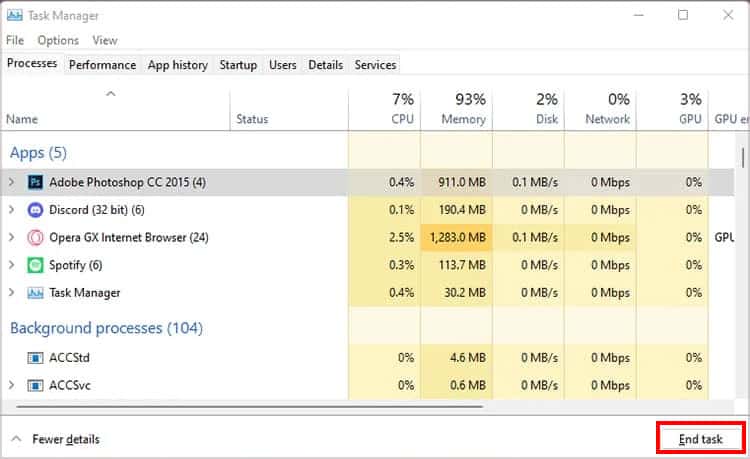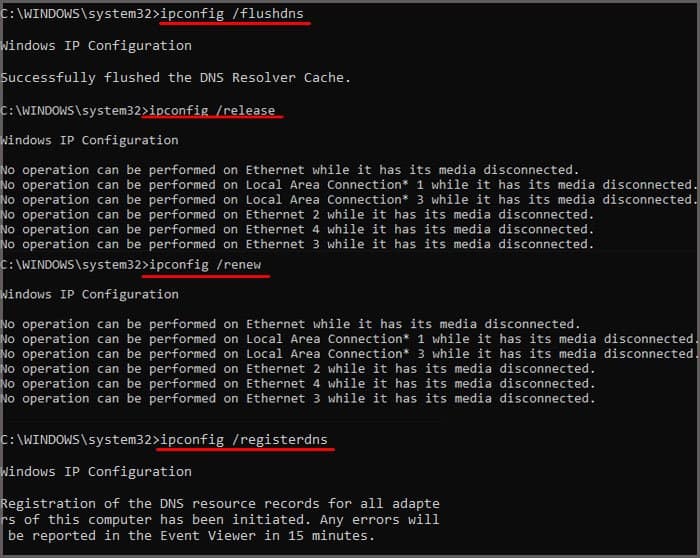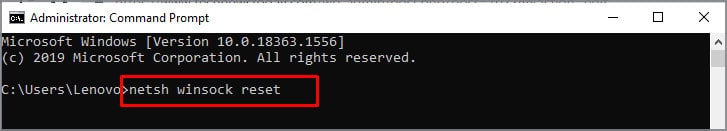So let’s look at the different ways you can lower high ping in Valorant without further ado.
Why Is My Ping So High in Valorant
Ping is the time it takes for the server to receive information from your device. Hence, the lower the ping, the better your gaming experience. However, different environments come to play, which increases your ping. The most common causes are:
How To Get Better Ping in Valorant
Almost all the problems that cause high ping in Valorant are easy to take care of. So, let’s look at what steps you can take so that you can start gaming without as much lag.
Preliminary Fixes
You can always opt for the common and generic fixes such as restarting the game, your PC, and the router to omit the minor glitches that may occur during startup. Additionally, you can also check the internet speed on other devices to figure out whether your PC is getting bad internet or your network is not functioning properly.
Troubleshooting Internet
Usually, getting high ping is the result of unstable network internet, whether it is a poor connection or if you are connected over Wi-Fi and are far from the router. Hence, it is best to connect to LAN as it drastically changes latency in some cases. If LAN is not available, then you can try moving as close as possible to your router.Additionally, you can also disconnect other devices from the network so that your router does not share bandwidth with other devices. It is best to check your speed and ping to ensure that you are getting a decent internet speed as well.
Close Background Applications
When you have background apps running or have an ongoing download, they can take up your bandwidth, which slows your internet. In such cases, it is advisable to stop such downloads, open Task Manager, and kill the apps running in the background, especially the ones that use internet connection.While you are in the Task Manager, you can also set Valorant to high priority so that your PC gives more attention to Valorant while running it. To do so, you can:It is best to remember that the priority reverts to default once you close Valorant or restart your PC.
Clear DNS Cache
Over time, using your internet collects trash files in your PC, known as DNS cache. These files can clutter up and slow down your network to some degree. Although changing DNS settings do not show any visible difference, users worldwide have reported less ping after clearing their DNS.
Change Servers
Sometimes, your game may connect you to a high-traffic and latency server. To avoid such circumstances, you can change the servers manually within the game and select the one with the lowest ping.It is advisable to keep in mind that the server’s locations may not be the cause of the latency and could be the traffic in said server. For instance, if the Hongkong server is closer to you physically but is still getting a lot of ping. You can then choose a different location, such as the Tokyo server, that may have comparatively less ping due to less traffic.
Get a Faster Internet Connection
If everything seems fine and the only problem is your default internet speed, it might be time for you to upgrade your internet. You can contact your internet service providers and discuss what internet speed suits you best.
Contact ISP
If you are getting lower internet speed than you should, you can talk to your Internet Service Provider (ISP) and ask them to verify why you are getting low speed. In some cases, if you are only getting high ping in Valorant, you can mention it to your ISP, and they might be able to fix the problem by rerouting your IP.