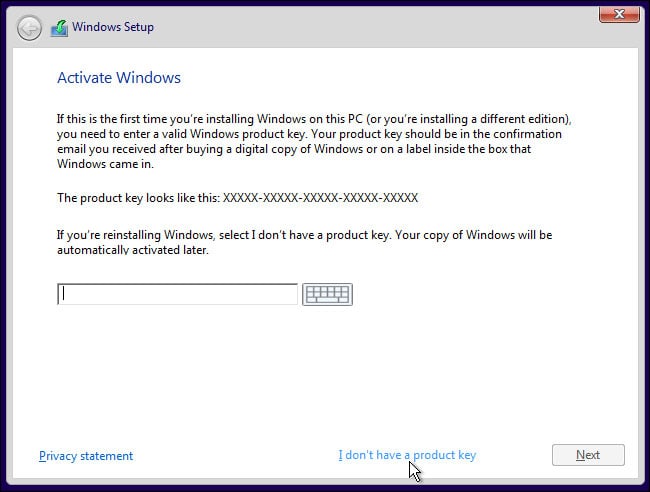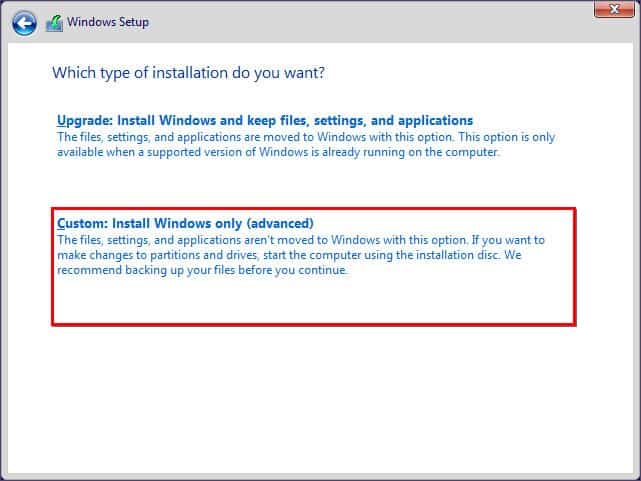Then there’s also the issue of stability. Even users with sufficient specs have reported facing compatibility issues and bugs on Windows 11.So what options does someone looking to try out Windows 11 have? Our best recommendation is to use a Virtual Machine, or specifically, VMware. We’ve detailed the necessary steps for this in the guide below.
Steps to Install Windows 11 on VMWare Workstation
You’ll need a few things before you can get started:
64 GBs of free disk spaceVMware Workstation 16 PlayerWindows 11 ISO
Step 1: Create New Virtual Machine
The goal of this section is to create a new Windows 11 VM. Here are the steps to do so:
Step 2: Setup VM Configurations
For Windows 10, the steps so far would suffice. But as stated, Windows 11 has some steep system requirements. So, you’ll need to modify some configurations to match the necessary specs. Here are the steps to do so:
Step 3: Install Windows 11 in the VM
Now that the VM is set up with all the required specs, all that’s left is to install Windows 11. This process is the same as installing the OS normally. Here are the steps to do so:
Related Questions
How to Enable TPM in VMware Workstation?
You can add TPM from the hardware tab in virtual machine settings. We’ve detailed how to do this in a step-by-step fashion in the article above.
How to Fix VMware Windows 11 This PC Doesn’t Meet The Minimum Requirements?
You can run Windows 11 on VMware by bypassing the minimum requirements. In addition to the method detailed in this article, you can also replace the appraiser file in the ISO or edit the values relating to specification checks in the registry.
Why is VMware Crashing on Windows 11 VM Startup?
This is likely because virtualization is disabled on your system. You can enable virtualization from the BIOS Setup Utility. Additionally, if you’re using an older version of VMware, we recommend updating to a newer stable version.
Which Version of VMware Workstation Works With Windows 11?
Microsoft released Windows 11 on October 5, 2021, and VMware began support for Windows 11 on the same date. So, VMware version 16.2 and all later versions work with Windows 11.