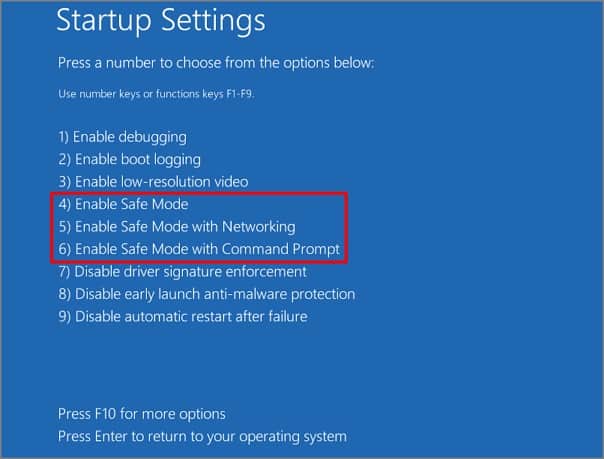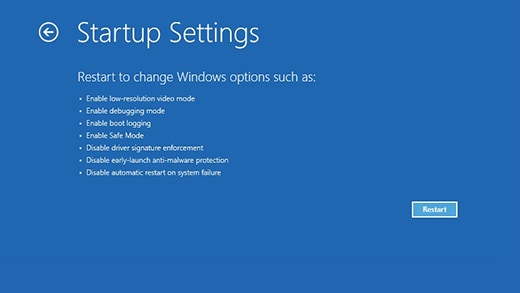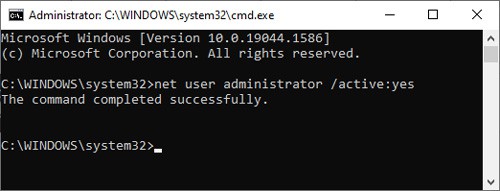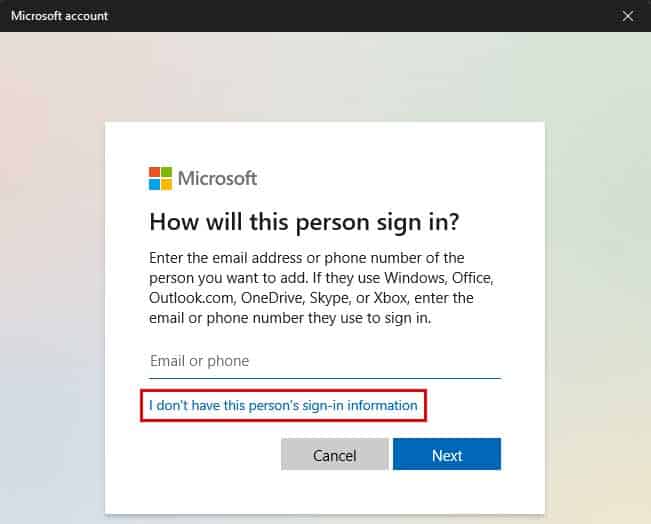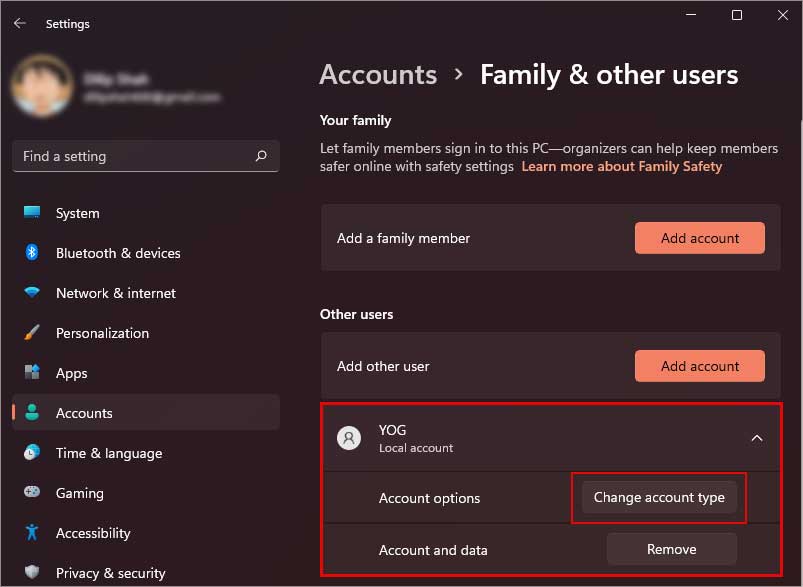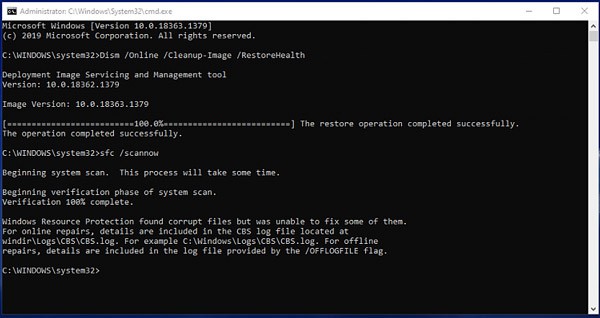In the majority of the cases, you’re locked out of your original account as the system files pertaining to that account are corrupt.We’ve detailed other possible causes, as well as how to resolve all of them in the article below.
What causes this Sign-In Error?
Ways to Fix the We Can’t Sign Into Your Account Issue
If you made any changes or created any files while logged in to the temporary account, they will be lost upon signing out. So, please save the files to an external storage device if necessary. Then, move on to the solutions listed below.
Restart your Device
The error prompt advises that “signing out and signing back in” often resolves this issue. Honestly, it’s unlikely that this will help, but it doesn’t hurt to try this a couple of times anyway.What is, instead, very likely to help, is restarting your device. We recommend that you first restart and boot into safe mode and check if you can sign in with your original profile. If that doesn’t work, you should boot normally and try to sign in to the original profile once again.Note that it’s worth restarting multiple times as this has fixed this issue for many users.
Disable Security Services
If restarting didn’t help, you should ensure that a security service isn’t interfering with the sign-in process. Avast, for instance, has caused login/profile issues in the past.If you’re using an older antivirus, you should first try updating it, as issues like this usually get patched in the newer versions. Next, try disabling it temporarily. If the antivirus turns out to be the culprit, you should consider switching to a different antivirus, or Windows Defender.Speaking of Windows Defender, you should also disable some Windows Defender services temporarily to make sure they’re not causing this issue. Here are the steps to do so:
Copy Files Using New Admin Account
Before attempting the solutions below, we recommend adding an admin account and copying your old account’s personal data into the new one. This way, even if you’re unable to recover the old account directly, your data will still be safe. Here are the quick steps to do so:
Repair System Corruption
As system corruption is the main reason for this error, a lot of users have had success resolving it using the DISM and SFC utilities. We already have a detailed article on repairing corrupt system files using these utilities for your further reading, but here are the main steps:
Change SID via Registry Editor
Due to this error, the security identifier (SID) for your account gets renamed with the .bak (backup) or similar extension and the original SID is used by the temporary account. You can regain access to the original account by deleting the temp profile’s key and changing the values for the original account. Here are the steps to do so:
Related Questions
How to Fix We Can’t Sign Into Your Account on Domain?
If on a domain, ask the network admin to reset your profile’s password. If that doesn’t help, please refer to how to fix a corrupted user profile on a domain for instructions on how to do the same.
How to Fix We Can’t Sign Into Your Account on Dev Channel Build?
Users in the Dev Channel on builds 19593 through 20226 should refer to the User Profile Logon Issue on the Microsoft forums. Please note that this is only for builds in the Dev channel, and this fix is not applicable to retail users.