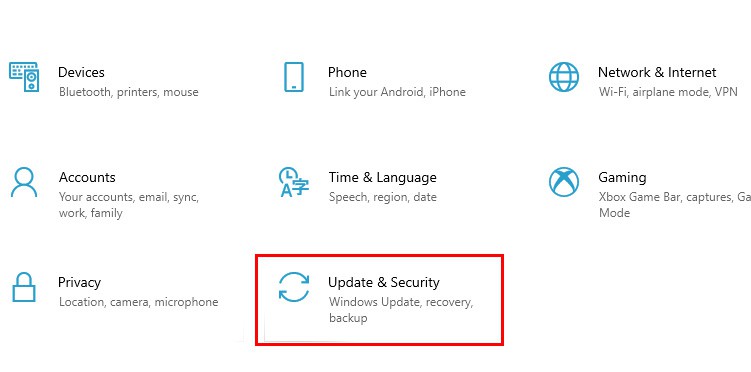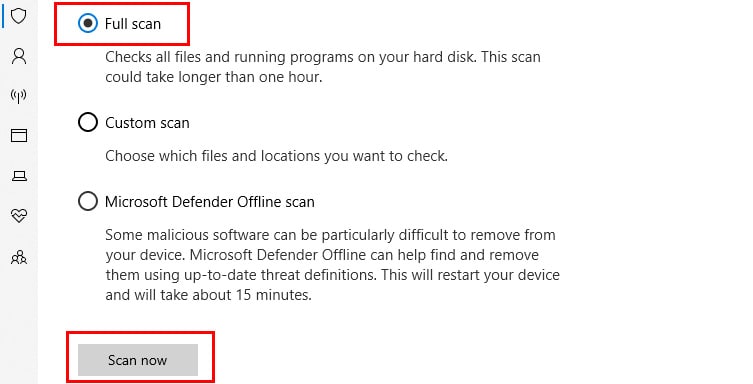This error can be caused by a number of things, but the most common cause is a VPN or proxy server. If you’re using a VPN or proxy server, try disabling it and see if that fixes the problem. If not, there are a few other things you can try. Keep on reading to find out the other solutions as we are going to discuss them in detail.
Causes of Google Detected Unusual Traffic Error
Solutions for Google Detected Unusual Traffic
There are a number of things you can do to fix this issue. We are going to discuss all the possible solutions in detail, so, stick around.
Restart Your Wi-Fi and/or Device
Restarting tech devices every once in a while is healthy for the devices. It promotes better performance and may solve any underlying issues you are facing. When you restart your router, an entirely fresh connection is setup between the devices and with the ISP. This results in clearing of ARP cache, device logs and also refreshes the device, eliminating any connection lags and issues created.
Fill in the Captcha Test Sent by Google
If Google suspects that you are using an automated system to search for queries, they will send you a Captcha test to prove that you are human. After successfully passing the test, you may be allowed to navigate Google normally.
Avoid Using VPN
Let’s go over how a VPN works. A VPN (Virtual Private Network) redirects your traffic to one of their several serves in different parts of the world. The VPN’s server lets you connect yourself to their network before forwarding your internet requests. This results in masking your real IP address across the internet.However, a VPN also connects thousands of other users to the same server which in turn can lead to the issue since many people are on the same server.This is kind of similar to using a public wifi network in a way; which is the next thing we are going to discuss.We have a detailed article on how a VPN works which you may find interesting. We would also love to hear form you if you find it useful.
Avoid Using a Public Wifi Connection
If you are using a public proxy server, you are more likely to get the “Google Detected Unusual Traffic” error compared to standard office or a home network. There are a lot of people using the free public network services like proxy server or a wifi, which results in a lot of searches from that particular network.Google may show the “Google Detected Unusual Traffic” message considering the search volume from all the devices that are or had connected to the network.Moreover, if an impressive number of people are searching for queries at the same time via a public wifi connection, the chances of the “Google Detected Unusual Traffic” error popping up increases.
Scan for Malware
If none of the above-mentioned fixes work for you, you may want to try scanning for malware. Malware is notoriously popular for sending or receiving data via the network. In addition to the error message popping up, a slow internet connection is also a likely indicator that your system is affected by malware.You can use whichever antivirus software you prefer. However, we recommend reliable Windows Virus and Threat protection. Here are the steps to use Windows Virus and Threat protection.You need to wait until the scan is completed. The defender will scan your system for any possible malware.
Get Rid of Third-party Extensions
Extensions are a great tool for productivity and convenience, they are just too handy to avoid using. However, installing extensions from untrusty sources can lead to malware infection and misbehaving app performance. If you are not sure if the extension is free of malware, the best thing to do is remove it immediately. To do so, follow these steps.Moreover, you can also try resetting your browser. To do so follow these steps.
Contact ISP for NAT
NAT is a network address translation process that is used to allow multiple devices on a private network to share a single public IP address. NAT can impact google traffic because it can cause google to see the same IP address coming from multiple devices as a single user. This can result in google limiting or blocking the IP address since there is a high number of searches from a single IP address. You will need a new IP address or if it’s a public IP, your ISP will make a request to unblock it. Contact your respective ISP for assistance.If you are facing NAT issues on PS4 or PS5, we have compiled a list of most viable fixes. We hope you will find it helpful.
Related Questions
How do I Avoid “Google Detected Unusual Traffic“
Googling queries too often might result in the “Google Detected Unusual Traffic” error if the queries you have searched for are marked as automated by Google. If you can’t help avoiding searching queries too often, you may use a different Google account and alternate between the two. A gap of around 15 seconds should be enough to not let yourself seem like a bot.
“Google detected unusual traffic” Does it Mean I am Hacked?
No, it means that Google’s automated systems detected unusual traffic from your computer network. This traffic may have been sent by malicious software, a browser plug-in, or a script that sends automated requests. If you share your network connection, ask your administrator for help — a different computer using the same IP address may be responsible. Worse case: A system on your network might be infected with a malware.