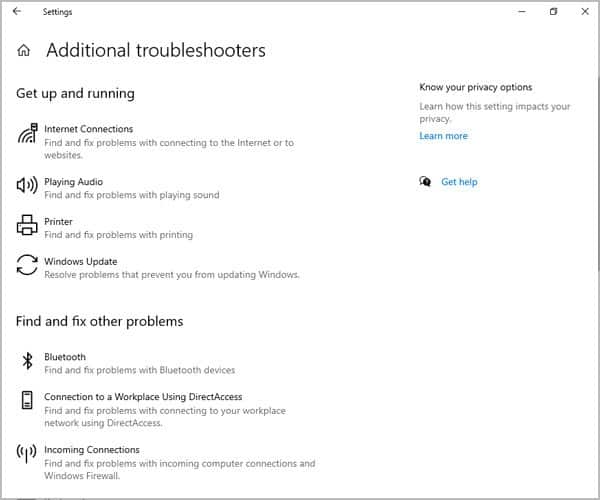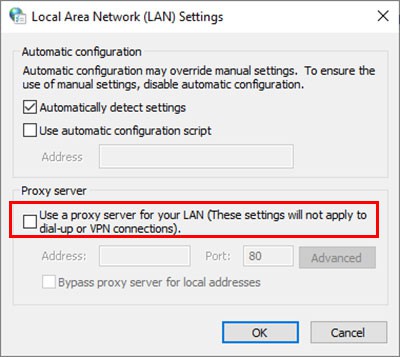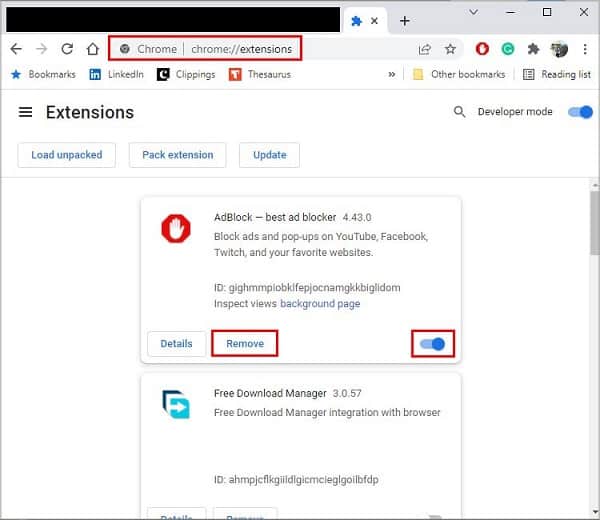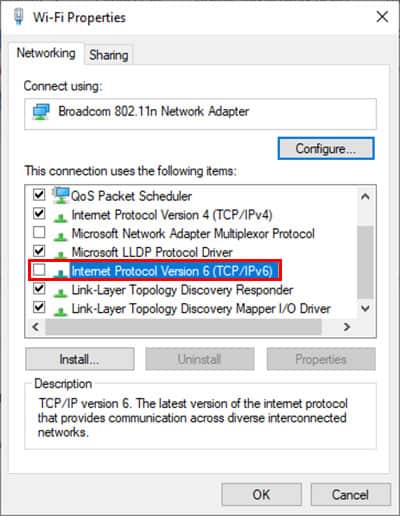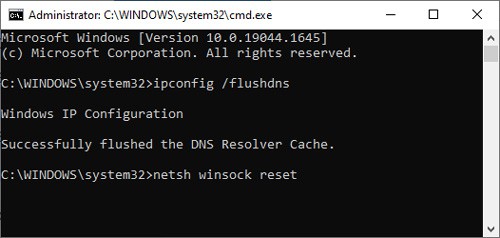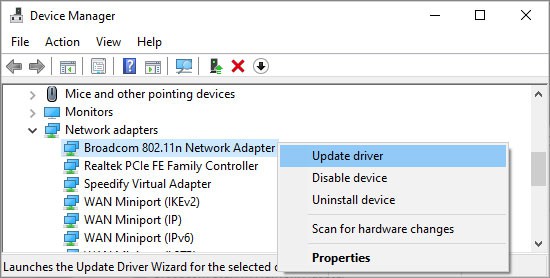The way to resolve this error is to fix whatever underlying issue (usually packet drop, proxy, or cache/cookie store) is leading the TCP connection to end in the first place.We’ve detailed other possible causes, as well as all the solutions, in the article below.
What causes ERR_CONNECTION_RESET?
How to Fix This Error?
Let’s start with some general fixes first. Press F5, or click on the reload button to refresh the page. Many users have reported that the page loaded after multiple refreshes, so don’t hold back. Next, power off your device, router, and modem. Wait for about a minute, and then turn them back on.These few steps alone can fix the ERR_CONNECTION_RESET error in a lot of cases, so please try them before moving on to the solutions below.
Check Internet Connection
Try loading a few other sites. If they don’t load either, your internet connection is likely the issue. You can confirm this by performing a ping test and checking the packet loss.If there’s a lot of packet loss, a line of TCP connection can end up transmitting the same packet multiple times. But if the server has already sent all the packets, it sends a FIN packet to end the session, thus closing the connection.To remedy this, you can either move closer to the router to get a stronger signal or, even better, use an Ethernet cable.But if the connection seems fine, try the solutions below instead.
Use Windows Network Diagnostic Tools
Windows has built-in troubleshooters for dealing with network adapter and connection-related issues such as ERR_CONNECTION_RESET. You can use these tools with the following steps:
Clear Cookies and Cache
Often, a corrupt cache and cookie store is what leads to this error. So, clearing them is a common fix for this issue. Do note that it may be wise to back them up before you do so.Alternatively, if you don’t want to clear the cookies/cache, you can achieve the same end result by using Incognito/InPrivate mode or using a different browser altogether.
Check Antivirus Blacklist
A very common scenario is that the site you’re trying to visit is blacklisted by your antivirus. According to user reports, AVAST and AVG are particularly notorious for this. So, here’s how you can check and whitelist the site:
Temporarily Disable Proxy
If you’re using a proxy server, we recommend temporarily disabling it to ensure it’s not what’s causing the ERR_CONNECTION_RESET error. Additionally, if you’re using any plugins or extensions in your browser that uses a proxy, you should disable them as well. Here are the steps to do so:
Disable IPv6
Many users have reported that they resolved this error by disabling IPv6. So, we recommend you try this quick fix before modifying the other network configurations below. Here are the steps to do so:
Reset Network Configuration
As your current network configuration could be the reason behind this error, we recommend resetting the settings with the following steps:
Update / Reinstall Network Adapter
Just as with any other driver, it’s a good idea to update your network adapter drivers regularly, as an outdated one often results in various connection issues. You can update or, if need be, reinstall the network adapter with the following steps:
Contact ISP for Support
One user reported that his PC was having difficulty getting the certificate from the website to validate for HTTPS. The reason behind the authentication issue was that his modem was set up behind double NAT. The ISP was able to resolve this by simply setting the modem into bridge state.There are other similar cases where you may not be able to diagnose the actual issue by yourself. As such, if the ERR_CONNECTION_RESET error is still not resolved, we recommend contacting your ISP for support.
Related Questions
How to Fix ERR_CONNECTION_RESET in Phone?
Most of the solutions listed in the guide above are applicable for resolving this error in phones as well. Specifically, we recommend restarting the browser, clearing the cache, and disabling any proxies, as these are most likely to be helpful.
How to Fix ERR_CONNECTION_RESET on Android?
As this ties into the previous question, we recommend you read it and try those fixes first. But in addition to them, you should also check the Data Saver settings in your browser.One user also reported fixing this error on android by disabling his private DNS, and then turning it back on.
What Can I Do as the Webmaster?
If you’re the web admin, we recommend ensuring that the issue isn’t stemming from the hosting provider’s end. For instance, there have been many cases where a spam filter used by the service provider ended up causing this error.
How to Fix ERR_CONNECTION_RESET on Only One Website?
If you’re facing this error on a specific website only, this is likely because the site’s cache or cookies stored on your PC are corrupt. You can resolve this by clearing them via the browser settings.