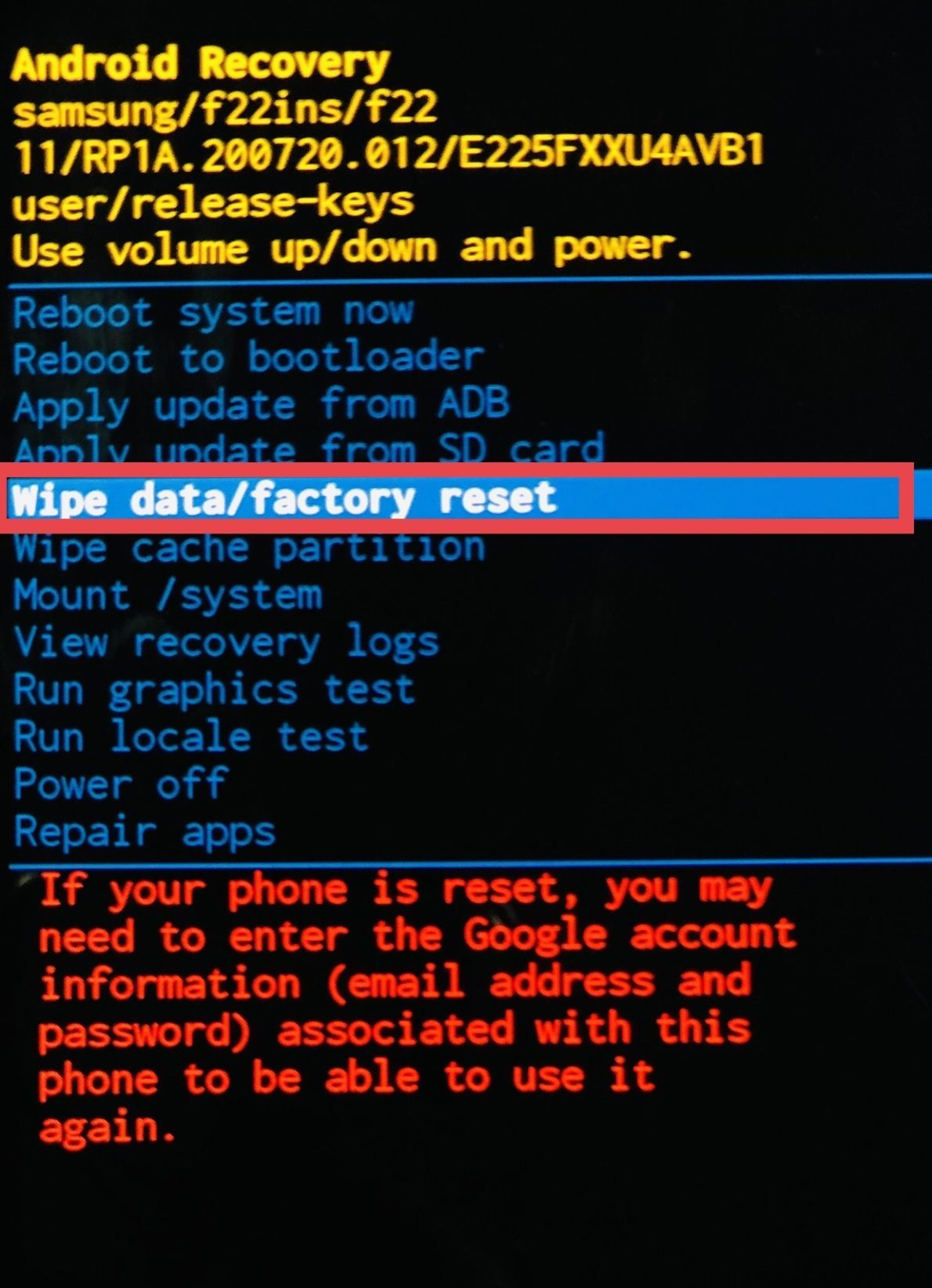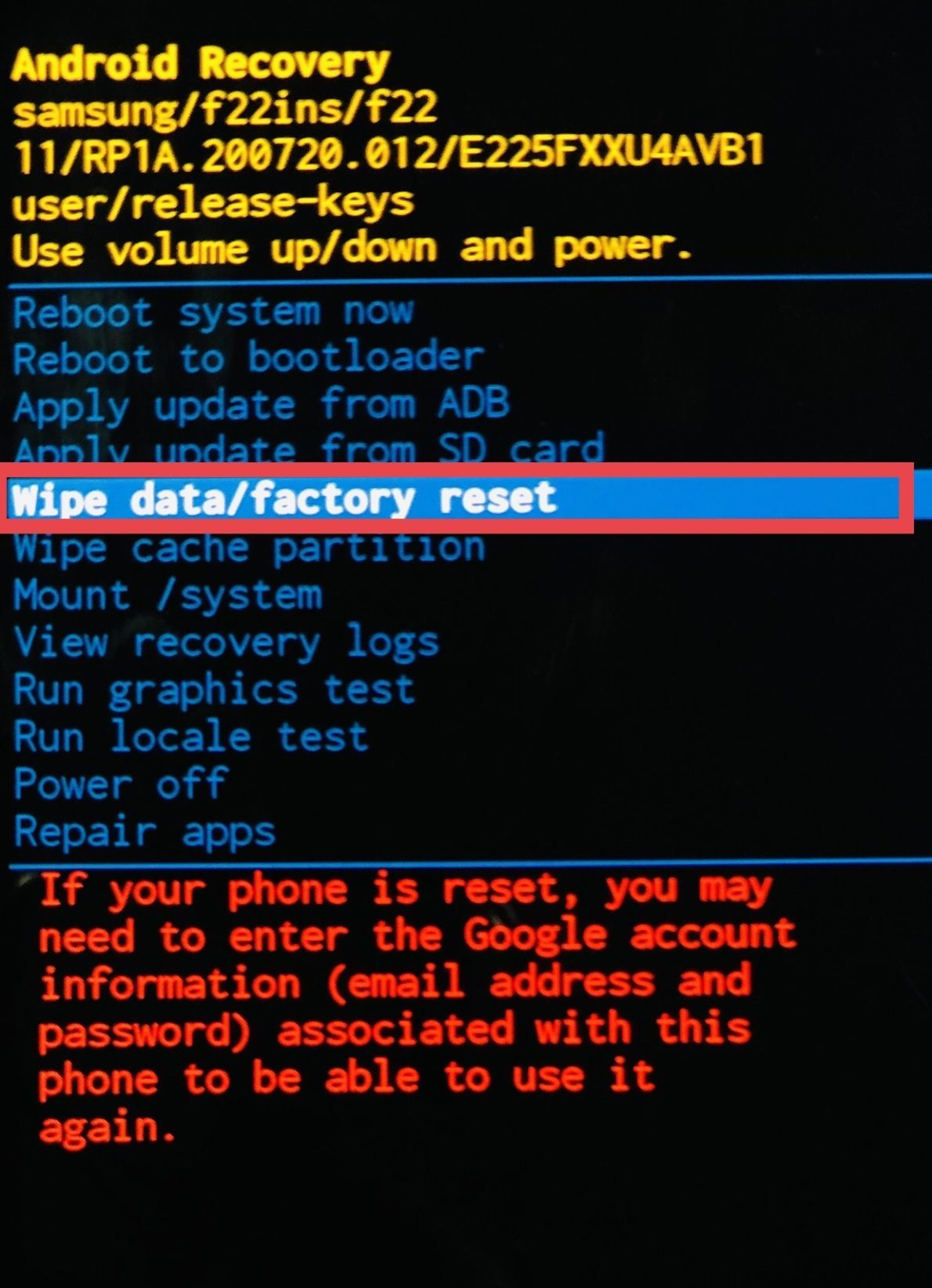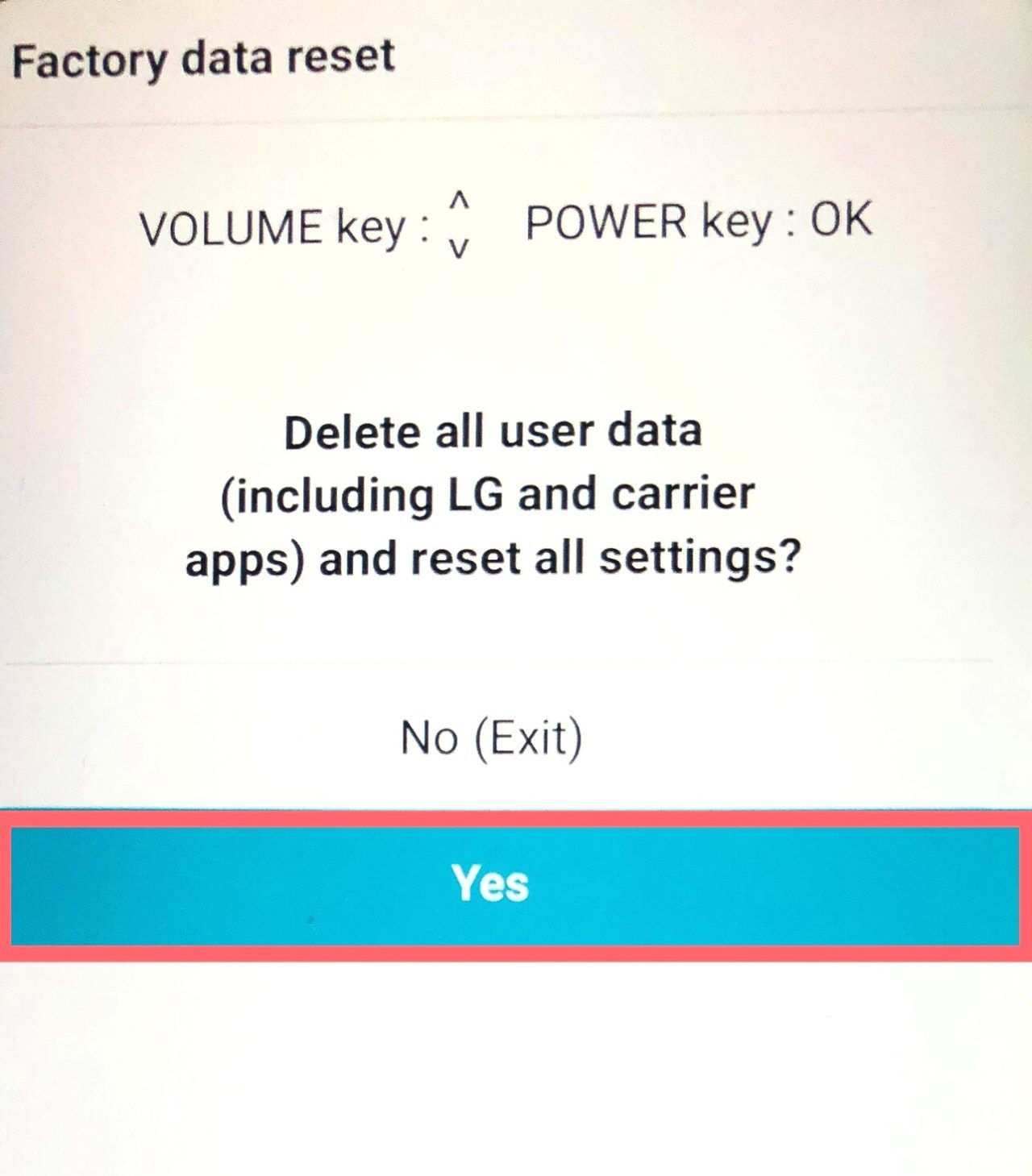Luckily for Android users, you can use Android Device Manager if you have turned on Find My Device. It will help to track your phone and wipe data. Similarly, you can hard reset your Android phone using the power buttons.In this article, we will learn how to factory reset your Android phones without a password.
How to Factory Reset Android Without a Password
If you don’t know the phone password, you can factory reset your Android device using the volume and power buttons. The process of hard resetting a locked Android phone differs between the brands. So, I have mentioned each step to wipe all data on various Android mobile phones below.
Samsung
Depending on the Samsung phone model, there are different steps to factory reset on Samsung without a password. I have mentioned the steps for two different Samsung models.
Without a Power Button and Bixby
These are the steps for Samsung phones without a physical Home Button/ Power Button and Bixby.
With a Power Button and Bixby
Check out the steps to erase data on a Samsung phone with the Power button.
OnePlus
To erase all data on OnePlus phones, follow the given steps.
LG
Check out the steps to wipe data in LG phones.
Xiaomi
Here are the steps to Wipe Data on Xiaomi phones without a password.
How to Reset Stolen Phone Using Android Device Manager
If your phone is stolen, you can use Android Device Manager to locate and reset your phone data. But, before that, you need to sync your google account to turn on Find My Device on your phone. Check out the given steps.
How to Factory Reset Android With Password
You can wipe all data on Android from the phone settings if you know your lock screen password. However, you must be sure before resetting your device, as this setting will delete the entire data. The steps to reset are quite similar on all Android phones. Check out the steps below.
Does a Factory Reset Delete Everything?
Factory Reset deletes all your data on your phone. So, factory reset your device only after confirming it. However, if you backup everything on your google account, you can still restore the data even after a factory reset.
How Do I Bypass the Previously Synced Google Account on Android After Reset?
After resetting, your device still asks to enter the google account details if it is synced. So, if you wish to reset your phone completely, remove your Google account first. Here are the steps to remove from Settings below.