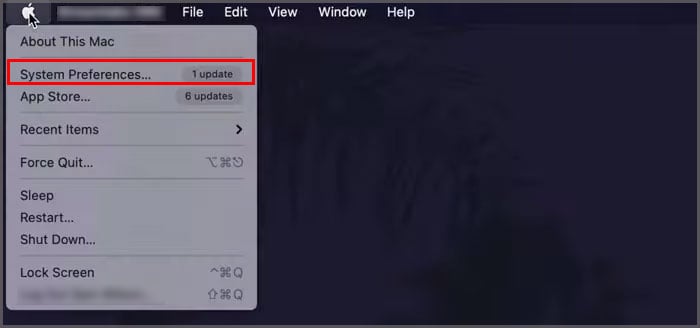Mac, iPhone, iPad, and Android devices have a dark appearance setting pre-designed to help ease this problem. The dark mode setting not only helps work in a low-light environment but also makes the display look attractive. You can follow the given steps to enable Dark Mode in Safari on your Mac, iPhone, iPad and Android devices:
How to Enable Safari’s Dark Mode on a Mac
Enabling Safari’s Dark Mode on a Mac is very easy. You can follow the given steps to do so:
How to Enable Dark Mode on an iPhone
You can follow the given steps to enable dark mode on your iPhone:
How to Enable Dark Mode on Your iPad?
You can follow the given steps to enable dark mode on your iPad:
How to Enable Dark Mode on Android
You can follow these given steps to enable dark mode on your Android devices:
How to Manually Enable Dark Mode on Applications on Your Mac
Enabling Dark Mode on your Mac automatically applies it to all applications and features on your Mac. You might have a preference for light mode in some applications and Dark Mode in others. You can manually enable Dark Mode on various applications on your Mac in order to be more selective with this feature. Here’s how you can enable dark mode on the given applications:
To enable dark mode on your Apple mail, you can follow these given steps:
Notes
To enable Dark Mode on your notes, please follow these given steps:
TextEdit
To enable dark mode on TextEdit, follow these given steps:
Maps
To enable dark mode on your Apple maps, please follow these given steps:
How to Enable Dark Mode on Google?
You can also browse Google in Dark Mode. Simply, follow these given steps:
Related Questions
Does Enabling Dark Mode Help Save Battery?
Yes, enabling Dark mode on your device can help save battery, if not by a huge difference. Switching from the light mode settings to dark mode can save an average of 39%-47% battery power.
Is the Dark Mode Safer for Your Eyes?
Enabling dark mode can be helpful as it is easier on your eyes. There is a stark contrast between dark mode and the accustomed bright white screen. However, there aren’t clear benefits proving its superiority in safety compared to light mode. Meanwhile, frequent use of highly dim brightness on your screen can also have a negative impact on your vision.
Is the Procedure on MacBook and iMac Same to Enable Dark Mode?
Yes, you may follow the same steps mentioned above in order to enable dark mode on your iMac.