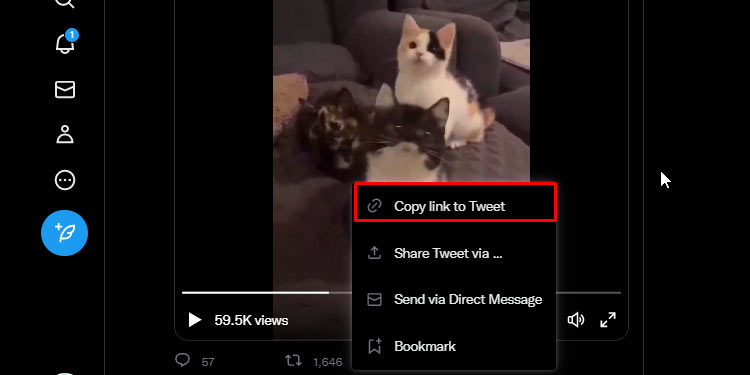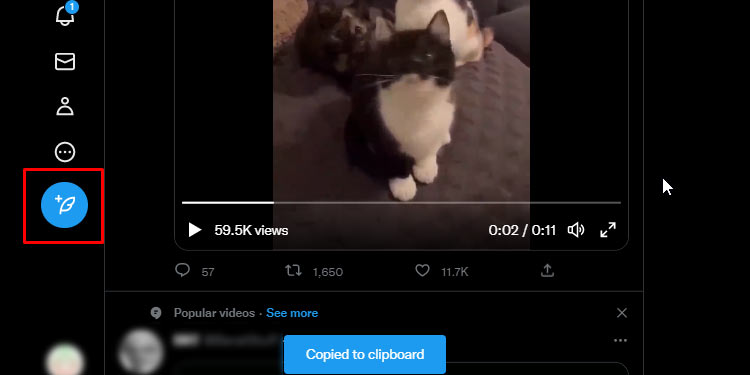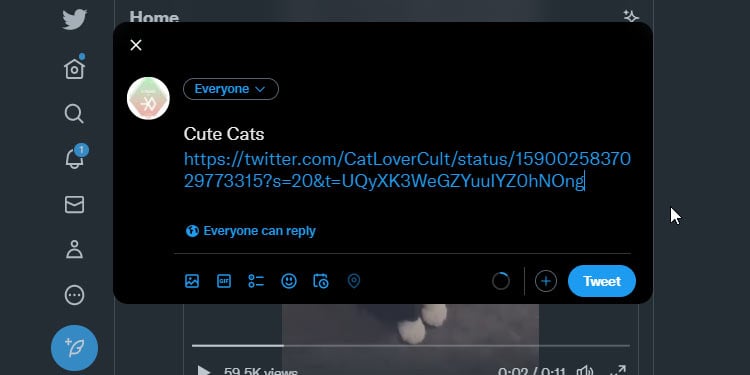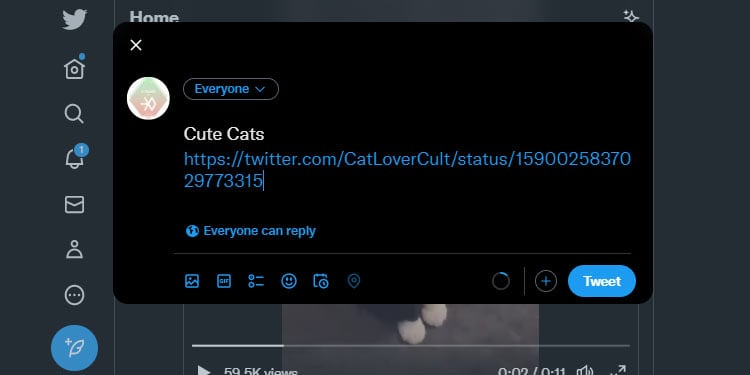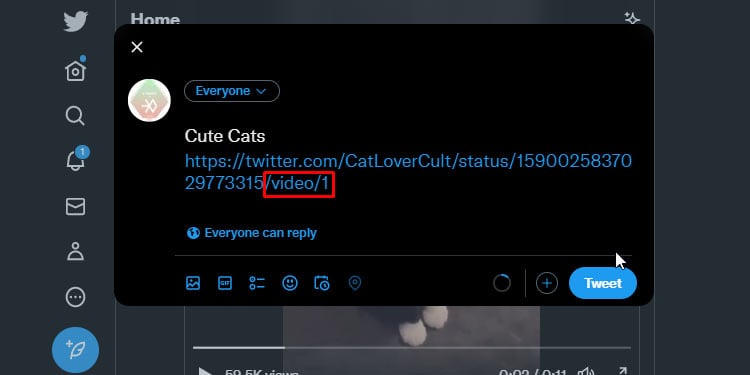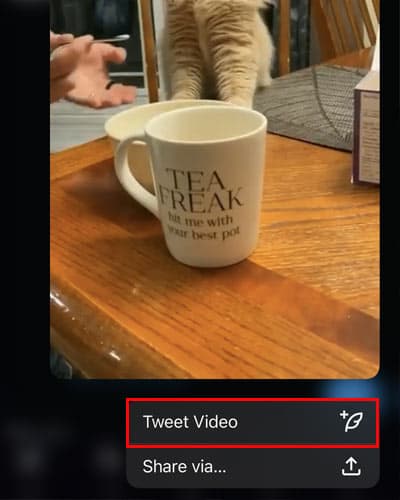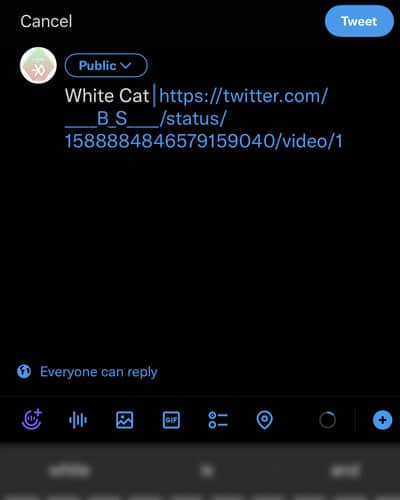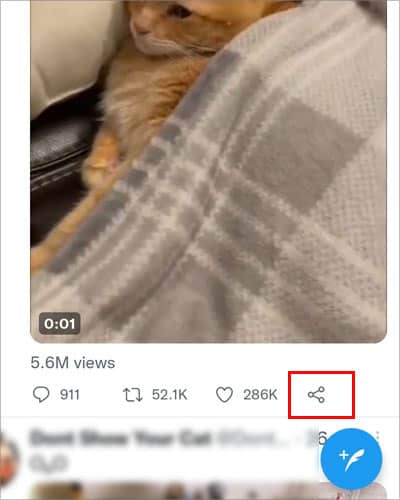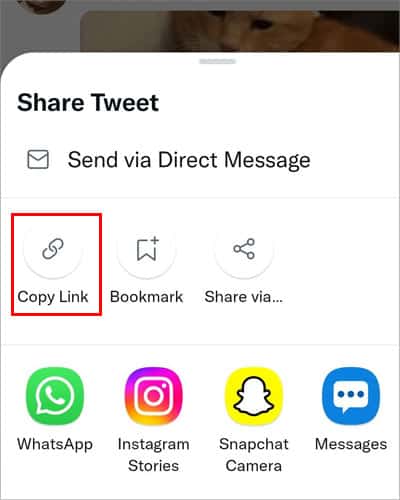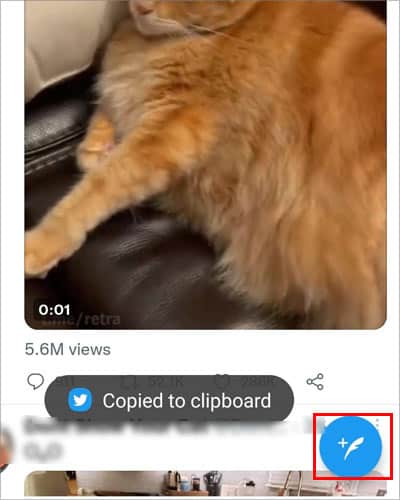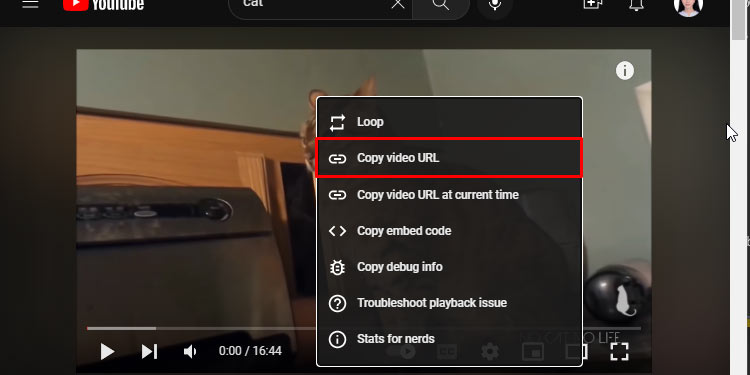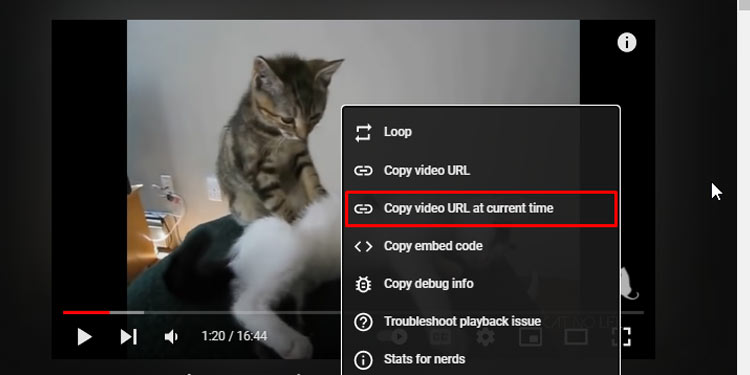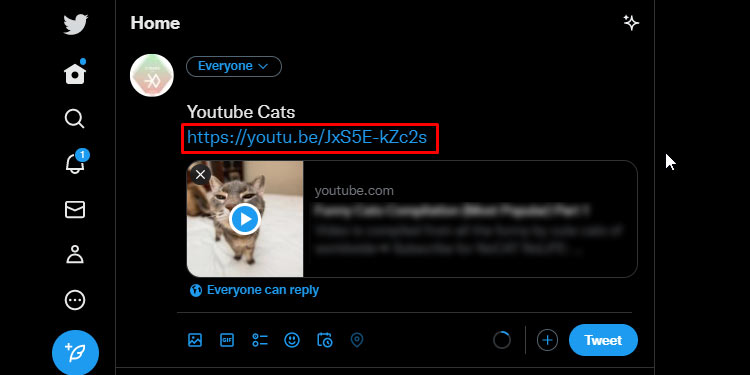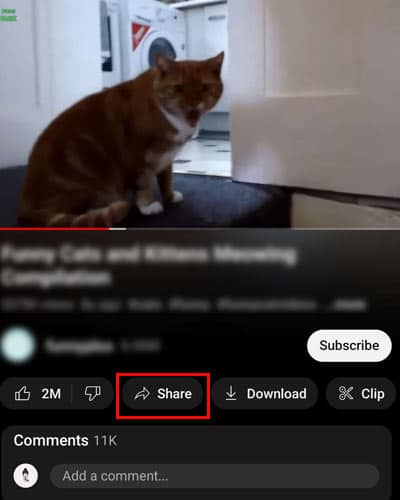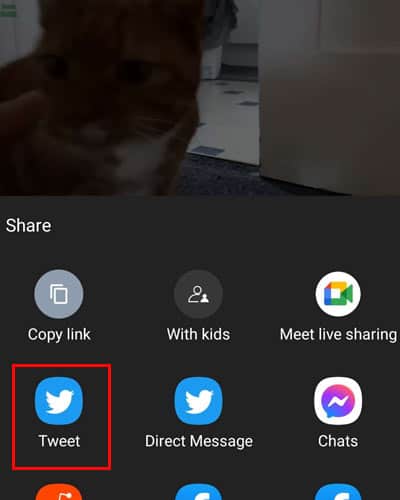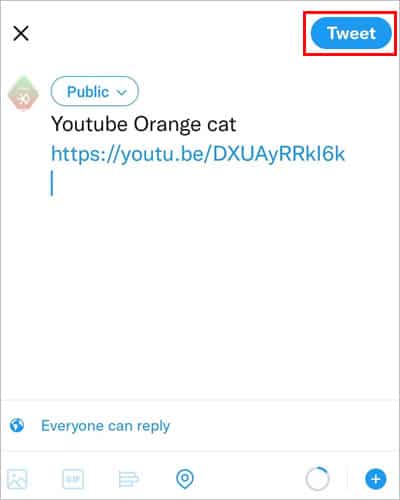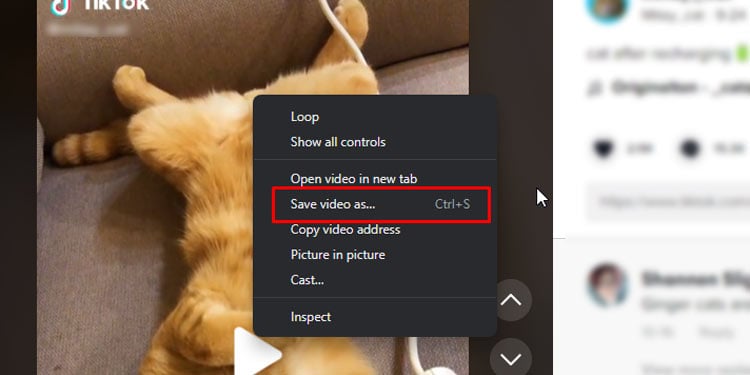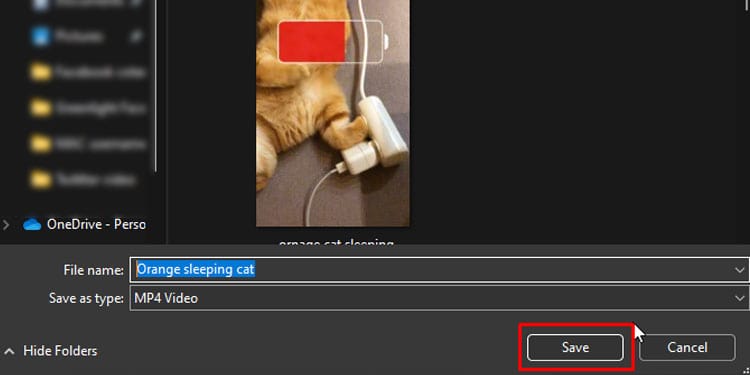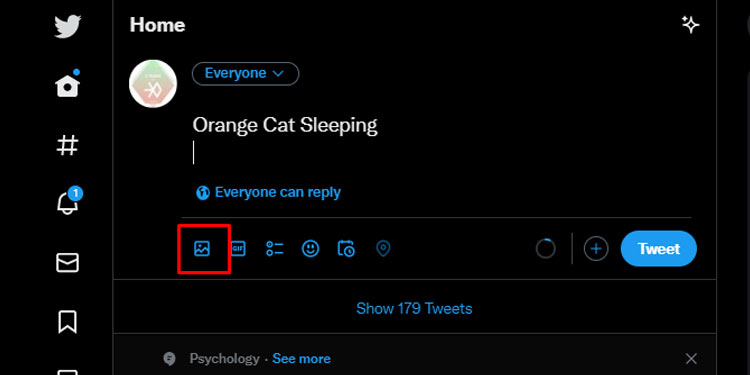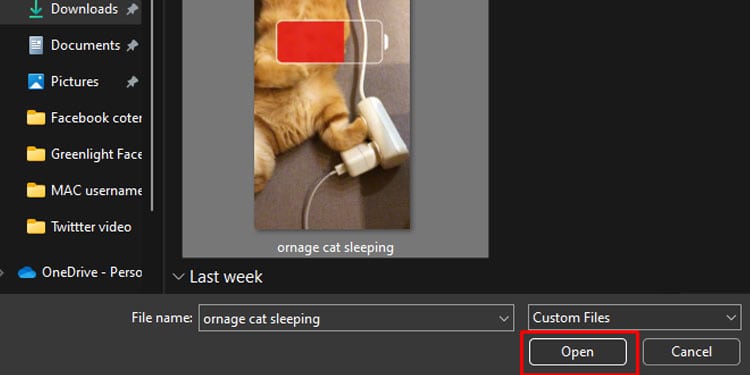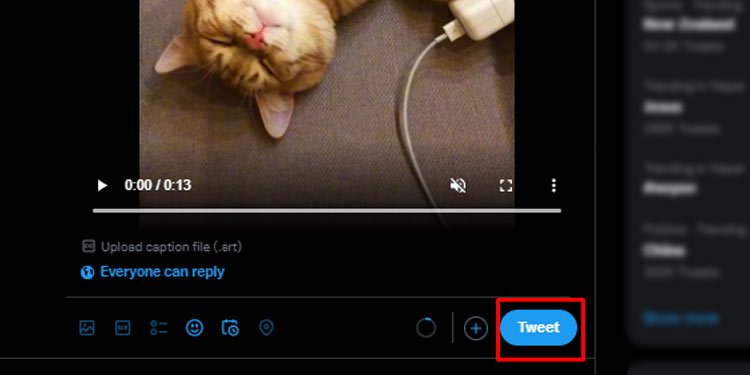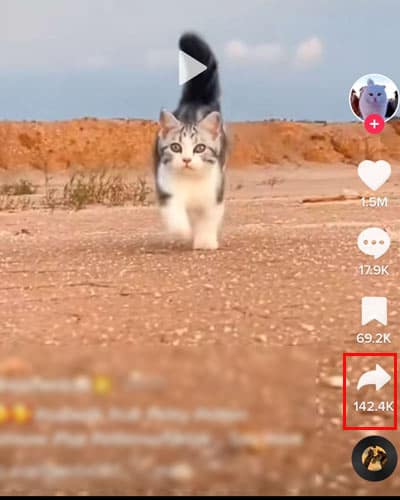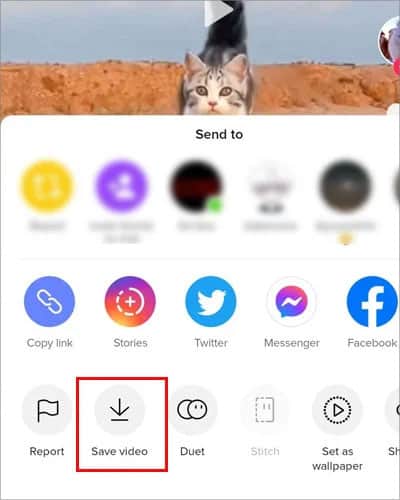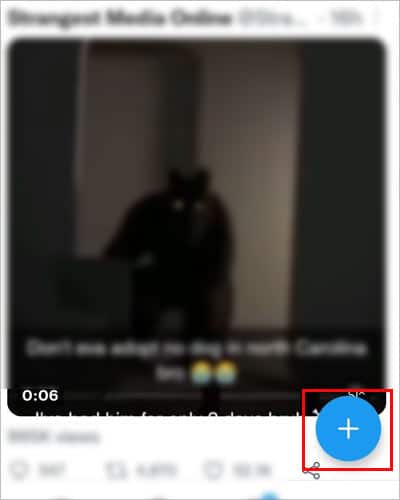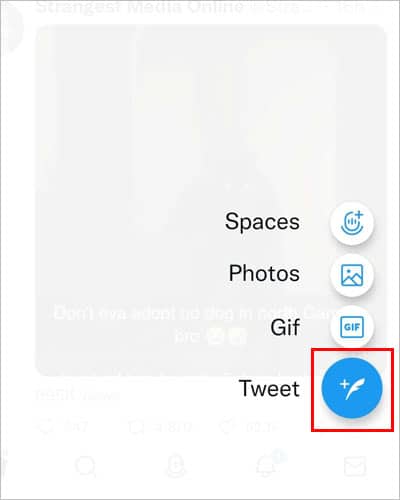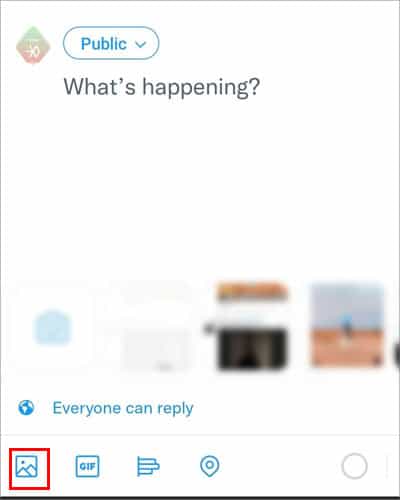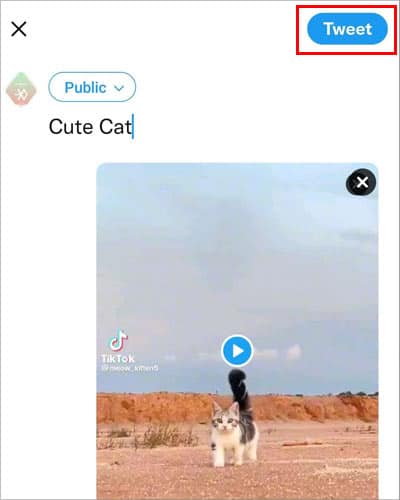If you are interested to know how you can embed videos on Twitter, this article is for you. Here we have given a step-by-step guide on three different methods you can use to embed videos on your Twitter.
How to Embed Video on Twitter?
There are three ways to embed videos on Twitter. The first way is to embed other Twitter videos in your Tweet. The next method is to add YouTube videos to your tweets. And the final method is to embed videos from TikTok by downloading and uploading them. Before you begin with the fixes, make sure you are logged in on Twitter on any of your devices.
Embed Twitter Video
On Twitter, you can easily embed or retweet the videos of other users. Embedding other users’ videos can be a great way to gain views and increase your reach to more audiences.
On PC
On iPhone
On Android
Embed Youtube Videos
You can embed YouTube videos on Twitter using any platform. YouTube also provides an option to set the start time on PC so that you can share the exact time you want the video to begin playing. Here’re the steps you need to follow on your PC and mobile device:
On PC
On Mobile
Embed TikTok Videos
You can easily embed the TikTok video on Twitter by downloading and uploading it. Here is how you can do that on different devices. To embed TikTok videos on your PC and mobile, follow the steps below.
On PC
On Mobile