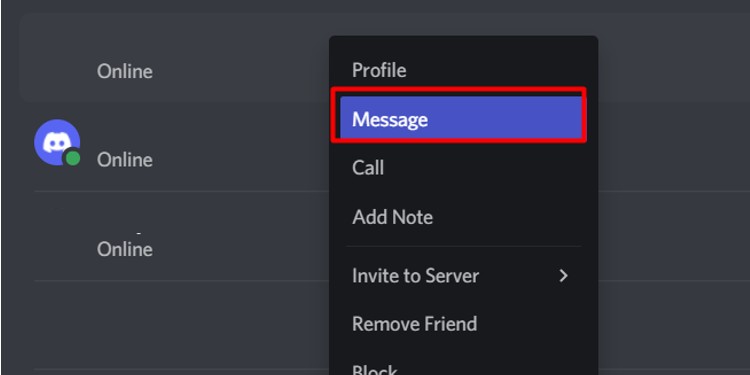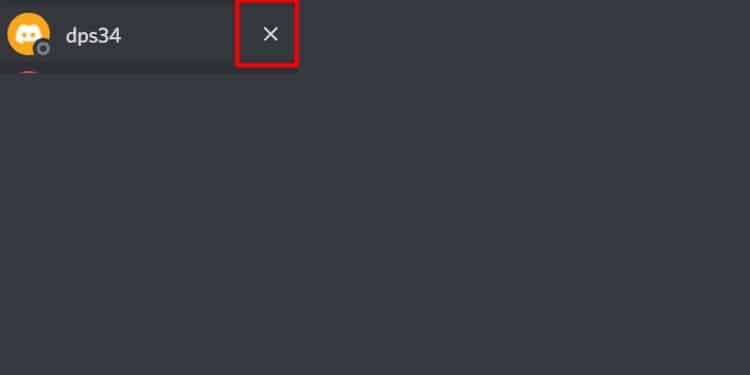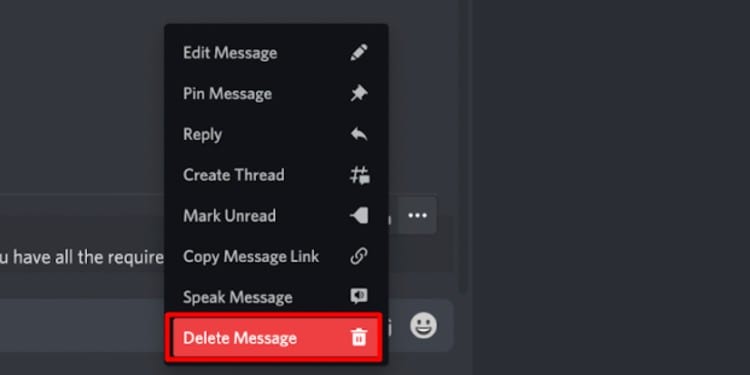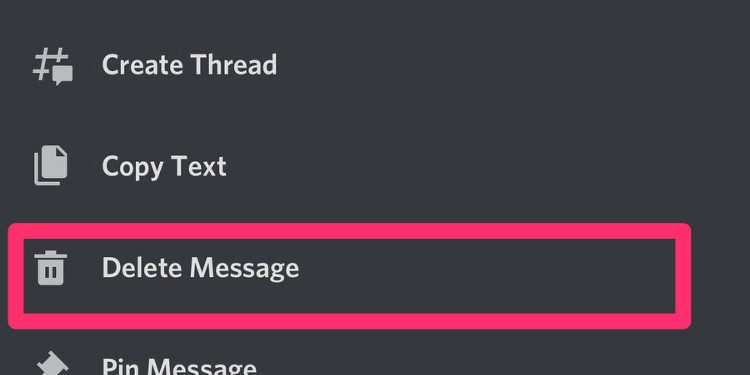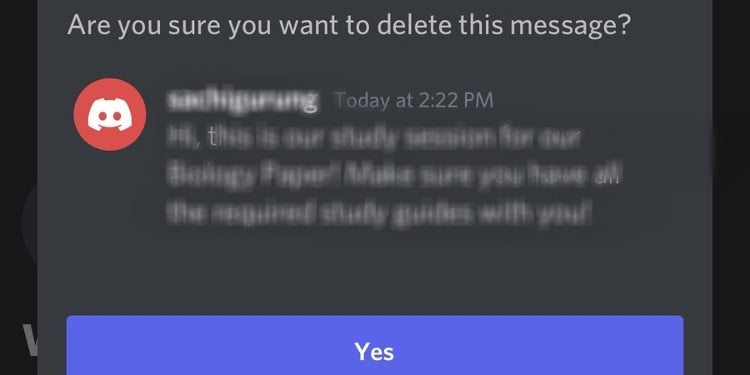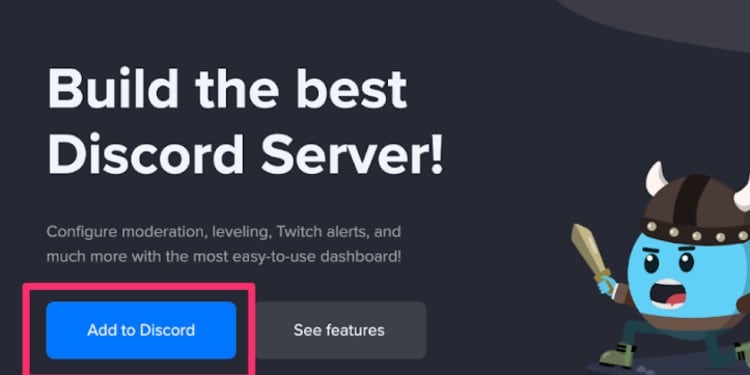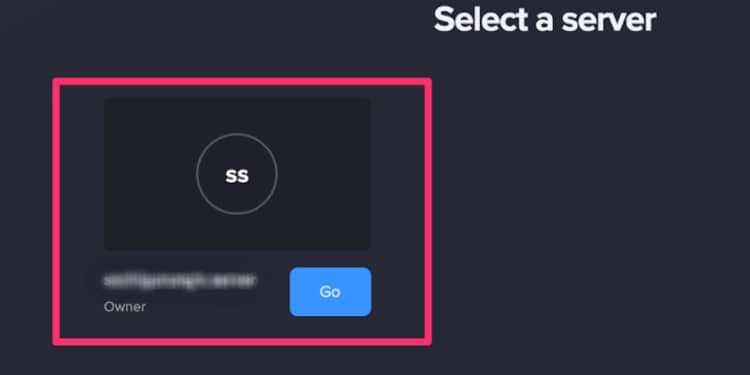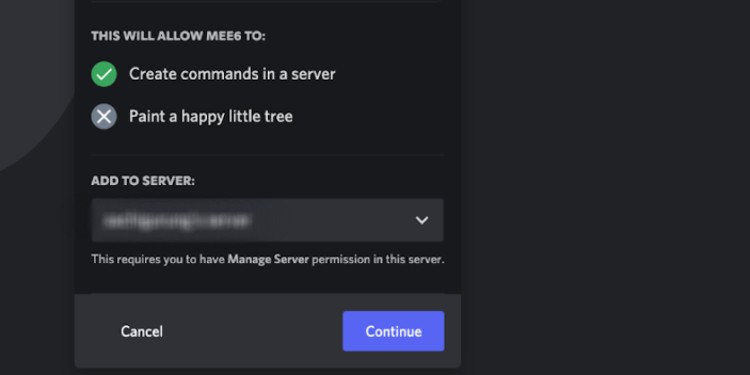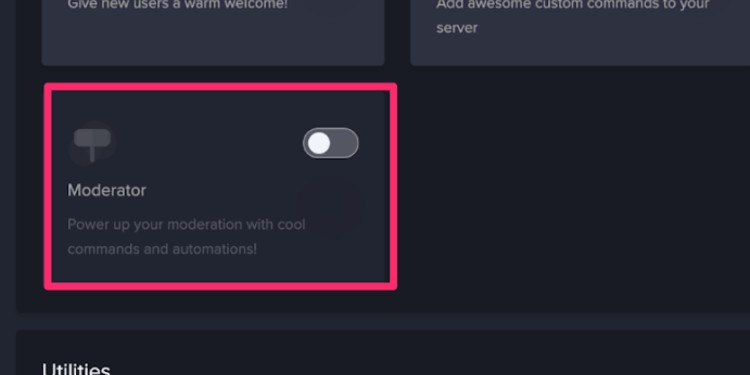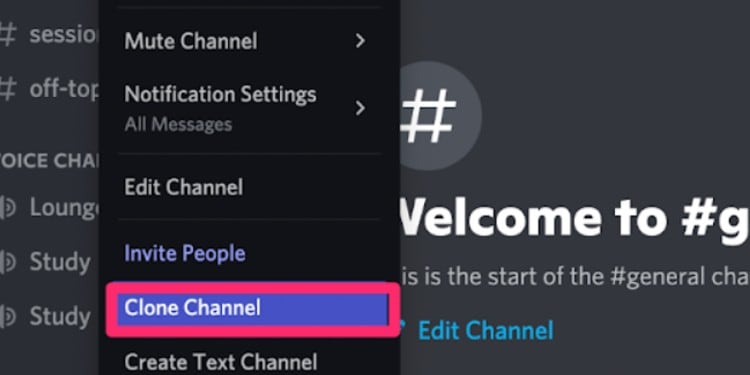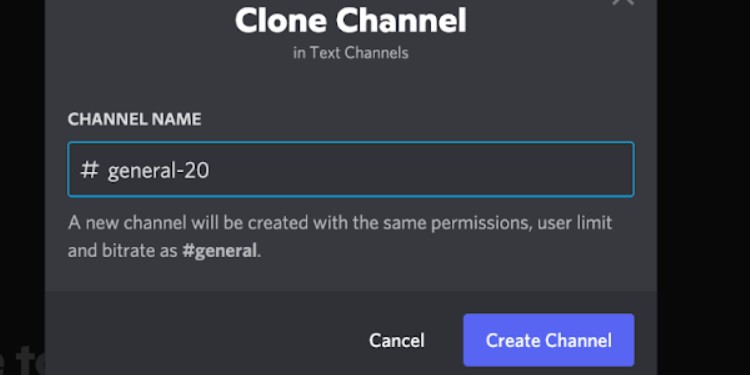However, if there are many messages, it can be difficult for the administrator to moderate. Some chat servers may even have explicit and unwanted content. So, this article contains a short guide that shows exactly how to clear out your chats on Discord.
How to Clear Direct Message Chat
First, you have to note that the two types of Discord chats have different methods of deleting messages. So, it’s important to note which chat you are trying to delete.Here are some easy steps to clear out your private messages:
Delete Channel’s Messages
Here are some methods and a step-by-step guide on deleting your chats coming from your channel messages through your desktop:
Manual Delete
Clear Discord Chat on Mobile Devices
Since mobile devices have a separate interface, here are some easy steps to follow:Although this process is tedious, it allows you to have a better view and control of what you are deleting.If you are trying to delete channel messages in a mass quantity, you can try additional options. First, you will need to be the admin for the channel. Assuming you have admin rights, you’ll be able to erase messages from the following methods as well.
Discord Purge Bot
Another easy way to erase messages and not just personal copies is to use a Discord Bot. MEE6 is a popular bot that has worked well for many users. It is a quick way of removing multiple unwanted chat messages. It is a simple process in which you have to enable the moderator. After you have added the moderation feature to your Discord channel, you can follow these easy steps to delete bulk messages.You can use Commands to clear out bulk messages at one go. Deleting multiple messages in a Discord channel is done through the command! clear [amount]. For instance, you can type in !clear1000 to delete 1000 previous messages. You can also use a certain username and delete their chat history. This feature allows you to set a custom amount of messages to be deleted from that channel. The maximum number of chats that can be deleted at once is 1000.
Clone Discord Channel
An alternative method to delete all the chat history is to clone the Discord channel server. It duplicates the channel and makes a copy without the previous chat history. Before you move on to cloning your channel, make sure you have listed out your bots. In many instances, bots are not copied when you are cloning your channel. Here are some easy steps to clone your Discord channel:
Will All My Messages Be Deleted if I Delete My Discord Account?
No. When you disable or delete your Discord account, users still have access and can view your messages in chats. But Discord will give you anonymity by naming your account as “Deleted User.” This is included in both your direct and channel messages.
Can I Remove a User From My Channel Server?
Yes! If you have administrator rights for the channel, you can easily remove any user from your Discord channel. They will not have any access to your channel further.
How Do I Delete My Discord Account?
If you are thinking of deleting your Discord account permanently, then here are some easy steps. Go over to User settings> Select my account> and click edit. Click on Delete account.