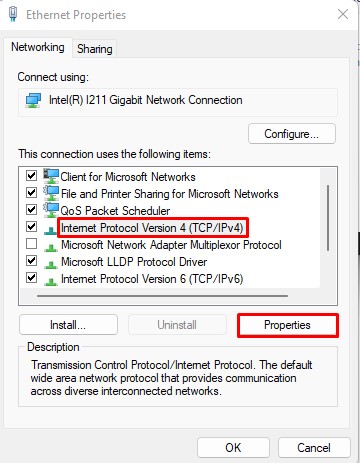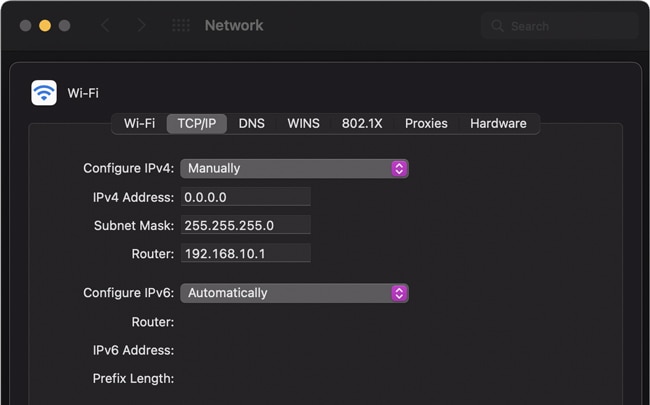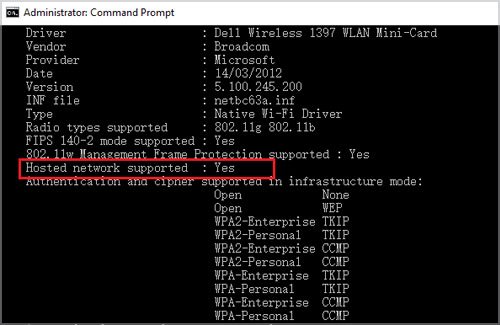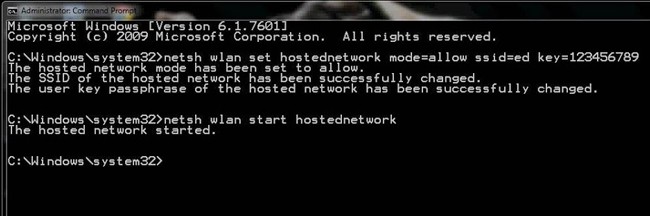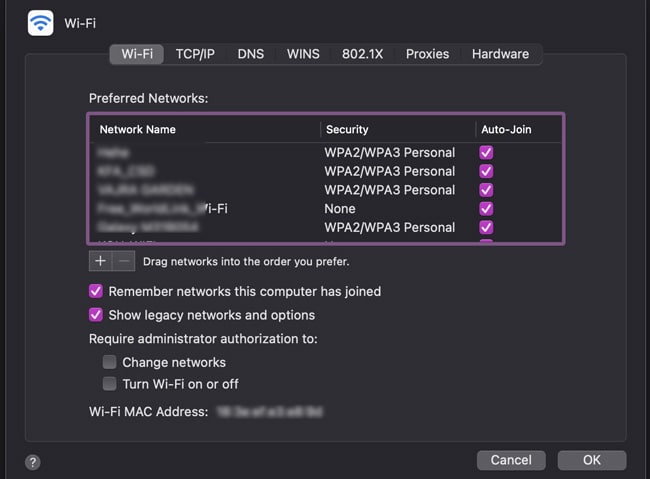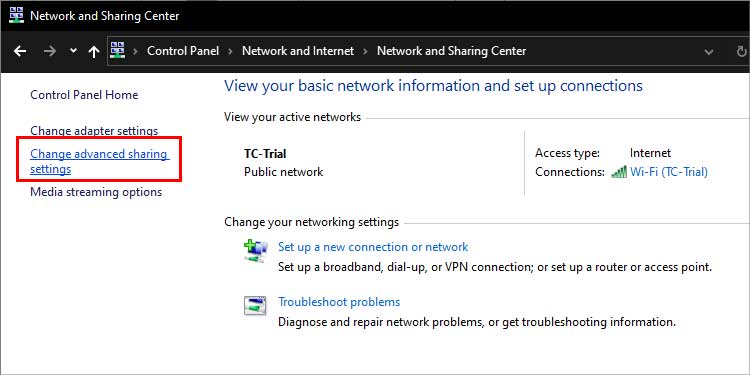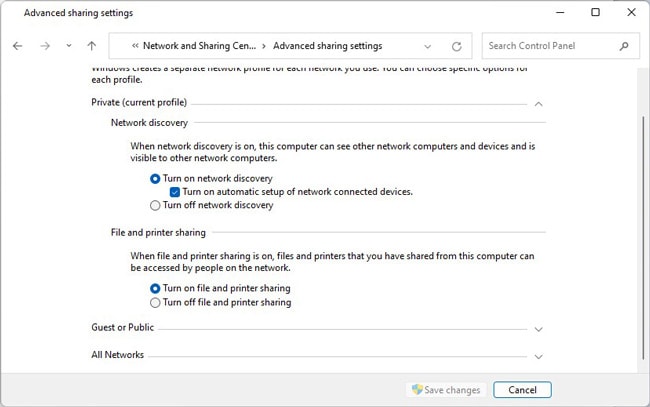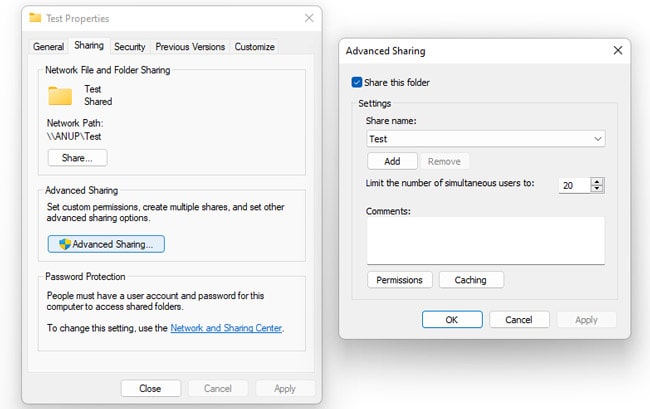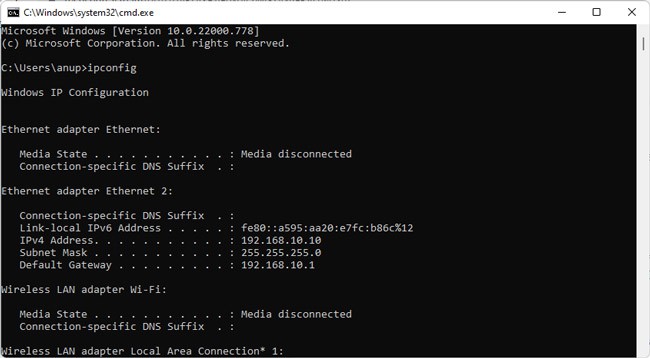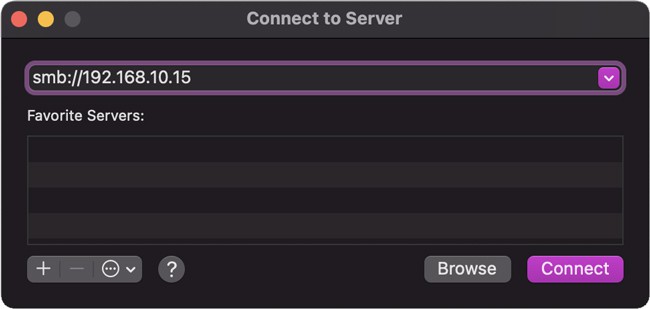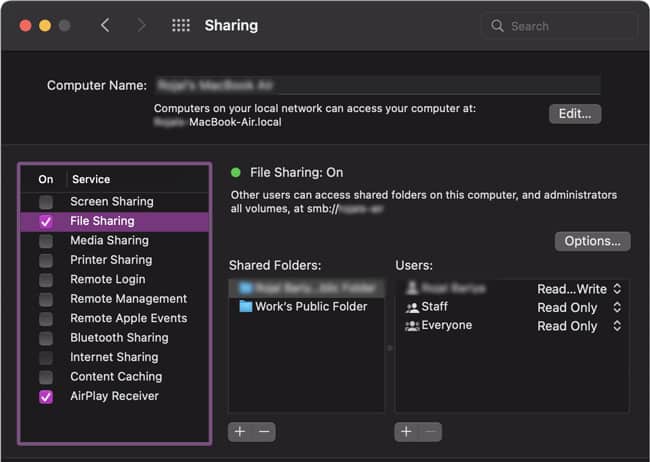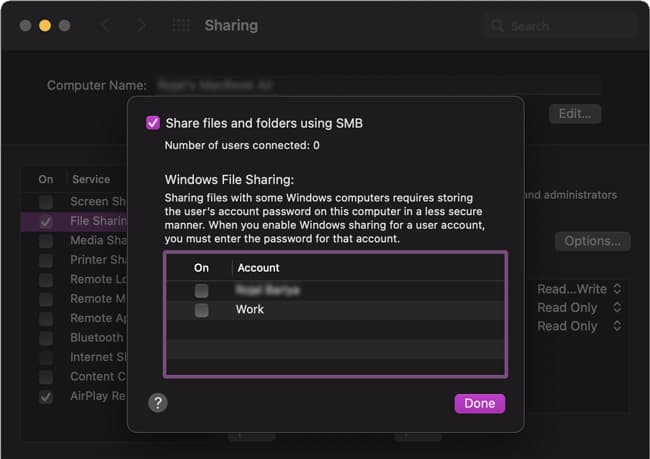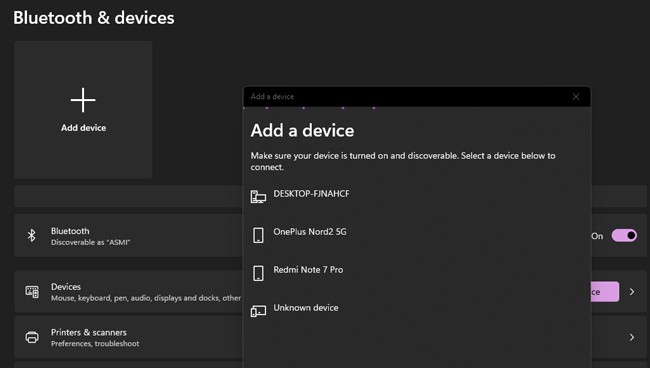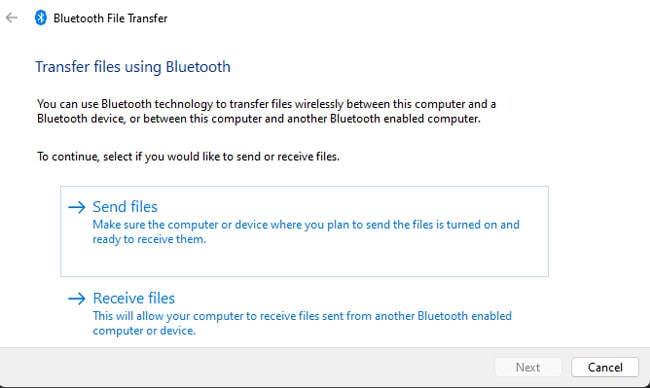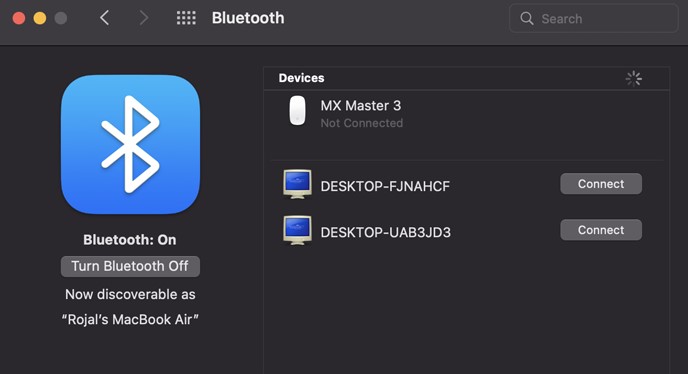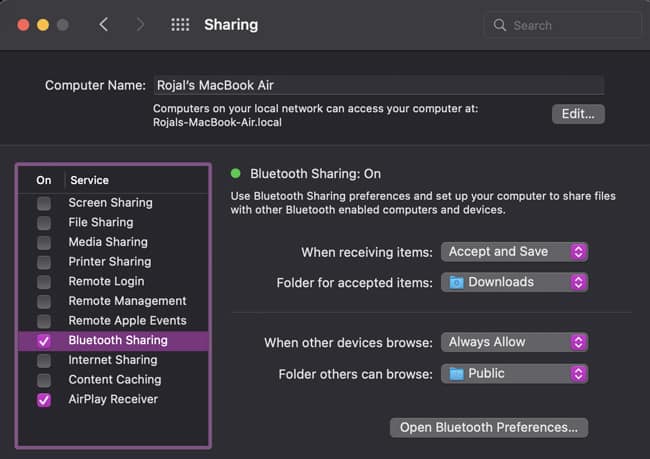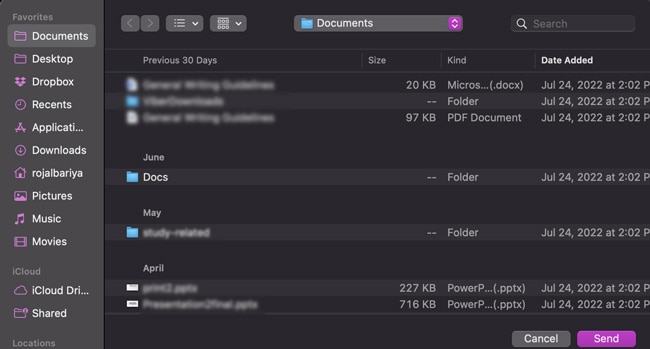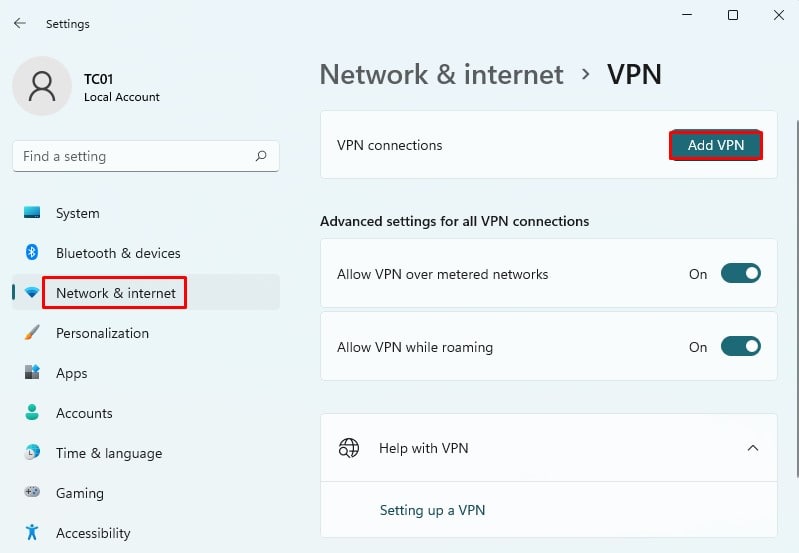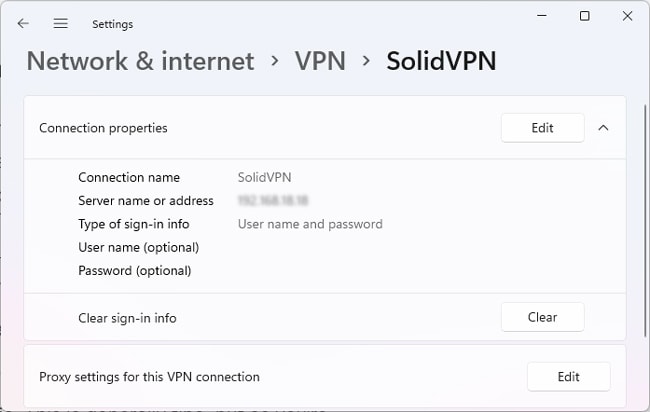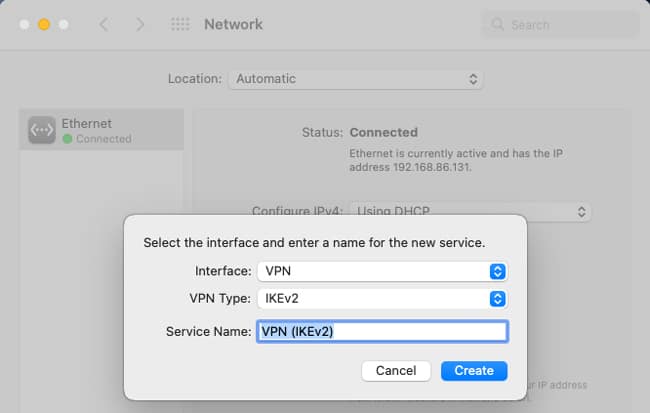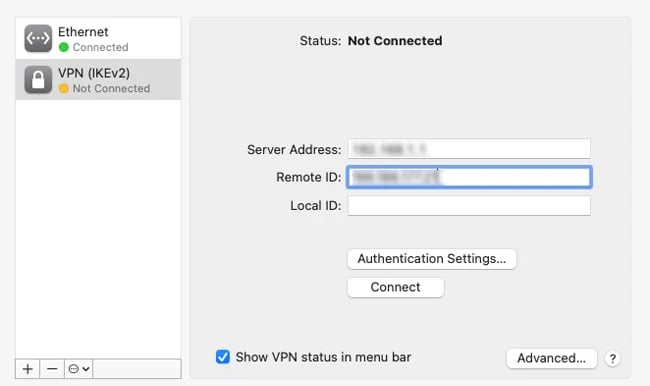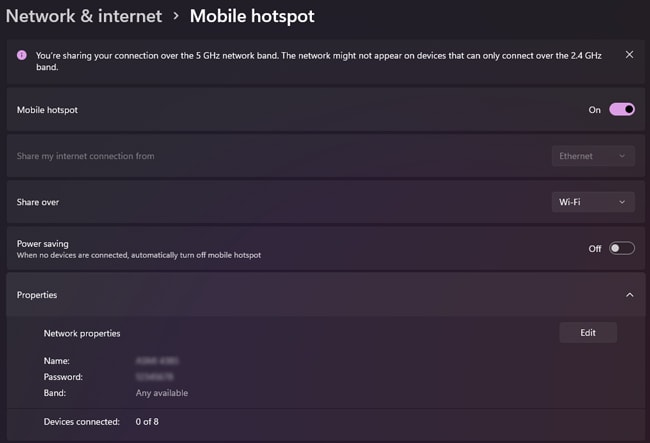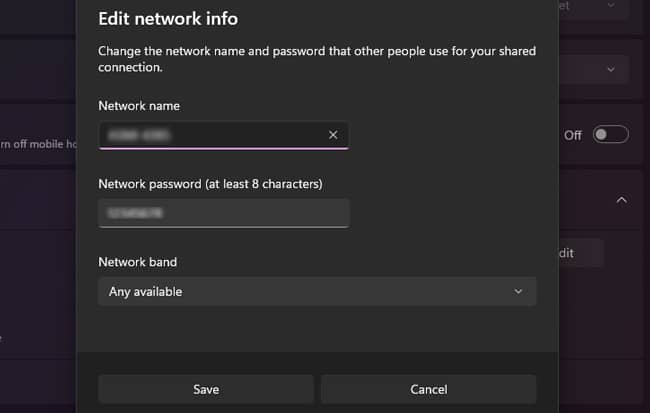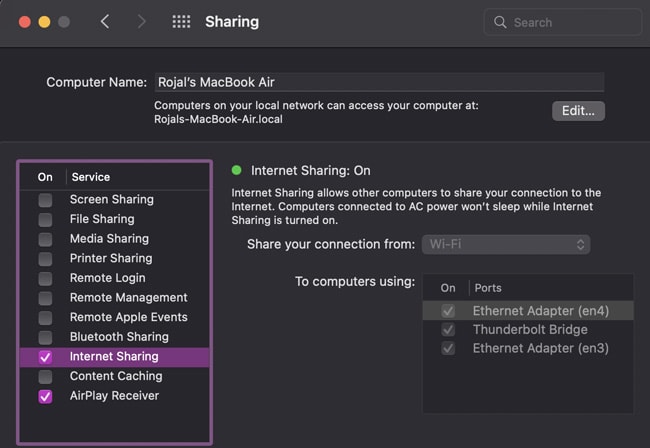In the past, you’d typically use crossover cables to connect two computers, but this usually isn’t required anymore. In fact, thanks to technologies such as WiFi, Bluetooth, Hotspots, etc., wireless is the new meta.In this article, we’ve detailed the steps to connect two computers on a network with these and more technologies. So, depending on which method you prefer, you can check the appropriate sections accordingly.
Ways to Connect Two Computers
The most common method is to connect two computers over a local network. However, other methods like VPNs or Bluetooth may be better options depending on your circumstances.
Connect Over Local Network
Getting two computers to communicate is very simple if they’re connected to the same Wi-Fi. In this case, you can skip ahead to the File Sharing section further in the article. However, if Wi-Fi isn’t an option, some preliminary steps are required to get the two machines on the same local network. The next two sections will deal with this.
Ethernet
The first method is to connect the two with an Ethernet cable and assign a static IP to the machines. Here are the steps to do so on Windows:Here’s how you can set a static IP on Mac:
WANET
The second method is to create a wireless ad-hoc network (WANET) which allows you to wirelessly form a local network without a router. Here are the steps to do so on Windows:Here’s how you can do the same on Mac:
File Sharing Permissions
The most common reason for connecting two computers is to access, modify, and share resources between the two systems. There are two parts to this; the first is enabling file sharing on the two systems, and the second is actually sharing the files. Assuming you’ve followed the steps listed above to connect the two computers, here’s how you can do this on Windows machines:Here’s how you can share files from Windows to Mac:Finally, here’s how you can transfer files from Mac to Windows instead:
Bluetooth
Assuming both computers support Bluetooth and range isn’t an issue, Bluetooth is a very convenient way to connect two computers. Here’s how you can send and receive files via Bluetooth on Windows:Here’s how you can do the same on Mac:
VPN
In the context of remote work, VPNs are commonly used to access resources on a private network remotely. Here’s how you can set up a VPN on Windows:Here’s how you can do the same on Mac:
Hotspot
Here’s how you can create a hotspot on Windows:Here’s how you can do the same on Mac: