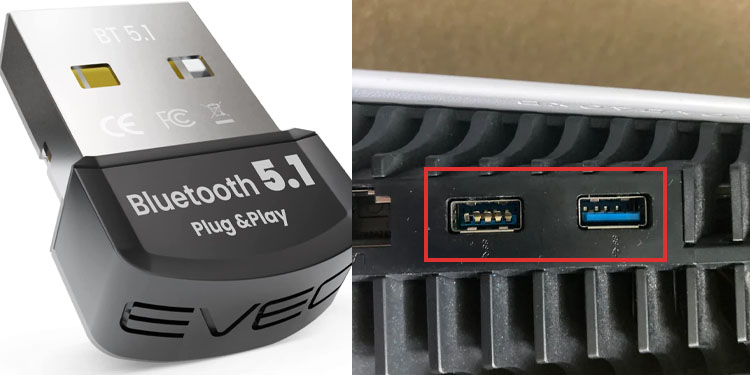The answer is: “Yes, but.” Yes, you can connect Airpods to PS5 or PS4; but you need to use an extra Bluetooth adaptor with proper specs. You’d have to buy a dongle, in other words.It’s not Apple’s fault, though. Neither the PS5 nor the PS4 has built-in Bluetooth. Their controllers work through a proprietary wireless protocol instead, like Xbox controllers. So, you’d need to use a BlueTooth adaptor. You can plug it into the PS5 or the TV’s USB ports. It will allow you to use Airpods or other BlueTooth headphones with the console.
How to Connect Airpods to PS5?
If you like your Airpods and want to use them for gaming on PS4 or PS5, there’s a way. It requires a small workaround, and it includes some caveats.You can connect your headphones to Sony’s consoles with a Bluetooth adaptor. Specifically, it would help if you had an adaptor you could connect via a USB port. You can plug it into the console or the TV. Most BlueTooth dongles connect via a USB port, so don’t worry too much about it. Regardless, here’re are some examples of items you can buy:
Edimax BlueTooth adapterEVEO BlueTooth adapterAvantree BlueTooth adapter
Frequently, you won’t be able to connect Bluetooth adapters to the DualSense or the DualShock, as Sony controllers have a USB Type-C port. The reason is the dongles use a regular USB connection. However, some models feature a USB Type-C or an Aux connection. For example, the AirFly Pro is made specifically for Airpods. They may ship with a USB Type-C connection, Aux connection, or both.
Will Airpods Work on PS5?
The Airpods are one of the most popular “earbuds” available. Why not take them to your gaming setup if you already like them?But despite its innovation, Sony’s newer consoles don’t officially support Bluetooth headphones. As a result, using Airpods on PS5 will have some drawbacks. First, understand that once you connect the Airpods to PS5, the sound will be outstanding, as you’d expect. Airpods will allow you to hear everything -both game and chat audio. However, they won’t allow you to chat with other players. Moreover, Airpods, just like any other Bluetooth headphones, will feature some latency and perhaps make your connection slower. That’s because Bluetooth’s frequency band competes against WiFi.So, the combination between latency and no mic means the Airpods are not convenient for online gaming. You may also need a Bluetooth adapter with a microphone plug if you want to use the mic. Otherwise, you may want to use a USB mic, your controller’s built-in mic, or a dedicated PS5 headset.That said, some audio sticks support both Bluetooth audio and mic for Nintendo Switch, but they won’t always work on PS5. These models have a USB Type-C connection, and here’re some examples:
HomeSport Audio StickSkull & Co Audio Stick
You can plug these sticks into the PS5’s USB Type-C port. It will cover the regular USB port next to it. So, suppose you’re using external storage on the console. In that case, you will need to safely remove the storage before plugging the device. Otherwise, you may brick the games within the drive.
Connect Airpods to PS5
We’re sharing the instructions to connect Airpods to PS5. These steps will work for any other Bluetooth headphones, headset, or earbuds. Any option will have the same caveat: the mic won’t work.However, remember that the PS5 controller has a built-in mic and works perfectly well. You won’t need an additional one unless you need higher-tier sound quality, for example, if you’re streaming. Be that as it may, the instructions have two parts. First, we have to connect the AirPods to the PS5: The second part of the tutorial is via the PS5 interface. You have to enable your Airpods before using them:Additionally, you may want to check the sound setting is okay:
How to Use a Mic while Using the Airpods on PS5?
A potential question is how to use your controller’s built-in mic after pairing the Airpods. Here’s what you need to do:
Can You Use Other Bluetooth Headphones with PS5?
You can use any other BlueTooth headphones with PlayStation 5 or PlayStation 4. They will work the same, as audio and chat will be okay, but not the mic.The process is also the same for any other Bluetooth headphones. Still, we may need to clarify some steps for the PS4.Some wireless Bluetooth headsets are compatible with the PS4. If you have one already, you can test it. Alternatively, you can plug a Bluetooth adapter first into the console and test it again.Lastly, some headsets are compatible with the PS4, as they include a dongle to plug on the controller or console.