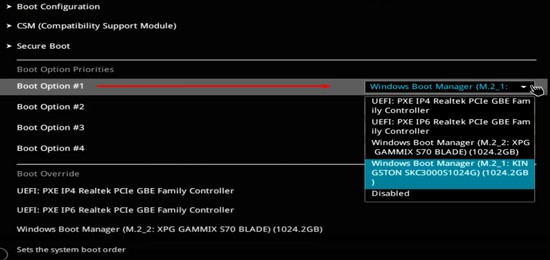For all such purposes, you can either use a Hard Drive Cloning Software – free or premium as you prefer – or a physical hard drive duplicator. We’ve listed the necessary steps for either method, on both Windows and Mac, in the article below.
How to Clone a Hard Drive on Windows
We’ve used Macrium Reflect, AOMEI Backupper, and AOMEI Partition Manager for this tutorial as these are the best free hard drive cloning tools available on Windows. But you can use your preferred software of choice. The steps will be similar for most of them.
Large to Smaller Hard Drive
Here are the steps to clone a larger hard drive onto a smaller one using Macrium Reflect:
Small to Larger Hard Drive
Here are the steps to clone a smaller hard drive onto a larger one using the AOMEI tools:
How to Clone a Hard Drive on Mac
Unlike Windows, you can clone a hard drive using the native Disk Utility on Mac. But SuperDuper is an excellent free option as well for cloning purposes.
Disk Utility
Here’s how to a clone a hard drive via the Disk Utility:
SuperDuper
Here’s how to clone a hard drive using SuperDuper:
How to Clone a Hard Drive Using a Duplicator
If you’d rather not go through the hassle of cloning a drive using third-party tools, a physical hard disk duplicator can be the perfect option for you. These typically cost between 20$ – 100$ and are extremely straightforward to operate. Just insert the source and destination drives into the respective slots and press the Clone button.The one downside is that some cheaper models have a reputation of not working properly at times. So if you do choose to purchase a cloner/docking station, we recommend reading the reviews and making sure it’s reliable before getting it. For any further queries regarding your particular model, you should refer to the manual.
Related Questions
How Long Does It Take To Clone a Hard Drive?
Depending on the hard drive specs and the amount of data to clone, the process can take anywhere between a few minutes to a few hours. But on average, it usually takes 15 – 20 mins to clone a 100 GB hard drive.
Can I Clone a Hard Drive Without Using Third-Party Cloning Software?
On Mac, you can do this via Disk Utility. We’ve listed the steps for this in the Disk Utility section above.But on Windows, there’s no in-built utility for cloning a hard drive. Technically, you can create a system image, then copy that system image onto the new drive, and use that backup to restore the contents onto the drive. But this process is imaging, not cloning. There’s a time and place for this, but for cloning specifically, most users will find this method to be inefficient and too much of a hassle.
Can I Clone a Hard Drive to SSD / USB External Drive?
You can clone an internal HDD to an external SSD and any other combination. The main thing to keep in mind is that the destination drive must have sufficient storage space to accept the contents of the source drive.
Does Cloning a Hard Drive Copy The OS / Make It Bootable?
Cloning means creating an exact replica of a drive. This means everything on the drive, including the OS is replicated.Now on the other hand, if the source drive doesn’t have any OS files to start with, the destination drive won’t automatically become bootable.