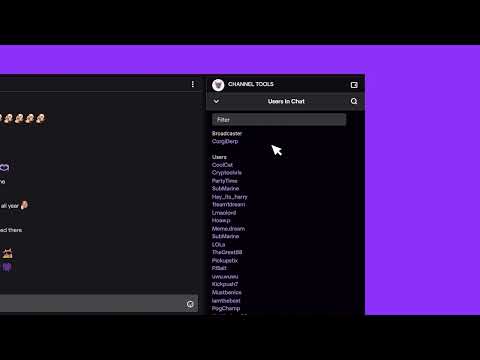Chat Log in Twitch
The Twitch chat is a way of creating engaging gaming communities. While you watch a live stream, you can chat with over viewers through the chat. The Chat is a vertical bar next to the stream window, so you can chat and stream simultaneously.Therefore, the Chat has two purposes. It’s how users provide live reactions to the streamer and how the followers interact with one another.Streamers may want to check the Chat to ensure it is not full of inappropriate comments. These would include swearing words, hate speech, or hurtful comments, as they may break Twitch rules.As you see, there’re compelling reasons to manage and check Twitch chat logs. However, you can do it as an owner or as a moderator. If you’re just a viewer, there’re third-party apps that can monitor your messages. However, checking other users’ chat logs goes against Twitch’s privacy rules.
How to Check Twitch Chat Logs?
Twitch added the tools to check Twitch chat over time. However, there’s no straightforward way to review entire chat logs without third-party apps.Here’re the options you get:
A moderation tool allows channel owners and moderators to check individual viewers. In essence, it will enable you to see the entire chat history of a particular viewer.You can view your Twitch VOD. This is the archive or your stream, and you would have to configure your channel to store the record on the cloud. Third-party apps can download entire chat logs after you join a chat. It’s a way to check the whole conversation.
There’s currently no way to manually check a videos’ chat log through Twitch.
Check Twitch Chat via the Search Function
The first method is the search function. It’s a quick way to check individual users. In particular, the search function also sees if you have banned or issued a timeout to the user before. Both the chat owner and moderators with permission have access to the search function and the moderation tools: Here’re the steps:If the stream is online and users are talking, here’s what you can do:Either method opens the user card. The profile shows you the number of bans, timeouts, and messages they have. You can click on messages to check their entire history.Also, the tool allows you to send a message to the user and check when they made their account. Lastly, the tool won’t display comments you or the moderator deleted. In summary, here’s everything the user card displays:
How many messages they have left on your channelThe creation date of the user’s accountThe number of times you have timed out the user in your chatThe number of times you have banned the user from your channelEvery comment they left on your channelThe comments a moderator left about that user
If you have any doubts, the Twitch blog also covers the feature.
Check Twitch Chat Log as a Moderator
Moderators can check the chat log of specific viewers as well. Here’re the steps:Here’s an additional guide for moderators from Twitch.
Check Twitch Chat Log via Vods
Twitch stores the stream as a VOD (video-on-demand) on your user’s dashboard when a broadcast ends. You can playback the VOD to view the stream and see the live chat.It’s a time-consuming method, but it’s highly effective. Moreover, it lets you see comments moderators erased.Nevertheless, you have to enable Twitch’s option to save your VODs. Here’re the steps:Now, Twitch will store your broadcast for 14 days after the stream. You can download them as well. If you’re a Twitch Partner, Prime, or Turbo member, the site will store the VODs for 60 days.There’s also an Always publish VOD option. It determines if a past broadcast will automatically show on your channel after the stream. Either way, to find your videos, here’re the steps:On the right panel, you’ll see all of your videos: past broadcasts, uploads, highlights, expiring, and channel trailer. You can click on any video to download it.
Check Twitch Chat Logs via Third-party Software
Twitch doesn’t allow downloading a chat log, and it doesn’t let viewers check others’ chat logs.However, there are safe and legal third-party apps viewers, moderators, and streamers can use. For example, there’s Chatty, an open-source app that can download chat history.This is a simple app to use, and it provides extensive data about the chat of any particular stream.However, viewers would only see the messages they send after installing Chatty. This is the only way users have to check their chat logs.
How to Use Chatty to Download Chat Logs?
Chatty can join other Twitch chats on behalf of your Twitch account. Then, it can moderate chats, leave messages, download chat logs, and more.In essence, you download and then install Chatty. Afterward, you log in with your Twitch credentials. Then, you have access to its functions. Lastly, follow the instructions to join other chats. The program will open a Connet-dialog box where you can enter the names of the channels you want to join. You can enter various channel names and separate them with a comma. Then, press Enter and click on connect. After you’re done, you could go to the Channel menu at the top and select Join channels to join others. Alternatively, you can type /join channelname in the dialogue box (e.g., /join technewstoday). That said, the program can join other chats, download chat logs, moderate your chat, and more.Chatty stores the chat logs for a few weeks before discarding them. However, you have to configure this function: This function will save all chat logs into separate text files. These are the chats you join, as well as your own chat. Otherwise, you can type the following command to open the log directory (directly on the chatbox): /showLogDir / /openLogDir
What are Twitch Chat logs?
The Twitch chat is at the right of your screen. It allows viewers to interact with the streamer in real-time.The chat log is the entire chat history of a broadcast. It’s the way streamers have to monitor, moderate, and review their communities.
Reasons to Check Twitch Chat
Checking the Twitch Chat may feel odd, like breaching other people’s privacy. However, there’re various reasons why you would want to do it:
Report inappropriate comments: Hopefully, you’re not getting inappropriate comments. Yet, you should know the platform is becoming serious about it. So, if you didn’t have time to do it during your stream, you will need to report users after you finish to make sure your content stays safe. Moderation: Similarly, you may want to ban certain users from your chat. These would be people who harass you or others with hate speech, aggressive comments, threats, and similar. You’re to judge the severity of the words, and you alone are to decide who receives a ban. However, try not to use this tool against people criticizing or expressing dislike to your content or to something they like. Audience response: Like any other social media, you need to check how the audience responds to your content. Checking the comments will help you know the state of your followers. In particular, you will see their opinions about your content, new ideas, and old ideas. User feedback: Likewise, you may ask for feedback during your stream and then check the responses on the Twitch chat. Listening to the fans and responding to the feedback it’s a nice activity. It could make you grow as both a person and a streamer, and it could make your audience feel like a part of what you’re doing. So, make sure to take notes and either respond, tweak, or implement their suggestions.Understanding: Online communities grow and evolve fast. If you don’t check the Twitch chat, you may be missing jokes, conversations, memes, and other trends they are sharing. Loyal supporters: Lastly, checking the chat is a good way to identify your most loyal followers. It would help if you let them know you recognize and appreciate them, as you wouldn’t be where you are without their support.
Related Questions
How Do I Make Someone a Moderator?
To add a moderator, here’re the steps:
What Can Moderators Do?
Moderators can:
Are There Other Chat Moderation Tools?
It allows you to ban or block words and phrases, ban particular users, and odd rules.
Can I Use Chatbots to Check Chat Logs?
You can view chat logs via chatbots like Nightbot. Different products offer similar features. These include customizable commands, chat moderation, and chat logs.In any case, chatbots are legal and safe for individual use. However, if you post or share the information online, you’d be breaching Twtich privacy policies.
Can I Check My Chat History?
Viewers can’t see their chat history on any channel; only the streamer can. If you want to see your comments, you can request them from a moderator. Alternatively, you can install a chatbot.
Can I Check the Chat History of Other Users?
Checking the chat logs of other users goes against Twitch’s privacy policies. There could be third-party apps or sites that do just that. However, we can’t link to those sites as Twitch keeps releasing Cease and Desists orders to these kinds of tools.
Does Twitch Keep Chat Logs Archives?
Streamers can access individual chat logs, but the platform doesn’t host public database accounts. Twitch used to offer a chat log archive on the dashboard. Also, a page -Overrustle Logs- offered chat logs to users.However, Twitch shut both options down due to legal issues and data privacy.