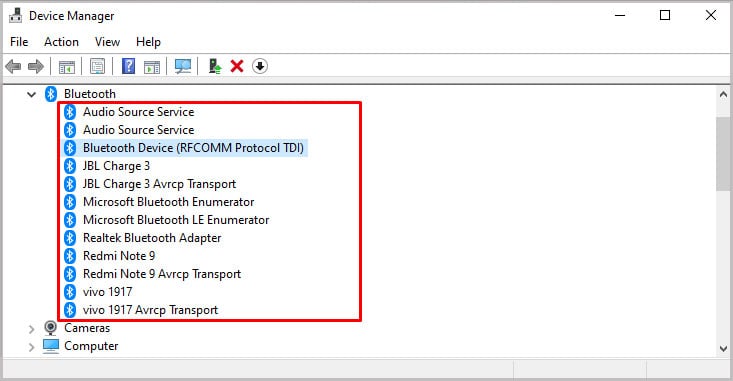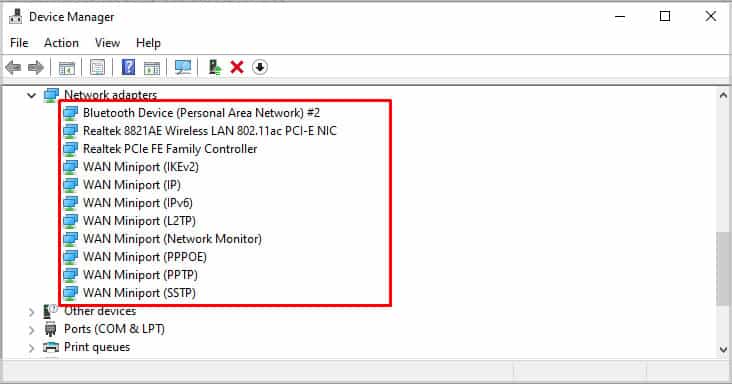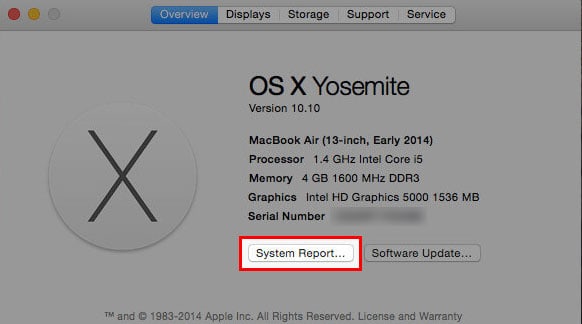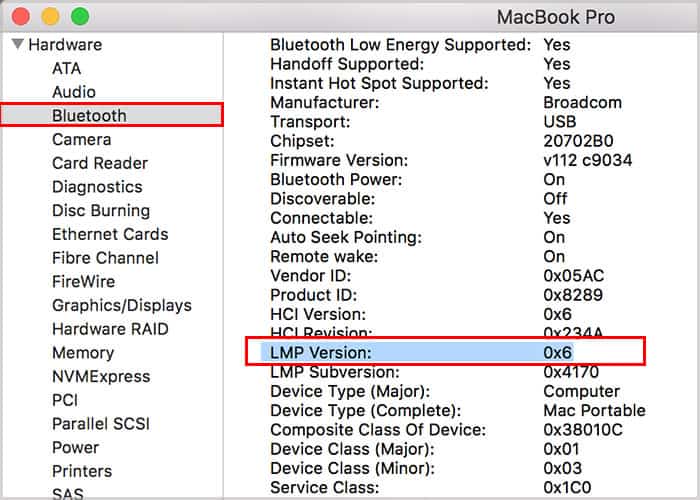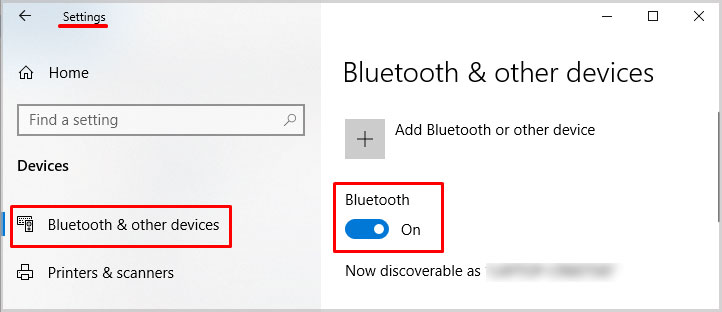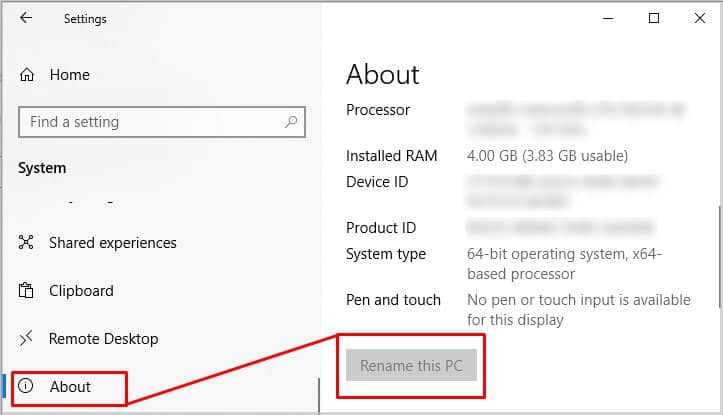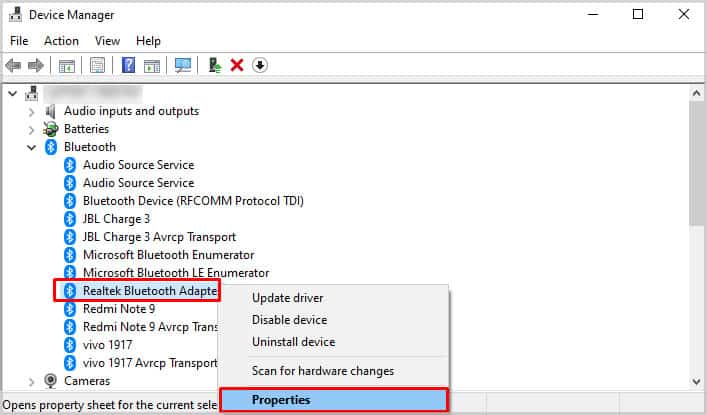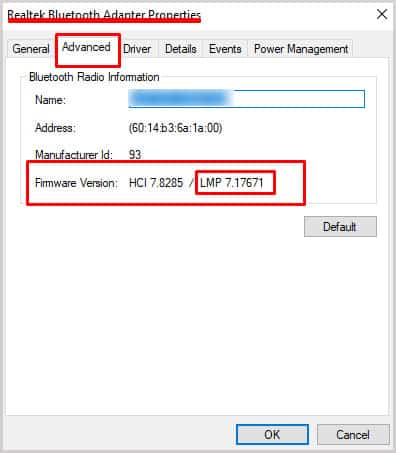However, Bluetooth doesn’t come standard on every computer.
What is Bluetooth?
Bluetooth is a wireless connection that lets two devices send information back and forth. It works in the same way as a wired connection, but with the added convenience of not needing wires.Bluetooth works using shifting radio frequencies, which helps to keep it secure. The name Bluetooth comes from King Harald Gormsson, who helped unite Denmark and Norway. He had a dead tooth that was a blue color and caused him to have the nickname Bluetooth.When developers were first creating Bluetooth, they used the term to joke about how they were uniting computers and other devices.
Does My Computer Have Bluetooth?
Not all computers come with Bluetooth included. Some have it built into the motherboard, though. Others come with external Bluetooth adapters.You can check whether your computer has Bluetooth in your settings.
Windows Computers
If you have Bluetooth devices, they’re listed in these spaces. If you don’t, you don’t have any Bluetooth devices on your computer.
Mac Computers
Most Mac computers come equipped with Bluetooth, so any Mac you use likely has it. Windows computers are less likely to have it because of the more extensive variety of configurations.
Chromebook Computers
Like Macs, most Chromebook models have Bluetooth. Just open your quick settings by clicking on the time at the bottom left. If Bluetooth is an option there, then your Chromebook has Bluetooth capabilities.
Can I Add Bluetooth to My Computer?
You can add Bluetooth capability to your computer even if it isn’t on your motherboard. There are internal and external Bluetooth adapters you can plug into your computer.Once you have it up and running, your computer will show an installed Bluetooth device in Device Manager. It should work the same as an internal motherboard Bluetooth device, no matter which Bluetooth adapter you use.
Adjusting Bluetooth Settings
Adjusting Bluetooth settings and pairing devices in Windows is easy. You can see in this area whether or not your PC’s Bluetooth connection is discoverable and what the device name is. It should be the same as your computer. You can change it by renaming your PC.Once your computer reboots, the name of the Bluetooth connection will be updated to the computer’s new name. You may have to pair any connected devices again.
Bluetooth Versions
There are different versions of Bluetooth, and which one you have matters a bit.Bluetooth devices are backward compatible. A headset using the latest version of Bluetooth will connect to older versions of the technology. The latest version of Bluetooth is version 5.2, released in 2020. It has a more extended range and often better audio quality. However, it’s still affected by physical barriers like all other versions of Bluetooth.The average range for a Bluetooth device varies greatly depending on the version you’re using. There are a few critical differences between Bluetooth versions:If you’re using devices with two different Bluetooth versions, you’re limited to the features of the lower version.
What Version of Bluetooth Do I Have?
To check what version of Bluetooth you have, find the LMP number of your Bluetooth device.Once you know the LMP number, you can match it to the corresponding one below.
Why Doesn’t My Computer Have Bluetooth?
Some computers don’t include Bluetooth modules on their motherboards. It isn’t something that’s necessarily included in every model. Some computers without Bluetooth on the motherboard have a standalone Bluetooth adapter, but that’s not guaranteed.
Can We Install Bluetooth on a PC Without an Adapter?
You can install a Bluetooth adapter by plugging it into an empty USB port and installing drivers. Besides the Bluetooth adapter itself, you don’t have to have a special adapter to hook it up to the computer. Of course, you can also update your motherboard as well.
Do I Need a Bluetooth Adapter for My PC?
Some devices only connect with Bluetooth. If you have one of those, you need a Bluetooth adapter. However, there are other ways to hook up devices and transfer files. So, strictly speaking, you don’t need your computer to have Bluetooth.