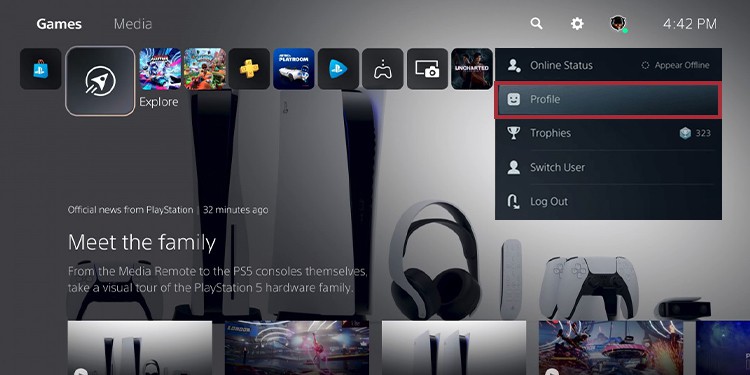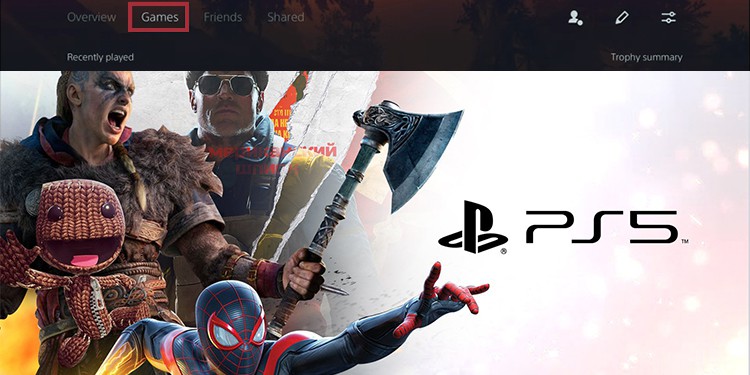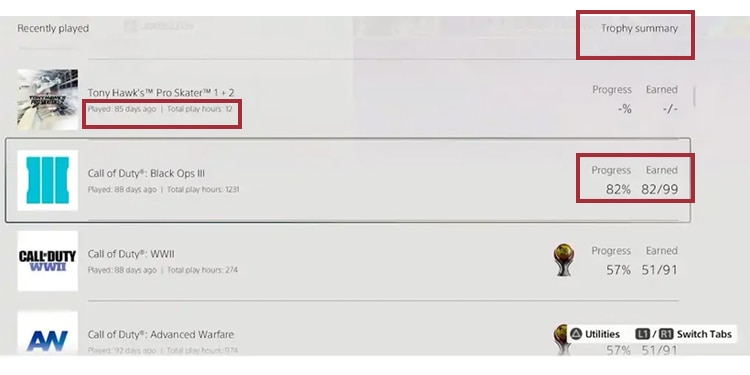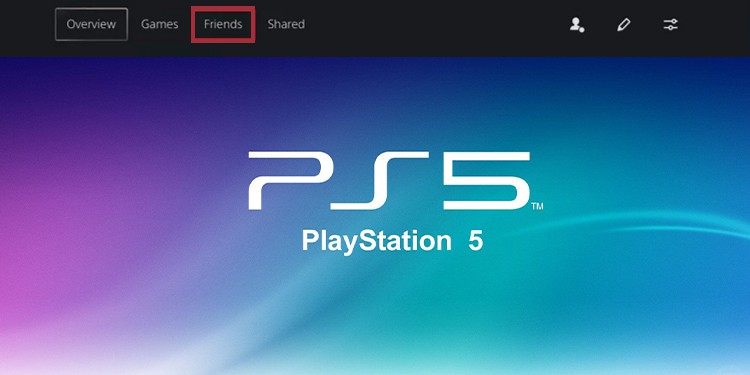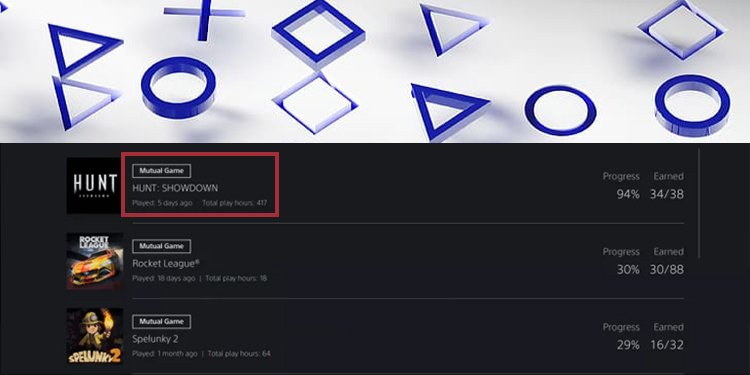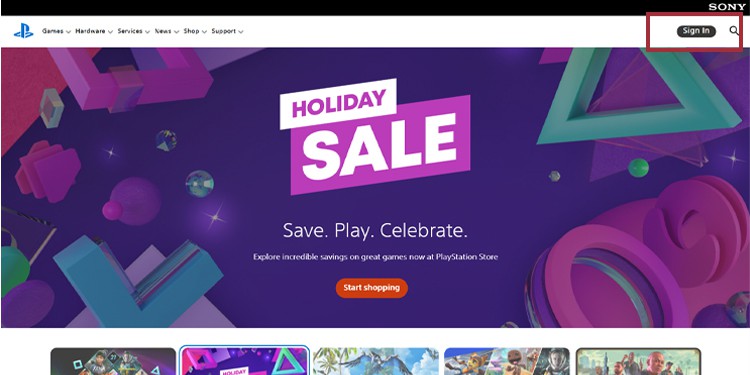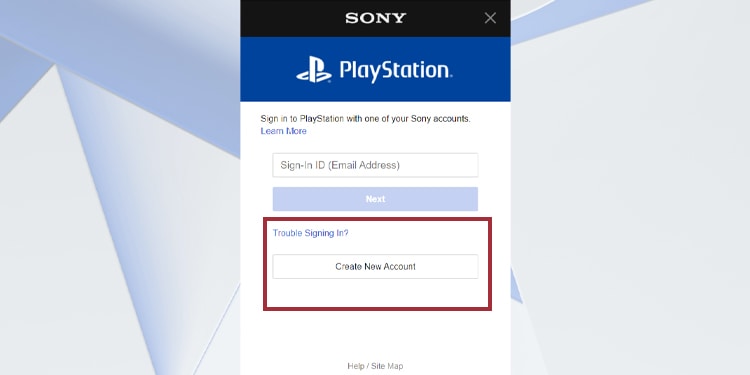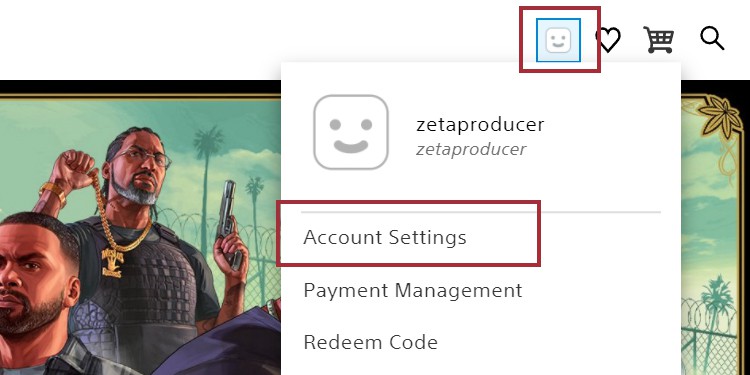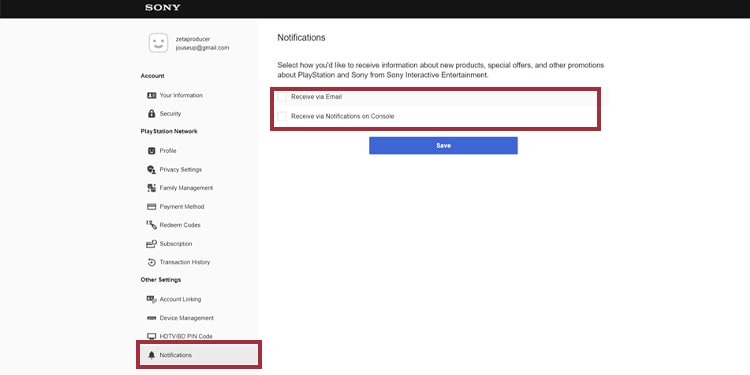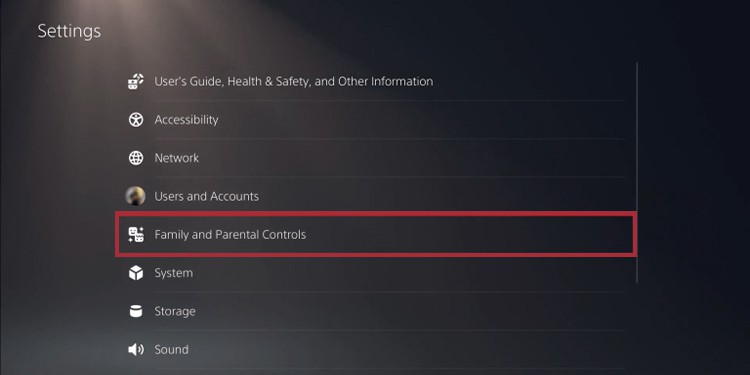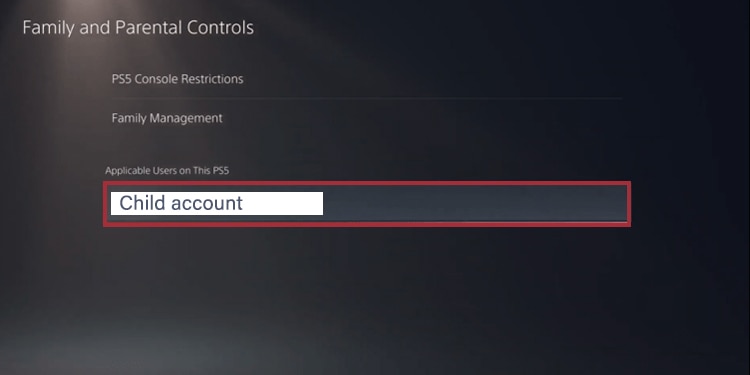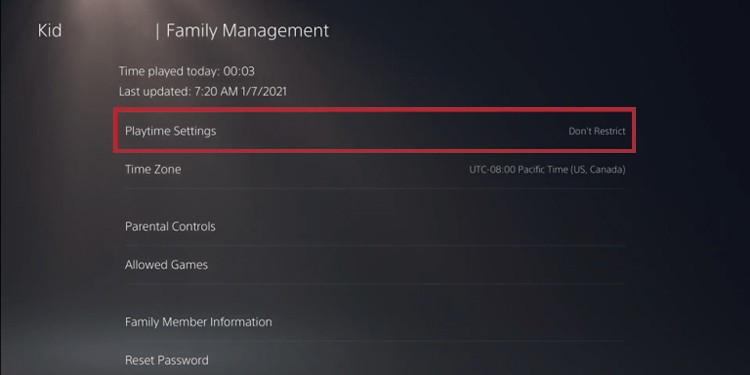For example, the PS4 doesn’t have the option to check playtime hours, but there’re ways around it. Yet, Sony added the data on the PS5, and every user can access the playtime hours through the user interface.Luckily, it’s a straightforward process on both consoles. Bear in mind, though, the options allow you to check the time you spend on individual games rather than a total.Either way, checking the stat allows you to see how long it took you to complete a game. Moreover, it lets you see which games take most of your attention. At the very least, it could make you wonder what else you could have done with the time you used to play.
How to Check Hours Played on PS5?
The PlayStation 5 has a built-in system to keep track of your playtime. Additionally, it showcases the percentage you’ve completed on each game.Consider the timer runs whenever the game is open, even if you’re not playing.Here’re the steps to find out:
How to Check PS4 Playtime on the PS5?
Via the same steps as above, you can also see the hours you’ve played a game on the PlayStation 4.The “Games” menu displays any title available on your PSN account. That means it records playtime on your PS4 as well, as long these games are on the same account.So, for example, if you have Minecraft on the PS4 but the PS5, you’ll see the total hours you’ve played Minecraft on the newer console.
How to See Your Friend’s Hours Played on PS5?
We’re aware privacy is a scarce token in current times. Nevertheless, we’re how to check your friend’s hours played on PS% if you’re just too curious.
How to Check Hours Played on PS4?
The process is somehow different on the PlayStation 4.
How to Check Hours Played on PS5 and PS4 Through the Psn Network?
Another way to check hours played on PS4 and the PS5 is via the weekly PlayStation Network emails. It displays your game data on some of its updates.If you don’t see the playtime hours on your PS4’s load files, it’s the best option.If you don’t have PlayStation Network emails in your inbox, you should subscribe to the notification service:
Parental Controls Setting Playtime Hours on the PS5
Parents may want to control the time their children spend on video games. If your child opens a child account on the PSN, you can automatically limit the playtime.However, you need to fulfill four requisites:Once you complete the steps, you can set your child’s hours to play PlayStation. You can customize playtime hours, as well as time limits. There’re two ways of setting limits: through the browser and the console.
Set Playtime Hours via the Browser
Restricting Your Child’s Hours Played on PS5
These settings will allow restricting your children’s time with PS5 video games. As the kid reaches the restriction point, they’ll receive a message to save and quit before the game promptly ends. Let’s go step by step to restrict your child’s playtime on the PlayStation 5.
Can You Hide Your Hours Played on PS5/pS4 From Your Friends?
You can. Follow these steps on the PS5:Settings → Users and Accounts → Privacy → View and Customize your Privacy Settings → Hide Games from Other Players → Flip the switch on the games you want to hide.The setting hides playtime hours, trophies, and completion.
How to Set Up a Family Manager or Guardian Account?
Any adult who creates a PSN can become a Family Manager or Guardian. PlayStation sets this up because of the date of birth you typed on your PSN account details.
How to Add Family Members to Your Family Manager/Guardian Account?
On the web browser (the PlayStation site):Sign In → Account Management → Family Management → Add Family Member → Select family member→Input the child’s name and date of birth → agree to the User Agreement. On the PS4: Sign in as the family manager → Settings → Parental Controls/Family Management → Family Management → Add Family Member → Create User → type the child’s date of birth and name → Agree to the user agreement.On the PS5: Sign in as the family manager → Settings → Family and Parental Controls → Family Management → Add Family Member → Scan the QR code on your mobile device to set up your child’s account.
Can You Check Your Child’s Playtime on the Website?
On the website:Log in to your Family Manager account → Profile → Settings → Family Management → Open your child’s account, and see the list of games.Unfortunately, the list only shows the number of hours the kid played the latest day he played.
Conclusion
Seeing the time you’ve spent playing PlayStation games is nice. It’s a great addition to the PlayStation 5 UI, as it’s not a feature present on the PS4.It’s up to you what to do with the information, though. Be mindful of your time, or use the data to give a second shot to a game you abandoned.Alternatively, you can use your thousands of hours as a badge to give a certified review on Steam.


![]()
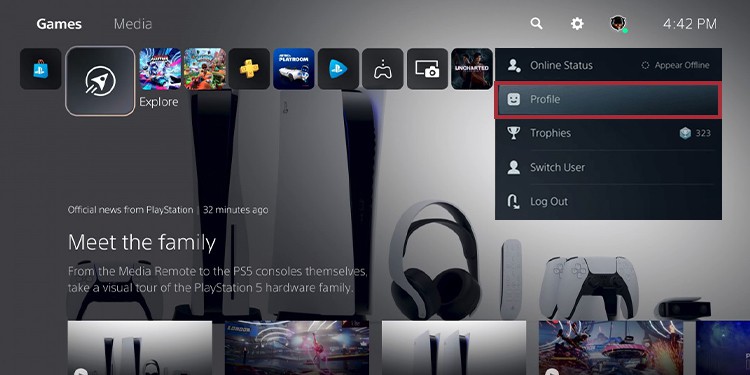
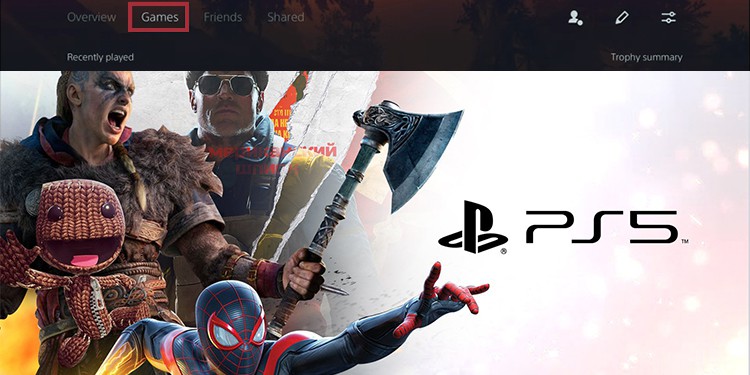
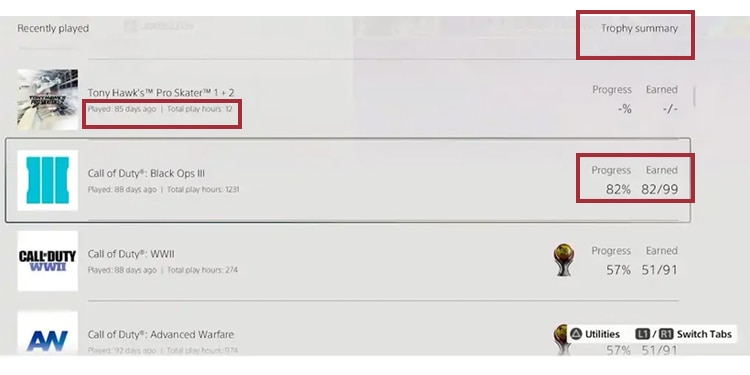

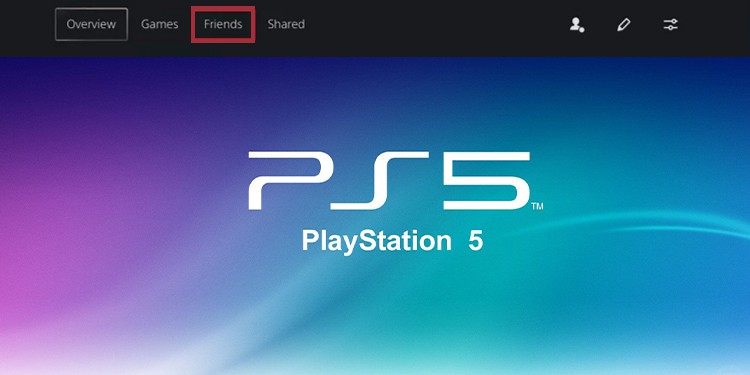
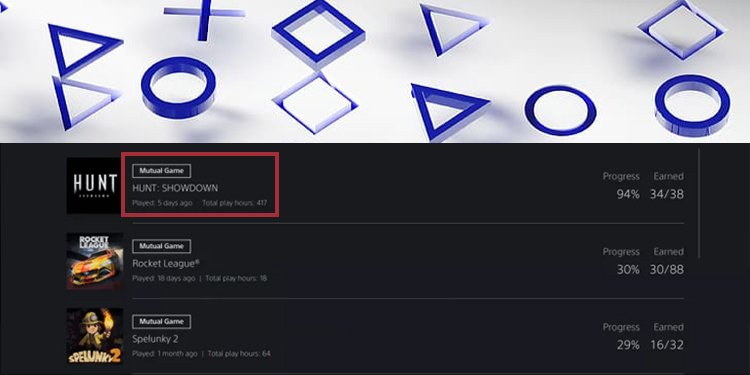

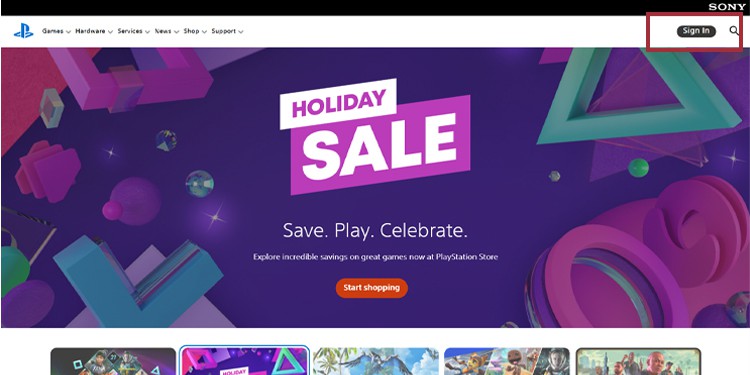
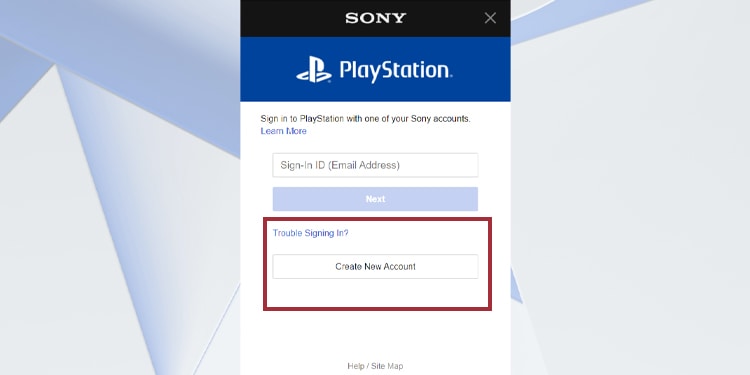
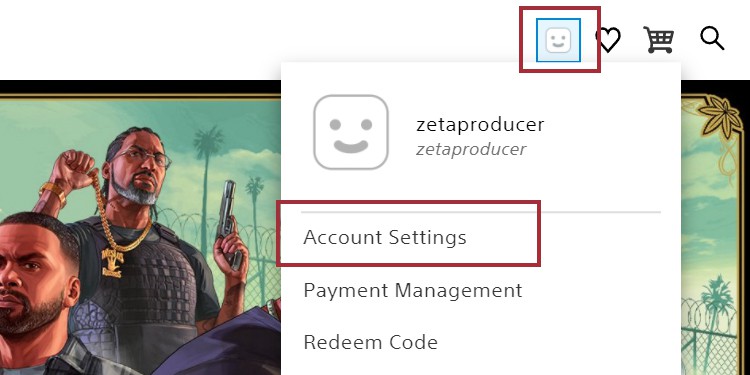
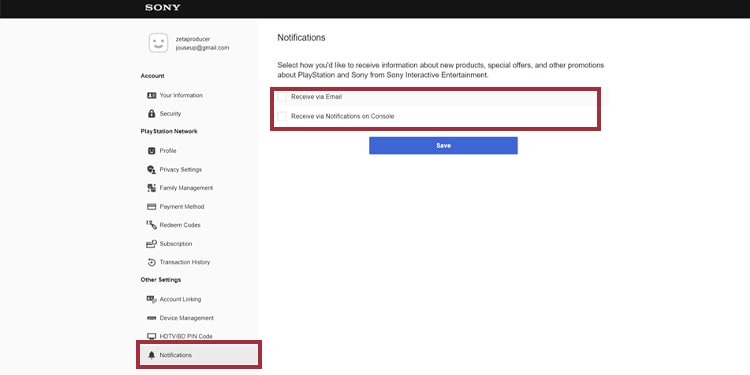

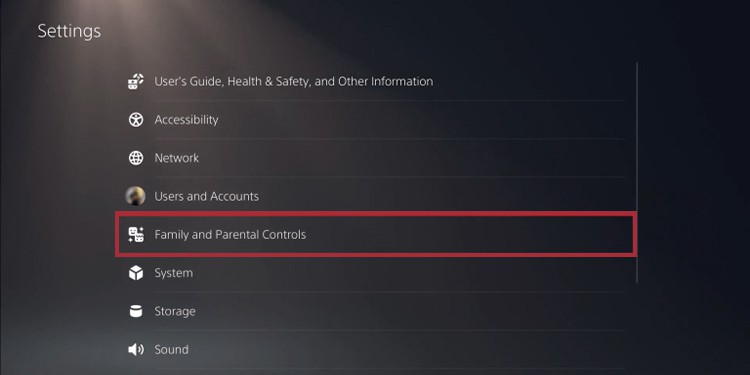
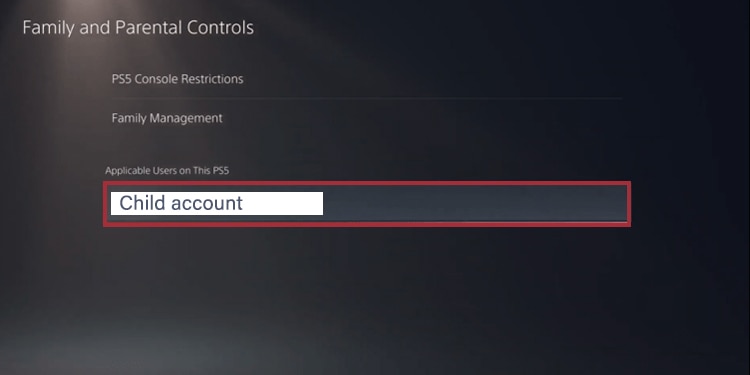
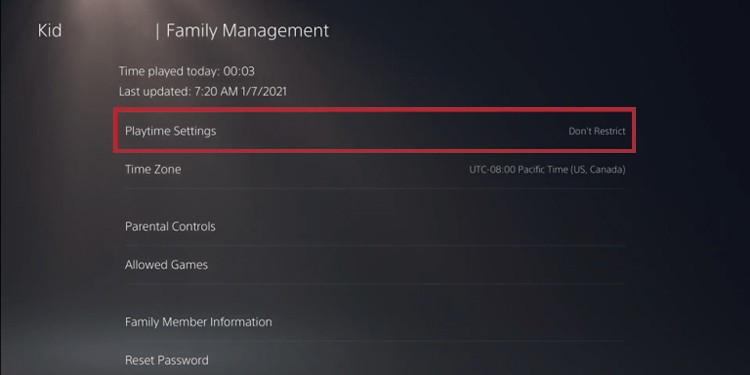
title: “How To Check Hours Played On Ps5 Ps4 " ShowToc: true date: “2022-11-18” author: “Maria Burns”
For example, the PS4 doesn’t have the option to check playtime hours, but there’re ways around it. Yet, Sony added the data on the PS5, and every user can access the playtime hours through the user interface.Luckily, it’s a straightforward process on both consoles. Bear in mind, though, the options allow you to check the time you spend on individual games rather than a total.Either way, checking the stat allows you to see how long it took you to complete a game. Moreover, it lets you see which games take most of your attention. At the very least, it could make you wonder what else you could have done with the time you used to play.
How to Check Hours Played on PS5?
The PlayStation 5 has a built-in system to keep track of your playtime. Additionally, it showcases the percentage you’ve completed on each game.Consider the timer runs whenever the game is open, even if you’re not playing.Here’re the steps to find out:
How to Check PS4 Playtime on the PS5?
Via the same steps as above, you can also see the hours you’ve played a game on the PlayStation 4.The “Games” menu displays any title available on your PSN account. That means it records playtime on your PS4 as well, as long these games are on the same account.So, for example, if you have Minecraft on the PS4 but the PS5, you’ll see the total hours you’ve played Minecraft on the newer console.
How to See Your Friend’s Hours Played on PS5?
We’re aware privacy is a scarce token in current times. Nevertheless, we’re how to check your friend’s hours played on PS% if you’re just too curious.
How to Check Hours Played on PS4?
The process is somehow different on the PlayStation 4.
How to Check Hours Played on PS5 and PS4 Through the Psn Network?
Another way to check hours played on PS4 and the PS5 is via the weekly PlayStation Network emails. It displays your game data on some of its updates.If you don’t see the playtime hours on your PS4’s load files, it’s the best option.If you don’t have PlayStation Network emails in your inbox, you should subscribe to the notification service:
Parental Controls Setting Playtime Hours on the PS5
Parents may want to control the time their children spend on video games. If your child opens a child account on the PSN, you can automatically limit the playtime.However, you need to fulfill four requisites:Once you complete the steps, you can set your child’s hours to play PlayStation. You can customize playtime hours, as well as time limits. There’re two ways of setting limits: through the browser and the console.
Set Playtime Hours via the Browser
Restricting Your Child’s Hours Played on PS5
These settings will allow restricting your children’s time with PS5 video games. As the kid reaches the restriction point, they’ll receive a message to save and quit before the game promptly ends. Let’s go step by step to restrict your child’s playtime on the PlayStation 5.
Can You Hide Your Hours Played on PS5/pS4 From Your Friends?
You can. Follow these steps on the PS5:Settings → Users and Accounts → Privacy → View and Customize your Privacy Settings → Hide Games from Other Players → Flip the switch on the games you want to hide.The setting hides playtime hours, trophies, and completion.
How to Set Up a Family Manager or Guardian Account?
Any adult who creates a PSN can become a Family Manager or Guardian. PlayStation sets this up because of the date of birth you typed on your PSN account details.
How to Add Family Members to Your Family Manager/Guardian Account?
On the web browser (the PlayStation site):Sign In → Account Management → Family Management → Add Family Member → Select family member→Input the child’s name and date of birth → agree to the User Agreement. On the PS4: Sign in as the family manager → Settings → Parental Controls/Family Management → Family Management → Add Family Member → Create User → type the child’s date of birth and name → Agree to the user agreement.On the PS5: Sign in as the family manager → Settings → Family and Parental Controls → Family Management → Add Family Member → Scan the QR code on your mobile device to set up your child’s account.
Can You Check Your Child’s Playtime on the Website?
On the website:Log in to your Family Manager account → Profile → Settings → Family Management → Open your child’s account, and see the list of games.Unfortunately, the list only shows the number of hours the kid played the latest day he played.
Conclusion
Seeing the time you’ve spent playing PlayStation games is nice. It’s a great addition to the PlayStation 5 UI, as it’s not a feature present on the PS4.It’s up to you what to do with the information, though. Be mindful of your time, or use the data to give a second shot to a game you abandoned.Alternatively, you can use your thousands of hours as a badge to give a certified review on Steam.


![]()